What Is Animation, and How Can You Use It to Design Banner Ads?
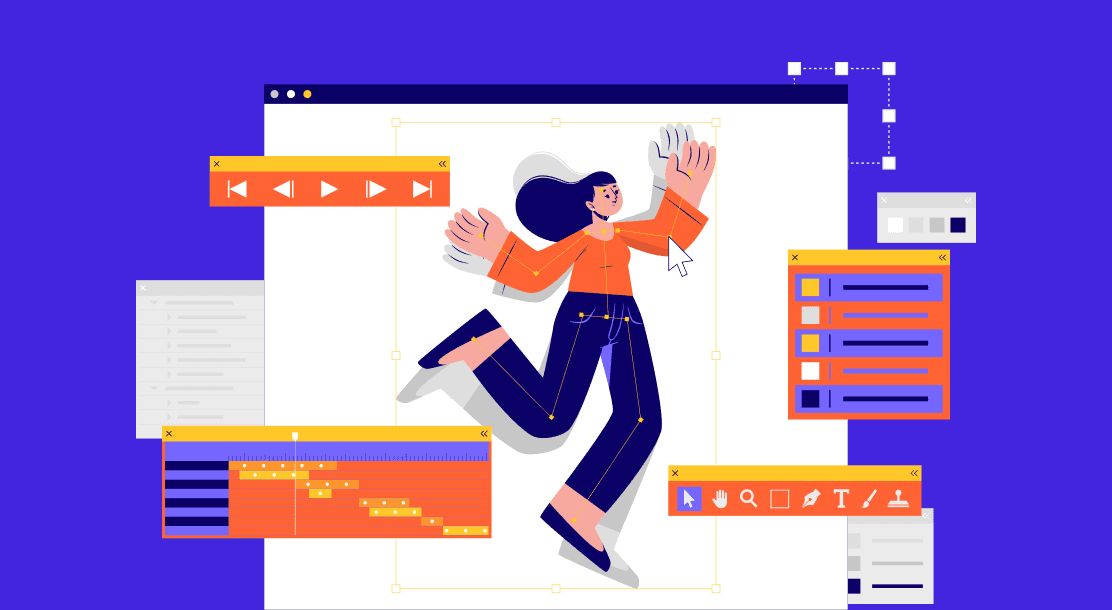
What is animation? It is essentially transforming static images into moving ones. The idea of working on animation software may seem appalling if you’re someone that works best with pencil and paper, but the right choice of tools and software to animate your designs may actually be a great idea, especially for beginners. In this handbook, we will run you through the process of designing a banner ad through animation.
What Is Animation Design?

In literal terms, animation is the art of joining different still images in a particular order to create an appearance of movement. What is animation in the modern world? Computer animation is the trend of today, but back in the 90s, it was all hand-drawn. A piece of paper and a sketch pen were the go-to tools then. This means that the same image was sketched multiple times with unidentifiable changes and then put together to create a motion sequence.
There are several places where animation is used, including motion graphics and ad banner design. Although software is gaining popularity, if you’re just getting your feet into the door of animation, hand-drawn images are always a fun way to start!

What Are the Different Types of Animation
Animation comes in various forms. In this section, we talk about a few of them.
1. 2D animation
As the name gives it away, this type of animation consists of two dimensions: height and width. If you’re having a hard time visualizing this, think of cult favorite movies like Cinderella or Finding Nemo. 2D animation animation is great to practice if you’re just getting your hands wet before moving to bigger and more complicated projects. If you’re an anime fanatic, then you know exactly why 2D does a great job!
2. 3D animation
Can you guess which animation technique was used to make Disney’s blockbuster Frozen? If you said 3D, then you’re on point! Almost every modern movie is backed by 3D animation. The movements of characters are carefully modeled using various 3D software. These animations look so real that sometimes you may forget you’re watching an animated movie.
This is because the whole point of animation is to make you forget you’re watching a computer-created character and lure you into watching real-life characters! In order to perfect 3D animation, you should first start with basic animation classes and see how you progress. It won’t take you long to master 3D animation if you’re passionate about it!
3. Stop motion animation

In stop motion, objects or figures are photographed for every scene, which, when put together, appear as if they are in motion. Stop motion animation plays an active part in many modern Hollywood movies. Both Coraline and Wallace & Gromit were created using the stop motion technique.
4. Motion graphics
Motion graphics essentially mean graphics that are in movement. They are often used for logos and business advertising. They’re a great place to start if you’re a beginner. In motion graphics, you don’t need to bother about complex features like the face and background elements. You can make do with graphic tools like PicMonkey or Canva, and add bounce or even flashes to your work without being a pro at animation.
8 Tips for Designing an Animated Banner
Using animation in marketing and advertising has many benefits, some of which include increased brand awareness, heightened customer loyalty, and better engagement. Here are a few tips for designing a banner ad using animation.
1. Don’t go wrong with the sizes
Always choose the size of the banner you want to go for in advance. This is one of the first things to consider when you’re designing a banner ad. Each ad platform comes with a different size requirement. Make sure you use online banner making software to create the ad in the required size. Mentioned below are some of the most common banner sizes in the industry:

2. Choose the right format
All ad banner designs are not the same, which is why it is mandatory to use the right format. For animated banner ads, you can choose from GIF, Flash, and HTML5. Flash used to be the trend back in the day, but it is no longer preferred, as it delivers choppy video playback. Modern design is mostly done in HTML5. GIF, on the other hand, does not deliver as broad a color range as HTML5.
In modern times, users crave stylish banner ads that HTML5 ads can deliver efficiently. The reason HTML5 is a marketer’s favorite is that your design will not only be of superior quality, but it will also be compatible. These banners will be user-friendly and work on every single device, without requiring a third party plugin.
3. Make your ad colorful
Coordinate the color of your logo with your banner’s color, because if both don’t blend well, the banner won’t work with your audience. This step is important for consistency and brand awareness. Colors can also be used to trigger a specific type of emotion in the user’s mind.
Pro-tip: don’t overdo the colorplay. More colors doesn’t mean your banner will be more attractive, so think twice before deciding on a color combination.
4. Carefully consider the typography

Graphics are appealing to the eye, but you should also pay attention to the font style. So, take into consideration the readability and style of the font. Use a larger font for the title, and a smaller font for the subheadings and body copy. Choose the style depending on the nature of your brand and the ad in question.
5. Get ready to animate
There are a number of steps you need to follow to create an animated ad banner design. Here are a few of them:
● Choose the appropriate background.
● Decide on your text.
● Create engaging ad copy.
● Add a CTA button.
You should ask yourself three important questions before you start animating your banners:
● How can you animate banners quickly and with minimal effort?
● What should the duration of the animation be?
● How can you make the animation smooth?
6. Give your ad some breathing space

Don’t underestimate the importance of white space when designing a banner ad. This is the last element on the list that is important (Well, technically, a non-element, if you see it that way). Content is king, but sometimes simplicity is the way to go. You must not cram text, visuals, and other elements into every last inch of the space left. Leave some space with the intention to give the ad some breathing space. This helps deliver a clean, easy-to-comprehend ad.
7. Decide on the length of the animation
There’s one thing you need to ace when you’re working on banner ads: the length. If you want to attract maximum attention to your banner, then make it a point that the length of the animation isn’t too long. If the CTA takes too long to appear, you will lose half your audience right there. People won’t wait for more than 20 seconds for the real deal, so cut it short.
8. Review the performance of your ad
Once your ad banner design is up and running, you must check how the audience is receiving it. You won’t know if your banner is successful till you run a few analytics. These numbers will give you an idea of how to create your next campaign and what measures to take for it to be a success.
A Step-by-Step Guide to Learning Animation
We know you can’t wait to take your animation skills to the next level, but before that, let’s get your basics sorted with this step-by-step guide.
1. Create a storyboard
The first and most crucial step is visualizing your animation. This process is called storyboarding. It depicts how your animation will play out, with each scene. Storyboarding will give you a rough breakdown of what you’ll be working on. Well, this doesn’t have to be an idea of a commercial feature film, but even as a beginner working on animation, this process will help you decide what you exactly want your characters to do in the animation.
Let’s take the example of a flying bird. Your storyboard won’t look complicated for this one. All you have to do is imagine how you want the bird to look and when that bird starts and finishes flying. A few other things to depict include the direction in which it will fly, and how low or high. Mentioned below is an example of how a storyboard for an animation looks.

2. Divide your animation into layers
If you’re working on Adobe Photoshop, click on Windows > Timeline. This will enable a video timeline function at the end of the screen. Now, you want to click on “Create Video Timeline,” and every single one of your document’s layers will be divided into separate portions so that you can work on each animation individually.
3. Sketch your static pictures
Start by drawing the character in the first layer. Select the “Shape layer” function and then choose how you want to position it. Knowing how to use spacing is non-negotiable in animation. The slower you want your pictures to move, the closer your individual images should be.
4. Time for playback
Your masterpiece is now ready! Hit the “Play” button once all your static images are placed close to one another. You will see how the character you sketched moves from one side of the screen to the other. Give yourself a pat on the back because you successfully created your first animation!
Animation is a limitless way to make plain figures online feel more real by replacing “telling” with “showing.” The story in your head is now in motion, on screen! Animation is a great way to instill emotions into static pictures. So, do you think you’re ready for a career in animation? If yes, we hope this article motivated you enough to try your hands on this area of creativity. You can start practicing animation to build a career or just for fun!

Key Takeaways
● Use animation to tell a story, when designing a banner ad.
● Give free online animation software a chance if you’re just starting out.
● Learn how to master the art of “spacing.”
● Adobe After Effects and Photoshop are good places to start for practicing animation.
● You can use motion graphics to build your corporate website.
FAQs
Animators need computers with a good graphics card. They also need a good amount of RAM.
Freelance animators can expect to earn between $20-$150 per hour, depending on their experience. This translates to an annual salary of between $39,000-$260,000.
Autodesk Maya is one of the most popular tools used by Disney to create animation.
Latest Blogs
Explore how Google’s 2025 AI search updates triggered ranking chaos. Learn actionable strategies to adapt your SEO for AI Overviews, zero-click searches, and SERP volatility. Stay ahead now.
Learn how to rank on AI search engines like ChatGPT, Perplexity, and Gemini by optimizing your content for authority, structure, and relevance. Stay ahead in AI-driven search with this strategic guide.
Explore the best healthcare SEO services for your medical practice. Improve online visibility and effectively reach more patients in need of your services.
Get your hands on the latest news!
Similar Posts

Design
7 mins read
15 Best Firms Offering Design Services in India

Design
5 mins read
All You Need to Know About Data-Driven Design

Design
6 mins read