10 lifesaving tips to develop the Html email design
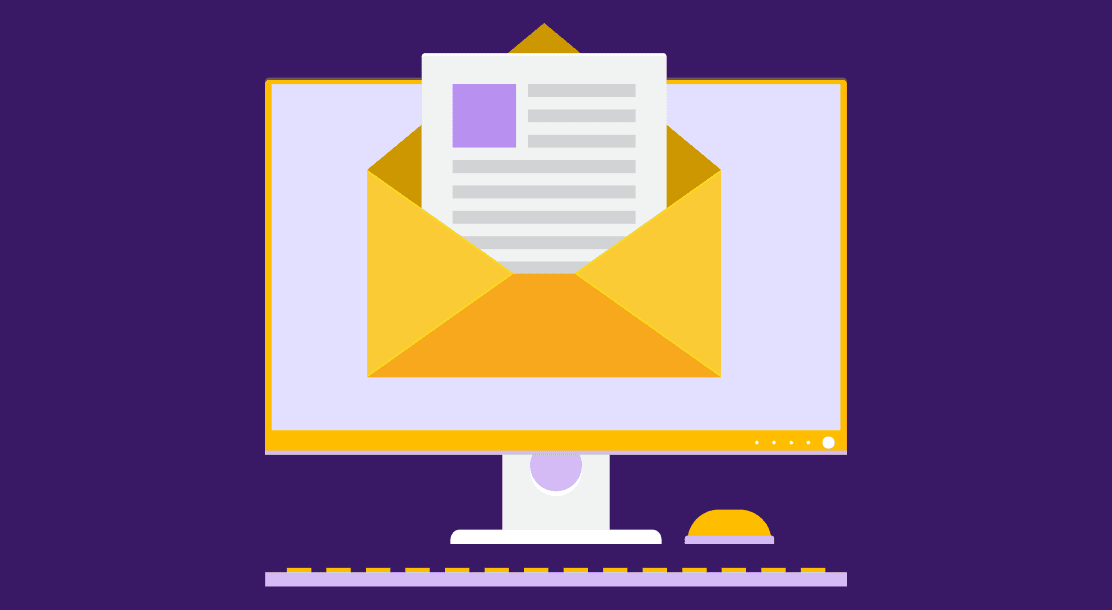
How your emails appear to your customers can have a significant impact on your whole marketing strategy. When your emails arrive in your subscribers’ inboxes, the last thing you want is for the former to be a complete mess. If you’re familiar with web development, you should be aware that HTML email design is highly crucial.
Plain text emails (which are exactly what they sound like—any email that contains just simple text with no images or links) and HTML emails (which are written and designed using HTML and inline CSS) are the two basic types of email you may send and receive.
As a marketer, you’ve probably weighed the advantages of HTML against plain text emails and decided that each has its own set of advantages. HTML emails aren’t always better than plain text emails, and in some cases, both might be useful in a successful email marketing campaign.
If you are looking to create effective HTML emails, the first step is to follow the HTML email design best practices throughout the development and design process. In this guide, we will look into what HTML email design is, the differences between HTML email and plain text email, the reasons why you should use HTML emails, and 10 HTML mailer design tips.
What Is HTML Email Design?
HTML emails are the most common type of email sent by businesses and organizations. Everything in an HTML email can be played around with, from the logo at the top to the colors, image, and call-to-action button. This email design allows you to make visually appealing emails with interactive content. You can utilize HTML email design to display a choice of colors, graphics, backgrounds, and fonts.

You have more creative freedom with HTML email design to help get your message through successfully. You can create an HTML mailer design that looks similar to a page on your website by using similar graphics, colors, and design schemes. HTML emails are engaging, and they can be as eye-catching and interactive as you want them to be.
Why Should You Use HTML Emails?
Despite the fact that plain text emails have a near-100% deliverability rate, most studies demonstrate that emails with images have a greater clickthrough rate (CTR) than plain text emails. This is why more and more design services prefer HTML emails over plain text ones.
Thus, HTML email design is a more effective vehicle for branding. An HTML email can include all of your brand’s and products’ visual aspects, but a simple text email is just words. Emails with images are more likely to be clicked on than plain text ones.
HTML email design is similar to HTML web page design. HTML code is used to add all kinds of formatting information to the basic content. Most HTML coding is now done with drag-and-drop editors, allowing you to create visually beautiful emails without having to enter sophisticated programming code manually.
HTML also allows for interactive and responsive components to be used. Call-to-action buttons, links to extra online information, user forms, and other dynamic features can all be included in an HTML email design. HTML emails, unlike plain text emails, can include a variety of elements, including:
● Copy and headings that are structured differently, using varied font types, sizes, and colors
● Illustrations, photographs, and other graphics
● Backgrounds with vibrant colors
● Offers and calls to action that are highlighted
● Logos and other components of a brand
10 Useful Tips for Designing HTML Emails
Now that you’ve learned about the basics of HTML email design, let’s look at a few tips for designing HTML emails.
1. Use a single-column layout
Stick to a single-column style, because it can work across platforms and is easier to maintain. A single-column layout is especially useful if you make your emails mobile-responsive. Single-column emails can also display information neatly, thereby keeping the reader from being overwhelmed. Mentioned below is an example of a one-column email:

2. Try HTML tables
HTML tables are structures that allow you to neatly arrange data, including text, images, and links, in rows and columns. The easiest method to ensure that your email renders correctly across a variety of email clients is to use table tags.
Check out some HTML table generators such as Tableizer, Quackit, and Accesify Table Builder for a simple method to create the fundamental structure of an HTML table.
3. Use pictures wisely
When utilizing graphics in HTML email, there are a few things to keep in mind. HTML emails’ biggest selling point is that they outperform the rich content features found in most email programs in terms of quality and functionality. Getting rid of graphics completely can drastically limit the benefits. Therefore, it is imperative to use relevant, quality images in your email.
Rather than fully ditching visuals, make sure your message can work without them. Use backdrop colors as a fallback to ensure that any text is legible, and test your draft without images. Finally, keep an eye on your load timings. People are accustomed to seeing the contents of an email without having to wait for photos to load.
4. Set your width correctly
The width of prescribed email clients is quite limited. Consider Gmail. When a normal-sized image is built and then displayed in the tiny Gmail window, the user is forced to execute unpleasant horizontal scrolling.
Because there are too many different clients and screen sizes, the web community’s consensus is to keep your emails short and sweet. As a rule of thumb, try to keep your email width under 600 pixels. This way, your email will fit all screens.
5. Allow users to unsubscribe
HTML emails are frequently part of a user’s subscription to a stream of newsletters. Much often, consumers sign up for a product without realizing they’re also signing up for a newsletter. Other times, they make a conscious decision to sign up, but then alter their decision later on.

In any case, unsubscribing should be a simple process that almost everyone who sees the email can figure out. Include an easy-to-find unsubscribe link in your email to do this. Designers who attempt to hide this link show a lack of concern and respect for their target demographic.
As it is, it’s pointless to send emails to those who don’t want to read them. It’s much better to send them to people who are genuinely interested in what you have to offer.
6. Use an inline CSS
An inline CSS allows you to add a style to your HTML email. External stylesheets are not encouraged by all email providers, as they consider them a security problem. Instead, all styles should be inlined.
7. Offer multiple viewing options
You should provide at least two different ways to view the email for anyone who is not obtaining their desired experience. A plain text version is great for minimalists. There are many people who believe that email should be kept basic and who do not want to see your flashy graphics. So, it is advisable to create options for both sides of the spectrum.
8. Use standard fonts
A set of standard fonts is installed on all computers and operating systems. Always use fonts that you know for certain will be available on all devices except your own. This will help in the seamless viewing of your email.
9. Design your content carefully
Marketers and business owners frequently regard an e-newsletter as their only means of keeping in touch with their customers. As a result, they are frequently tempted to cram as much content and information into it as possible. As a designer, you can create a template that emphasizes a small amount of information positioned carefully.
Quality trumps quantity in this case. No one is going to read a 1,000-word marketing email. You just have about five seconds to capture the attention of the average reader before they delete your message. Fast-loading, beautiful images, concise language, and clear, descriptive headers can help you achieve this.
10. Test your email on all platforms
Cross-browser testing is one of the most inconvenient processes to go through when designing a website. This normally entails testing for numerous browsers. There are more than 25 major email clients, each with its own set of standards. To start off, try it out with the email clients you already have. You can then move on to newer pastures.
When it comes to HTML email design, it’s critical to make things as simple as possible. Don’t go overboard with fancy patterns or forms. Instead, break up the email into small, scannable parts to ensure the best possible user experience.

Key Takeaways
● HTML email design should be as simple and straightforward as possible.
● A well-designed HTML email makes your recipients engage with your content and increases your email’s open rate.
● To an HTML email design, you can add logos, colors, pictures, and call-to-action buttons.
● You don’t need to have coding skills to create HTML emails.
● You need to have a basic knowledge of HTML to create an HTML email design completely from scratch.
FAQs
HTML emails contain colors, pictures, styles, and often multimedia, which plain text emails don’t have.
An HTML email designer or developer produces high-quality HTML emails in line with a brand’s goal. They are responsible for designing, coding, proofing, and finally testing HTML email campaigns.
HTML email is a powerful marketing tool. If used correctly, it can build lasting relationships with clients, increase sales, and boost traffic to your website.
HTML emails are more visually appealing than plain text emails. You can add your own styles, images, colors, links, animations, and whatever else your heart desires, to an HTML email.
Latest Blogs
Explore how Google’s 2025 AI search updates triggered ranking chaos. Learn actionable strategies to adapt your SEO for AI Overviews, zero-click searches, and SERP volatility. Stay ahead now.
Learn how to rank on AI search engines like ChatGPT, Perplexity, and Gemini by optimizing your content for authority, structure, and relevance. Stay ahead in AI-driven search with this strategic guide.
Explore the best healthcare SEO services for your medical practice. Improve online visibility and effectively reach more patients in need of your services.
Get your hands on the latest news!
Similar Posts

Email Marketing
6 mins read
11 Tips to Design Impactful Email Banners
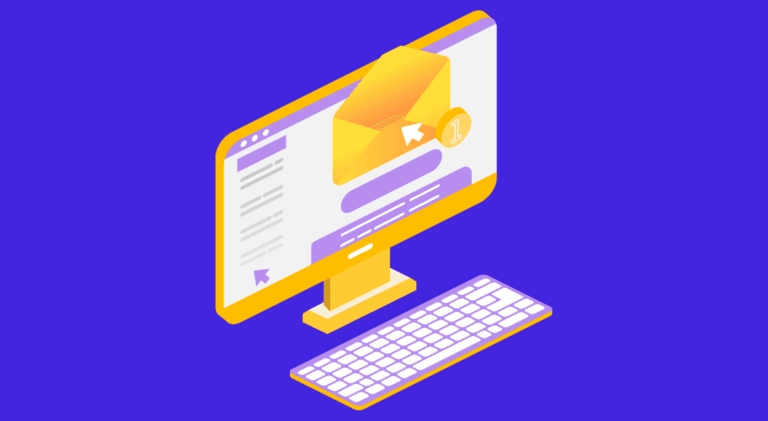
Design
9 mins read
7 Benefits of a Simple Mailer Design
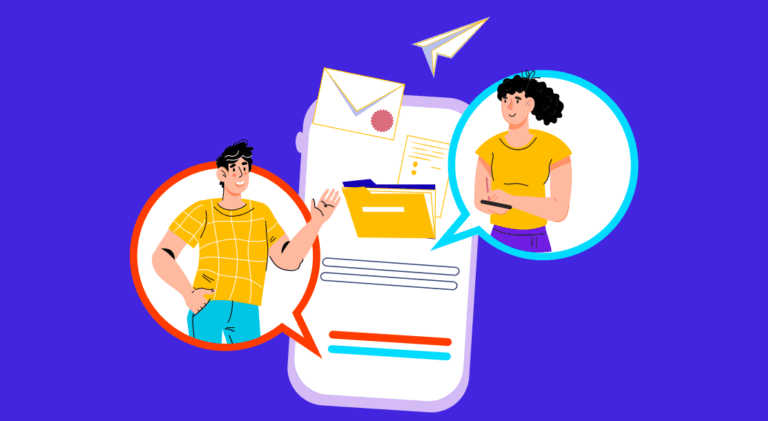
Email Marketing
7 mins read
