
Billions of emails are sent every second. You will find spam and promotional newsletters flooding your inbox at any given point. However, as a business, you have to send those emails, too. Why? Because even in a world where you have social media, email marketing remains one of the most effective marketing methods.
For each rupee spent on email marketing, you have the potential of unlocking four in return. However, to begin converting leads into active customers, you need them to open your emails and engage with them. A clickthrough rate (CTR) refers to the percentage of people who click on a link in your email.
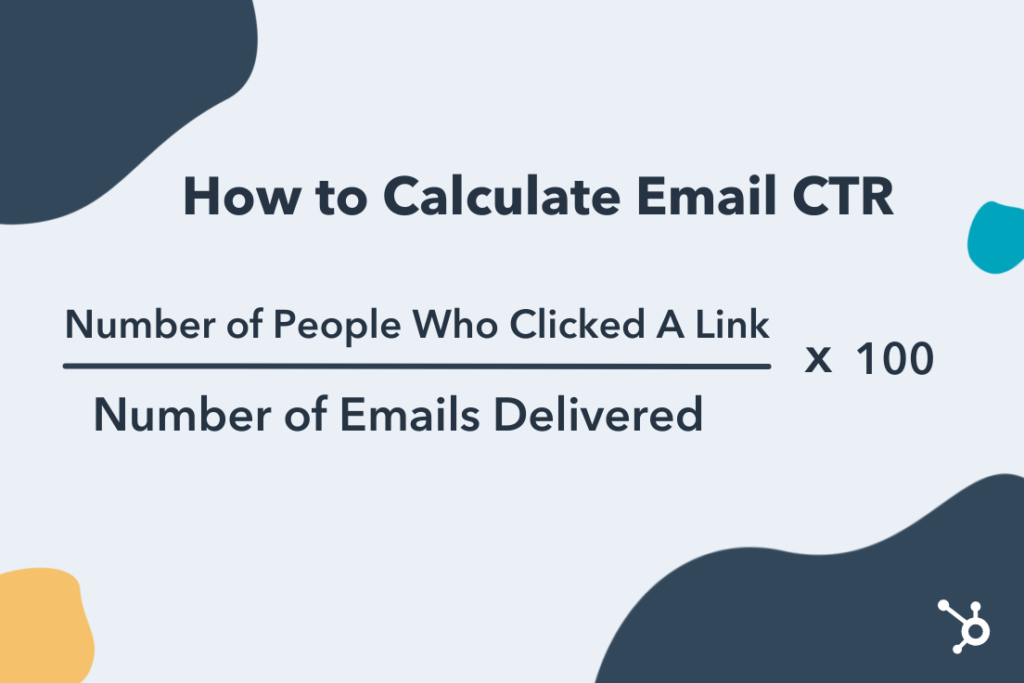
How do you make sure your users open your emails and not delete them blindly? You do this by learning how to improve email CTR. This blog is a quick guide to optimizing your emails for the best CTR. Let’s first talk about clickthrough rates.
What Is a Clickthrough Rate?
A good clickthrough rate is essential for an email campaign. However, it also depends on how specific you have been while defining your target audience for the campaign. For instance, if you have only targeted loyal, active customers who frequently purchase from you and click through on your newsletters, but your conversion rate for these emails has been in single digits, you would need to reconsider your strategy.
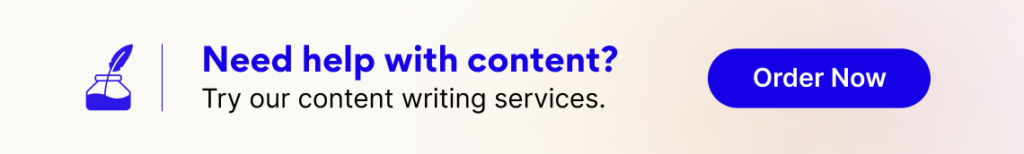
So, this brings us to the point: how to improve email CTR? Let’s cut to the chase and give you the best tips on optimizing your emails for improved CTR.
12 Tips to Improve Your Emails’ CTR
The following are some useful tips on how to improve your CTR.
1. Email new contacts within 24 hours
Every time a new lead is captured, you should ideally reach out to them and welcome them on board. This makes you look like a proactive and hospitable brand. You can have a standardized onboarding template for the job.
2. Ensure your opt-in process complies with the GDPR
The General Data Protection Regulation (GDPR) was mandated in May 2018 for all businesses targeting Europe. However, even outside that geographical terrain, you should comply with the GDPR. This, in general, would result in focused leads who are willing to hear from you.
For instance, it ensures that users willingly sign up for newsletters, rather than being offered an already-ticked box that might get submitted automatically, leading to spam.
3. Create a catchy email preview
Your customers get a lot of emails from your competitors too. Perhaps that is why they deserve an extra-special treatment. Your preview text can evoke curiosity in your reader, which will make them want to read more. Or it can get straight to the point and tell them what they can expect inside.
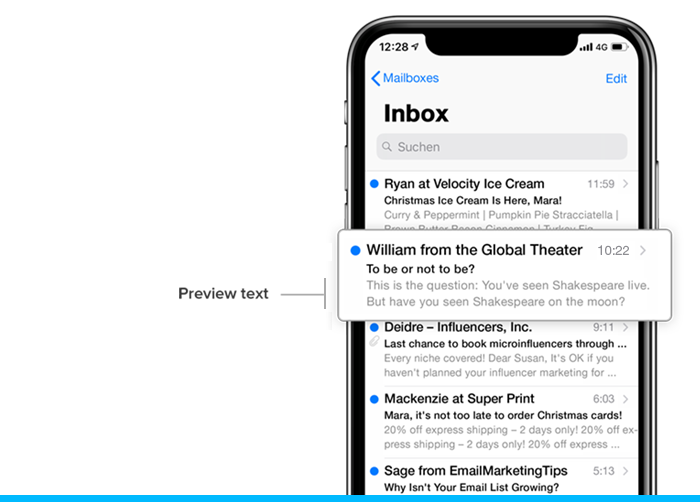
Another way to do this is by personalizing it. Instead of “Dear customer,” go for “Hey <insert name>.” Ask them about their day, and check in with them from time to time (without being spammy). Genuine attempts at getting to know them better can help.
4. Write a clear and compelling subject line
A good subject line is one that creates a sense of urgency, makes the reader curious, and awakens certain emotions in them. Imagine you sell sunscreen. Which email are you likely to open?
Subject line 1: Buy sunscreen
Subject line 2: The sun is out; so are the best sunscreens!
There are no wrong answers, but the second subject line does the job better. However, we understand that fun may not be the way to grab the readers’ eyeballs for some industries. For instance, finance or automobile emails would rather be serious. However, in such cases, too, it’s important to grab attention, but it doesn’t have to be clickbait-y.
For instance, consider these two subject lines.
Subject line 1: Health Insurance that truly cares
Subject line 2: Health Insurance for you and your family at Rs. 100/-
In this case, the second subject line does better, since it gives the reader a motive to click.
5. Keep your email concise
A key email writing tip is to keep it short and sweet. Nobody has the time to read long-drawn emails. Emails are now also read on mobile devices; thus, it’s important to keep them short, simple, and to the point.
Ideally, an email should make the point in less than three scrolls, and 150-300 words are generous enough. You would also have to work on how the text and image go together. Neither should compete for attention; instead, they should complement each other. When learning how to improve email CTR, you should also focus on email design.
6. Add alt tags to your images
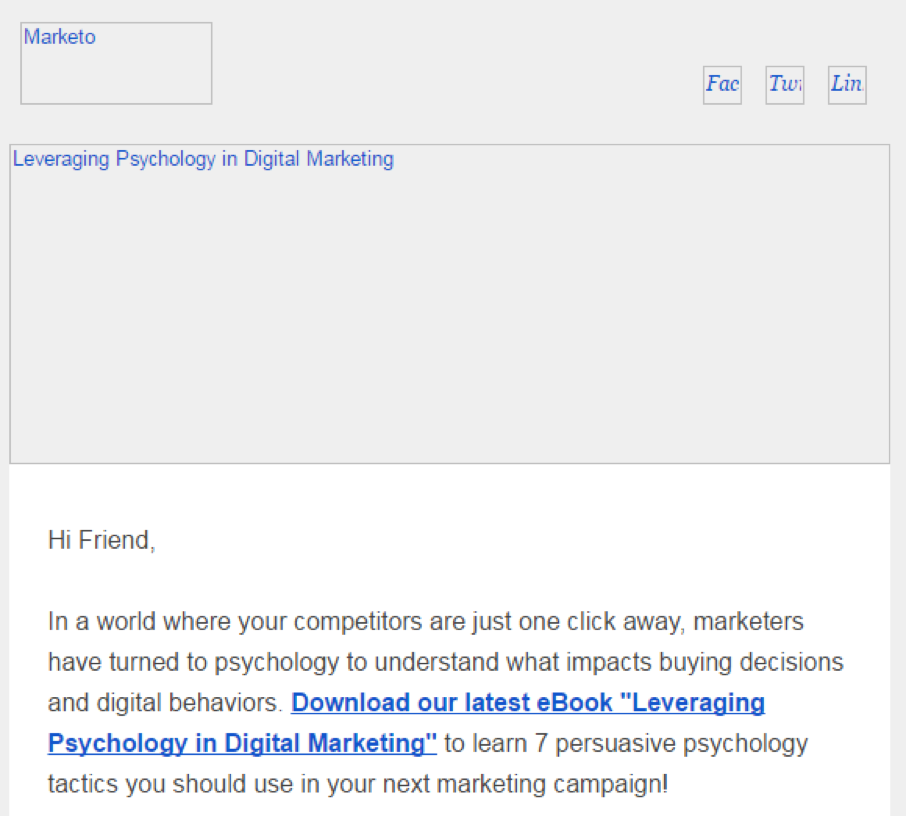
Often, the user may not be able to load images in your email. This isn’t necessarily the sender’s fault; however, not factoring in the lag is. In order to keep your user from abandoning the email, you should use alt tags for each image. Why? An alt tag helps readers and search engines understand what the image is about. They are especially helpful for visually impaired readers.
7. Use a powerful call to action
Every email has a purpose. Maybe you’re requesting your viewer to buy more products or you need them to fill out a feedback form. You may also be simply checking in and would love to hear how they are doing. So, we have established that purposes vary, but they are, nonetheless, driving your email campaigns. Your call-to-action (CTA) button would help reinforce the purpose, by encouraging the user to take action. But do not go overboard with multiple CTAs, or the consumer would be too overwhelmed to pick a single one.
8. Avoid background images
Background images make your email bulkier and harder to load. When it comes to email design, it is best to be minimalistic, as otherwise, it may take away from the main message.
9. Enable social sharing
If you want to increase your email CTR, you need to devise a way to let your users share the contents of your email on social media. For instance, you can use Click to Tweet, a free link generator. It enables your recipients to Tweet about your email newsletter. It makes the process easier by giving them an already filled-out Tweet box, where they just have to hit “Send.”
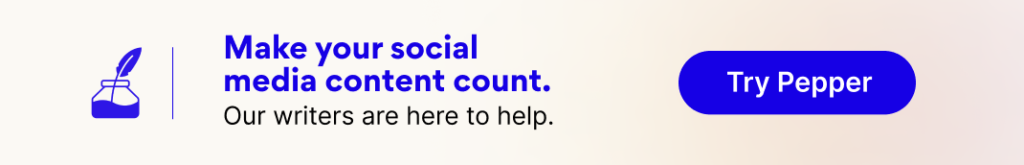
10. Keep your email list clean
Requirements change with time. A dormant customer may be ready to become active; an active customer may go passive for a year. Someone who bought a shampoo may no longer want to buy one from you, but you could still get sales in the conditioner department from the same lead.
However, you have to constantly filter your email list to make sure your campaigns, emails particularly, win the deal. Re-categorize them and start labeling them; the more narrowed-down your list is, the better your results will be. Also, it may be challenging, but it’s best done early rather than late.
If a customer isn’t responsive and hasn’t purchased for long, perhaps you should put them on a cold list and be less aggressive with pushing emails to them. You can devise a re-engagement strategy for these recipients separately.
11. Preview and test your emails before sending them
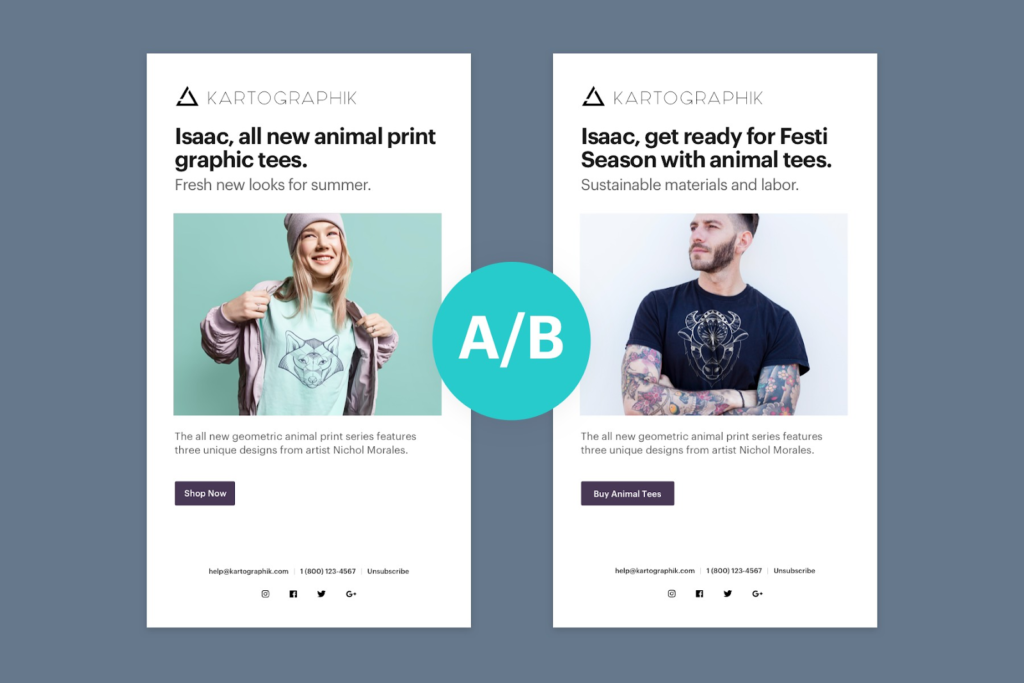
Before you hit “Send,” optimizing your email for different screens is crucial. However, testing goes beyond email design. You also need to ensure your content is striking a chord with your readers. For this reason, it is essential to test your emails before sending them out. You can do A/B testing, where group A is sent one template and group B is sent another. You should also put yourself in the shoes of your recipient and ask yourself how likely you would be to respond to that email.
12. Monitor each email’s performance
While monitoring and tracking may seem complicated, it isn’t. You can make use of tools like Google Analytics and Mailchimp to perfect your email marketing campaigns. They give you numbers on how many times your emails were opened, at what point people stopped reading, how long they spent on which portion, the number of click-throughs, the number of buttons used, the open rate, attrition rate, and much more.
Key Takeaways
- Email marketing is among the cheapest ways to promote your business.
- First, you would need clear and concise copy, which isn’t bogged down with too much on the design front. Be simple, short, and sweet.
- Optimize your images and content for all screens.
- Segregate your leads into different groups and target each group with different emails.
- To check if your emails are having the desired effect, you must monitor your campaign constantly.
We hope this quick read on how to improve email CTR helps you recharge your email marketing campaign. No matter which tactic you adopt, the key is to stay consistent for your efforts to bear fruit.
FAQs
You should make labels based on different criteria, such as active customers, users dormant since the last 30 days, users dormant since the previous 60 days, those inactive since 90 days, and so on. Another criterion would be to label them as per their sales cycle or how long they have been with you. For each business, the criteria may vary. However, once you have decided on the labels, the next step would be to sort them into groups and target each group differently.
There is no one-size-fits-all answer to this. However, you can have a total of two CTAs in one email. Anything more, and the reader may feel confused.
This depends on the nature of the email. If you are a heavily aesthetic brand, we understand you may need to use loads of images. In such cases, do proper A/B testing before sending it out. Moreover, you would have to resize your images. In other cases, you should keep the images to a minimum. No matter the number, make sure all images you use are high-quality.
The word count and length of the mail aren’t set in stone, but usually, an email should be covered within three scrolls on an average mobile screen, which allows for 150-300 words. More words are only going to bore the reader; however, in cases where there is an annual meeting report or huge events that require in-depth information, you may have to include more text.
Latest Blogs
Explore how Google’s 2025 AI search updates triggered ranking chaos. Learn actionable strategies to adapt your SEO for AI Overviews, zero-click searches, and SERP volatility. Stay ahead now.
Learn how to rank on AI search engines like ChatGPT, Perplexity, and Gemini by optimizing your content for authority, structure, and relevance. Stay ahead in AI-driven search with this strategic guide.
Explore the best healthcare SEO services for your medical practice. Improve online visibility and effectively reach more patients in need of your services.
Get your hands on the latest news!
Similar Posts

Email Marketing
6 mins read
11 Tips to Design Impactful Email Banners
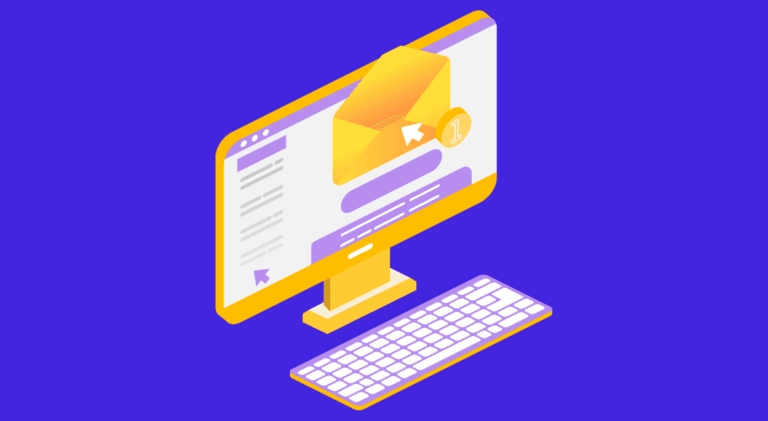
Design
9 mins read
7 Benefits of a Simple Mailer Design
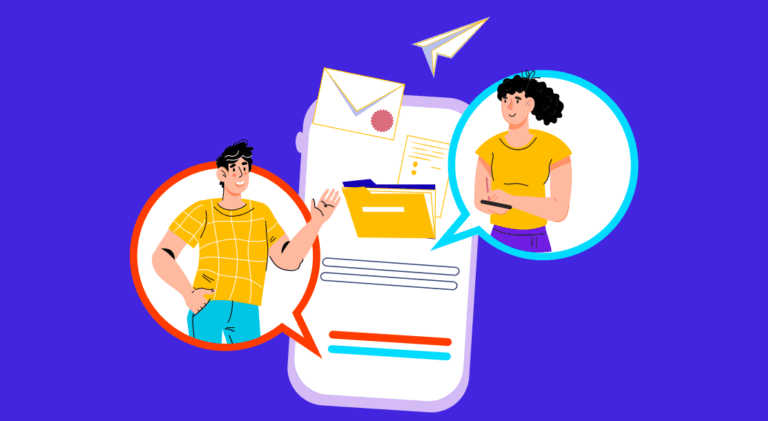
Email Marketing
7 mins read