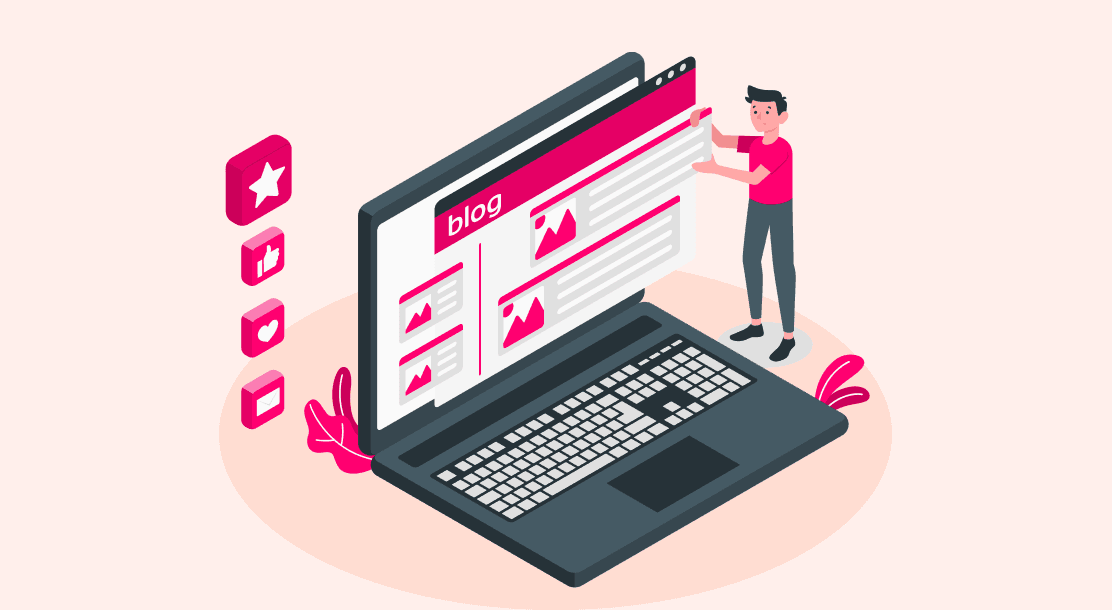
Creating a successful blog layout isn’t just about what the layout looks like. It’s about everything on the page working together to deliver your message to your audience successfully. If you use text, images, and other content in the wrong combination or the wrong order, you can confuse or overwhelm your readers, making them less likely to click on links and more likely to move away from your site as quickly as possible.

7 Crucial Features of a Blog Layout
Before you publish your next blog post, take some time to consider these seven critical elements of a blog layout to maximize its effectiveness.
1. Magnetic headline

The most important element of a layout is often the headline. Magnetic headlines draw readers in and give them a reason to click through, learn more, and ultimately stay on your site. Your headline should be clear, concise, and relevant. It should also stand out from the background, without being too noisy or distracting. Find below some tips for creating attention-grabbing headlines:
● Give some indication of what your post is about, but don’t reveal too much information.
● Be careful not to use too many words or characters; you want to leave something for readers to discover when they click through.
● Include a strong keyword, but make sure it fits in naturally.
● Try using action words in your headlines; they are often more compelling.
● Don’t use too many fonts or colors in a single headline; you want people to be able to read and understand what you are saying at first glance.
● Be sure your headlines fit your site’s overall design style, but don’t let them become boring either.
2. Table of contents
To help your readers navigate your post, create a table of contents containing titles for each section. This is especially helpful if you have multiple sections or images in your post. It will also make it easier for search engines to index your content to show up higher on relevant searches. Here are some tips for including a table of contents in your blog post:
● Make sure your table is easy to find and navigate. Place it in a prominent position on your page, ideally, above the post content.
● If you add links to each title, they’ll be able to jump to topics that interest them quickly, and you can better organize your post.
3. Useful subheadings

The best blogs have subheads for more organized content. Also, their relative shortness allows readers to skim through your post easily and quickly. For example, if you have a list of ten tips in your post, consider using a subhead for each tip, so people can see them clearly. In addition to helping for skimming purposes, subheadings also make it easier for search engines to find and index your content. Here are some tips for creating useful subheads:
● Make sure your subheads are relevant to your content.
● Use subheads to summarize your content, not to reiterate it.
● When possible, use numbers and bullets for easy skimming.
● Subheads help make your content scannable, but don’t use too many of them, or you’ll end up creating an unreadable mess.
4. Informative and engaging body
The body of your post should have informative and engaging information. This means, you have to engage readers and make them want to read on, but you also need to provide helpful information. Don’t just list facts; use details and emotion.
Think about what questions people would ask if they were reading your page. Answer those questions in detail. Use images where appropriate. Make sure it flows well together as a whole. There should be no dead spots where a reader gets bored or loses interest. All the sections need to build on each other or flow seamlessly into one another. Here are some practical ways to write an informative and engaging body:
● Use details and imagery to bring ideas to life.
● Engage readers with questions and anecdotes.
● Use lists to present information in an easy-to-digest format.
● Keep sentences short and straightforward, but don’t oversimplify your content.
● Use strong verbs to make your writing more dynamic.
● Include an introduction that presents a problem and offers a solution.
● Make sure your conclusion wraps up the key points and leaves readers with something to think about after reading your post.

5. Typography
Typography is a crucial element of your creative design strategy in many ways. It is key to creating an engaging user experience. It can influence how users interact with your content, perceive what they’re reading, and even how much they retain. There are several options to choose from when it comes to font type and size. Make sure you consider the following factors when deciding on a font type:
● Keep your font legible.
● Choose a font type that is appropriate for your audience and topic.
● Use fonts that are easy to read on all devices, including desktop computers, laptops, tablets, and smartphones.
● Consider using custom fonts rather than system fonts, if you want a unique look for your creative design layout.
● Test out different combinations of font sizes and colors with your creative layouts before finalizing.
6. Sidebar
Blog layouts are helpful for various reasons, but their primary purpose is to enable users to easily navigate your content and get what they want in no time. The truth is that any blog sidebar can be designed to meet your specific needs.

A blog sidebar is a section of your blog, which contains content that is relevant, but not primary. You can include about two sidebars on average. A blog’s sidebar can increase your page views, social media shares, and web traffic. In addition, it will help you improve the user experience on your website. Here are some tips on designing an effective blog’s sidebar layout:
● Blog sidebar elements should have clear labels so that visitors know exactly where they are located on your site.
● Sidebar elements should also include links back to popular posts or pages on your site and social media links.
7. Powerful call to action

Use powerful call-to-action (CTA) buttons to fulfill your most important purpose, i.e., getting the readers to take action. It could be anything from making a purchase to downloading an ebook or watching a video, and more. Make sure you set aside plenty of space for them, and be sure that they don’t look too much like advertisements—people don’t want to feel like they’re being sold to on a site where they come looking for knowledge or advice. Here are some tips for creating strong CTAs:
● This is your chance to showcase your writing and storytelling skills, so don’t be afraid to get creative with your design, and use short teasers that entice readers to click through.
● You could get a prospect’s attention by using an easily recognizable image or design.
● Place your CTA button strategically, preferably to the bottom or to the right of your content.
Blog layouts are vital to a successful content marketing strategy, and shouldn’t be overlooked or undervalued. The seven elements above can help you create engaging blogs that drive traffic and interest. Make sure you’re creating valuable and purposeful content by working with excellent writers as well as designers or design services.
FAQs
A blog layout should make your site easy to read and navigate while conveying professionalism and style.
There are many basic elements that go into every blog layout. These include the headline, subheadings, paragraphs, list items, headlines, images, and pull quotes, among others. To create a great blog layout, you need to understand how each of these components works individually as well as with each other.
The most important tip here is to keep the body scannable, so that readers can easily navigate the content without feeling overwhelmed or lost.
Latest Blogs
Explore how Google’s 2025 AI search updates triggered ranking chaos. Learn actionable strategies to adapt your SEO for AI Overviews, zero-click searches, and SERP volatility. Stay ahead now.
Learn how to rank on AI search engines like ChatGPT, Perplexity, and Gemini by optimizing your content for authority, structure, and relevance. Stay ahead in AI-driven search with this strategic guide.
Explore the best healthcare SEO services for your medical practice. Improve online visibility and effectively reach more patients in need of your services.
Get your hands on the latest news!
Similar Posts

Design
7 mins read
15 Best Firms Offering Design Services in India

Design
5 mins read
All You Need to Know About Data-Driven Design

Design
6 mins read