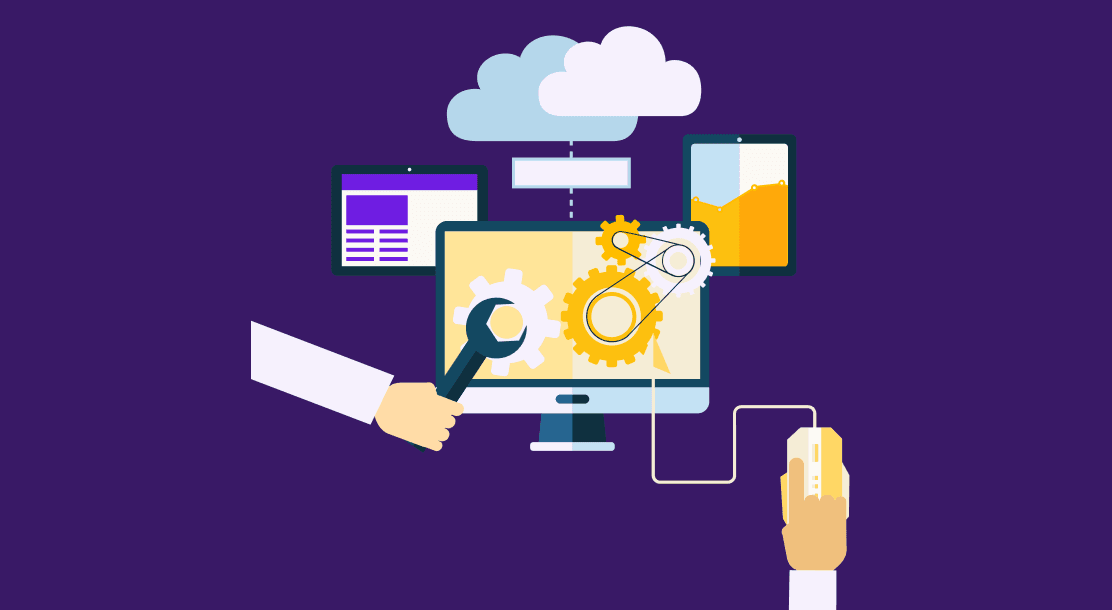
Table of Contents
- Introduction
- 10 Productivity Tools Freelancers Will Love
- Key Takeaways
- Conclusion
- FAQs
While earning a living as a freelancer can be satisfying, it can also be lonely and stressful at times. The only thing you need to balance is not just your ‘must-dos’ and ‘want-to-dos’ but also your books.
What’s the good news? You don’t have to struggle alone. We now have a wide range of productivity tools for freelancers online to help them be more productive, more organized, and more intellectually satisfied.

One of the essential skills freelancers need to keep up with is managing their workload. The right tools reduce stress and ensure that freelancers move forward in the best possible position.
Getting started as a freelancer presents several challenges that many newbies don’t consider, but all are equally significant to your success:
- Mindfulness: Keeping your energy levels and mental health in check pays off. As a new freelancer, making time for your work will help you succeed.
- Productivity: Spending your time efficiently is important. You will feel much stronger if you use simple resources to track time spent with clients, make notes during your countless meetings, and organize your tasks.
- Learning: You will gain a constant flow of insights to apply during your journey if you take in and absorb the world around you.
- Finance: When you manage your finances and reduce costs, you can reap several benefits and decrease your stress levels.
- Communication: The chances are that you will need to keep in touch with clients, whether they are local or remote. The more strong and consistent these channels are, the more your workload will be optimized.
We’ve curated a list of 10 apps that have sparked our interest to help you refresh your workflow.
10 Productivity Tools for Freelancers
1. Evernote
The average person has more than 60,000 thoughts per day. You cannot leave that vital piece of information or idea with no trace or memory of it. Evernote is one of the best tools for freelancers.
The productivity-enhancing Evernote app uses the cloud to store data. You can sync your desktop computer and mobile device periodically with the app. You can also visit the website at any time and log into your account to access all your important documents.

Evernote can also be integrated with any number of other freelancing apps, such as Slack. Through this, all your Evernote documents can be accessed, searched, and shared through the messaging platform.
You can use Evernote on Android and iOS devices, including desktops and mobiles. As of now, there is a Premium Plan available for £4.99 a month and a Business Plan available for £10.99 per user per month (a minimum of 2 users is required).
2. MailChimp
You use your email primarily to communicate with clients as a freelancer. For instance, you reply to emails to send orders and important information to clients. In addition, as a freelancer, you work with many people over time, and some of them don’t usually interact with you.
Sending an email to remind them of your communication would be a great idea, wouldn’t it? That’s where MailChimp comes in. Email management and sending professional-looking emails to clients are easy with this tool.
MailChimp will help you do these two things: set up an email list to manage your clients and send professional-looking emails when needed. MailChimp is counted among the Best Tools For Freelancers.
With the Free plan from MailChimp, you can send up to 2,000 emails per month and 10,000 contacts (with ads). Starting at $9.99/month, the Essential plan comes with 500 contacts and 500k emails. Starting at $14.99/month, the Standard plan gives you access to advanced automation, while the Premium plan gives you access to all areas, starting at $299/month.
3. Trello
Among the easiest and most simple tools for managing projects for freelancers, Trello’s pricing makes it an even better option. The tool is great for people who like visuals and graphs.
You can manage your projects with Trello’s Kanban boards. Additionally, you can use cards to show which tasks you are working on or those that you have been assigned. Moreover, you can share boards with external collaborators such as freelancers or clients and easily move cards.

The free version of Trello can be upgraded to a business version for $12.50/month that includes some powerful features.
4. Sleep Cycle
Your ability to perform throughout the day is directly related to the quality of your sleep. There are five distinct stages of sleep, including the important REM stage (when we dream). Theoretically, sleep enhances our memory and helps our subconscious make better connections between ideas.
The Sleep Cycle app gives users a full overview of their sleep patterns, allowing them to improve their sleeping habits. The device monitors body signals and wakes you up in a gentle, sleep-conscious manner based on those signals.
The app ensures you wake up during a period of light sleep, allowing you to wake up feeling refreshed. Sleeping well will improve your freelance career productivity and your general health.
The Sleep Cycle is suitable for all working individuals who forget to prioritize their sleep. It is one of the most reliable productivity tools to manage an individual’s stress levels.
5. Grammarly
Making minor grammatical errors while writing an email or article for your client can be awkward. Isn’t it? Of course, it is. You should therefore be very careful to use proper grammar and punctuation. Unfortunately, not all of us are well versed in grammar.
So what can we do? Luckily, Grammarly is here to help. If your emails or documents contain grammatical errors, you can easily correct them with this tool.

Grammarly offers both free and paid services. The free version helps find the basic grammatical errors, but the premium versions will help you perfect your content. The monthly subscription costs $30/month. The quarterly subscription costs $60 for three months, and the annual subscription costs $144 for one year.
Grammarly is available as a desktop app and a browser extension. You can easily check grammatical errors, spelling mistakes, use better vocabulary, etc., by using Grammarly.
6. Toggl
It is absurd to think that the skills you learned ten years ago will still be relevant in the future. You will be more productive, get more work done, and have the time to take on new freelance projects with a proper time management strategy.
The founders of Toggl made sure that this time-tracking tool would be easy to use so that even the busiest freelancer could utilize it. Toggl is regarded as one of the best solutions for time tracking for freelancers.
With Toggl, you can create simple, colorful reports in various formats – summary, weekly, detailed, and group them by task, client, project, tag, or description. It lets you keep track of your time spent on each project or task, both online and off.
Toggl offers a 30-day free trial. After that, you can continue to use Toggl free with limited functionality. You can also subscribe to the Starter pack costing $10 per user/month, Premium pack (best for teams) costing $20 per user/month, or Enterprise pack, which offers custom pricing. Furthermore, Toggl offers browser extensions for Chrome and Firefox, a web interface, a desktop application, and a mobile application.
7. TaskBoard
As its name implies, Taskboard helps you keep track of your tasks. Almost every freelancer has been forced to juggle several projects at one time – each in a different state of completion and completely independent of the others. The easy-to-use interface of Taskboard will allow you to keep track of your tasks and progress in a way that won’t take you long to get used to.
Taskboard’s best feature is free, open-source software that you can download and install and use directly. The board allows you to customize colors and attachments and fully access your board activity history.
8. Time Doctor
It is important to analyze existing workflows to remove any roadblocks that hinder productivity. You can use Time Doctor for payroll and project management, and time tracking. It also gives you access to real-time reports to help you analyze your productivity.
Time Doctor integrates globally accepted payment apps such as PayPal, Payoneer, Transferwise, and more. Freelancers or those working for third parties can use this feature to charge their clients according to the number of hours on a project.

There is no free trial available with Time Doctor. Its monthly pricing starts at $7.00 per user. Time Management is extremely important in everyone’s life, and you can do it with the best productivity tools such as Time Doctor.
9. 1Password
If you are a freelancer, you probably have an account on various social media sites, professional websites, and job sites. Are you concerned about your security? If this is the case, then you must have a separate password for each website. If not, we suggest using different passwords for each online profile.
However, it can be challenging to manage multiple passwords. So, what should you do? The answer is simply to use the 1Password tool. It helps you manage all your passwords and logins with ease. It also helps you save and store your passwords and auto-fill them when needed.
1Password offers a free trial, and their personal plan starts from $2.99 per month/ per user.
10. Hubstaff
Time tracking system Hubstaff is a valuable tool, especially for freelancers and remote workers. The Hubstaff platform provides evidence of work in the form of activity tracking, app, and URL tracking, and periodically taken screenshots.
Hubstaff offers different options for tracking time, such as creating manual timesheets and entering past hours worked or using an automated time-tracking system offered through various native desktop applications such as Mac, Windows, iOS, Linux.

If you are a freelancer, you have the option to choose Hubstaff’s free plan. For those of you who want more features, Hubstaff offers four pricing levels: Free, Basic ($9 per user/month), and Enterprise ($16 per user/month).
Key Takeaways
- To increase your productivity as a freelancer, you can use various freelancing tools.
- These tools will help minimize your stress and improve your time management and work productivity.
- As a freelancer, you should have these five key skills- mindfulness, productivity, learning, finance, and communication.
- In our list of productivity tools, you will find all kinds of tools and applications that will improve your overall work structure along with your productivity and time management.
- As a freelancer, communicating with your clients requires a lot of time. With MailChimp, you can send automated professional mails to your clients and avoid the communication gap.
- Evernote is like a thought storage app to make notes related to your work.
- Grammarly is the most popular grammar and spellings corrector tool to solve your basic needs.
- Trello is a user-friendly tool to manage all your freelancing projects. 1Password can help you sort all your different platforms’ passwords and auto-fill them whenever required.
- The sleep Cycle tool can help you manage your sleep and increase productivity by reducing sleep-related stress.
- These tools are extremely important for freelancers who want to make a living out of this career and earn as much as possible. By using these tools, you will manage various projects simultaneously without overburdening yourself.
Conclusion
The world of freelancing is diverse. Various industries are home to freelancers. One approach may not be as effective in another. However, every freelancer needs task scheduling, time management, and security tools.
It is impossible to know what is right for you until you have tried it out. Maintain consistency, and you’ll notice increased productivity within no time. It will be more efficient and less stressful to accomplish more.
The Top 10 Productivity Tools For Freelancers listed above are available in affordable price ranges and will significantly boost your freelancing career.

FAQs
You can freelance if you possess skills like graphic design, photography, videography, SEO, social media manager and community manager, virtual assistant, website development, content writing, etc.
The most useful tools for freelancers are Evernote, Trello, Sleep Cycle, Grammarly, Toggl, Taskboard, Time Doctor, 1Password, Hubstaff, etc.
Productivity tools for freelancers or office productivity software or personal productivity software are used to produce various kinds of information such as presentations, documents, worksheets, databases, graphs, digital paintings, charts, electronic music, and digital video.
For beginners, some of the best freelancing websites are Toptal, Upwork, Freelancer, Fiverr, Guru, Servicescape, PeoplePerHour, etc.
Unlike workers at one company, freelancers work for many different companies. Freelancers are hired by clients (or traditionally by employers) to perform a specific project, service, or task. A freelancer works simultaneously on several projects for several different clients.
Latest Blogs
In this blog, explore the golden rules of using AI marketing tools so you can leverage the benefits to their maximum potential.
In this blog, you’ll learn how to avoid the pitfalls of SEO over-optimization while enhancing your site’s performance.
In this article, we’ll take a look at what AMP is, its advantages and disadvantages, and how it affects SEO.
Get your hands on the latest news!
Similar Posts
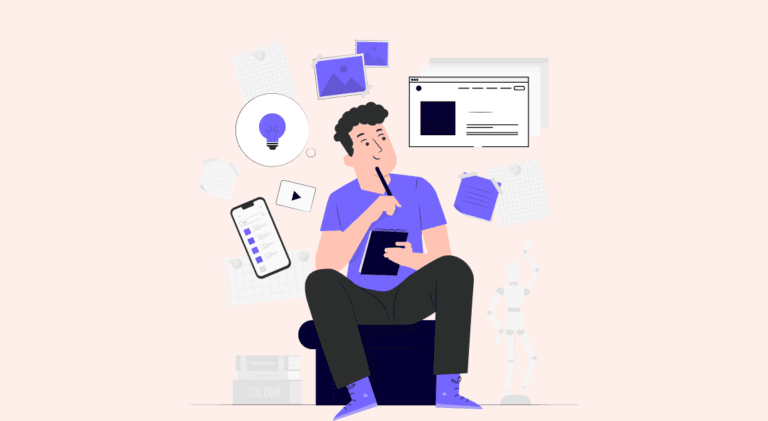
Freelancing 101
5 mins read
11 Resources For Designers to Find Freelance Jobs Online
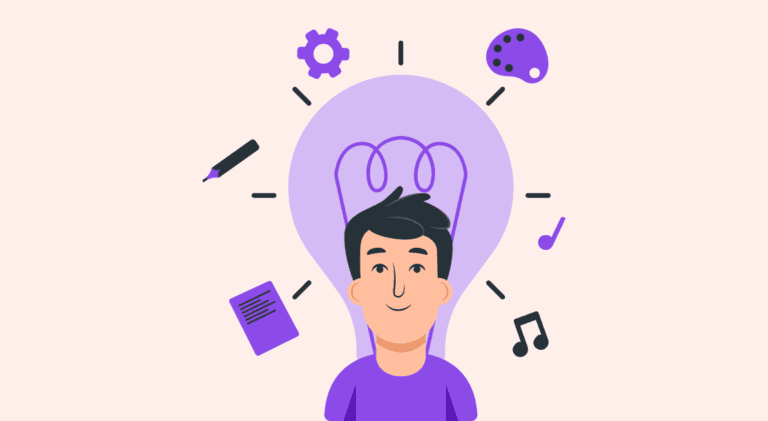
Freelancing 101
6 mins read
30 Freelance Industry Statistics to Get You Started
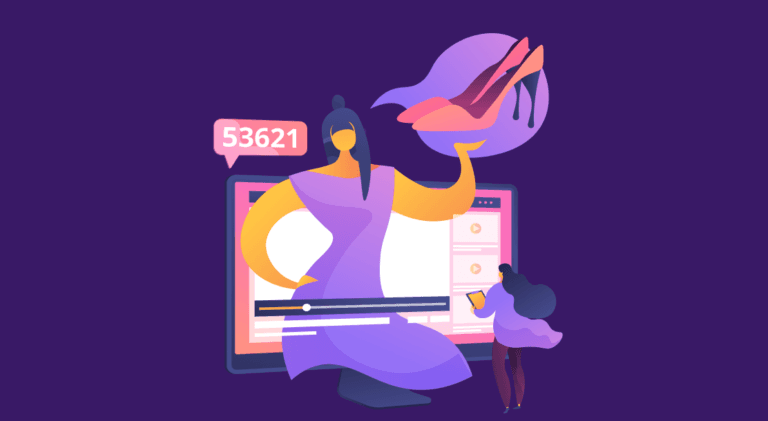
Freelancing 101
5 mins read