15 Best Chrome Extensions for Marketing to Install Today

Table of Contents
- What Are Chrome Extensions?
- Why Do You Need Chrome Extensions?
- 15 Best Chrome Extensions for Digital Marketers
- Key Takeaways
- Conclusion
- FAQs
Google Chrome continues to rule the list of the most widely used browsers. If its simple design and fast browsing speed make it grab most of the market share, its extensions make it a favorite among users. Being a digital marketer, you must keep track of various projects, existing and prospective clients, research, reporting, and much more on a daily basis. With its endless extension apps, Chrome makes your environment organized and focus-oriented by sending you reminders, enhancing content, keeping you updated on project developments, and more.
We’re sure, you would also love to have a plugin that can make your life easier. So, we urge you to read the below guide and choose from some of the best Chrome extensions for marketing to become more productive and efficient.
What Are Chrome Extensions?
Chrome extensions are small software add-ons that can be plugged into your Chrome browser to customize your browsing experience. These extensions are created by either a solo developer or company to add a new feature to your browser and boost its functionality.
To add a Chrome Extension to your browser, you need to follow these steps.
- Visit the Chrome Web Store.
- Search for the desired extension to add to your browser.
- Click on the “Add to Chrome” button, and the extension will be added to your browser.
Done! Now, you are ready to explore the extension.

Why Do You Need Chrome Extensions?
Being a digital marketer is not everyone’s cup of tea. From creating campaigns, handling social media, and writing SEO articles to evaluate analytics and working on a newsletter, you may be stretched too thin. You need to plug in some extensions to your browser for an improved workflow.
There are plenty of Chrome extensions for digital marketing available on the internet that work like gadgets and trained assistants. Once you start using these extensions, you might not even need any heavy-duty software. So, let’s dive into the list of extensions that we have curated just for you!
15 Best Chrome Extensions for Digital Marketers
Whether you are a digital marketer, an entrepreneur, an influencer, or a salesperson, you can use these extensions to optimize Google and make your job easier like never before.
1. One Click Extensions Manager

This should be the first on your extension list. If you are likely to add a bunch of extensions to your browser, One Click Extensions Manager will store all your extensions in one folder, so that your browser does not clog up with extension icons. This extension helps you find, enable, disable, or remove any extension sans the clutter, leaving you with ample time to finish your work.
2. Grammarly
Are you sending an outreach email or writing a blog for your audience? Add Grammarly to your browser. One of the best Chrome extensions for digital marketers, this tool corrects spelling and grammatical errors, active or passive voice mistakes, readability issues, and more to improvise your content. It acts as a second set of eyes that helps even the best writers to polish their craft.
What’s more? Whether you are writing on Word, Gmail, LinkedIn, Twitter, or anywhere on the internet, it continues to provide you with suggestions to enhance your writing skills.
3. Google Dictionary
Being a professional who may have completed their formal education, you might believe you do not need to refer to a dictionary anymore. But, not everyone agrees with you. Google Dictionary is one of the many extensions that can come in handy, especially if you are researching or consuming complex content online. If you come across a word that you are unsure about, you can simply double-click on it and know its definition in different contexts. Now, that sounds useful, right?
4. HubSpot CRM
With one of the best CRM functionalities in the market, this extension adds power to your browser even without having a tab open. It connects your inbox with your CRM and allows you to automate email outreach easily. As you send emails, you will receive browser alerts regarding when the message is delivered, opened, and clicked on. Thus, it constantly gives you insights about your audience to increase efficiency, improve sales, and save you time.
5. MozBar
With more than 800,000 downloads, MozBar has held authority in SEO for a long time. This tool provides you with basic SEO information for a quick custom search, while you view any web page or search engine results page (SERP). It gives you key metrics with respect to domain authority, linking domains, page authority, keywords, backlinks, and more, to help you compare various links in no time.
Besides that, it allows you to do a quick analysis of your follow, no-follow, external, and internal links. You can also choose to export your data to a CSV file. As a digital marketer, this is probably one of the best Chrome extensions for marketing that you need to get all the stats about your competition and make better decisions.
6. BuzzSumo
BuzzSumo is another extension that lets you track the competitors’ movements with a single search. If you are a digital marketer, you need to know what your competitor is doing online, or how their content is performing. As you add this tool to your browser, it displays social media shares, backlinks, and the number of page views, among other details.
With this extension, you can dig into your competitors’ social media pages to find out about their engagement rates. It is imperative to have such information handy, especially when you are set to create content on the same line. So, take our recommendation, and go for it!
7. Ubersuggest
If you want to top your SEO game, Ubersuggest is a digital marketing Chrome extension you must totally have. Created by the renowned digital marketer, Neil Patel, this is an SEO and keyword tool. It lets you see the monthly search volume of keywords, their cost per click (CPC), and competition data, just by entering the keyword into the Google search bar.

You can click on the “view all” button, and get access to even more keywords and SEO insights. The best part is this extension works well not only on Google but also on Youtube and Amazon.
8. Canva
Social media plays a vital role in helping you reach out to the masses, and how your social media page will perform depends a lot on visuals. Because pictures get more engagement, photo-driven platforms yield better ROI than text-driven ones. So, if you are seeking a design platform that is easily navigable, affordable, versatile, and not as complex as Photoshop, then download Canva now!
This extension comes with hundreds of customizable designs to help you create impressive and attention-grabbing posts for social media. All you need to do is drag and drop the desired template, make a couple of changes, and your post is ready to be published!
9. Buffer
If you have profiles on different social sites, it may be difficult to coordinate, schedule, and manage posts across all the platforms at a certain time. You cannot afford to waste time by logging into various accounts, posting your content, and then checking the stats on each platform. And, that’s where Buffer comes into the picture. It allows you to publish and schedule posts on social media platforms. With this tool, you can also collaborate with your teammates and get insights to make the best of each social media account.
10. HashTest
To allow your content to be discovered on social media, it is crucial to use relevant hashtags in your posts. If you are using popular hashtags, your content might be lost in the digital ocean, and personalized hashtags might not be discovered either. HashTest helps you come up with the best hashtags with its real-time color-based quality scores. They can make you reach the right audience and increase your overall reach.
If you have been looking for the best Chrome extension for digital marketers, this tool should be on your list. HashTest studies your hashtags based on various data points and ensures that you use the best hashtags for better reach.
11. Bitly

If you have been in the digital marketing world for quite a time, you must be aware of Bitly. This tool allows you to shorten and optimize your links straight from the browser within seconds. Shorter links are recognizable, and thus, more powerful. Moreover, they can be easily copied and shared, which eventually helps in driving more traffic to your site.
12. Check My Links
Often, while creating content, you end up fiddling with broken web page links, checking and fixing them for improved SEO rates, and better content quality. Check My Links scans your entire web page to highlight and segregate links into valid and broken ones. With over 100,000 users, Check My Links is one of the best Chrome extensions for digital marketers as well as web developers. If you are a content marketer, you can use this tool to find 404 links and fix them immediately.
13. iCloud Bookmarks
Being a busy professional, it may not be easy to remember everything all the time. Sometimes, you note it down on a notepad or save it as a bookmark, so you can always refer to it. But, what if you are on a different device and you need to access that thought or idea urgently? Your go-to friend is iCloud Bookmarks. It lets you save hundreds of bookmarks and share them across devices, including non-Apple ones. Isn’t that impressive?
14. Asana
To become more productive, you need to manage your time efficiently. And, Asana helps you do just that. With this tool, you can create tasks and set timelines for them. This digital marketing Chrome extension lets you search for tasks from any web page, and it also sends you reminders when a deadline approaches. You can also collaborate with your team via this extension, and manage your projects efficiently.

15. StayFocusd
With plenty of extensions added to your browser to make you more productive, the internet comes with a lot of distractions as well. If you are someone who always ends up watching YouTube videos, then you need to reorganize your priorities. This extension helps you block websites made to distract you. Before starting your work, just block those distracting websites for a set duration to do your work diligently. You can use the Chrome extension to block entire websites or even a particular web page.
Key Takeaways
- Extensions are small software add-ons that can be plugged into your browser to customize your browsing experience.
- You need to use extensions to your browser for an improved workflow.
- They help you become more productive and efficient.
- Some of the best digital marketing Chrome extensions include Buffer, Asana, Grammarly, Canva, Ubersuggest, and many more.
Conclusion
With a huge volume of content vying for everyone’s attention, it’s tough to keep your audience hooked to your page. If you are willing to become more organized, find better reach, improve your content quality, and use your time efficiently, start experimenting with these browser extensions and realize the difference on your own. From improvising your content to providing you with quick metrics, these are some of the best Chrome extensions for marketing that you may use to revolutionize your working pattern altogether.
FAQs
Although you can upload as many extensions to your browser as you want, the default limit still applies, which is up to 20 items. However, once you reach the limit, you may request an upgrade.
To force-install extensions, follow these steps.
Open Group Policy Management console.
Go to User Configuration Administrative Templates.
Select Google Chrome Extensions.
Head to Settings, configure the force-installed apps and extensions and enable them.
Yes. Your Drive can be easily operated without a WiFi connection. If you have been using Google Drive for a while, installing its offline-capable extension is a no-brainer!
This happens if your IT department or computer administrator has blocked installations of certain extensions through group policies.
Latest Blogs
Explore how Google’s 2025 AI search updates triggered ranking chaos. Learn actionable strategies to adapt your SEO for AI Overviews, zero-click searches, and SERP volatility. Stay ahead now.
Learn how to rank on AI search engines like ChatGPT, Perplexity, and Gemini by optimizing your content for authority, structure, and relevance. Stay ahead in AI-driven search with this strategic guide.
Explore the best healthcare SEO services for your medical practice. Improve online visibility and effectively reach more patients in need of your services.
Get your hands on the latest news!
Similar Posts

Artificial Intelligence
6 mins read
The Role of AI in Digital Marketing: AI Article Generators Transforming Content Creation
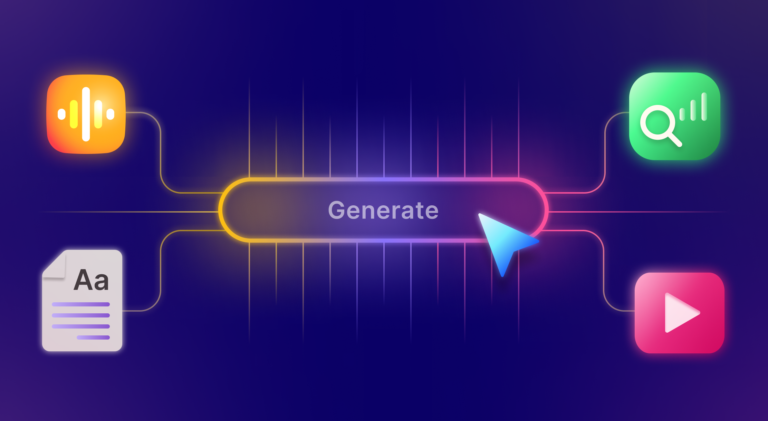
Artificial Intelligence
4 mins read
How AI Content Creator Is Shaping the Future of Digital Content
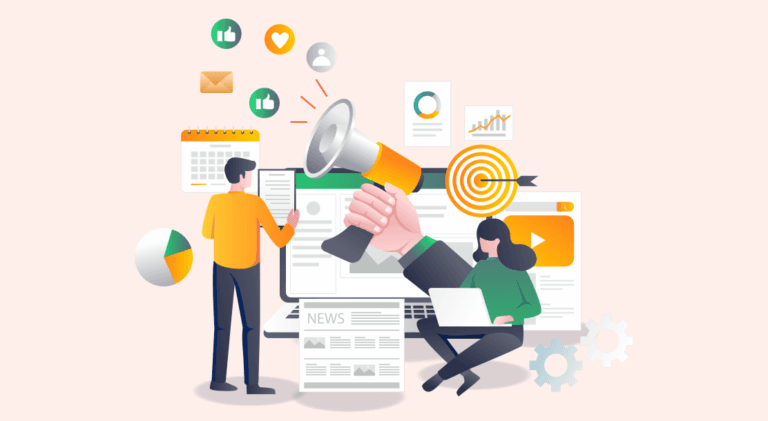
Digital Marketing
3 mins read