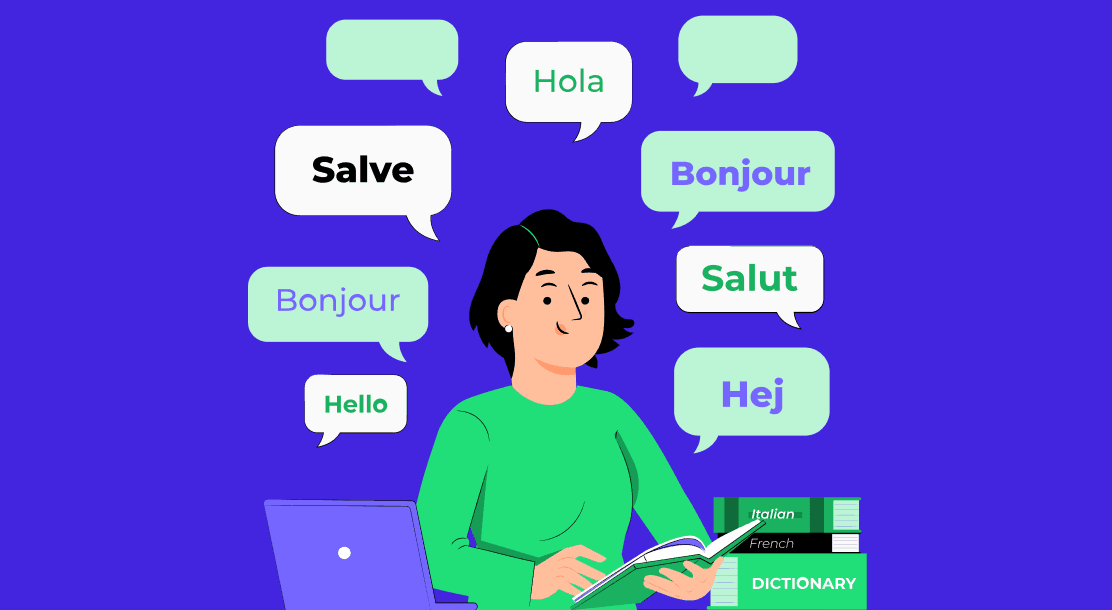
When building a web app, translation and localization should be critical aspects of its development.
Localization of apps means making them fit for a locale. For example, if an app is made for the convenience of Indian consumers, it is localized for India.
The internationalization of apps is done at the coding/development stage. It makes localization possible. Internationalization means “global-ready code.” Localization means providing users with a local experience.
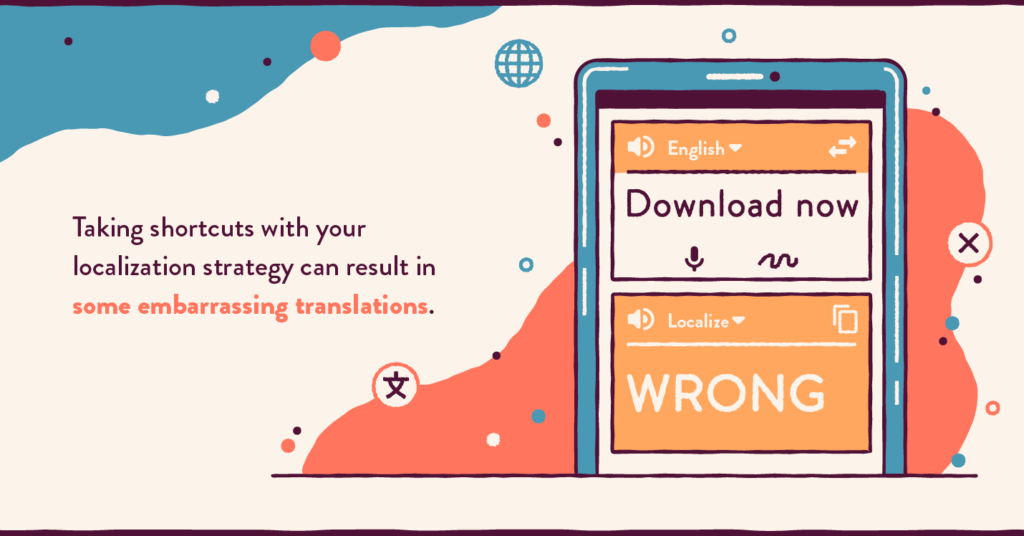
Follow these 27 tips for an excellent app translation and localization experience.
27 Tips For App Translation And Localization

- Be ready for text to grow and shrink. Some languages require more text space (allowable characters). For example, the string “Repeat Password,” which is 210 pixels wide in English, is translated by apps in German as “Wiederholen Sie Das Kennwort,” which takes a width of 380 pixels.
- Font sizes vary across languages. Prepare for variations in font sizes after being run through translation apps. A button translated into German may be wider, but one translated into Chinese may need to be taller. Every appearance of text needs flexibility in width and height when mobile app localization is done.
- Keep text and images separate. Don’t use images with embedded text. Images with embedded text may make international users feel like second-class users.
- It should be easy to swap or hide images. Sometimes you can’t extract every bit of text from the image. When taking screenshots, take them in every language your UI allows. Alternatively, write two versions of the content – one referencing the image and one not doing so. You should be able to swap images or hide them based on the language and country of the user.
- Your image’s source files should be easy to access. Allow localization partners access to the final image file and the source file of your design software.
- String externalization should be part of the development process. This prevents unwanted rework. Without this crucial process, it is impossible to localize without more coding.
- Implement pseudo-localization. This technique allows you to check whether string externalization has been done automatically.
- Weed out garbled characters. You will get garbled characters if the targeted character set is unsupported or if there was unintentional character encoding (mojibake).
- The database schema should offer support for international variants. You might need to change your database structure to avoid reengineering work later.
- File structures should be consistent. Use standardized file structures. This is a great way to speed up localization.
- Always keep your app in sync with third-party needs. If your apps are wedded to third parties, ensure you have options within your third-party dependencies.
- Your localization team should find strings easily. Add unique identifiers to them for this purpose.
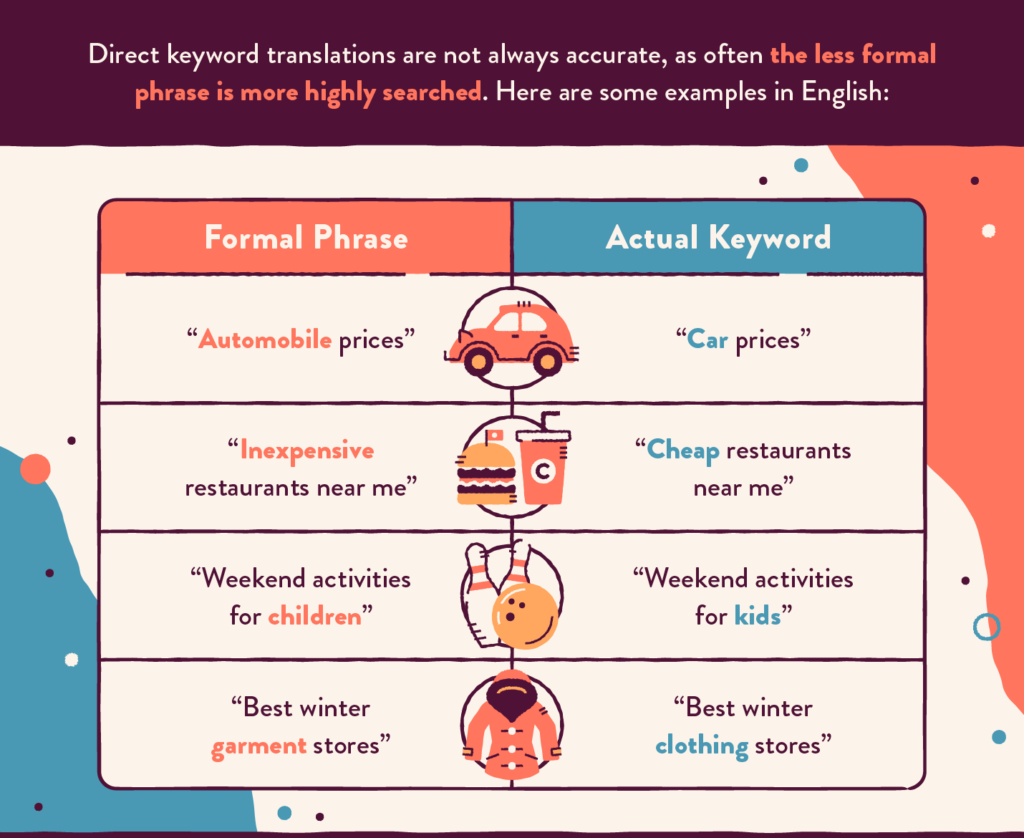
- Avoid batching strings together. This saves you from time-consuming localization bugs.
- All punctuation should be within strings. Therefore, punctuation should be considered part of the string and be put in the resource file every time.
- Don’t hard code the time, date, or currency formats. All these are variable across nations.
- Based on the nation, app translation varies. Every country orders the elements of the full name differently. These elements are given a name, maternal family name, paternal family name, or family name.
- Use UTF-8 as the default for character encoding. This standardizes encoding across servers and browsers.
- The nation matters as much as the language. The concept of locale includes both country and language. So use this concept when localizing.
- Trust the user rather than the browser. Your best bet is to let the user choose the preferred locale rather than query their browser for it.
- When engaged in app translation, make it easy for users to switch languages. Don’t use flags to indicate languages – if you used the Indian flag for this – you would have to guess from its 22 official languages.

- Don’t force users to switch their chosen language. They should be able to view the app in the language they searched for you.
- It’s easy to pluralize in English. In some other languages, it isn’t. So choose an app translation approach that takes this into account.
- Several international languages go from right to left – unlike English. App translation approaches should adopt a different approach when designing and building the product based on language directionality.
- Sort strings on the server rather than the browser.
- It should be easy to switch colors. Be prepared to switch colors based on the locale since colors mean different things in different parts of the world.
- Write notes for your translators, so you don’t get stuck in the Garbage-In-Garbage-Out (GIGO) paradigm.
- Get expert advice on your app translation. Localization experts should be adept at software translation.
For more information, check out our comprehensive guide to mobile app design.

In the End
App localization and translation are crucial to every software app maker. With internationalization becoming prominent, it is essential to opt for effective localization. Sketch a detailed plan for adapting their app translation to locales. Follow these 27 tips for app translation and score the goal of success in the world of internationalized apps.
See Pepper’s step-by-step guide to app translation here.
FAQs
Many app users are comfortable using their apps in their local language. This makes app translation extremely important.
Translation apps help in localizing other apps. This makes mobile app localization easy.
1. Google Translate
2. iTranslate Translator
3. TripLingo
4. Microsoft Translator
5. Speak & Translate Translator4.
Some apps come with options for translation built in. This is the translation of apps. Translation apps are apps that help the localization of other apps.
Translation apps make it easy to localize apps. However, if you want a built-in localization ability within your app, follow these 27 tips to provide international users with a great experience.
App localization is set to become cheaper, faster, and widespread due to
technological advances.
Latest Blogs
Explore how Google’s 2025 AI search updates triggered ranking chaos. Learn actionable strategies to adapt your SEO for AI Overviews, zero-click searches, and SERP volatility. Stay ahead now.
Learn how to rank on AI search engines like ChatGPT, Perplexity, and Gemini by optimizing your content for authority, structure, and relevance. Stay ahead in AI-driven search with this strategic guide.
Explore the best healthcare SEO services for your medical practice. Improve online visibility and effectively reach more patients in need of your services.
Get your hands on the latest news!
Similar Posts

App and Website Translation
5 mins read
7 Best Practices Of Translating Apps

App and Website Translation
4 mins read
Is Mobile App Translation Important for Business Success?
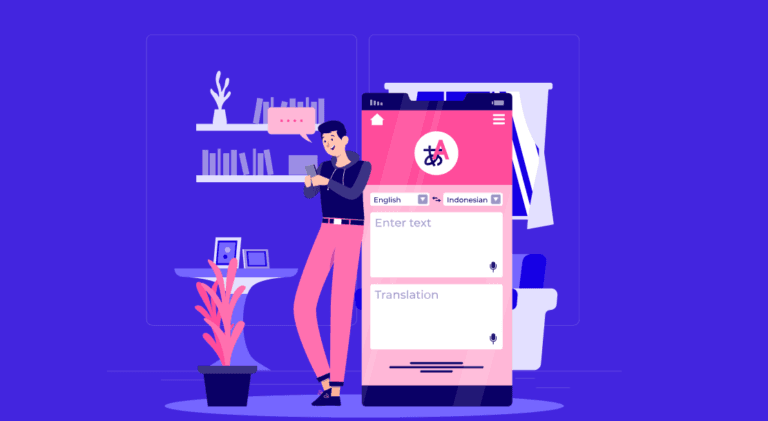
App and Website Translation
6 mins read