
Some businesses target international markets at the outset. Some have no more space to grow locally, so they target global markets. In these instances, businesses must adapt to international clients by translating applications and websites. This process is also referred to as localization. Localization is a big trend in the current online marketing world. The reason is simple – it is easy to win over customers when you speak to them in their language.
However, there are key differences between localization and translation.
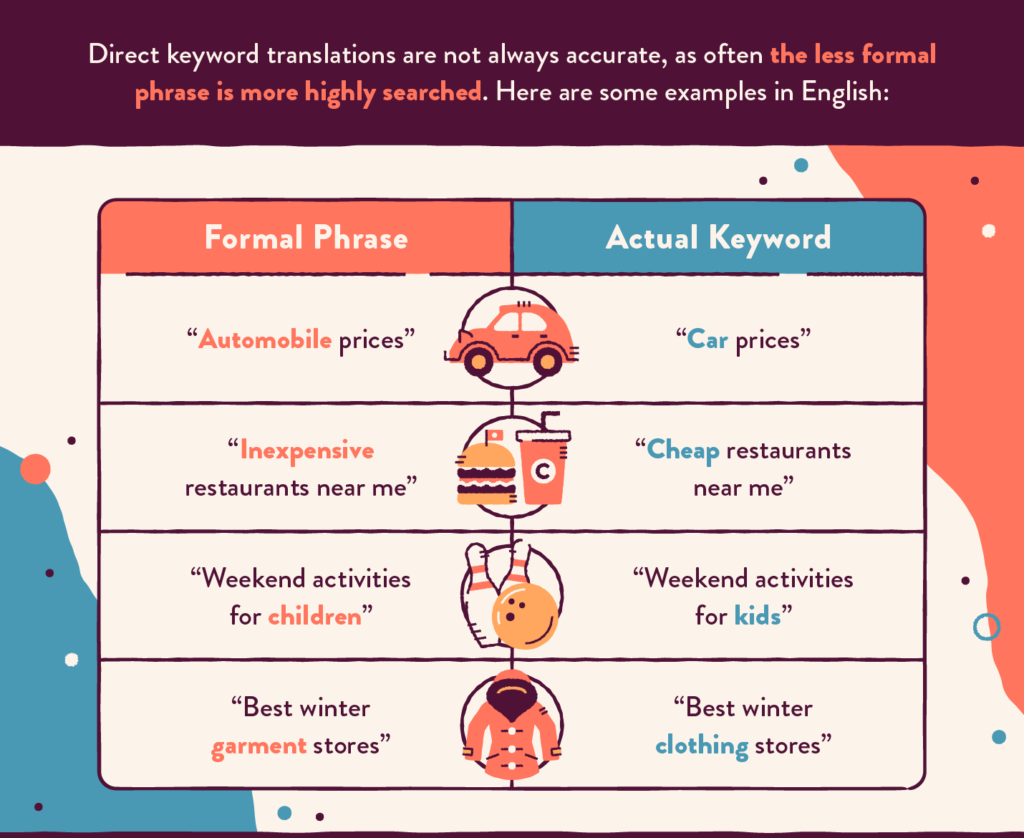
Translating websites/apps gives businesses more brand exposure, opens new markets, and generates higher revenue. Several international buyers prefer to use their native language when conducting online business. Translate apps to your customers’ language – make it easy to do business with you.
Here are some great reasons for website translation.
We list seven best practices to follow when translating apps and websites below.
Translating Apps: 7 Best Practices
Best practice 1: Chart a plan

Before you begin the process of localizing apps and websites with translation, you must follow a few preparatory steps.
- Identify your target language and target market
- Check for the untapped potential within your current user base
- Mark the potential size of your market within the geographies you want to enter
- Ensure your app is localization-ready before you release it
- Separate the original code from the information you will translate
- Make your code ready for internationalization at the outset
Best practice 2: Use the expertise of a professional translation service
Translation services companies are often used for software localization. These translation services have the advantage of experience and adeptness at their job. They know how to create seamless user experiences for translating web pages or apps.
Professional translation services manage app localization and perform editing, formatting, and adaptation to cultures. Translation of apps and websites comes with challenges. Translation services are quick and expert at handling these challenges.
Translation companies manage the elements of localization, like file types etc., perfectly. Their finished product is easy to integrate into your app straight away. The job is sped up using the expertise of a translation company, and errors are minimized.
Best practice 3: Place translation material in resource bundles
These resource bundles are individual app files that include the original text that needs translation. Several frameworks for building mobile/web apps are currently in vogue. These frameworks include libraries to make the process of translating apps and websites fast and easy.

Best practice 4: Give your translation service proper context
The translation company can do an excellent job of your app translation when they understand the context behind your communication. Include instructions on the application interface. Explain to translators what your strings are expected to do. Giving your professional translation service context helps them do a good job.
App localization must begin with the first stage of app development. Only then can you successfully tackle language directionalities and varying translated sizes. Even your user interface should be localization-friendly. Labels must have a maximum length, which should be conveyed to your translation company.
Best practice 5: Create a glossary
Some apps use company-specific terms. In such cases, provide your translation company with a glossary so they can provide you with professional translation services. A glossary will help ensure consistent wording throughout the app resulting in a superior user experience.
Best Practice 6: Include extra logic
For grammatical changes between languages, you need to include extra logic. This should be done accurately in the app. The translation company should have the guidance and instructions to apply the rules for translation. Remove all text from images to ensure the smooth functioning of the project. This saves plenty of effort.
You can program your app so that filler images can be used instead of the main image. Proper website and app translation ensures that your international customer feels valued. Although translation and localization are often tedious, they are worth it for global businesses.
Best Practice 7: Separate text and images
Separating text and images ensures the smooth function of the website or app. It is a standard best practice to follow for these marketing materials.
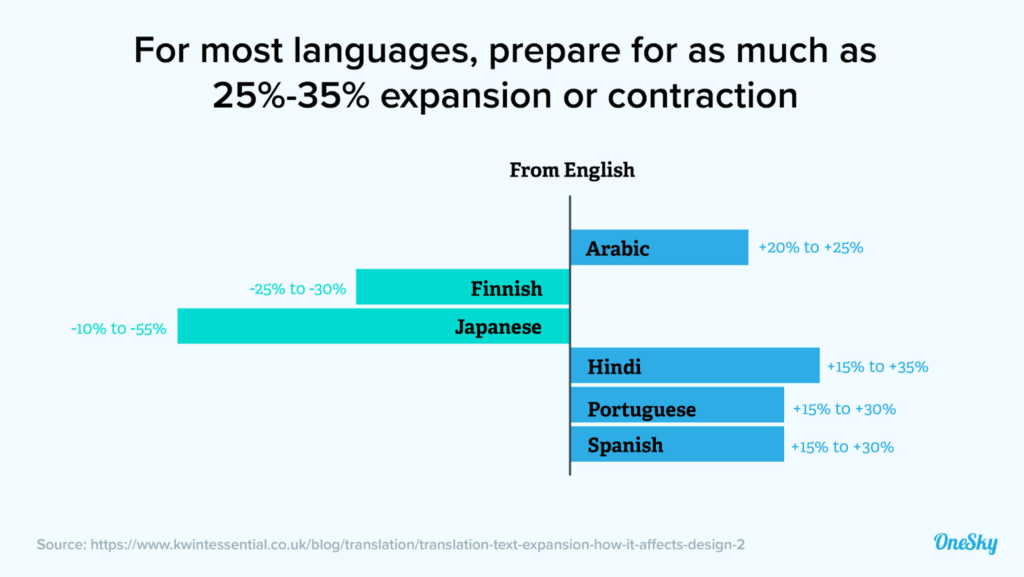
9 Tools For Web or App Translation
While translation services are the best for any app or website translation, here are a list of tools you can use for initial stages:
1. Google Chrome
It is easy to translate a website into Google Chrome. When on a non-English page, click the “Translate This Page” button. If you want to translate a part of the page, right-click the text and choose “Translate to English.” Chrome also allows for automatic translation. The steps for translating a website on your mobile are different from those for translating a website on a desktop.
2. Firefox
In Firefox, you need to install an extension to translate a page. The recommended extension is “To Google Translate Extension.”
3. Safari
Safari’s translation functionality is in Beta. If a web page is translatable, it displays a Translate button in the field – Smart Search.
4. Microsoft Edge
Translation in Microsoft Edge comes out of the box with the browser. It is a simple process to translate a website with this browser.
5. Google Translate
This tool translates both apps and websites. Translating entire websites is fast and straightforward when you use this tool.
6. iPhone
The iPhone uses Safari to translate websites.
7. Polylang for WordPress
Polylang is a free WP plugin that allows for post and page translation. You can also translate menus and categories.
8. Weglot for WordPress
Weglot is a paid plugin for WP translation that is faster than Polylang.
9. iTranslate Translator
iTranslate is an app that translates other apps. It works on Android and iPhone devices. You can translate between over 100 languages.

Conclusion
International businesses increasingly recognize the need to personalize the customer experience across geographies. For example, speaking to customers in their language ensures they don’t feel they are dealing with “foreigners.” Also, website or app translation is excellent for search engine optimization.
As we have seen, app and website translation are critical elements of international business. Follow these seven best practices as a roadmap when you take your business global. Companies around the world are finding success with these practices.
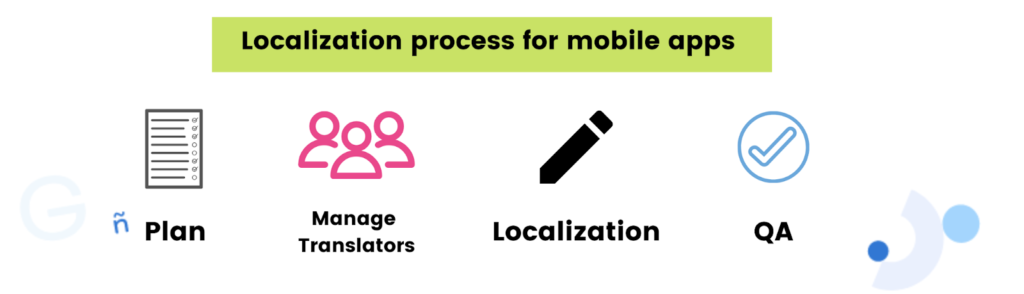
Get ahead of your competitors by translating your apps and websites for international markets. Or at least don’t let them steal a march on you. Remember, localization is the future of global marketing. Don’t get left behind.
FAQs
Localization is the process of customizing a website or an app for international markets. For example, if an American company makes an app and wants to market it in China, it should be readily usable by Mandarin speakers who don’t know English.
Yes. New technologies will make app and website translation faster, easier, and cheaper. Also, this trend is set to boom since it has been known to improve profits.
Yes. In the current economy, outsourcing the job to specialists always makes sense. It makes the workflow more efficient and cheap and yields superior results. App translation and website translation are no exceptions to the rule.
Yes. Several apps translate other apps. These include the iTranslate and Google Translate apps. You can get translator apps for free or for a price.
Finding a professional translation service for your app translation needs is easy. Google “app translation services.” Find your way through the sea of results. Check their reviews. Email or call them for your satisfaction. Try one out. If they do a good job, stick with them!
The most important part of translating apps is making the app translation-ready from the drawing board stage.
Latest Blogs
Explore how Google’s 2025 AI search updates triggered ranking chaos. Learn actionable strategies to adapt your SEO for AI Overviews, zero-click searches, and SERP volatility. Stay ahead now.
Learn how to rank on AI search engines like ChatGPT, Perplexity, and Gemini by optimizing your content for authority, structure, and relevance. Stay ahead in AI-driven search with this strategic guide.
Explore the best healthcare SEO services for your medical practice. Improve online visibility and effectively reach more patients in need of your services.
Get your hands on the latest news!
Similar Posts
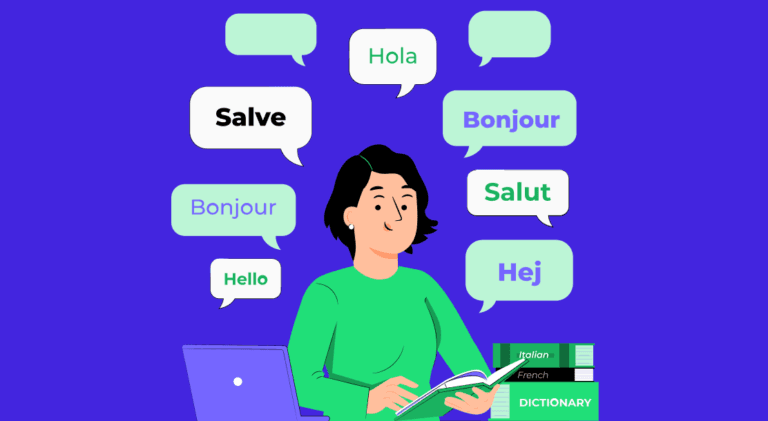
App and Website Translation
4 mins read
27 Tips For App Translation and Localization

App and Website Translation
4 mins read
Is Mobile App Translation Important for Business Success?
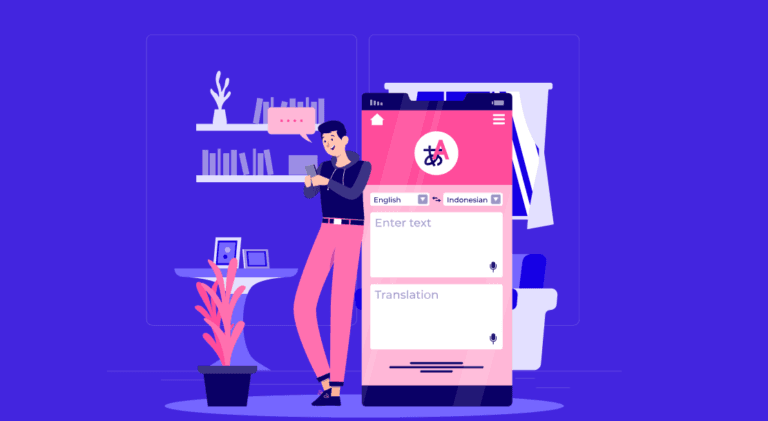
App and Website Translation
6 mins read