Importance of Visual Hierarchy and Alignment for improving UI Design
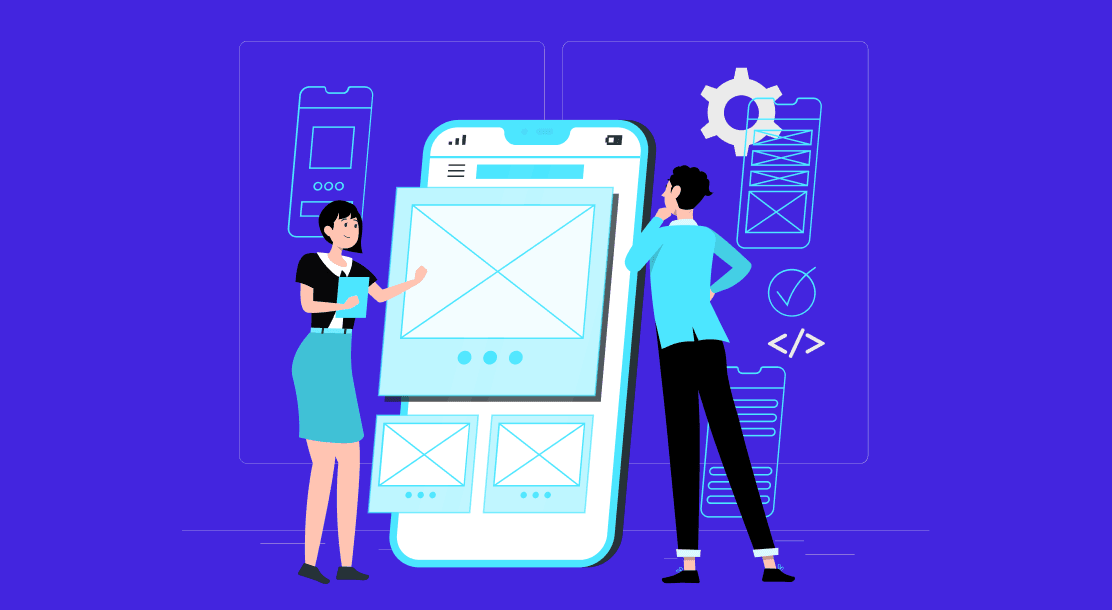
Your brain is constantly scanning what it sees to find cues on where to focus your attention. You must have observed that when you look at any piece of work, your attention goes to a specific part rather than on the whole thing at first. This is a visual hierarchy at work.
The term, visual hierarchy, might sound technical to you but believe us, you would acknowledge it as soon as you see it. In this article, have you noticed how the title is bigger and bolder than the rest of the body? This directs your attention to the title as soon as you view this page. This is how hierarchy design is implemented. It is a very small example but to really grasp the concept, let’s start with the graphic design hierarchy definition.
What is Visual Hierarchy in Design?
Visual hierarchy is the principle of arranging and presenting elements within a composition to highlight their order of importance. By arranging these elements strategically and logically, graphic designers influence users’ attention and guide them to desired actions.
Hierarchy graphic design defines the sequence of elements and determines how your users view the content. It, thus, controls the delivery of the experience. If you cannot figure out where to look on a page, the page definitely needs a clear visual hierarchy.
Every composition has some elements which are more important than others and need to be considered first to contextualize other elements. This can be easily done by using visual hierarchy principles.

Why is Visual Hierarchy Important in Design?
If you just go through a composition with a clear hierarchy design and one with no hierarchy, you will understand the importance of visual hierarchy in the design. Hierarchy graphic design helps you perceive the composition and comprehend it in a certain way.
Basically, hierarchy design understands how our brains help us see a composition and how that influences our behavior when interacting with digital interfaces. Thus, it helps in designing better apps or websites that can make your UI more effective and easy to read. Your audience will take in the information you want them to focus on with the least effort.
Visual hierarchy is particularly important in today’s time when there is a surge of content online. Viewers don’t impart much time on content, and if they cannot quickly understand it, they leave it then and there. Therefore, we can say that visual hierarchy and alignment play a significant role in all types of communication.
Here is a simple example to demonstrate the impact of visual hierarchy:

A composition without visual hierarchy is akin to a world without order. If you ignore hierarchy design, the following two outcomes are likely to follow:
● Confusion: The viewers find it really difficult to grasp the content since they have no idea how to go through the whole composition because of a lack of visual hierarchy and poorly aligned content.
● Defeat: The viewers miss the entire point of the composition since they see everything at the same level of importance. Thus, they don’t know where to start comprehending the content.
Major Principles of Visual Hierarchy
There are plenty of visual hierarchy principles that can be applied to highlight certain content parts. The most common hierarchy design and alignment examples which are almost always incorporated are as follows:
● Size and scale
It is natural that the larger an element, the more attention it draws. This is why any important element you want the viewers to read it first, like the headline or call-to-action, should be the largest within the entire content. The next element of importance should be the second-largest, and the rest of the body should be the smallest in size.

● Typography
Typography refers to the style and appearance of text and also a combination of typefaces similar in terms of sizes, fonts, or attributes to convey a message on the screen. Hierarchy through typography makes the content look much cleaner and directs the user throughout the content with less friction.

● Color and contrast
Color and contrast make it easier for the users to distinguish the core elements. Color choices can be divided in:
- Strong or bold colors, which are easy to notice, like red or yellow.
- Weak colors are used to complement the bold color, like pastel colors.
These two colors can be put together to bring out the difference.

● White spaces
White spaces are like breathing spaces for your eyes to relax. It helps the users to stay on the screen and absorb important information. A cluttered page can be unpleasant to the eyes.

A designer’s primary goal is to make sure that users can absorb the information easily. This is achieved through visual hierarchy and alignment. Before finalizing your work, analyze it yourself or ask your friends to see if your eyes are naturally drawn to areas of importance first. If it needs improvement, apply visual hierarchy principles and make your work more presentable.
FAQs
Visual hierarchy refers to the practice of arranging different elements in a design in order of importance of each element. It basically acts as the viewers’ guide telling them what to focus on and in what order.
Visual hierarchy in design controls how the viewers perceive and understand what they see. It adds structure to the whole work and draws users’ attention to the specific parts in order of their importance. Hierarchy design principles can be applied in designing your website or app more user-friendly.
Some common principles of the visual hierarchy are mentioned below:
● Size and scale
● Typography
● Color and contrast
● White spaces
Latest Blogs
In this blog, explore the golden rules of using AI marketing tools so you can leverage the benefits to their maximum potential.
In this blog, you’ll learn how to avoid the pitfalls of SEO over-optimization while enhancing your site’s performance.
In this article, we’ll take a look at what AMP is, its advantages and disadvantages, and how it affects SEO.
Get your hands on the latest news!
Similar Posts

Design
7 mins read
15 Best Firms Offering Design Services in India

Design
5 mins read
All You Need to Know About Data-Driven Design

Design
6 mins read