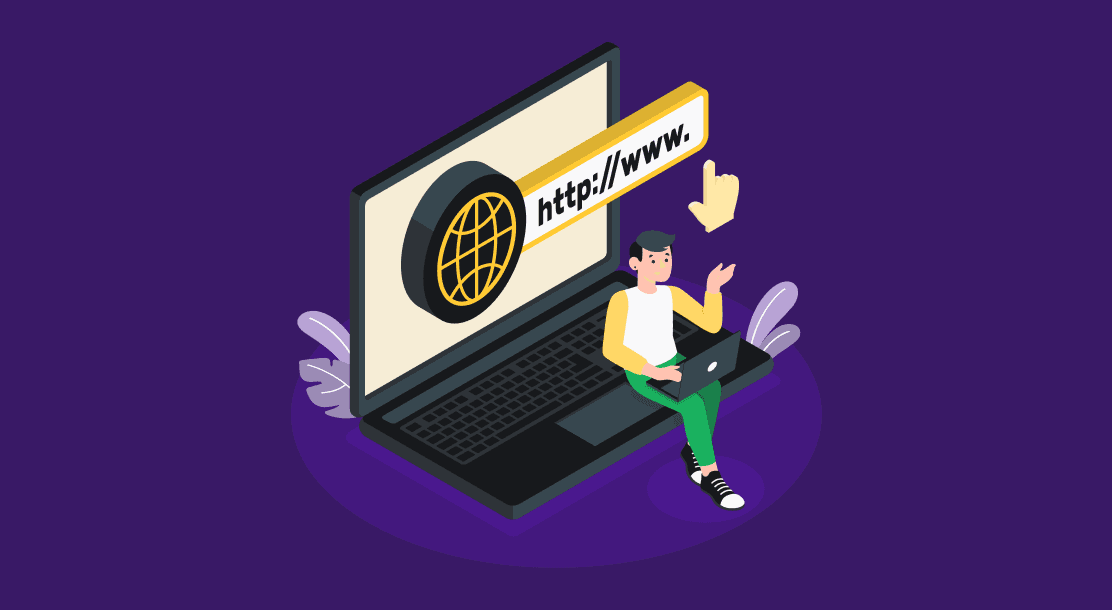
A digital marketer has two goals: 1. To get the user to the website, preferably organically, and 2. To make sure they stay on the website for as long as possible. To achieve the second goal, the best thing you can do is encourage the user to visit more pages. However, this can only happen if you’ve interlinked pages properly. What happens if you forget to link a page on your website? You get an orphan page.
What Are Orphaned Pages?
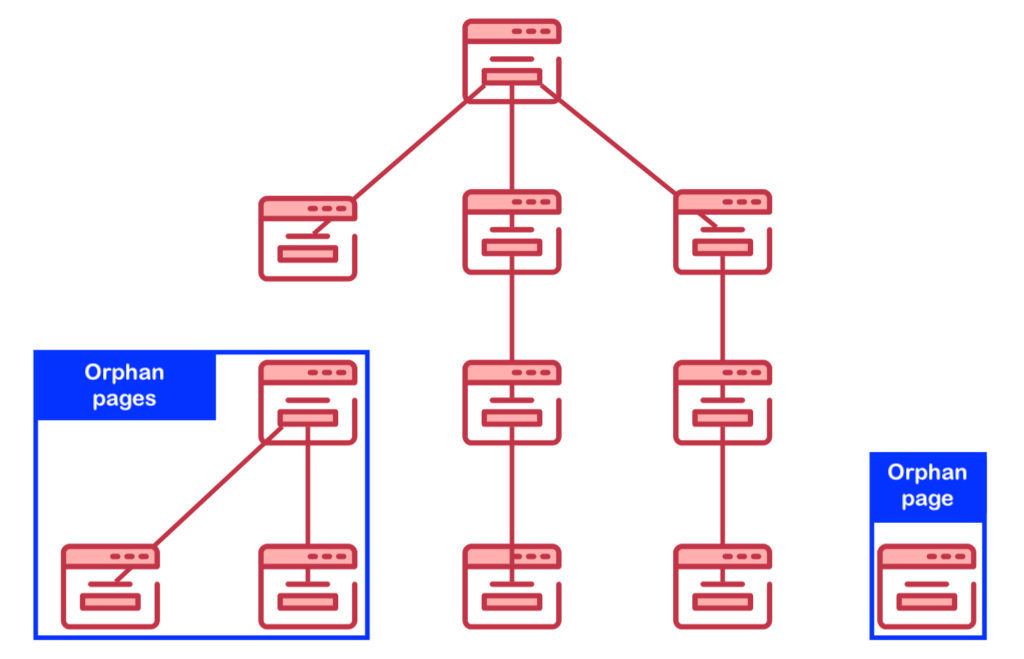
Orphan web pages are web pages that are not linked to any section, page, or navigation menu of the website. The only way your user can find this orphan page is if they specifically know the URL of the website.
Since these pages have no interlinking or backlinking, search engine crawlers cannot find them. Crawlers usually follow internal and external links to reach from one part of the net to the other—much like a spider would on its web. However, if the spider casts one individual string and doesn’t connect it to its web, it will probably forget about it and won’t go there. Similarly, Google or any other search engine will rarely show orphan pages on the search engine result page (SERP).
Characteristics of Orphan Pages
Orphan web pages have three common characteristics.
1. They do not have any internal links.
Orphan pages do not have any links to or from any other part of your website. This is the biggest problem because you cannot redirect your reader to these pages organically. Alternatively, you cannot redirect them to other pages if they’ve found this page.
2. They are live pages, not unpublished pages.
When thinking of orphan pages, remember that they are always published. A draft page will never be considered an orphan page because no one can generally access it. Therefore, it will not affect your ranking.
3. They can (sometimes) be found by search engines.
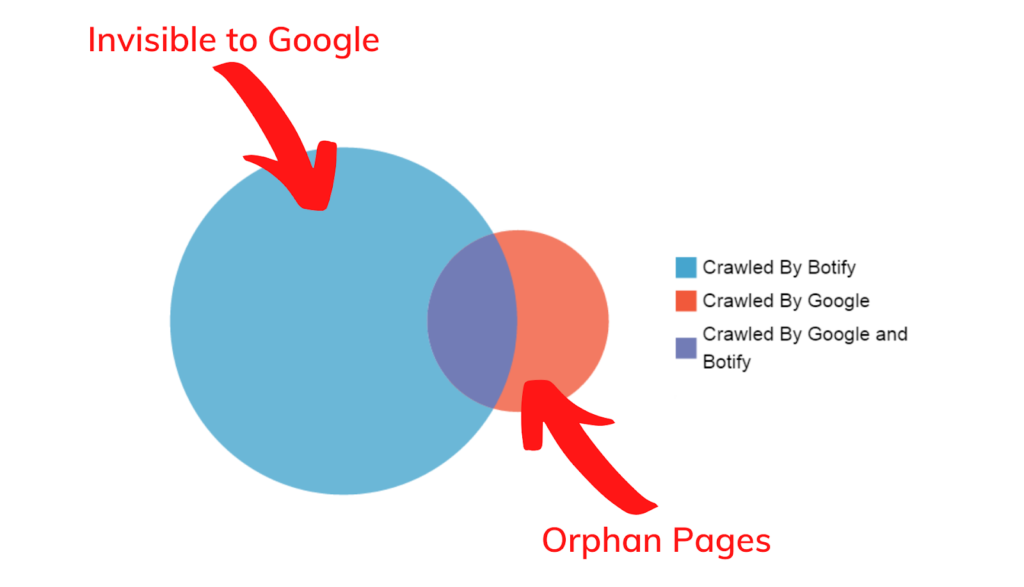
Orphan pages can show up in the SERP if you’ve optimized the page properly. However, their ranking will be very low, so they will not generate much traffic, if at all. As a result, they are almost blind.
Is this a significant issue? The answer is yes. Orphan web pages can affect your SEO rankings.
How do Orphan Web Pages Affect Your Ranking?
Let’s break this down.
You create an excellent SEO-friendly article that highlights and solves all problems for your audience. You post it, but you’ve forgotten to include links. This means only the people who KNOW you’ve published the article can find it. Because this is new content, the crawler will spend some time going through it, but because it’s not linked to anything, it does not have any credibility. This means that regardless of your content’s relevance, the search engine will not recommend it.
So, in this exercise, you’ve
- Wasted your crawl budget
- Driven away organic traffic
- Generated no additional SEO points
In short, your SEO is affected negatively by your orphan page. Orphan page SEO will not promote your website’s overall ranking. Therefore, finding and fixing orphan pages should be a priority.
How To Find And Fix Orphan Pages?
You can use any orphan page checker tool to find orphan pages. The process is quite simple.
1. Get a list of web pages.
You can do this by providing the sitemap file of your website – this file is placed at the center of your domain and is used by search engines to understand your content. When you create new content, it is automatically updated on the site map. Therefore, it contains all the webpages you have ever made – orphan or not.
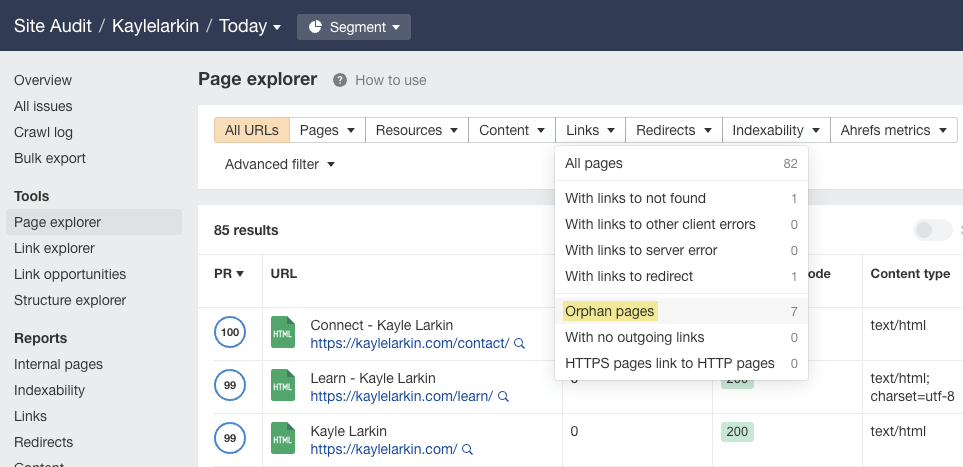
2. Provide the pages to the orphan page checker tool.
Provide your orphan page checker tool with a complete list of your current web pages. If you do not have access to the sitemap, you can also download a list from your content management system. However, this option is not available for all websites.
3. Run a website crawl for the orphan page.
An orphan page has zero inbound links. So, you need to set up the audit so that the tool will only highlight pages with no internal links. You may have to run this step several times depending entirely on the efficiency of the orphan page checker tool and the size of your website. Some tools may also provide a more generic list. For example, you’ll get a list of pages according to the number of internal or external links.
4. Analyze the results.
Once the audit is completed, review the results and identify orphan pages. At this stage, if you’ve received a negative report (i.e., there are several orphan pages), you will have to resolve all these pages. The first thing to do is analyze these pages. When going through these pages, you have to consider the following questions:
- Why were these pages created?
- What problem, user query, or aspect do they identify?
- Are these pages a part of a paid campaign or a referral campaign?
- Do these pages have any backlinks?
- What kind of traffic do they generate?
- Do they have the potential to generate good traffic, backlinks, and engagement?
5. Resolve the orphan page(s).
Once you’ve answered these questions, the next step is to fix the orphan page(s). You can do three things:
- You can add internal and external links, so the page is no longer an orphan. This ensures your content becomes more visible. This is an excellent option if the page can generate good traffic.
- You can archive it. If you think the page does not contain any relevant information but are unwilling to delete it in case it becomes relevant in the future, you can archive it.
- You can delete or draft it. You can unpublish the page or delete it entirely if it does not serve any business need.
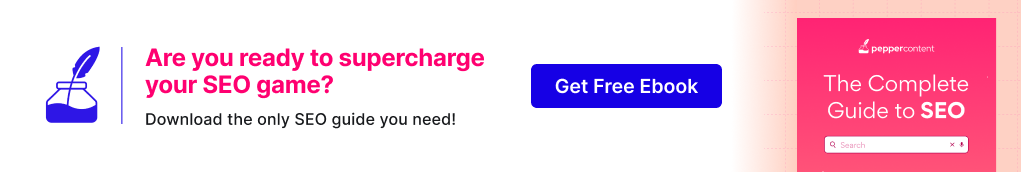
In Conclusion
Orphan pages can be present on any website. As a marketer, you should understand their importance and how to fix them. You can only implement the best website optimization tips when your content properly interlinks. Interlinking is key when trying to improve your website’s SEO.
Creating SEO-friendly blogs and content is only the first step. You should also optimize the content to get the best results. Partner with Pepper Content, and we’ll provide you with SEO-friendly content to help you generate organic traffic.
FAQs
Orphan pages are usually generated during site migrations. However, you can also get orphan pages if you’ve linked several pages to one main page (like the center of the spider’s web), and this page is broken.
You can either connect them with other pages on your website, or you can delete them. Keeping them as orphan pages will not benefit you as they will not generate any traffic. You can add internal links to ensure the page is no longer an orphan.
Yes, several orphan page checker tools, such as Semrush, Screaming Frog, and Ahrefs, allow you to search for orphan pages. Therefore, you no longer need to search for them manually using the site map. However, these may require subscriptions.
Latest Blogs
Explore how Google’s 2025 AI search updates triggered ranking chaos. Learn actionable strategies to adapt your SEO for AI Overviews, zero-click searches, and SERP volatility. Stay ahead now.
Learn how to rank on AI search engines like ChatGPT, Perplexity, and Gemini by optimizing your content for authority, structure, and relevance. Stay ahead in AI-driven search with this strategic guide.
Explore the best healthcare SEO services for your medical practice. Improve online visibility and effectively reach more patients in need of your services.
Get your hands on the latest news!
Similar Posts

Content Analytics
8 mins read
Google I/O 2025: AI Search Shake-Up & Ranking Volatility

SEO
5 mins read
Top 10 Agencies for Banking and Financial SEO Services Industry

SEO
4 mins read