10 Best Social Media Content Creation Tools 2022

Table of Contents
- Introduction
- Why do you need social media content tools?
- 10 best social media content creation tools
- How to use social media content tools effectively?
- Conclusion
- FAQs
The reliance on social media in marketing has increased in the last few years. What began as a way for people to connect has now become a way for brands to connect with their target audiences.
A brand’s social media presence helps it communicate effectively with its target audience and develop a devoted following. With social media, you can reach out to a larger audience than with traditional marketing.

To generate good social media content that resonates with your audience takes a lot of effort. Using the best tools for social media content creation is an excellent way to engage and connect with your target market. If you can generate content that your audience enjoys, they will be more likely to share it. This can help you boost your brand’s visibility and, as a result, reach a broader audience.
Many social media content creation tools can help you save time and create, design, edit, plan, and share content to all your social media channels.
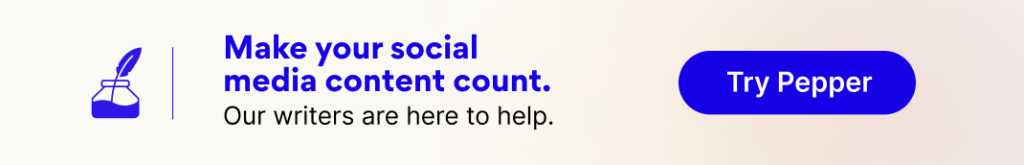
Why Do You Need Social Media Content Tools?
Creating good social media content is not as easy as it seems. Social media content creation and presentation may turn out to be a daunting task, especially if you’ve less to no content creation experience. Social media content creation requires everything from creating, designing, editing, scheduling, and collaborating to sharing, engaging, and analyzing. This is why many marketers nowadays are aiming to gain expertise in how to create a winning social media content strategy.
There are, however, a slew of tools available to assist you in producing great content in no time. We’ve put together the ten best social media content creation tools in this guide.
So without further ado, Let’s get started!
10 Best Social Media Content Creation Tools
1. Canva
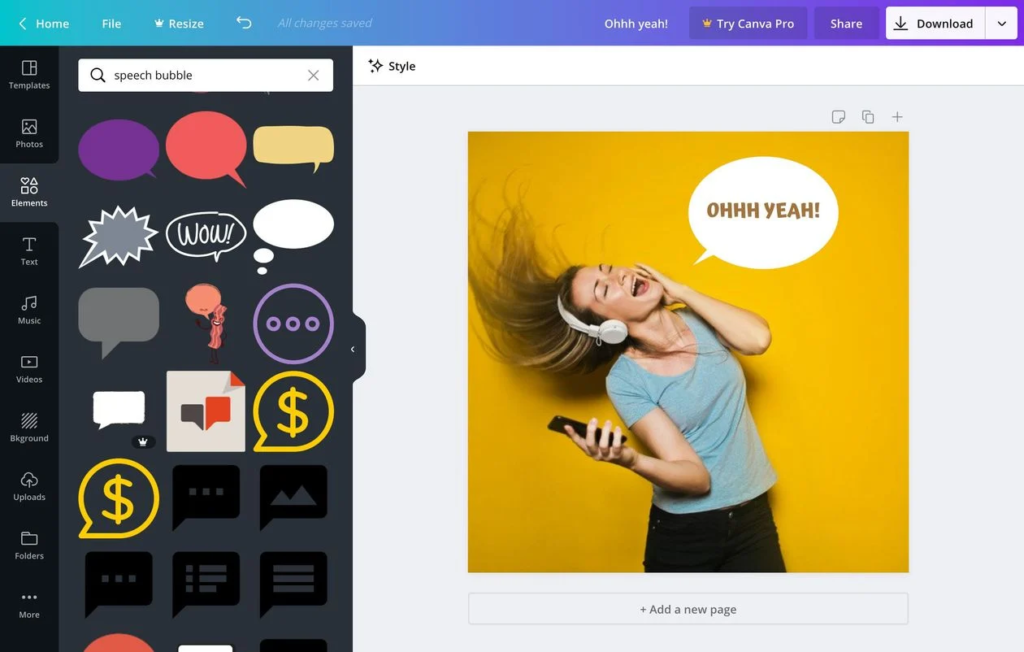
Canva is a drag-and-drop image content creation tool for social media that is extremely user-friendly for B2B marketers on the go. Canva can transform your photographs into professionally designed social media content in a matter of minutes.
Choosing templates, colors, and adding professional stock images or logos to your messages is a cakewalk with Canva. It has a variety of eye-popping font styles to choose from that can instantly add a strong visual hierarchy. Once you’re finished editing, you’ll have strong visual content that will pique your social prospects’ attention on social media sites.
2. Piktochart
In B2B social media marketing, visual content is all the rage. Infographics are a terrific method to generate great lead-generating visual content, and Piktochart is a great way to do it.
Piktochart is a dream come true for marketers that don’t have a background in graphic design, as the tools drag-and-drop interface makes creating infographics extremely easy to design. Simply choose a template, add text and photos, and change every component of the graphic with just a few clicks. You can offer effective, relevant content to leads who desire the information you’re delivering with Piktochart, and you can post it on social media sites like Instagram, Facebook, and also on search engines like Google+ to increase your brand’s social acceptability.
3. Adobe Creative Cloud Express
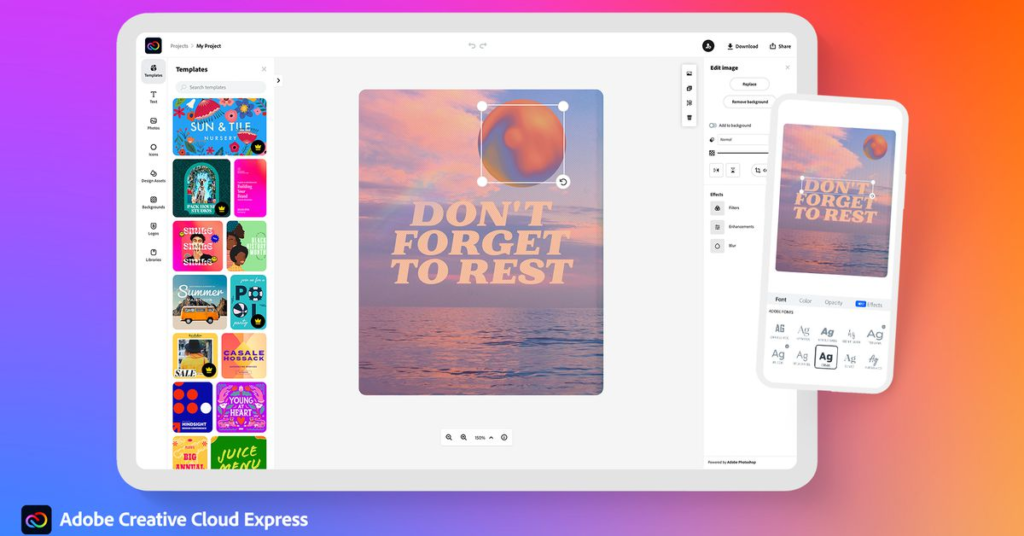
Do you want to create professional-looking content but don’t know where to start or don’t have the required designing experience?
Adobe Creative Cloud Express is a tool that integrates a variety of design templates and materials for use in social media content, logos, and other projects. Depending on your needs, you can use Adobe Spark Page to create stunning graphics for social media or Adobe Spark Post to make your web pages look striking. As it allows you to create videos using a range of templates from scratch, Adobe Spark Video is an excellent tool for helping your company boost its social media game. Another benefit is that this social media content tool provides a variety of articles that will help you along the way.
4. BeFunky
Do you ever wonder how content creators create eye-catching infographics, posters, or even banners for social media? The good news is that anything you’re thinking about isn’t complicated.
BeFunky is a content creation tool that combines the complexity of graphic design with the ease of use of a drag-and-drop interface. In no time, you’ll be able to create Facebook cover photos to Instagram story templates and beyond. BeFunky also comes with a Chrome extension that allows you to pull images from the web and open them quickly.
5. Lumen5
Lumen5 is an excellent example of a content production tool that stands out in marketing. This is because the content created with this social media content creation tool is generated using artificial intelligence (AI). You can paste a link, select a template, or write your script, and their algorithm will identify the finest graphics and audios for your story. Video editing will no longer be a time-consuming operation; instead, it will be automated to meet your specific requirements. This social media creation tool is worth considering since it might help you stand out from the crowd.
6. Vectornator
Vectornator is the all-in-one social media content tool, whether you’re working on your iPhone, MacBook, or iPad.
Why? Anyone (with any level of design experience) can create eye-catching and spectacular social media content with Vectornator’s simple drag-and-drop interface. Illustration, print, and font are all areas where Vectornator shines. It also includes a hidden extra feature to edit PDFs effortlessly.
This free tool will fulfill all of your design fantasies with limitless undo history, node tools, pen support, custom brushes, auto trace, and time-lapse capabilities. You can effortlessly create content that looks precisely how you want it to. If you’re still not convinced, give it a shot.
7. Snappa
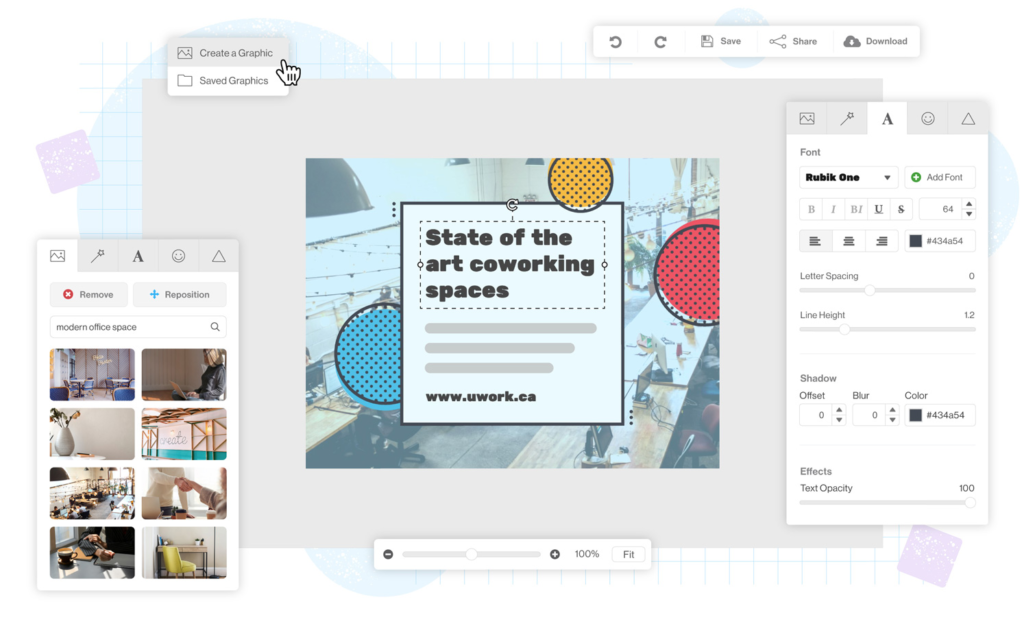
Snappa is a web application that, as the name hints, allows you to make online graphics quickly. Small enterprises can use the tool to produce visuals for social media, emails, blogs, ads, and even infographics.
Snappa will rapidly become one of your favorite tools if you don’t want to waste time on things like choosing the proper image size or looking at a blank screen. Select from a variety of designs, add photographs from their high-resolution stock image library, and apply effects in a matter of seconds.
8. Aviva Pro
Do you want to share Boomerang-like content but don’t enjoy the Boomerang effect seen in Instagram Stories?
Aviva Pro is a mobile software that adds a looping effect to produce a Boomerang-like effect on your movies or live images. Select the start point and length of your loop to produce eye-catching material for your social media platforms simply. You may also alter the speed of your short films, as well as zoom in and out on specific aspects.
9. Xara
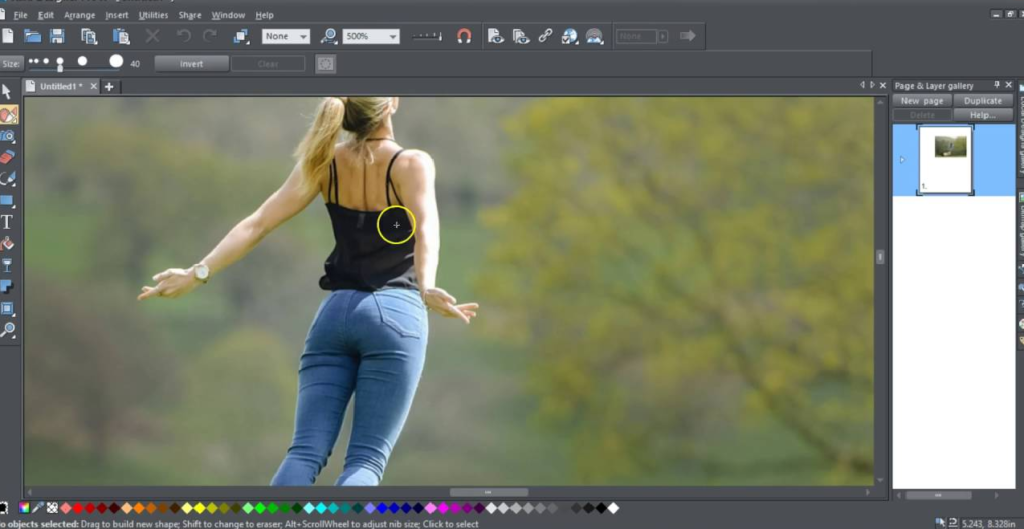
Xara is a tool that allows you to produce professional-looking marketing materials. Small businesses can use this software to create branded content and access the many ready-made templates appropriate for every business purpose. These templates are suitable for social media, marketing, and business.
You can also use the image you just used to create a color palette, which will boost your content. And what’s the finest thing about Xara? You won’t have to worry about file types because the program supports various them.
10. Evernote
You’re probably familiar with Evernote, the most popular note-taking and productivity tool for creating social media content. B2B marketers that wish to streamline their social marketing will find this tool very useful.
Evernote is an easy-to-use app for saving ideas, performing research, and taking quick notes. It helps tag text, music, photos, screenshots, etc., which helps you save a lot of time when you need to locate them later. Web Clipper add-ons let you add stuff to your Evernote notebook while you’re browsing the web or doing normal research.
Evernote is a fantastic tool for managing industry blogs, video content, and other resources.
Conclusion
Creating a successful digital content strategy should not be a difficult process. Utilize the above-mentioned ten best social media content creation tools and enhance the presence of your social media.
Get started today!
These tools, accompanied by great social media content writing, can help elevate your brand.
FAQs
Social media content creation tools are simple to use and can assist anyone in creating outstanding social media content without any hassle. Many of these social media content tools have enormous libraries with hundreds of templates, allowing users to access frameworks that can help them achieve their results.
While social media content creation tools will never replace human ability to generate content, they will surely help take your content to a higher level. They will also help you edit images and videos or experiment with new forms of content.
The most effective content creation methods combine several forms of content with a variety of promotion and distribution strategies. Having the best tools for social media content creation and resources to create relevant and helpful content that drives success is the first step toward gaining a competitive advantage.
Latest Blogs
Explore how Google’s 2025 AI search updates triggered ranking chaos. Learn actionable strategies to adapt your SEO for AI Overviews, zero-click searches, and SERP volatility. Stay ahead now.
Learn how to rank on AI search engines like ChatGPT, Perplexity, and Gemini by optimizing your content for authority, structure, and relevance. Stay ahead in AI-driven search with this strategic guide.
Explore the best healthcare SEO services for your medical practice. Improve online visibility and effectively reach more patients in need of your services.
Get your hands on the latest news!
Similar Posts
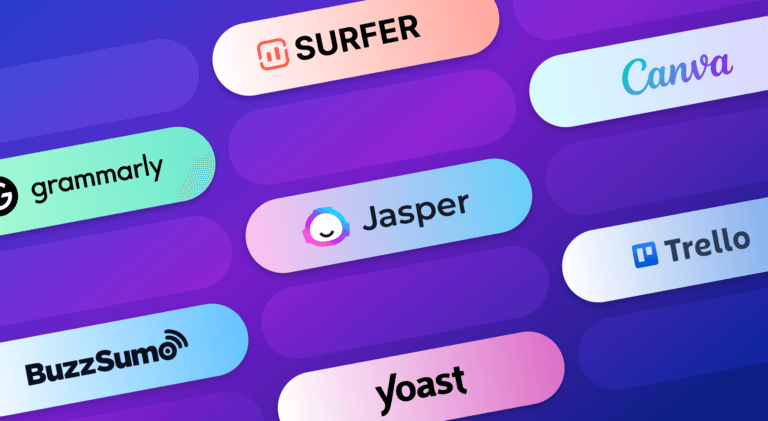
Artificial Intelligence
5 mins read
Enhance Your Writing Efficiency: Must-Have Content Writing Tools for Marketers

Marketing
5 mins read
9 Key Strategies To Increase Twitter Reach

Marketing
6 mins read