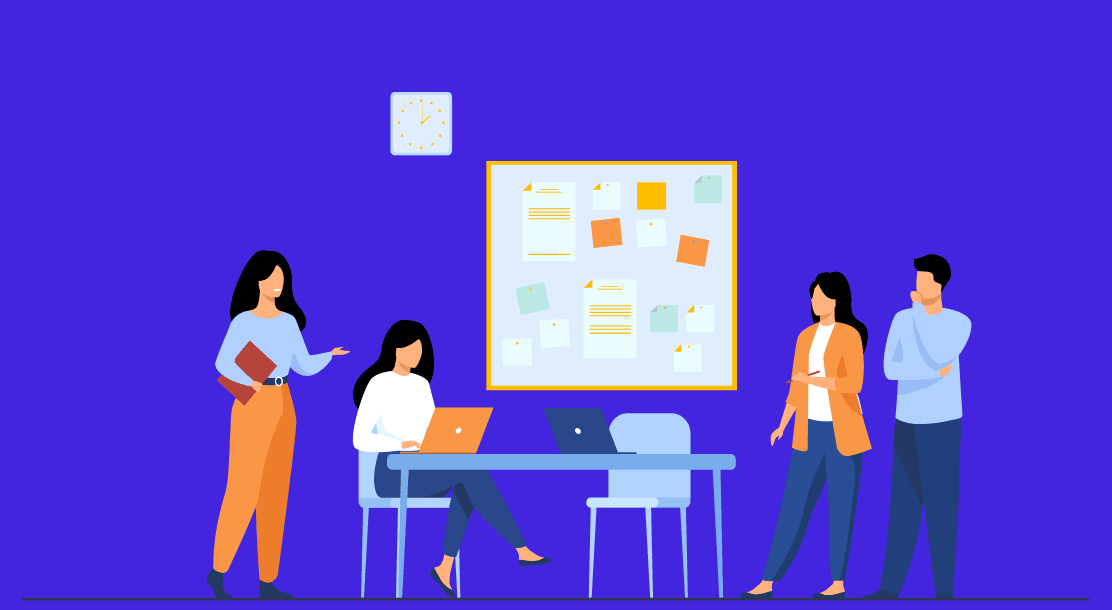
We all know that today, there are a plethora of ways to promote a brand and its products or events. But, as a matter of fact, people still connect the most with visuals, and that’s why posters are important for garnering the maximum attention towards the brand.
Every brand, whether big or small, needs to build a creative poster design from time to time, in order to promote its products. A well-designed poster may work exceptionally well to attract a larger audience and, in turn, become your brand’s go-to promotional marketing tool.
Hence, it is of utmost importance that you come up with engaging poster designs that provide ample information to the viewers. To help you out with this, we bring you ten helpful tips on how to design a poster. These tips show that you don’t need extensive experience in graphic designing to learn how to make a poster (although prior experience is a plus).

Creating Good Poster Designs: Top 10 Tips
In this section, we bring you the best tips on how to create a poster that speaks to your audience seamlessly.
1. Decide on a poster size
The first thing to do when designing a poster is to look at the dimensions you want your poster to fit into. There are four standard poster sizes, namely A4, small, medium, and large. However, you do not need to go for a default poster size. Instead, choose a size depending on the purpose of your poster.

2. Determine the goal of your poster
The next step is to identify the purpose of your poster. For this, you need to ask yourself the following questions:
- What do you want to convey through your poster?
- Who is your target audience?
- How do you want your audience to respond to your poster?
Once the purpose of creating a poster design is clear to you, you may start with the real work.
3. Select a creative poster template
The next step is to choose a theme-specific template for your poster. For instance, if your goal is to advertise a product through the poster, then selecting a vibrant, sale-oriented template will help you the most. You can design your own template or use one from the extensive template libraries available online. You can also change the entire look of a template by adding in original designs and ideas.
4. Keep the content crisp and engaging
When you are all set with your chosen dimension and poster template, the next thing you will have to do is to add the text. Content plays the most important role in practically all aspects of marketing: be it writing ad copy or crafting the perfect email. Users will not get attracted to bland content that states generic information. So, make sure your content is crisp, credible, and engaging.

Also, avoid any wordy sentences and too much data, as they will make your poster look unattractive. Keep the information precise but clear, with sharp and creative points. Also, ensure the typographical elements are legible.
5. Include quality graphics
After you add in the text, the next step is to include the graphics of high quality, as posters are all about visuals. The quality of your graphics, whether its illustrations, icons, or infographics, should be top-notch, with a special focus on the resolution.
6. Adjust the colors and fonts
When you have added the suitable text and graphics to the poster, it’s time to focus on the formatting. Pay attention to the color scheme, typeface, and visual hierarchy of the poster, and make sure it is in sync with your brand style guide.
Let’s say your poster is about a makeup product. Since makeup is associated with attractiveness and ornamentation, you must choose bright, vibrant colors to attract your audience’s attention.
7. Add a clear CTA
For posters that are only meant for internal purposes or are simple disclaimers, there is no need to include a call to action. However, if you’re designing posters to promote a product, service, or event, it is imperative to include a solid CTA.

A CTA is a brief call-out to the audience to perform a particle task after looking at the poster. It can involve QR codes to offer discounts, a link to visit the brand’s website, a button to buy tickets, etc. Place the CTA at the end of the poster where it doesn’t obstruct the flow of the design or disturb its contents. The CTA shouldn’t look forced or unnatural. It should be appealing yet smooth.
8. Check for errors
This will be one of the last steps to create an engaging poster design. Once you are done with the creation part, it’s time for you to give it a final check for any grammatical errors, typographical mistakes, visual anomalies, or formatting mistakes. This is the step where you need to finalize your poster before sending it out.
Check if you need to declutter any large pieces of text or change the way the image is set in the poster. Give a nice little brush-up to the poster and view it as a user to ensure you have done a great job!
9. Make your poster interactive
This is a bonus step in the process of creating poster designs. If you want to pep up your online poster, you can add your website and social handles’ links to it. It is the need of the hour to go beyond images. You should consider adding audio, videos, animated backgrounds, special effects, 3D interfaces, animated icons, and. You can also add pop-ups, jump links, or effects on click.
10. Share your poster
Now that you are all set with your poster, it’s time to finally share it. The distribution model you choose for your poster is directly linked to the audience you want to target. If the poster is meant for large-scale, offline distribution, you need to print it with high-quality inks. If you want to share the poster online, you can download it as an HTML5 file and share it through emails and on social media.
To create a good poster design, you do not need to have impeccable graphic design skills or experience. Just with the help of the above design tips and a little effort, anybody from a beginner to a learner can learn how to make a poster that is creative and engaging.
Whether you want to make a poster for internal or personal purposes, or for an organization or a brand to promote its products or services, these steps will make it easy for you to come up with an exceptional design. Additionally, there are many online tools and templates that make your work even simpler.
FAQs
You can make a good poster design simply by determining the main subject of your poster and the audience you wish to target. If you are still confused, you can take the help of free, ready-made templates from the libraries that are available on the internet.
To choose the perfect color scheme, take a look at who your target audience is. For instance, if it’s meant for kids or women, using bright and vibrant colors will be better. If it’s for men, choosing deep hues like blues and olives will be a good idea. For office-goers and professionals, a monochromatic theme would be ideal.
The color scheme of your poster design is also directly proportional to your branding. Make sure the overall design of your poster aligns with your brand’s style as well.
Provide content that clearly states what the poster is about, but always avoid long, wordy text that takes away from the actual message. Overstuffing the poster with content will not only occupy space, but will also drive the reader away.
Latest Blogs
Explore how Google’s 2025 AI search updates triggered ranking chaos. Learn actionable strategies to adapt your SEO for AI Overviews, zero-click searches, and SERP volatility. Stay ahead now.
Learn how to rank on AI search engines like ChatGPT, Perplexity, and Gemini by optimizing your content for authority, structure, and relevance. Stay ahead in AI-driven search with this strategic guide.
Explore the best healthcare SEO services for your medical practice. Improve online visibility and effectively reach more patients in need of your services.
Get your hands on the latest news!
Similar Posts

Design
7 mins read
15 Best Firms Offering Design Services in India

Design
5 mins read
All You Need to Know About Data-Driven Design

Design
6 mins read