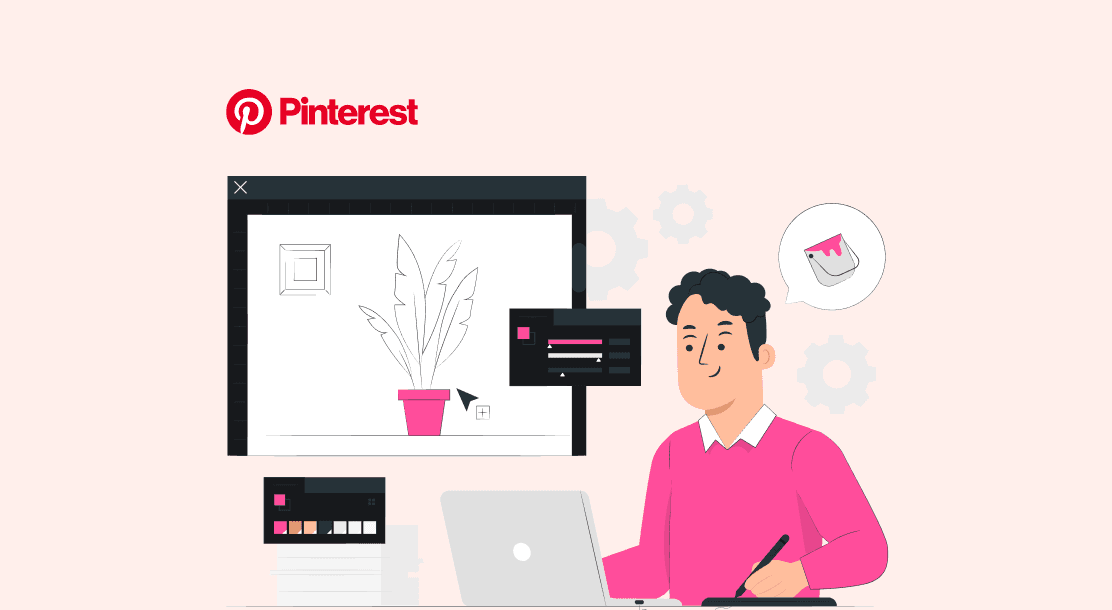
Table of Contents
- Who Uses Pinterest
- Pinterest For Designers to Market
- Guidelines for Best Pinterest Practices
- Benefits of Using Pinterest
- 10 Best Pinterest Business Features
- Key Takeaways
- Conclusion
- FAQs
The other day, we read something that said, “Pinterest is social media without the social aspect of it,” and it is both accurate and false! Pinterest is a site that deals with sharing photographs and videos that work as “ideas” to those who view them. Essentially, it is an image sharing and social networking website that permits users to save and find data (particularly “ideas”) on the Internet through the use of photographs – and to a lesser degree – animated GIFs and videos in the form of pinboards.
It was built by Ben Silbermann, Evan Sharp, and Paul Sciarra and, in 2021, recorded approximately 478 million worldwide monthly active users. Pinterest, Inc., located in San Francisco, runs the site. This article describes how to use Pinterest effectively if you are a designer.

Who Uses Pinterest
To decode Pinterest’s target audience, let’s look at some interesting Pinterest statistics.
- 77.1% of all Pinterest users are women.
- 50% of Pinterest users are from the USA. The other 50% are from the rest of the world.
- 66% of Pinterest users are between the ages of 19-49
- 89% of Pinterest users are on Pinterest for inspiration.
Hence, this data tells us that Pinterest users are usually young, primarily women.
Pinterest is used by millennials exactly as often as Instagram (1 out of 2 millennials uses Pinterest monthly, and 39 percent of their overall users are 25-29 years old). Pinterest’s users earn an average of $75,000 a year, with 40% completing college. Pinterest’s users are younger, more educated, and make more money than other sites.
All of this implies that if a designer’s target audience is affluent millennial females (or firms whose primary target market is), Pinterest is the best place to be online. This is because one would prefer going to the site that primarily caters to them rather than spending time attempting to sort through all individuals who do not fit into a target market.

Pinterest for Designers to Market
Pinterest is much more than pretty mood boards and inspiration. Here’s how to get the most out of the platform and market your work with it. One of the best uses of Pinterest for business can be for designers. Pinterest is a fantastic resource for honing your graphic design abilities. Designers can get ideas, connect with others, network, collaborate, and even get paid jobs. Here are some ways you as a designer can market yourself using Pinterest.
1. Sharing your work
Pinterest may be utilized as an informal portfolio. Designers may store their work on a single board or create several boards for each project to demonstrate the phases and variations. The most tangible gain of posting work on Pinterest is that others may easily re-pin it, increasing its exposure to new audiences. And because there is less competition than on sites like Facebook, where sharing is similarly simple, gaining traction requires less time and effort.
One of the most effective strategies to acquire greater exposure is sharing your work with other pinners. Pins, on the other hand, are evergreen material. Popular pins can be re-pinned for months or even years, ensuring that new people see them.
2. Networking with other designers
Pinterest is home to many well-known designers. And re-pinning their pins might help you get their attention. Another approach to get noticed is to leave a remark; however, Pinterest’s commenting isn’t as busy as other social networking platforms.
On Pinterest, you’ll find a lot of well-known and skilled designers:
- Jessica Hische
- Sarah Adams
- Jeffrey Zeldman
- Chris Spooner
- Tad Carpenter
- Luke Hammonds
- Maria Granlund
- Jessica Walsh
There are also several additional design-related accounts to follow, such as design and tech journals and blogs:
- CSS Awards
- Wired
- Total Design Blog
- Creative blog
- The User Experience Blog
- Design Magazine
Following and communicating with other pinners is an excellent method to form a community and gain attention. These relationships may lead to opportunities outside of the network. Another fantastic approach to interacting with other designers is through group boards. Members can share their pins with a larger audience and those of other members on these collaborative boards. Because the quality of group boards varies greatly, it’s essential to take the time to vet them before joining.
Posts to a group board are visible to everyone else who belongs to that board’s followers, considerably extending the reach of those pins.
Guidelines for Best Pinterest Practices

Pinterest’s best practices are comparable to other social media platforms. However, one should remember a few key factors:
- To begin with, descriptions should be keyword-rich to aid in search results. Designers should consider what users would seek while looking for certain sorts of information. Then, they must include those keywords in their reports. This is because Pinterest shows pins, whereas some social networks may quickly bombard users with information for a given page or account if that account publishes a lot; Pinterest does not have this problem.
- Designers should pin regularly and not be concerned about over-pinning. Users are most active between 8-11 pm and 2-4 am. This points to a more worldwide audience outside of North America. Unlike many other social media platforms, the evening is one of the worst times to use Pinterest as a creator.
- Creating Pinterest boards is crucial in getting a Pinterest account up and running. This is especially true given that people can only follow one or two boards. Designers should organize their boards with their brand in mind. For some designers, coming up with innovative board names is on-brand, while others are off-brand. Although board names have limited formatting options, capitalizations, additional spaces, and special characters can be utilized to add some flair.
- If a designer primarily uses Pinterest for business, it’s a good idea to hide boards that aren’t linked to design. Otherwise, users must remember that whatever they pin to public boards is visible to their followers and anyone on the network, including professional and personal relationships.
Benefits of Using Pinterest
The real benefit of Pinterest over other social media platforms is that its data is virtually evergreen. Pinterest users might share popular pins for months or even years, expanding their reach and increasing their ROI based on the time spent posting and sharing the content.
- Collecting inspiration
- Doing market research
- Building authority as a designer
10 Best Pinterest Business Features For Designers
1. Collaborate with those who have much clout.
Even though Pinterest isn’t about social vanity, users like to follow their favorite blogs, Instagrammers, and YouTubers there. As a result, collaborating with influencers and celebrities on Pinterest is an excellent method to reach out to new customers. For example, Nordstrom has collaborated with actress Sarah Jessica Parker on “A Day in Her Shoes.” Following the massive success of Carrie, her shoe-obsessed character in HBO’s Sex and the City, the actress launched her own shoe company.

2. Connect the online and natural realms
Pinterest includes a tool called “Pincode,” like a QR code except for Pinterest. After scanning the code with their smartphone, consumers are routed to a similar Pinterest board. Several firms have used this code on the packaging, retail places, and events to interact with their customers.
3. Use the board segments to your advantage.
Users on Pinterest may divide their boards into sections. For instance, a fashion company may have a board titled “Spring/Summer 2019 collection” with sections for each product type, such as scarves, dresses, and T-shirts. Not only will neatly structuring your information boost your chances of getting noticed, but it will also provide users viewing your company page with a positive impression.
4. Link to a website
It’s beneficial to have a website linked to your Pinterest account as a company. It appears to be a lot more serious, which is the goal of using Pinterest in the first place: you want people to visit your website via your pins and profile. It also unlocks the analytics capabilities for business accounts, allowing you to understand how your pinning is performing and apply for Rich Pins. You may connect your Pinterest account to your website, blog, web store, an Etsy store, for example. However, you can only connect to one web address at a time.
5. Pre-sales
Players on Pinterest are still figuring out how to make money from it, and Nars may have a good idea. The brand chose Caitlin Cawley, Dana Vokolos, and Bekka Palmer to create boards that complemented an upcoming lip pencil line. Customers could acquire the cosmetics exclusively through the designer’s boards before the line’s March 7 release. Rather than having the designer’s “guest pin” from the Nars account (as many businesses do), it let them utilize their performances, giving them access to millions of followers.
6. Make a name with many keywords.
To begin, you’ll need to develop a unique and search-friendly name for your account. It does not have to be only your name or the name of your company. You can also insert some terms related to your work and the people you serve (your target audience). Because your name will appear in searches, and the more relevant terms you can cram in, the more likely you will appear in other people’s searches. As a result, you could want to add phrases like pattern design or pattern designer and other words that define you or that you believe your target audiences would look up.

7. Call-to-action
Inspire your visitors to take action, and the activities you undertake for each stage to get your audience to go on to the next phase are referred to as a CTA (call-to-action) in marketing jargon. A CTA may be anything from a button to a link to a form that can be tracked and assessed for each click or interaction. When someone presses “place order,” it’s the ultimate CTA.
8. Mass marketing
You may invest your money in large-scale media advertising to ensure that you reach a large number of consumers at the start of the funnel equation. This implies you’ll reach out to a wide range of people, both relevant and irrelevant to your offer, in the hopes that the message will eventually reach “your people.” Many giant corporations do this to get as many people as possible, but it is pretty expensive. Consider television, newspapers, news sites, fashion magazines, and billboards. Every client who buys something pays a significant price. However, because you start with many individuals, your conversions should be high as well.
9. Advertising directly to the consumer
On the other hand, one-on-one marketing involves cherry-picking the specific sort of individuals who are likely to be interested (and maybe your people) in your offer and communicating with them personally through the letter (addressed), email, or phone call (telemarketing). This is typically done to promote a special deal. The cost per conversion is often cheaper, though not always.
10. Make the most of the analytics function.
The analytics tool is one of the most significant aspects of company accounts. It lets you check how many pins have been viewed and the most prominent – which can be seen by impressions, engagements, saves, link clicks, and closeups.
Key Takeaways
- Pinterest deals with sharing photographs and videos that work as “ideas” to those who view them—essentially, it is an image sharing and social networking website that permits users to save and find data (particularly “ideas”) on the Internet through the use of photographs, and to a lesser degree, animated GIFs and videos in the form of pinboards.
- Pinterest is used by millennials exactly as often as Instagram (1 out of 2 millennials uses Pinterest monthly, and 39 percent of their overall users are 25-29)
- Pinterest is a fantastic resource for honing your graphic design abilities. Designers can get ideas, connect with others, network, collaborate, and even get paid jobs.
- Designers should pin regularly and not be concerned about over-pinning. Users are most active between 8-11 pm and 2-4 am.
- Neatly structuring your information boosts your chances of getting noticed and provides users viewing your company page with a positive impression.
Conclusion
Pinterest for designers is still developing as a business tool. Not only does Pinterest offer you the chance to create an online portfolio of your work, but it helps you find other designers to collaborate with. It is an excellent way to get your work noticed and get more work in the bargain.

FAQs
Pinterest may be used as a type of informal portfolio. Designers may store their work on a single board or create several boards for each project to demonstrate the phases and variations.
Rich Pins are a sort of organic Pin that synchronizes data from your website to your Pins automatically. Rich Pins are distinguished by the additional information above and below the image on closeup and the bold title in your feed; when something on the source website changes, the Rich Pin changes as well.
They assist in raising brand recognition and give your postings more context! This site does a great job of leveraging rich Pins to provide culinary tips, provide real-time product availability information, and direct Pinterest visitors to their blog pieces!
Canva is the leader in this sector of Pinterest tools, even though this list is in no particular order. Canva is a user-friendly and effective graphic creation program available. Canva is my go-to tool when I need a graphic since it has dozens of possibilities and a straightforward user interface.
Yes, you may make money using Pinterest by showing Google Adsense adverts on your blog. I recommend applying to Google Adsense if you’re a new blogger because they don’t need you to have a certain number of page views. They are, however, not the ideal approach to generate money because they pay less than other web pages.
1. Pinterest must have a “Pin it” button on your posts.
2. Once on your site, you must have a “Follow me on Pinterest” button.
3. Create Pinterest-related articles.
4. Simply “like” a lot of pins.
5. “Repin” is just as important as “Liking.”
6. Frequently add your own “Pins”
Latest Blogs
Explore how Google’s 2025 AI search updates triggered ranking chaos. Learn actionable strategies to adapt your SEO for AI Overviews, zero-click searches, and SERP volatility. Stay ahead now.
Learn how to rank on AI search engines like ChatGPT, Perplexity, and Gemini by optimizing your content for authority, structure, and relevance. Stay ahead in AI-driven search with this strategic guide.
Explore the best healthcare SEO services for your medical practice. Improve online visibility and effectively reach more patients in need of your services.
Get your hands on the latest news!
Similar Posts

Design
7 mins read
15 Best Firms Offering Design Services in India

Design
5 mins read
All You Need to Know About Data-Driven Design

Design
6 mins read