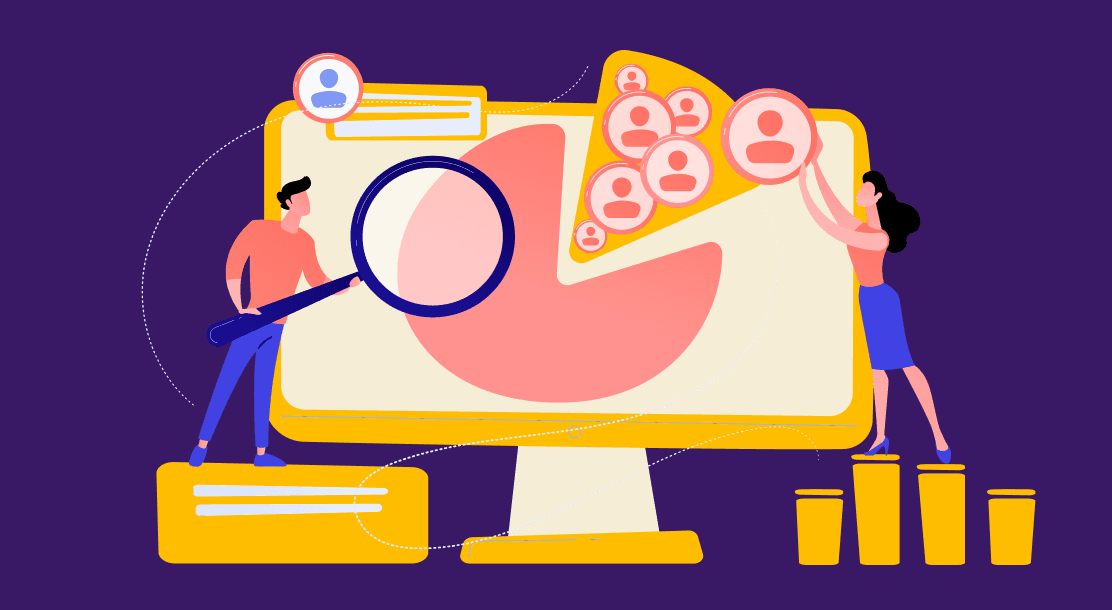
Table of Contents
● Key Elements of a Well-Designed Homepage
● 8 Examples of Well-Designed Homepages
● Benefits of a Well-Designed Homepage
We all live in a digital world where everything has shifted online. And the importance of a website is more significant than ever. A website has many elements—each of which has to be a certain way in order to perform well. And the homepage is one of the first elements a visitor sees. Hence, homepage design is the most important.

Key Elements of a Creative Homepage Design
Every homepage must have certain elements that invite visitors to find out more.
1. Answers to certain questions
● Who you are: Here, include information about your company and product/services.
● What you do: How are you helping your audience with your product/service?
● How you are different from your competitors: To differentiate yourself from your competitors, you should also mention why your audience should choose you instead of your competitors.
2. A design the target audience will resonate with
You need to know what your audience resonates with and display it in your designs to establish a sense of familiarity. Visuals matter considerably in today’s digital world. You might have an excellent copy, value proposition, or USP. But, if it isn’t designed well, it won’t have that big an impact on the visitor. This includes imagery, color, and other visual elements.

3. Be mobile-optimized
Creating a mobile-first website has become vital today, especially when almost everyone has a smartphone. It is more convenient for people to open a browser on their phone instead of opening their laptops whenever they want to view a website. That’s why having mobile-optimized websites is super important.

4. Include a call-to-action (CTA)
Imagine walking on a road that has no destination. Yes, that’s precisely what copy with no call-to-action is like. Include a call-to-action as it directs the user to the next funnel stage. Without it, the users will leak out from the funnel.
5. Use lightweight image files
Yeah, high-resolution images impact the viewer, but do they load fast? If your complete website doesn’t load fast, viewers will bounce back from it. And, if you don’t want that to happen, focus on having high-resolution images that are lightweight so that they load quickly.
6. Reveal your navigation menu
Many of us know that we have to tap on the hamburger icon to view the menu, but a navigation menu has its benefits. Research by the Neilson Nordman Group found that a site’s pages are 50% less likely to be discovered if the menu isn’t visible. You risk losing a lot of visitors without it.
7. Write a strong and clear headline.
The headline is one of the first things a visitor sees after opening a website, and it should be written in such a way that it resonates with them.

8. Keep the offer above the fold.
What’s the best offer you are currently providing? Don’t forget to include it on the top of your homepage design. Why? Because it’s the first thing a visitor gets to see.
9. Include social proof
We deal with humans at the end of the day, no matter what, and trust matters a lot to humans. Social proof helps cement trust. So, one should consider including the testimonials, reviews, the number of clients they’ve worked with, etc., for a great homepage.

Benefits of an Effective Homepage Design
● Improves brand awareness
A good design plays a considerable role in how a brand is positioned and makes your design more memorable. The more unique you are, the more aware people will be of your brand.
● Helps your target audience know your business
Telling your target audience who you are, what you do, and how you are different helps them know your business better.
● Improves search rankings
Who doesn’t want to rank first? We all do, right? A good homepage design plays a massive role in it as the better it is designed, the more visitors will love it. And the more they love it, the more time they will spend on it.
● Reduced bounce rates
A website that uses great colors, typography, easy navigation, and loads quickly will likely reduce bounce rates mainly because it enables ease of use for the visitor.
8 Examples of Creative Homepage Designs
1. Dropbox

Homepage design highlights
● It checks almost all the boxes like revealing the menu, showing humans on the page, a good CTA, great design, etc.
● The shade of blue they’ve used is perfect, and the fonts they’ve used match their positioning.
2. Wix

Homepage design highlights
● A sign of great content is that it hits the emotions of its target audience, and the headline of Wix does precisely that.
● They are driving all the focus on one CTA.
● Their design is clean and attractive; they’ve mentioned a support tab for Ukraine, which shows that the brand is humane.
3. Hubspot

Homepage design highlights
● They are very clear about their product and their audience in their headline.
● They have a consistent flow of orange throughout the homepage design
● It must not be possible to make it out from a static image, but Hubspot has a video of the model on the right side, despite which their webpage loads super fast.
4. Moz

Homepage design highlights
● They’ve included social proof on their homepage, which could help them gain more conversions, build trust, and more.
● Their headline includes the word “smart,” and the background image perfectly aligns with it, an example of great branding.
5. Webflow

Homepage design highlights
● This is an excellent example of a modern website. The black in their background isn’t wholly black, making it comfortable for the naked eye to view it.
● Their headline talks directly to their target audience using the word “dev,” which is the short form of development.
● Their design format is unique, and they also include an added incentive for users by saying “it’s free” in the CTA.
6. Razorpay

Homepage design highlights
● The design of this website gives out a safe and futuristic vibe to the viewer. The gradients have carefully been used, and their color pallet is also precise.
● The sub-headline talks about their features, which would also play a significant role in getting more clicks on their sign-up button.
7. Shopify

Homepage design highlights
● They’ve talked about how millions of brands are using their platform to sell their products, ship them, and accept payments, which play a massive role in building trust. And this influences the viewer to go ahead and register.
● They have also mentioned their 14-day trial, which reduces risk in the consumer’s mind.
● They have been very thoughtful with including green in their color pallet. One of the primary reasons is that they also accept payments, and when we talk about payments, we resonate with money, which is often represented with the green color.
8. Bharatpe

Homepage design highlights
● They’ve answered all the objections their customers could possibly have through the slides on their homepage design.
In Conclusion
Doing business without a website is next to impossible today. And a good homepage design helps in a lot of things. If you ignore it, you risk losing many customers you could’ve acquired otherwise.
FAQs
An impressive homepage answers major business-related questions and has a design the audience would resonate with. It includes the following elements:
● Optimized for the website
● Includes a call-to-action
● Uses lightweight images
● Reveals their navigation menu
● Has a solid and clear headline
● Mentions their best offer on the top
● Offers social proof
● A smooth scrolling flow
● Images that don’t take too long to load
● Font and colors that align with the branding
To design a website layout, have an outstanding copy, well-thought design, and a soothing color pallet.
Homepage design is the look and feel of a website, including its images, colors, and fonts.
For structuring a homepage, include a title, logo, and an image. Then, move towards the product section, give some brief information, followed by the call to action.
Latest Blogs
Explore how Google’s 2025 AI search updates triggered ranking chaos. Learn actionable strategies to adapt your SEO for AI Overviews, zero-click searches, and SERP volatility. Stay ahead now.
Learn how to rank on AI search engines like ChatGPT, Perplexity, and Gemini by optimizing your content for authority, structure, and relevance. Stay ahead in AI-driven search with this strategic guide.
Explore the best healthcare SEO services for your medical practice. Improve online visibility and effectively reach more patients in need of your services.
Get your hands on the latest news!
Similar Posts

Design
7 mins read
15 Best Firms Offering Design Services in India

Design
5 mins read
All You Need to Know About Data-Driven Design

Design
6 mins read
