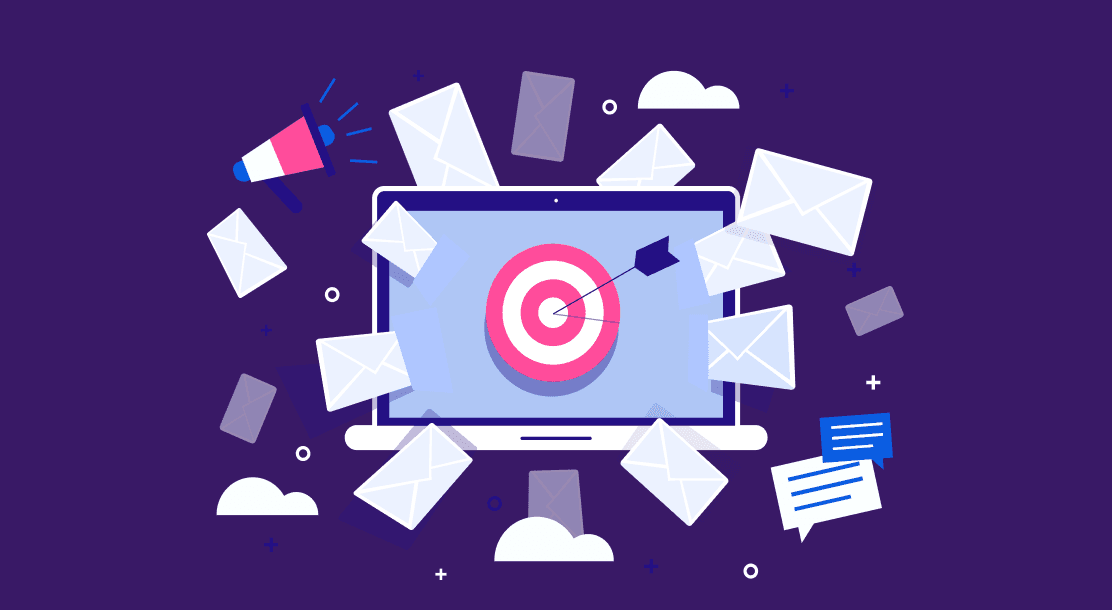
Table of Contents
- The Importance of Designing Emails Prudently
- What is Email Design?
- Best Practices for Email Marketing Design
- What is Email Deliverability and How to Maximize It
- Designing Emails for the “Internext”
- Best Practices for Designing Emails with Optimization
- Key Takeaways
- Conclusion
- FAQs
The number of email users worldwide in 2022 is expected to touch a whopping 4.3 billion. Within this giant statistic lies your target audience. Tapping into this huge user base is going to be the aim of businesses around the globe.
To do this you need to reach email users and convert them into paying customers. Answer this question – “Why do customers react positively to one email marketing campaign and not the other?” The answer is the successful email marketer has worked harder at designing emails.
Mailer design is a key aspect of both email deliverability and overall email effectiveness. While studying the best email designs, we notice a common thread. Some attributes make some email designs more effective than others. Ensuring your email marketing design meets these benchmarks is key to email marketing success.
Read on to discover how you can kickstart your successful campaign using effective mailer design.

Are Newsletters A Good Way To Communicate: America Survey | Source
The Importance Of Designing Emails Prudently
Email users have a notoriously short attention span. They often scan emails before reading them. If the email isn’t attractive and functional, they may abandon it. If the email is attractive and well laid out, they may go on to read the email attentively and possibly become paying customers.
Prudent email design is important because it captures users’ attention and engages positively with them.

Elements Of Prudent Web Design | Source
What Is Email Design?
Designing emails involves both tactics and strategy within overall business marketing goals. You need to create emails that resonate with the target audience.
Email design is creating functional, effective, and aesthetic emails that grab user attention and resonate positively with them.
Best Practices for Email Marketing Design
Following are some of the best practices of email marketing design.
1. Begin the email with a strong subject line
The first impression of a piece of content stays. The subscriber forms an opinion on the email when they read the subject line.
The subject line is meant to attract interest and encourage the user to read the rest of the document.
The elements of a great subject line are:
- A short, sweet, powerful message
- The promise of value that should be fulfilled in the email body
- A summary of what the email is about
2. The preheader should instantly grab attention
The preheader is the second thing users see. Let the readers know what they can expect from the message via the preheader.
You can always consider using professional website content writing services to help you with the appropriate content.
3. Keep the email message short
Express yourself concisely. No one in today’s age has the time or the energy to sift through a lot of information. Give readers the information they want without making reading seem like a work-out.
4. Keep the email in line with your branding
Users should instantly be able to identify the company sending the email. The colors, fonts, layout, and tone should align with your company branding.
5. Boost UX using layout
Use the layout positively to enhance the user experience. Make the email uncluttered and organized. Use white space well and synchronize placement of text and images for maximum user convenience.
6. Make every email personalized
Customize emails so that they are more personal, thoughtful, and professional. Personalizing emails is about humanizing your brand. This helps in building a strong relationship with your subscribers.
7. Make the content visual
No one likes “The great wall of text.” Visual content speaks intuitively to subscribers. It is easily digested and conveys your message at a glance—incorporate pics, videos, GIFs, and animations to boost your overall message.
Use emojis effectively

Emojis are unique in that they are a combination of visual and text. Adding emojis to the subject lines sometimes boosts open rates. But be sure the meaning of the emoji is in line with your message.
8. Use a mobile-optimized design
Designing emails should incorporate responsiveness. Mailer design should be such that it appears attractive in all screen sizes. Responsive design means enhanced UX as well as effective message transmission.
9. Use CTAs effectively
Use a CTA that impels the desired behavior. Whether signing up to a mailer, answering a survey, or becoming a paying customer, let this show in your CTA. Personalize CTAs to increase conversions.
10. Allow subscribers to unsubscribe
Businesses evolve, and so do customers. Over time, your content may turn irrelevant to a section of your audience. WIth this in mind, allow subscribers to unsubscribe when they choose. A key principle of a mailer design is to include a prominent unsubscribe button.
11. Use A/B testing as a key part of your email designing process
Making your emails effective is a continuous process. A/B test various elements of your email marketing design.
12. Design an email signature
Your email signature should include your name, contact information, and designation. It is an integral part of the overall feel of your mailer design.

What Is Email Deliverability And How to Maximize It
Email deliverability is a percentage measure of how many inboxes your sent emails reach. It is an essential part of email effectiveness.
Services such as Gmail and Yahoo continually set new benchmarks to stop spam. Spam emails are getting cleverer at reaching inboxes. In tune with this, email services are tightening their restrictions.
Many emails that would otherwise reach the inbox are now marked “spam.” So how do you maximize the chances of your emails reaching the consumer’s eyes? You do this by following best practices of email deliverability.

Email deliverability formula | Source
There are 13 best practices that you should follow to maximize the email send rate.
1. Collect emails organically, don’t buy email lists
Buying email lists can seem like a simple solution to increasing the subscriber base. But, in reality, it isn’t. When you send unsolicited emails, there’s a high chance they get marked as spam. Spam reports lower your sender-reputation, and worse, they may get your account shut down.
2. Keep track of your email stats
The reports your email service provides you are a great way to track deliverability. You can identify potential issues via these reports. Open and click rates are important, but bounce rates and complaints are too.
A high bounce rate hits your sender’s reputation and is likely if you follow dubious business practices. You should have a delivery rate in the high 90s. A bounce rate of over 5% means you need to do something to resolve it.
3. Let subscribers manage preferences easily
Make it easy for subscribers to manage preferences. If they can’t unsubscribe, they may mark your email as spam. In every email, include a link that allows them to update information. Several email services do this automatically.
Consider setting up an email preference center. Let subscribers choose the frequency of emails and categories they want to receive emails in. According to SendGrid, including an email preference center within emails reduces the unsubscribes by 20%.

Example Of Subscriber Managed Preferences (Amazon) | Source
4. Send to highly engaged users
Engaged users stay that way. Create email designs, especially for engaged users. This improves the sender’s reputation and boosts deliverability. You can achieve this easily in services like MailChimp and using their star rating system.
5. Email segmentation
A best practice for sending emails is proper segmentation. Don’t send mass emails to your whole list. Send emails to subscribers based on their interests. One way to achieve this is by letting subscribers manage their email preferences. OptinMonster integrates with mailers and lets you segment users easily.
6. Know your sender reputation
One of the biggest factors in email deliverability is sender reputation. A poor sender reputation means fewer emails in the inbox. So, how do you determine your sender’s reputation?
Sender reputation depends on many factors including your domain reputation. New businesses with new domains don’t have a high domain reputation. Another determinant of your sender’s reputation is your email host.
The Mail-Tester tool lets you know your email server’s IP address. Enter this IP in the Talos Intelligence Lookup Tool to know your email reputation. If it isn’t good, you may need to send campaigns from a different mailbox provider or IP address.
You can also check this from Return Path’s Sender Score or WatchGuard’s Reputation Authority.
7. Determine whether you are blacklisted
The Mail-Tester tool also has a blacklist report. If you send a lot of spam, you get blacklisted. If you aren’t sending spam, but your shared email server is, you may get blacklisted.
BlueHost recommends the use of an email marketing service to avoid blacklisting. If your email service provider is at fault, let them know – they will usually take steps to resolve this. If you find you are blacklisted, stop sending emails from that address immediately.
8. Resolve WordPress issues
If you use WordPress’ default setting to send a newsletter, you may have a deliverability issue. WordPress’ PHP mail function is known to have faults. Often this doesn’t synchronize with hosting provider settings.
The problem with PHP mail is the discrepancy between where it is identified as coming from and where it comes from. Using SMTP (Simple Mail Transfer Protocol) usually solves this problem. One good way to implement this is to use the WP Mail SMTP Plugin.
9. Get your emails authenticated
If you use an email marketing service like MailChimp or Constant Contact, they care about the technical details. If you use your server to send newsletters, you need to verify email authentication settings.
10. Deal with IP address issues
The IP address is a key component of deliverability. One of the key practices to improve deliverability is to “warm-up” IP addresses gradually. Start by sending a lower volume of emails to engaged subscribers. Gradually increase the number of subscribers and frequency of sent emails.
If you send them initially in tens of thousands, this may be flagged as spam behavior. The question arises – “should I use a shared or dedicated IP to send emails?”
Using a shared IP implies that your sender’s reputation is affected by the others sharing that IP. When a dedicated IP is used, your email marketing actions solely determine your sender’s reputation.
11. Keep your email list clean
Keeping your email list clean is a best practice for email deliverability. It doesn’t require great technical skills and boosts your email marketing ROI. Also known as “email scrubbing,” this process keeps your list full of engaged subscribers and clean of non-interested folk.
This results in better engagement and a higher sender reputation resulting in higher email deliverability. Ultimately this means better conversions, leads, and sales.
12. Stay away from spam trap emails
If you have obtained emails by buying or scraping, ISPs and blacklist providers will identify your usage of these email IDs. Sometimes old, inactive emails also qualify as spam traps. This is another reason to stay away from these emails.
If you use spam trap emails, you may:
- Get blacklisted
- Suffer from low domain reputation and low sender reputation
- Get your email and domain permanently banned
13. Use seed email accounts to check deliverability
After following the above steps, you need to check practically for deliverability. Before beginning your marketing campaign, use a few seeds (test) email IDs. Use email IDs from different providers – like Gmail, Yahoo, etc. This will help you identify issues in sending and receiving emails.
If you find emails aren’t delivered, check for these:
- Bad formatting of emails
- Misleading subjects
- Spammy subject line text
Designing Emails for the “Internext”
The process and practice of designing emails are continually evolving. Here we outline mailer design best practices for the new internet, the “Internext.” Just creating responsive emails doesn’t do the job anymore. Follow these tips to keep your email designs current.
Help customers navigate using functional menus
With responsive design at the fore of mailer design, menus within emails are the new trend. These are also known as “hamburger” or “collapsible” menus. They are the new rage in responsive websites built for mobiles.
For implementing hamburger menus, you need native mobile app support. Menus enable users to browse across service and product categories within their inbox.
Accordions are here, scroll no more
Email powered by accordions is reinventing marketing campaigns. They allow for stacking of content and more articulate emails. Recipients no longer need to scroll through long bits of email content. Media, retail, and technology websites now commonly use accordions.
Accordions allow for different layouts in mobile vs. desktop sites. They also let marketers know the email area that draws the most engagement from users.
Hybrid emails: crossing over advantages
Responsive Emails work great when you view them on native Android and IOS apps. But if your users view emails on clients like Gmail, you may have a problem with media queries.
To combat this problem, use hybrid, responsive emails. Here, a hybrid coding technique is used that lets emails render responsively in third-party apps without depending on media queries.
Use scratch and flip effects to boost customer engagement
The scratch and flip effects are extremely useful in kindling customer engagement. You can send coupons, offers, and discounts using the scratch effect. Redeeming offers is easy for customers. Share new products or news easily using this effect. Similarly, the flip effect works superbly for mobile user engagement.


The scratch and flip effect | Source
Use graphs as powerful visuals
In email marketing design, interactive graphs can play a key role. They showcase information well and boost visual impact and credibility.
Use rotational banners
Rotational banners work well when you want to showcase multiple images. These banners have several advantages, like driving customer interactions and showcasing multiple images.
Build user engagement using GIFs in emails
According to Marketing Sherpa, GIFs can increase conversion by 103%. They build user engagement and increase click-through rates. GIFs are compatible with most platforms except Lotus and Outlook.
Use sliders to speak loud and clear
Sliders display multiple products in one click. They are also great at arousing customer curiosity. They work well with all email clients.
Use counters to tickle the sales cycle
Make the product within the email look exclusive with counters. They create a sense of urgency among users. Countdowns work across platforms except in Lotus and Outlook, which require fallback support.

Example of a Counter | Source
Best Practices for Designing Emails with Optimization
Read through the following best practices for mailer design. Once you know these, you are one step closer to sending out those perfect email designs.
Use bulletproof buttons
Some email clients block images. This is one of the topmost challenges email marketers face. A proven solution is to use a mailer design that uses bulletproof backgrounds and buttons. Your email service providers should support Vector Markup Language (VML) for this to work. VML is an XML-based file format that supports two-dimensional vector graphics.
Use retina emails
Retina emails have sent blurred pics, logos, and icons into the forgotten past. For this normal double email, image sizes to about 1,100 px. This reduces file sizes while increasing quality.

The benefits of retina emails | Source
Design email For wearables
The growth in the market for wearables is about 35% CAGR. They are expected to be an important market for email marketing soon. Designing emails with wearables in mind is an important strategic decision for businesses today.
When creating mailer design for wearables, keep the following in mind
- Minimalist design
- Rely on plain text more than embedded or remote images
- Specify plain text links with grayed-out text.
The peek and pop feature
From iOS 9 and iPhone 6S up, the peek-and-pop feature promises to revolutionize email marketing. However, it may show higher than actual open rates and disrupt analytics.

Key Takeaways
- Worldwide email users are growing at an astonishing rate. The whole adult world may be email users soon.
- Mailer design is key to ensuring email effectiveness and deliverability.
- Designing emails is a delicate mix of science and art, of logic and out-of-the-box thinking.
- The KISS principle (Keep It Simple Stupid) is important for effective email designs.
- To effectively design emails, it should capture user attention, enforce positive engagement, and foster desired actions.
- Optimizing and synchronizing between email elements like subject lines, preheaders, content, and images are essential for email marketing design.
- Understanding the technical parts of email marketing design is essential to designing high-in function and deliverable emails.
Conclusion
Designing emails is not just about following technical practices to improve email deliverability. It is about making emails effective in fulfilling the purpose they were sent for.
If you follow the tips in this article, you will be halfway down the road to creating the best email designs that convert. As you go further down the path, you will develop your skills in email design, and before you know it, you will be a pro at mailer design.
The process of designing emails is evolving daily, so you must keep in touch with current trends to stay on top of the game. With the application of regular, disciplined effort, you will stand to be counted as one of the top mailer design gamesmen.
FAQs
Fancy emails work for certain purposes, but minimalist designs work best for others. Test, tweak and test your designs again to see which works best.
Proper integration of fonts, layout and images in sync with your brand colors and brand element makes a good email design.
Every element of email design – subject lines, preheaders, layout, images, etc. contribute to making a great email. Different elements play essential parts in different emails. However, perhaps the greatest return on effort comes from subject lines.
An email marketing template is a premade design that gives marketers a beginning point when crafting emails. Designing emails is easier with templates.
A clean list, a good sender reputation, and non-spam emails.
Latest Blogs
Explore how Google’s 2025 AI search updates triggered ranking chaos. Learn actionable strategies to adapt your SEO for AI Overviews, zero-click searches, and SERP volatility. Stay ahead now.
Learn how to rank on AI search engines like ChatGPT, Perplexity, and Gemini by optimizing your content for authority, structure, and relevance. Stay ahead in AI-driven search with this strategic guide.
Explore the best healthcare SEO services for your medical practice. Improve online visibility and effectively reach more patients in need of your services.
Get your hands on the latest news!
Similar Posts

Design
7 mins read
15 Best Firms Offering Design Services in India

Design
5 mins read
All You Need to Know About Data-Driven Design

Design
6 mins read