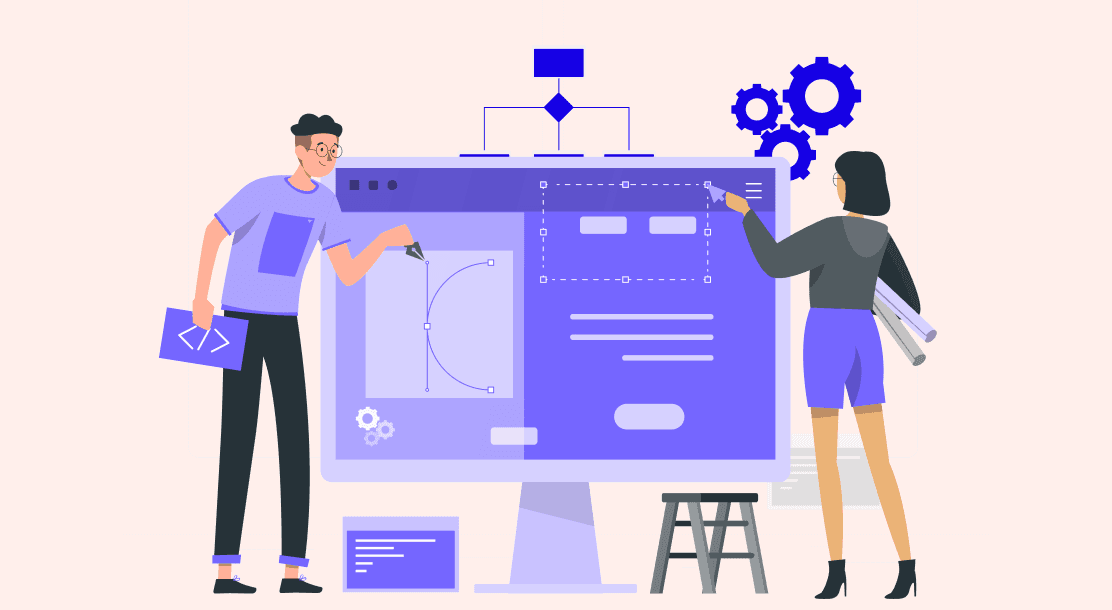
With over 500 hours of video being added to YouTube every minute, grabbing the audience’s attention is a constant challenge for creators on the platform. The video thumbnail is the first and arguably most impactful factor that determines whether or not your video gets clicked on.

That’s where effective YouTube thumbnail design comes in. With reducing attention spans and an ever-growing content market, having an impactful thumbnail can make the difference between a new subscriber and potential obscurity.
Sounds like a lot of pressure on your YouTube thumbnail design skills? Don’t worry; we’ve got you covered.

Keep the following five things in mind the next time you pull out your favorite creator for quickly arriving at an effective thumbnail design for YouTube.
5 Top YouTube Thumbnail Design Tips

1. Use the right thumbnail size.
Although most YouTube thumbnail creators feature templates customized to the platform, it is always helpful to keep YouTube’s size recommendations in mind.

YouTube recommends using images smaller than 2 MB sized 1280 x 720 pixels (the width can go as low as 640 pixels). Make sure your image has a 16:9 aspect ratio and no text at the bottom-right corner since that is where the time stamp will appear.
2. Create and use a template
If you are looking up YouTube thumbnail designs, chances are you plan to upload more than one video. That’s where templates are invaluable: they enable you to create and maintain a consistent look across your YouTube thumbnails, thereby ensuring that your content is recognizable at a glance.
You can customize the existing templates of online YouTube thumbnail design tools like Canva and Fotor or design one from scratch. It may seem like a lot of work for a single thumbnail, but you will be thankful for it in the long run.
3. Use clear and relevant images.
This may seem obvious, but it bears repeating. If you are using a still from your video as the thumbnail, make sure the image is clean and in focus: you don’t want your audience to have to guess what the video is about.

If your thumbnail design idea involves an external image, make sure to use one directly related to the video content: no matter how beautiful the image, your audience will not like it if it has nothing to do with your content.
4. Add text…but not too much.
With new content threatening to drown out your video every second, just having a catchy, representative image isn’t enough. Adding text to your YouTube thumbnail that concisely states what your video is about dramatically increases your chances of drawing in an interested audience.
Be careful, though: a thumbnail crowded with text is unlikely to hold attention and may even lead to your video topic being as unclear as if there was no text at all. Remember to keep your text big, bold, and in contrast with the image to be easy to spot and read at a glance.
5. Use personalized and unique graphics.
It’s a good idea to pull out your nerd glasses for this one: do some research. Check out the trends that other creators in your genre are following. Play around with your thumbnail design until it is recognizable to audiences of your genre while being individual to you.
You can even take inspiration from your favorite thumbnail designs and personalize them to your channel. This is a fine line to balance, though, and the surest way to get better at it is through practice.


Conclusion
The thumbnail is the first thing a potential viewer sees about your video; an effective YouTube thumbnail design is critical to ensuring that your video is seen. Whether you’re new to design and overwhelmed by the prospect of creating an impactful thumbnail, or you’re interested in improving your thumbnail game, follow the steps outlined here for a quick, attention-grabbing YouTube thumbnail design.
Keep in mind that it takes time and practice to understand how to make a great YouTube thumbnail. Keep looking out for the changing trends and taking inspiration from popular creators on the platform.
FAQs
A YouTube thumbnail is an image file, which means that you can use just about anything, including your camera. There are many tools that you can use to design YouTube thumbnails. Here are a few online ones that are worth checking out:
– FotoJet
– Canva
– Fotor
Uploading custom thumbnails is not a default feature of YouTube Studio. It is only available to verified users. If the only thumbnail options available to you are the three auto-generated by YouTube, check to verify your profile.
You can check this by going to the “Channel” tab in the “Creator Studio” section of your YouTube profile.
There are three essential elements in any compelling video title:
– Keywords: Include SEO keywords to ensure that your video comes up in searches and indexes.
– The word “video:” You can drop this when you have a substantial following, but adding “video” to your title will focus your target audience and help you appear in searches.
– Description of content: Create short text that clearly conveys the crux of your video.
This can be due to a variety of reasons. Use the following checklist to help you identify the issue and, well, fix it:
– Is the image of sufficient size (<2 MB) and quality?
– Are the dimensions 1280 x 720, or thereabout?
– Is the aspect ratio of the image 16:9?
– Is the image clutter-free?
– Are the contents of the image clearly visible at thumbnail size?
It’s always a good idea to test out your thumbnail before uploading the video. Use this checklist to make sure you have avoided the common pitfalls of thumbnail design.
The change in thumbnail takes almost no time to reflect on YouTube. This may vary depending on your internet speed, but thumbnail changes are executed by YouTube the moment you hit “upload.”
The best YouTube thumbnail designs feature some or all of the elements listed in this article and their creator’s unique flair for design to captivate audiences and generate interest.
Check out these awesome YouTube thumbnail design ideas that the following YouTubers have used with catchy text, bright colors, sharp images, and color contrast to create some truly stunning thumbnails:
– How to ADHD
– UnErase Poetry
– Knowing Better
– Shelby Church
– Neil Patel
Latest Blogs
In this blog, explore the golden rules of using AI marketing tools so you can leverage the benefits to their maximum potential.
In this blog, you’ll learn how to avoid the pitfalls of SEO over-optimization while enhancing your site’s performance.
In this article, we’ll take a look at what AMP is, its advantages and disadvantages, and how it affects SEO.
Get your hands on the latest news!
Similar Posts

Design
7 mins read
15 Best Firms Offering Design Services in India

Design
5 mins read
All You Need to Know About Data-Driven Design

Design
6 mins read