Table of Contents
- What is a Facebook Business Page?
- Benefits of a Facebook Business
- How to Create a Business Facebook Page
- Facebook Best Practices
- Key Takeaways
- Conclusion
- FAQs
Today, most small businesses are using Facebook for their marketing. With over 2.7 billion Facebook monthly users, it’s a great platform to promote your services or products and boost recognition.
If you’re looking for information on how to set up a Facebook business page, then this piece will help you out. Our Facebook business guide will give you all the information you need about how you can use Facebook for your business.
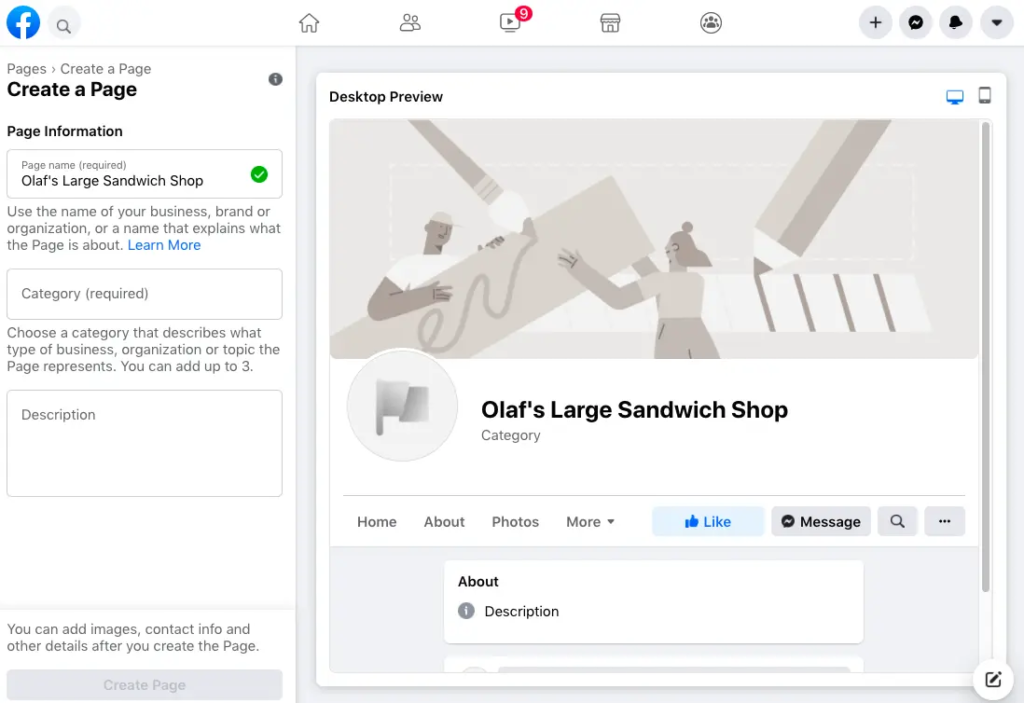
What is a Facebook Business Page?
Before we go into detail about how to set up a Facebook business account, let’s first see what a Facebook business page is. A Facebook business page is a page on Facebook that’s free for businesses to build and expand their business. Like your personal Facebook account, your business page can post updates, send or receive messages, like, comment, get notifications, and share content. However, since the platform is free, many businesses have a presence on it, so you’ll need to make your page stand out from the rest of the crowd.
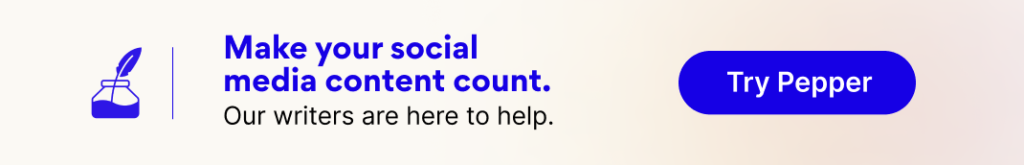
Benefits of a Facebook Business Page
This Facebook business guide will also talk about the benefits of creating a Facebook business page for your company. Your Facebook business page can be used to do the following:
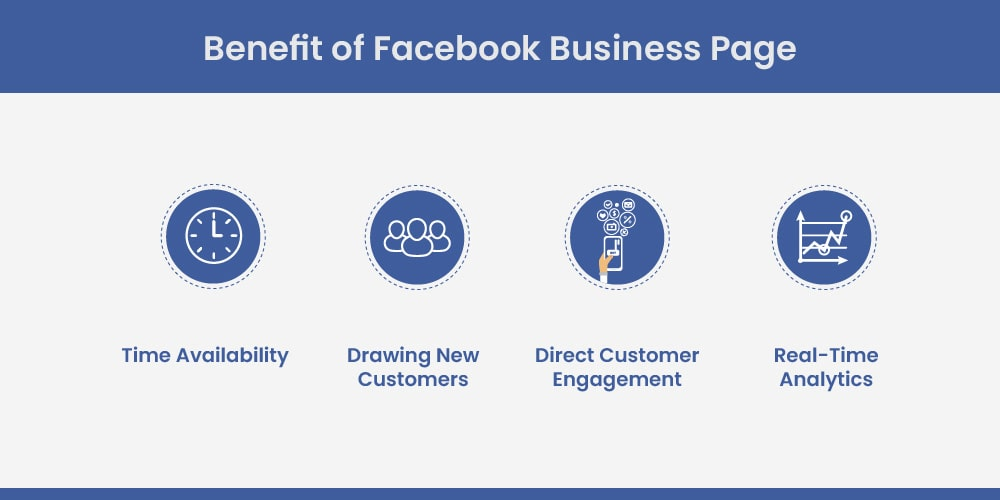
1. Enter all your basic contact information
If people want to know when your storefront or phone line is open, they can visit your business page to find out all the necessary information they are looking for. Some people may also want to know your business address or email as well. When you have a Facebook page for your business, you can easily list all your basic business contact information.
2. Engage your customers
Unless you’re posting about your business daily, not even the most loyal customers can see what’s happening in your business. A Facebook business page is one of the best places to share everything about your business. You can share shots of your storefront, including behind the scenes, to keep your customers engaged. The business page can be used to update your audience and followers about new products or services, discounts, and a lot more.

3. Know your audience
If you’re wondering how to set up a Facebook business account, then it’s quite an easy process. One of the benefits of having a Facebook business page is that you’ll get to know your audience. Facebook comes with tools that help determine your audience’s demographics. This data can then be used to develop a smart marketing strategy.
4. Lower your marketing costs
Since starting a business page on Facebook is free, it’s an excellent option for small businesses. Also, analytic and marketing features on the platform are either free or low cost, so it’s the perfect choice for companies who do not want to spend too much on marketing. Integrating your business page into your strategy is a very budget-friendly way to reach a wider audience.=
5. Boost your web traffic
When you link your business website to your Facebook page, it will help to drive more traffic to your company’s website. So, the more people visit your website, there’s higher the chance they will read the descriptions of your services and products. Also, people who come from your Facebook page to your company website may even purchase something.
6. Improve SEO
A Facebook business page is good for building a social media presence. It’s also great for your ranking in search engines.

If you’re wondering how to set up a business Facebook account, this Facebook business guide will show you exactly how to do that.
How to Setup a Facebook Business Account
So now that you’ve learned about the benefits of a Facebook business page, let’s see how to set up a Facebook business manager.
1. Create your Facebook business page
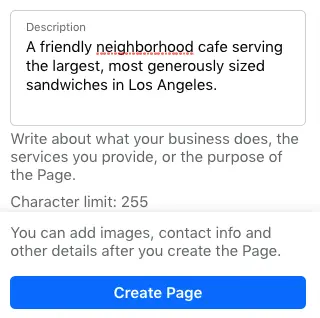
The first step in this Facebook Business for beginners guide is to create your Facebook business page. You must make sure that you are setting up the proper account type. Remember to create a Facebook page and not a Facebook profile. A Facebook profile is a personal account to share photos and personal information with family and friends. A Facebook page is a public profile that allows businesses and people to connect with customers and fans. Users need to like a particular page to see updates from a page on their newsfeed.
2. Answer questions
The next step in our Facebook business manager guide is to answer Facebook’s questions. To create a business page on Facebook, you should have a personal profile on the platform. Once you have a personal account, you need to follow the on-screen instructions. So, when you create a business page, Facebook will ask you for some information. This would include category, business name, phone number, and address. Make sure to put in all the necessary information so that people can find and recognize your business page easily.
3. Add a cover and profile photos.
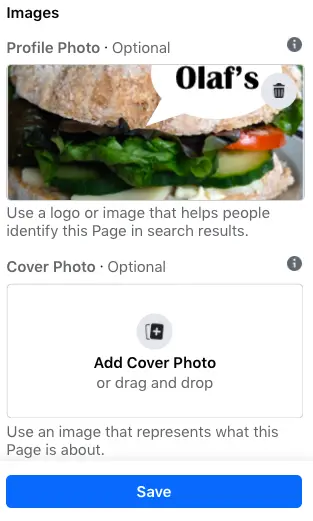
You also get an option to upload a cover and profile photo. It’s a good practice to add them to your Facebook page, as having attractive graphics may lead to better engagement.
4. Fill in all the page sections.
Apart from the above sections, you also get the option to add other sections as well. However, not all sections may be suitable for your business. Here are a few to consider:
- Home: This section is the first page that your users will see when they visit the page. This is where all your posts and updates are.
- About: This is one of the most important sections of your business page. You must fill out the address, contact information, business details, website URL, and hours here.
- Community: This is where photos, posts, and videos show up and the best place for your audience to connect and interact with you.
- Events: Here, you can promote events or create event pages. Once you’ve created an event on the platform, you can invite people and share information about it.
- Info and ads: This portion adds transparency to the business page. Here, your followers can see the current Facebook ads you are running. You can check the Facebook business ads guide for more information on how to run Facebook ads.
- Offers: You can post deals and discounts for your products or services in this section.
- Posts: This section will show your timeline photos, updates, and posts.
- Reviews: Here, customers can write reviews about your business and products. Although you have an option to hide reviews, it’s not recommended as it provides valuable feedback to both – you and your followers.
- Services: You can add information about your business specialty, pricing, photo, and description.
- Photos: This tab shows the images you have posted on your page timeline.
- Shop: You can add the business inventory here, and users or followers can purchase your products directly from the platform.
Facebook Best Practices
Here are some Facebook best practices to keep in mind.
- Respond to messages
- Use analytics
- Use publishing tools
- Know your target audience
- Offer contests and giveaways
- Create and advertise events
- Share relevant content
- Engage with your audience
- Highlight milestones
- Use Facebook ads
- Create Facebook videos
Key Takeaways
- A Facebook business page is a page on Facebook that’s free for businesses to build and expand their business. Like your personal Facebook account, your business page can post updates, send or receive messages, like, comment, get notifications, and share content.
- A Facebook business page is a free online resource that allows businesses to grow their online presence and connect with their audience.
- A Facebook business page is used to communicate information about your company to your audience. It’s also used to target your followers with proper advertisements.
- Once you’ve created a Facebook business page, make sure to complete all the important sections of your page. This helps to keep your audience informed and engaged. Always consider which section is relevant to your business and complete those sections.
- Remember, social media is all about connecting and engaging with your audience. So, communicate with them.
Conclusion
Creating a Facebook business page isn’t difficult at all. Since it’s free, all types of businesses can use the platform to grow and engage with their audience. However, make sure to update all the relevant business information and post regularly to keep your users updated and engaged as we have mentioned in this Facebook business guide.
FAQs
A Facebook business page is created to represent a brand or business. It is used to showcase the products and services it provides. A personal profile is used to share photos and updates about a user’s personal life with family and friends.
Once you’ve set up a business page, you can invite your contacts and customers to connect with you.
– Low-cost marketing
– Share basic business information
– Share videos and pictures about your business
– Talk to current and potential customers
– Provide customer support
– Raise brand awareness
A Facebook business page allows you to connect with your audience and gather relevant data like opinions, reviews, concerns, and feedback to improve your business.
Setting up a Facebook business page does not cost you anything. You can set up one for free.
Latest Blogs
Explore how Google’s 2025 AI search updates triggered ranking chaos. Learn actionable strategies to adapt your SEO for AI Overviews, zero-click searches, and SERP volatility. Stay ahead now.
Learn how to rank on AI search engines like ChatGPT, Perplexity, and Gemini by optimizing your content for authority, structure, and relevance. Stay ahead in AI-driven search with this strategic guide.
Explore the best healthcare SEO services for your medical practice. Improve online visibility and effectively reach more patients in need of your services.
Get your hands on the latest news!
Similar Posts
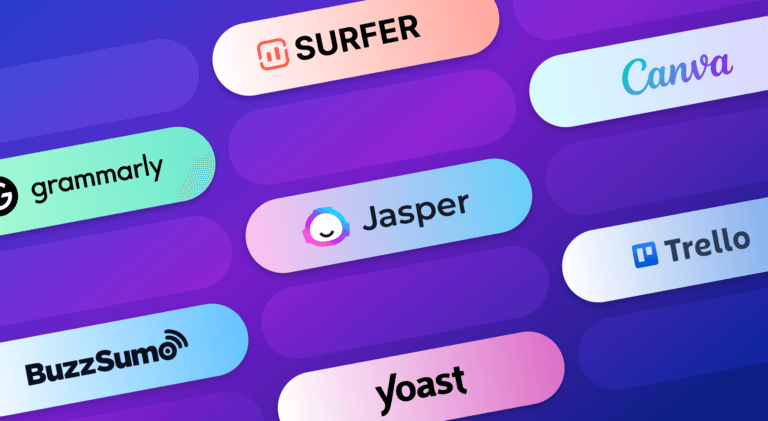
Artificial Intelligence
5 mins read
Enhance Your Writing Efficiency: Must-Have Content Writing Tools for Marketers

Marketing
5 mins read
9 Key Strategies To Increase Twitter Reach

Marketing
6 mins read