14 Email UX Best Practices You Should Follow
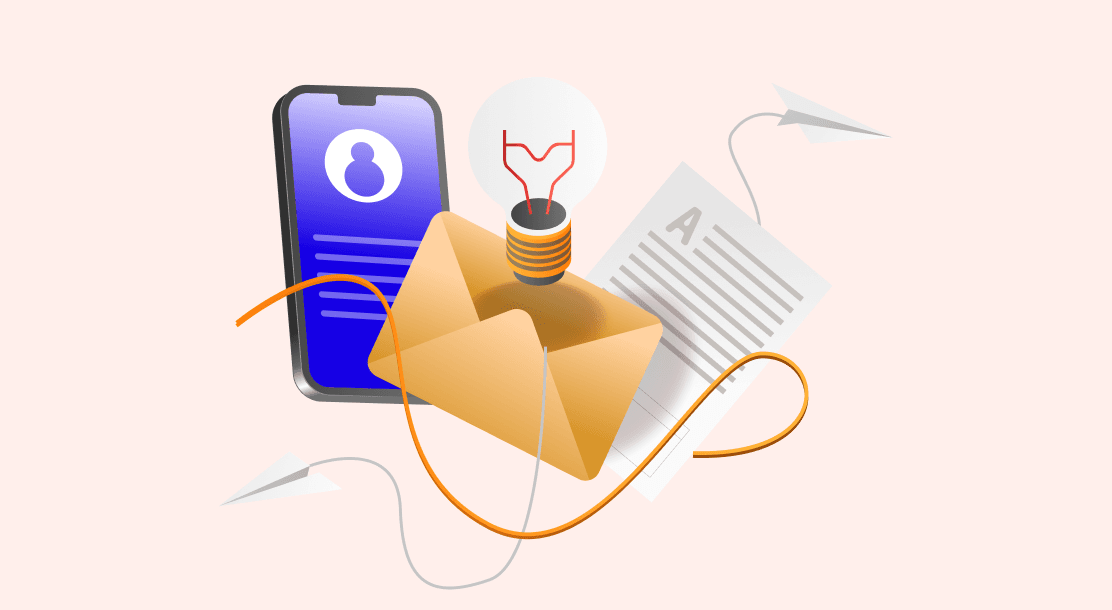
With brands sniffing out newer digital marketing strategies in the face of the COVID-19 pandemic, email marketing has regained its glory. The pandemic has, no doubt, changed the landscape of email marketing.
According to HubSpot data, 78% of marketing professionals have seen engagement in their email marketing campaigns. This proves that you need to optimize your emails to reap greater rewards. Email UX best practices are the perfect step ahead to carving out an excellent email marketing campaign.

Therefore, email design best practices should be encouraged to ensure better reach, effective conversions, lead nurturing, and meaningful and long-term relationships with customers and prospects.
Understanding Email UX Design
The success of any marketing strategy is measured by one common KPI, which is user experience (UX). Email marketing is no different. And likewise, the email UX best practices are some of the most notable actions taken to improve the visual appeal of the email. It is often seen that open rates are dismal. Even those who do open the emails don’t follow the emails properly because of a lack of proper value. Your email design should be top-notch so that it captures the attention of the recipients and also provides them with value throughout.
Studies done to improve the email marketing design best practices have shown that there are merely 50 milliseconds to capture a user’s attention in an email, and 11 seconds to communicate the message to the reader.
Since you need to grab the user’s attention in such a short span of time, email design best practices should be followed and implemented to amplify the email UX. The best email design practices also involve curating the email in an immensely concise, creative, and coherent manner, so that it boosts the objective with which it was created.
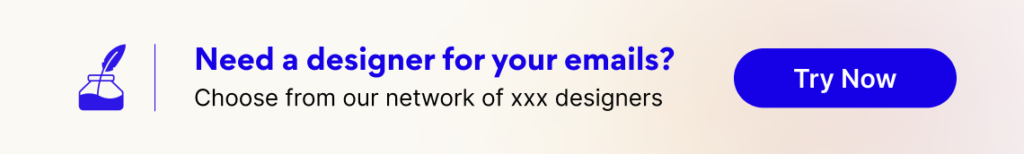
14 Email Design Best Practices
As you know by now, it is crucial to crafting an aesthetically-pleasing, attention-grabbing, and on-brand email that will resonate with your target audience. Not only that, but using the email design best practices will also connect your brand with new as well as current subscribers on your list, and make them feel that they are directly interacting with the brand.
The email UX best practices create a feeling of personalization, something that every customer or subscriber feels hooked to. If they feel that the brand they are subscribing to thinks about them, solves their problems, and provides value, then you can say you have triumphed. So without further ado, let’s jump into some of the email UX best practices.
1. Write a strong subject line
Creating a catchy subject line enables users to understand what the content of the email is, and urges you to open the email. It should not only grab people’s attention quickly, ideally within milliseconds but also provide value and summarize what they are going to find in the email.
2. Craft a preheader that hooks the reader
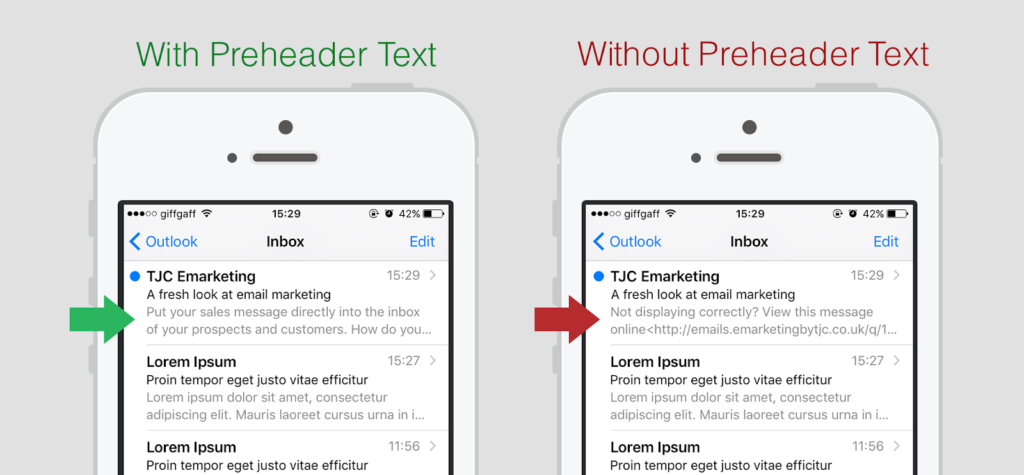
Creating an attention-grabbing preheader is a must. It provides a preview of the content of the email. An important email marketing design best practice, involves creating custom preheader text that gives the reader a glimpse of what the email is going to be about.
3. Being concise is the key
According to a study by the Nielsen Norman Group, minimizing the cognitive load increases usability. It proves that the amount of incoming information is inversely proportional to the email’s performance. If the reader is overwhelmed by the content or cannot handle the information, it will not only take them longer to understand the important details, but they might also abandon the task altogether. So, it is better to write email copy that is concise, crisp, and trimmed, with only the important information, so that it leads to better audience retention.
4. The email should be on-brand
One of the email design best practices is to let your readers know that it has been sent from your brand once they open it. To boost this understanding, you can implement a myriad of tactics, such as following your general brand voice and tone, and linking to your social media channels, including your logo, typeface, brand colors, and more.
5. Use white space
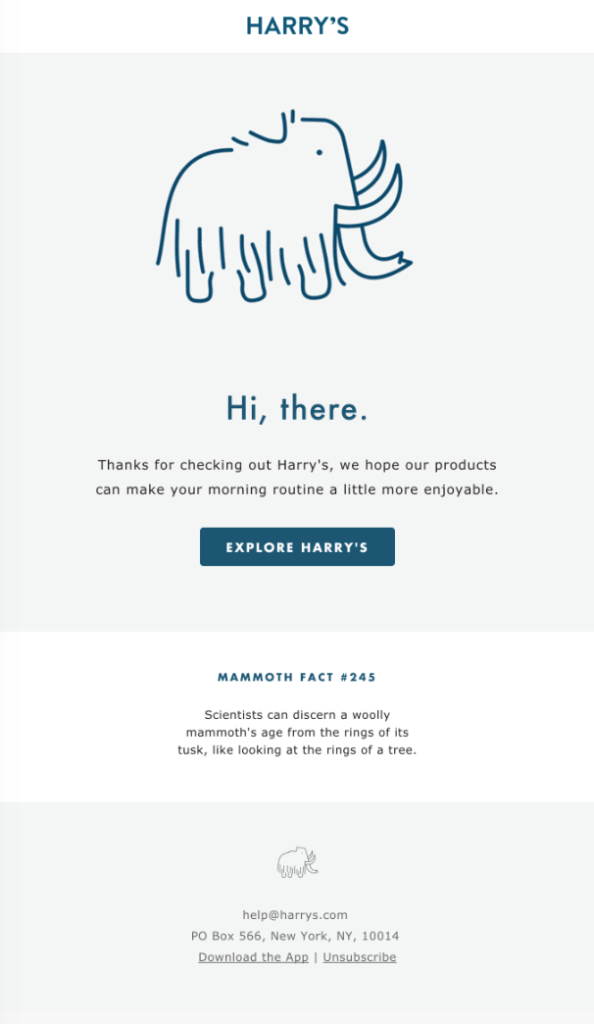
Being afraid of white space will definitely cause obstacles to your email design. Using a proper layout, with enough white space and padding between your body text, header, preheader, subheadings, etc., will create a great user experience, and help people navigate the visual content easily.
6. Personalization builds relationships
Sending an email template with a generic salutation is passé. You need to create a tailor-made email that resonates with a particular customer. Customization leads to humanizing your brand and making it more thoughtful and personal. It is also one of the email marketing design best practices to nurture customer relationships and boost retention rates.
7. Create a stunning email banner
It is definitely one of the foremost email design best practices for you to implement. The email banner, which is at the top of the email, is one of the best ways to boost open rates. It can consist of a logo, brand name, and even a promotional offer. It is important not to conflate this with the email signature banner that is placed at the bottom of the email.
8. Use a catchy CTA
Inserting a thoughtful call-to-action (CTA) with a well-guided message guides readers to take specific actions. That is why, the best email design practices convey that your CTAs should be enticing and visible, and, if possible, tailor-made, to increase customer loyalty towards the brand.
Hick’s Law proves that the time required for a user to make a decision is directly proportional to the number and complexity of the choices available. The same goes for a CTA. Increasing the number of choices for the reader is definitely going to make it a hard task for them to take any action. So include just a couple of CTAs, but make them effective.
9. Introduce interactive elements
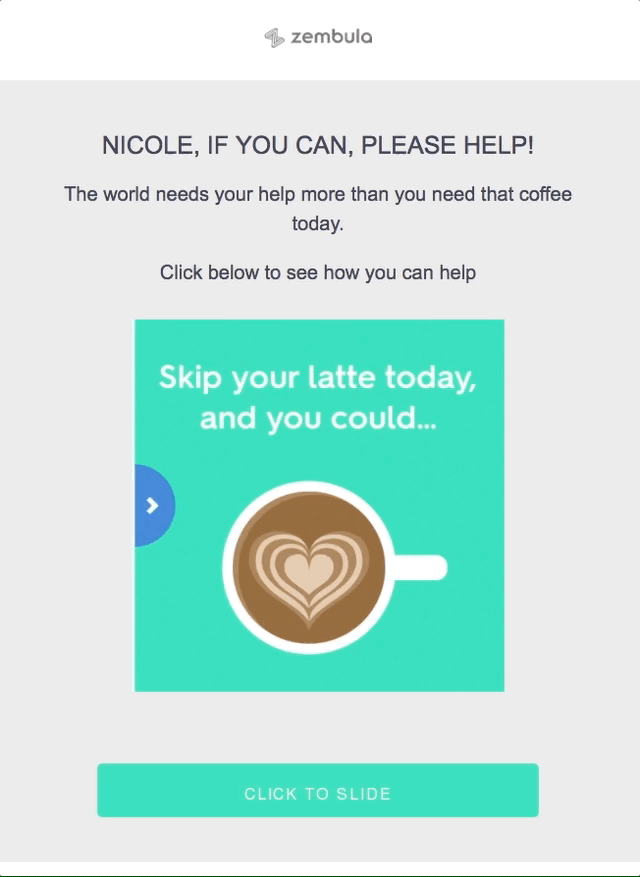
You don’t want your email recipients to open the mail with great gusto, just to feel bored looking at paragraphs of information and nothing else. Try to rejig the format of the email by introducing interactive elements, such as GIFs, animations, cinemagraphs, engaging videos, images, etc., to break the monotony.
10. Use emojis
It seems too radical to incorporate an emoji in an email or a newsletter. But it has been proved as one of the best email marketing design practices. Using an emoji in the subject line or the email copy can boost click-through as well as open rates. However, do use them appropriately, and only when necessary.
11. Turn to responsive design

Using responsive design for your email implies that the latter changes its format and size to fit the screen it is viewed on, whether it be a mobile phone, desktop, or tablet. Since it increases the ease with which a person reads the email, it is undoubtedly one of the email design best practices to amplify user experience and enhance customer retention.
12. Add an “Unsubscribe” button at the bottom of the email
You might be thinking that adding an “Unsubscribe” button will wash away all the hard work you put into creating the email. However, it is far from the truth. Most of your email subscribers change over time, and their preferences also change as your brand keeps on evolving.
It may so happen that sometime later, they don’t find your content relevant, and no longer wish to receive it. Adding an “Unsubscribe” button at the end implies that you care enough about your subscribers to let them go. It is a positive move to increase brand recognition.
13. Perform A/B testing
Like all other marketing endeavors, doing an A/B test on the various elements of your email design will help you gauge what the audience likes and dislikes. You can run separate tests on the typeface, colors, CTA, images, etc. Employing such an iterative process is definitely one of the email marketing design best practices.
14. Create your email signature
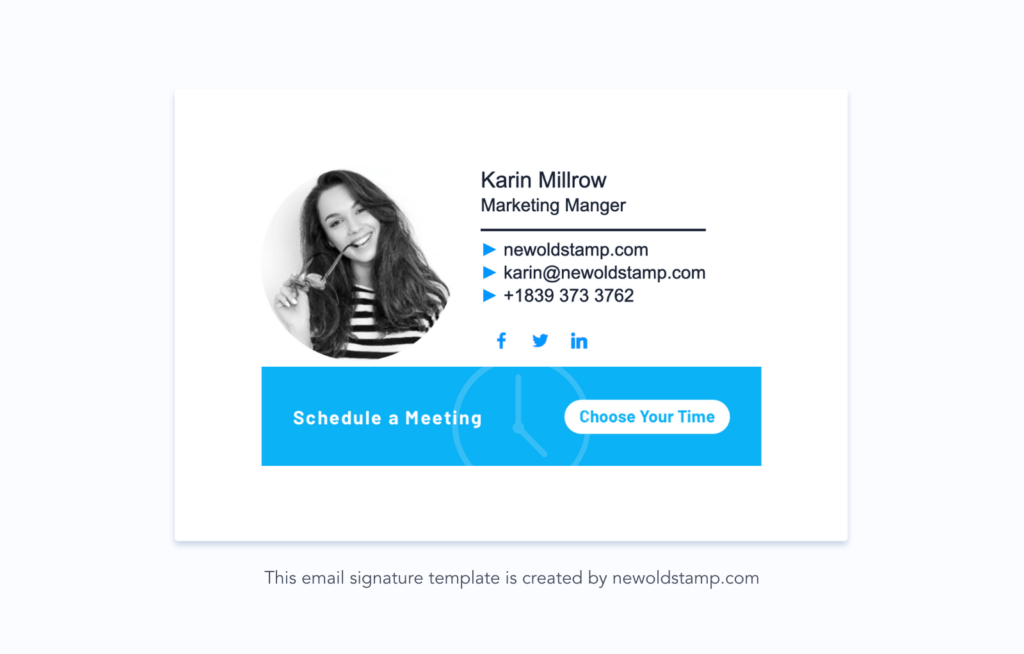
Although people often downplay this role, designing your signature has both professional and personal benefits. An email signature should include your name, company name, designation, and your contact information, etc. You can even include your photo or social media links for it to stand out!
Key Takeaways
- In the post-pandemic era, email marketing campaigns and newsletters are again regaining their stronghold. So, redefining email design best practices might have a greater impact on your overall campaign.
- An email marketing campaign is not complete without certain strategies.
- Companies often employ specialists and UI/UX designers to craft an email design. This is done so that the email resonates with its audience, ensuring conversion, loyalty, and retention.
- There are multiple ways to boost an email’s UX design, such as using interactive elements, introducing gamification, and more.
- One of the key lessons in email design is that it should be clear, concise, and to the point. It should provide only valuable information to the recipients, or it might start growing irrelevant with time.
You can follow these email UX best practices to create purpose-driven email designs. Implementing these best practices will urge the readers to take certain actions, as intended by the brand. These points will further help your brand to become credible and trustworthy, so that its target audience can identify with it and stay loyal to it over time.
FAQs
To create a stunning email UX design, it is best to customize the design. However, if there is a dearth of a developer or a good designer, you can always utilize email UX design templates that don’t include the hassles of coding.
It is currently one of the best practices that boost click-through and open rates. Having an emoji in the subject line or in the body copy of the email is a unique way to entice your recipients.
An email banner, also known as a header, is always at the top of the email. It contains the name, logo, etc., of the business, as well as certain promotional offers or product launch information. On the other hand, an email signature is at the bottom of the email, which contains the brand’s physical address, and the sender’s job role and contact information.
One of the best ways to boost open rates is to create a stunning email banner, a crisp and clear subject line that arouses interest in the reader, and a preheader that hooks their attention.
Including too many CTAs in an email might confuse the recipient about the purpose of the email and what it wants the reader to do. Too much information is overwhelming. Hence, CTAs should be used sparingly.
Latest Blogs
Explore how Google’s 2025 AI search updates triggered ranking chaos. Learn actionable strategies to adapt your SEO for AI Overviews, zero-click searches, and SERP volatility. Stay ahead now.
Learn how to rank on AI search engines like ChatGPT, Perplexity, and Gemini by optimizing your content for authority, structure, and relevance. Stay ahead in AI-driven search with this strategic guide.
Explore the best healthcare SEO services for your medical practice. Improve online visibility and effectively reach more patients in need of your services.
Get your hands on the latest news!
Similar Posts

Design
7 mins read
15 Best Firms Offering Design Services in India

Design
5 mins read
All You Need to Know About Data-Driven Design

Design
6 mins read