8 Free Translation Tools to Boost Quality and Productivity

With content increasing the world over, the significance and impact of translation on businesses have come to the forefront. Translation has proved a great asset, from basic human communication to professional emails and data sharing. More and more companies now look to translation services to reach a wider set of audiences via localization.
However, this task of converting a piece of information into an entirely different language isn’t simple. Aside from training, translating a document takes a lot of time and effort. Sometimes, research also becomes a part of translation work when it is associated with cultural-based information.
This is where the right translation tools come into the picture – something translators find easy to use to meet deadlines faster.
If you are looking for a suitable software or tool to complete your translation projects, the following list of eight free online translation tools can be helpful.
Let’s see how translation tools can assist with some viable options.
8 Free Translation Tools to Boost Quality & Productivity
1. Linguee
If you are looking for a convenient online tool for global translation projects, then Linguee is the one tool you can trust immensely. It works as a translator and a dictionary for a wide range of language pairs.
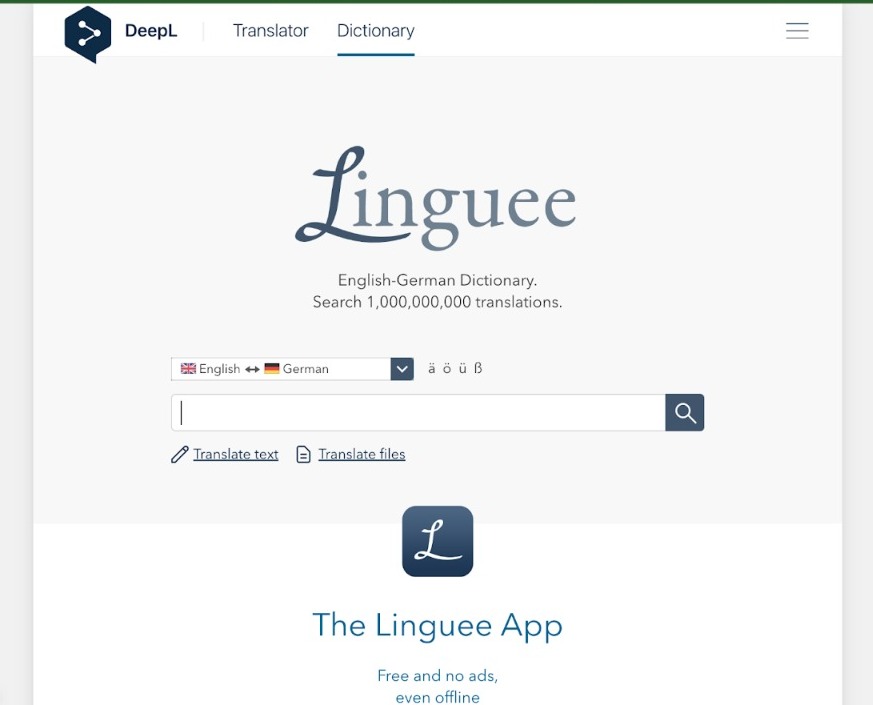
Some major languages available for online translation on this platform are Spanish, German, and French. Using this tool just is as simple as it needs to be for a professional translator occupied with a workload.
You can translate both text and files, and it is available as a web app, Android app, and iOS mobile application.
2. SmartCat
SmartCat is one of the most systematic tools for software-based translation as it comes with various options. It is a one-stop platform for multilingual translation projects where you can translate a simple file or an entire website.
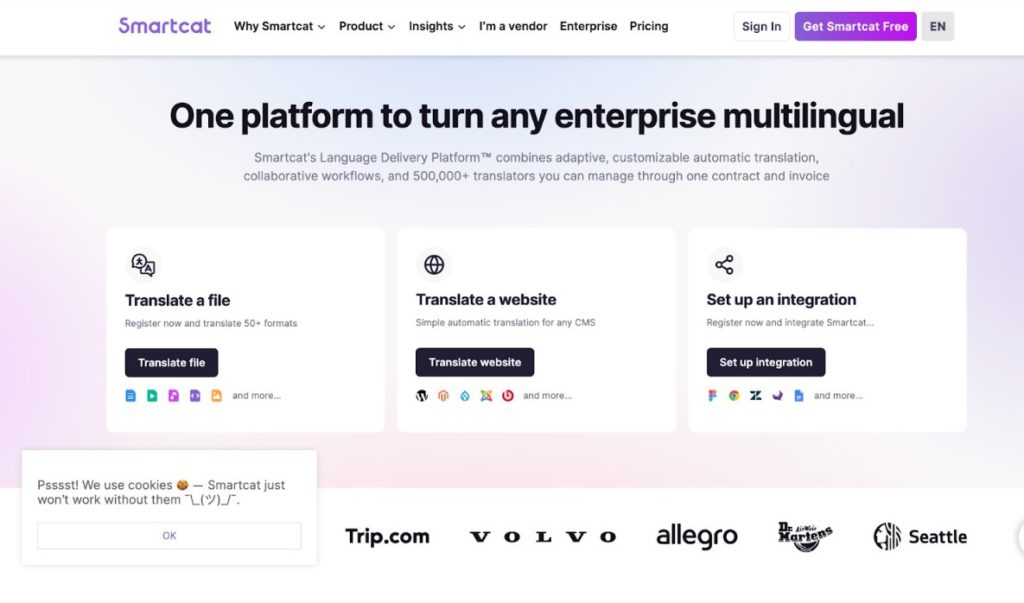
You can also use it as an integrated tool without any complicated configuration process. Translators can use it for free up to a limited word count per month. It can be increased with a monthly fee.
3. Reverso
Reverso is an AI-based translation tool with contextual dictionaries, spell check, and grammar assessment. It is available as a website and mobile app that can be accessed on different devices to translate the data into numerous global language pairs.
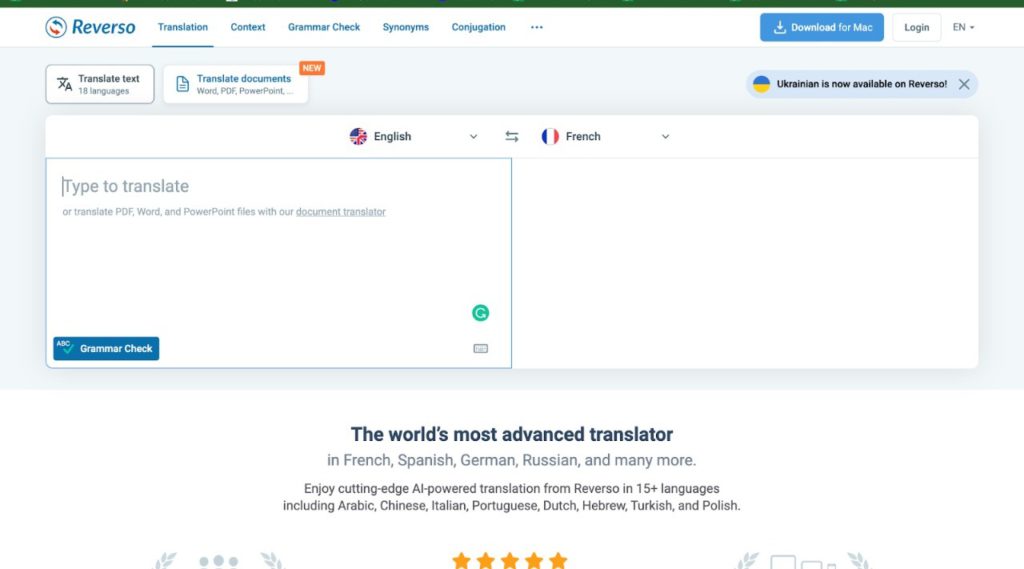
Its powerful features allow you to translate the content into more than 15 languages, including Chinese, Turkish, and Italian.
4. memoQ
memoQ is a translation management system developed to alleviate both translation and localization of online platforms. This tool is customized to translate entire software and app modules, games, multimedia, and independent files.
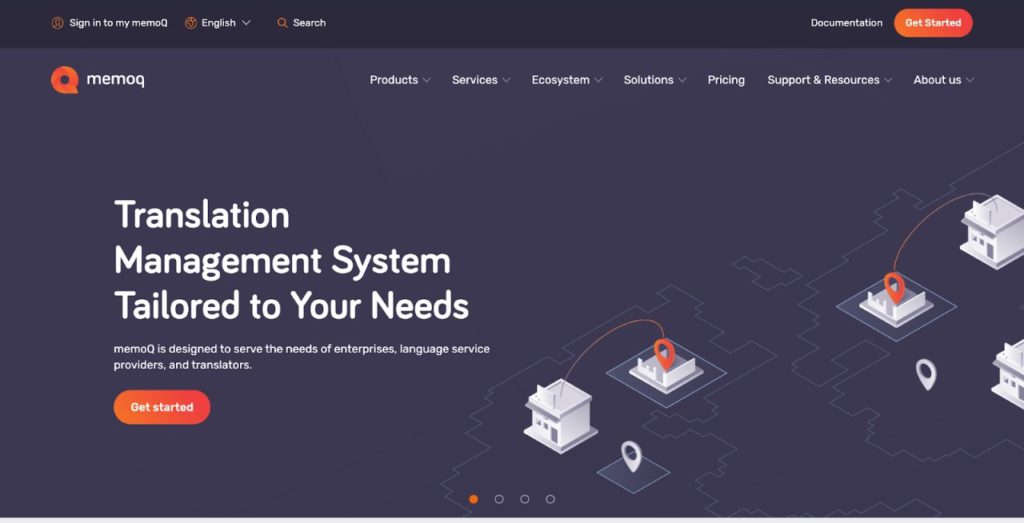
In hindsight, this is amongst the best tools for translators to boost productivity and quality because it can be scaled to industry needs. You can buy this software for $770 and use its various features.
5. Trados Studio
Trados is CAT software designed for an extensive set of users including freelance translators, corporate firms, and localization service providers.

You can sign up for a free 30-day trial and then move to a paid subscription to utilize the many benefits of Trados Studios covering some custom tools for different translation projects. Its subscription costs between $400-$800 as per numerous features.
6. TermWiki Toolbar
If you are specifically looking for a credible free tool to boost quality and productivity as a translator, then TermWiki Toolbar is another option you should see. You can download the application to try out its 3Di search function across various languages, industries, and references.
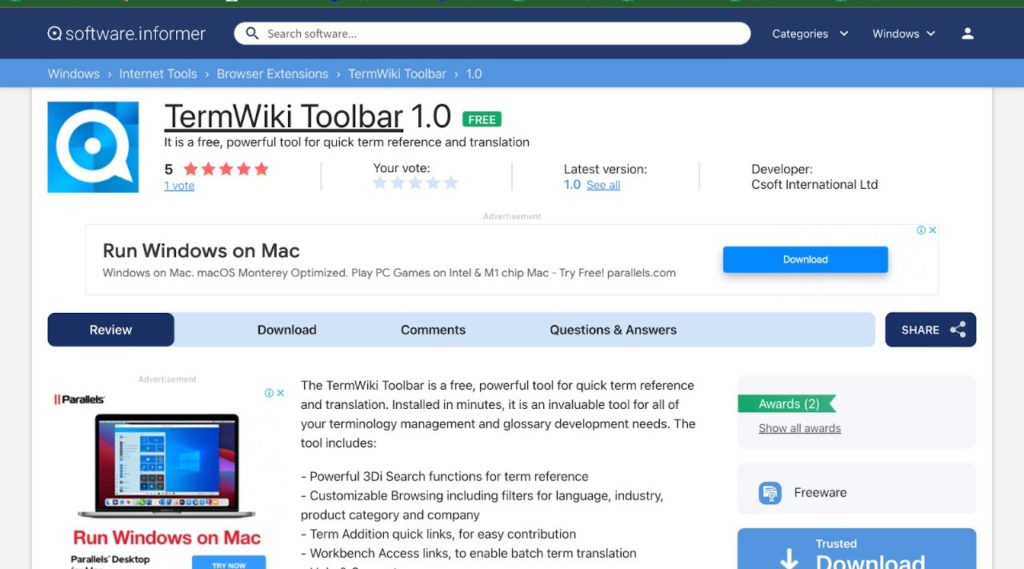
7. Lokalise
Lokalise is your ultimate selection for bringing business localization to a streamlined passage and making your brand consumer-friendly. This localization platform provides a distinctive interface for professional translators, designers, developers, managers, and enterprises. To use this tool, you must choose from various packages that cost between $120 and $585.
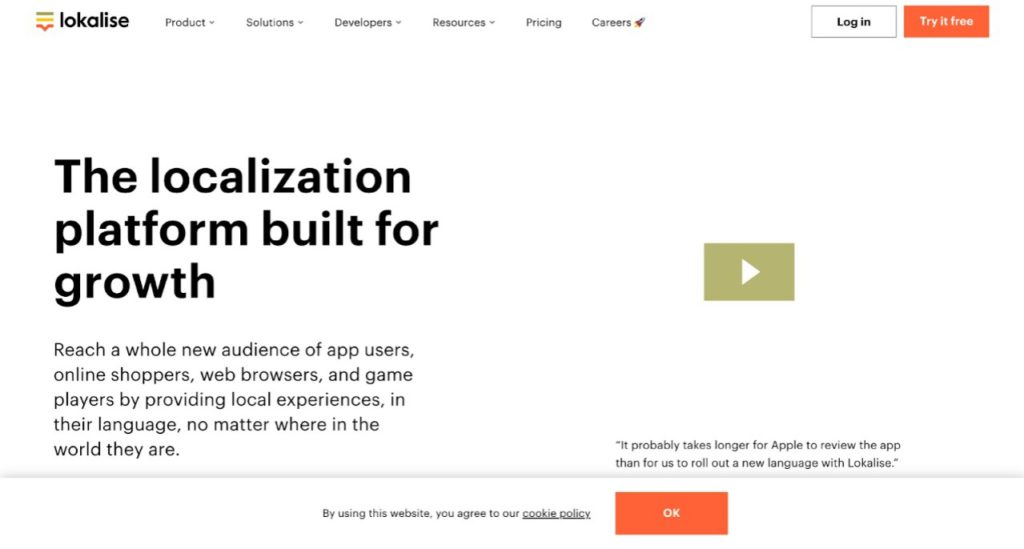
8. Zanata
Zanata is one of the rarest types of translation platforms as it entails an open-source web-based portal suitable for translating content and software with ease. Since it is technically-constructed translation software, one might need prior localization expertise to use and benefit from Zanata properly.
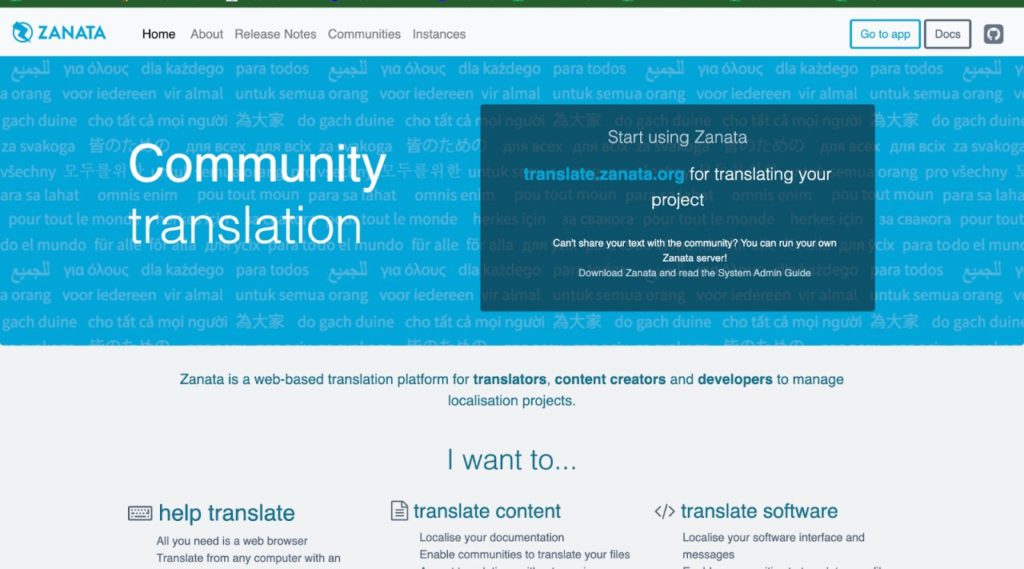
How Translation Tools Can Help You
A translation tool or software with custom modules and user-friendly features simplifies language conversion without affecting the quality and context of the actual information.
Here’s how translation tools can help you and why you must consider them:
- Using translation software benefits only when you use it to enhance productivity. Indeed, some of these tools deliver impressive output, but human involvement is imperative. This technical advancement, combined with a post-completion check, results in a 100% error-proof translated piece.
- Some translation tools have pre-defined algorithms that assimilate essential jargon and business terms. These tools are perfect for marketing campaigns and similar purposes. Brand awareness gets simpler when you pick the right tool for translation.
- Marketing and advertising agencies can use these tools to elevate the accuracy and comprehensiveness of their copies without splurging extra time on word-to-word translation. Translation tools are tremendously helpful for a fast-paced work environment.
- These tools allow thriving businesses to save money on localization. The demand for translation services in the market is very high, as is the cost of hiring professional translators. On the contrary, you don’t need an entire translation team with suitable software and a proofreader for quality assurance.
To Summarize
Different types of translation tools have varying objectives and impacts on your productivity. Most of these tools are built using a robust algorithm and therefore, you can’t use the same tool for all translation projects.
As a translator, you might want to stick with multiple options depending on their scale of accuracy and convenience. In addition to this, you can look for tools that store the database every time you use them for translation.
This way, you get faster and better results when you use the same tool again. Apart from using these tools, you must know that these options will only improve your productivity. At the end of the project, you need to assess the document and make sure that the data still provides the value and accuracy you were aiming for.
FAQs
Some professional translators use online tools to complete their projects within the defined timeline. It is a viable option to take into consideration when you lack the workforce and the budget for translation is significantly limited.
However, translators use these tools to quickly convert the data into another language and then edit the final copy themselves.
Bing Translator, Linguee, Reverso Translation, WordLens, and Babylon are selections you can choose from. Some software alternatives come with an in-built dictionary and synonyms that you can utilize to increase the quality of translation.
Best free online translation tools can be a cost-effective alternative for large-scale projects, but you can’t always rely on these tools for 100% accuracy and data personalization. This is why businesses head for post-edited machine translation (PEMT) to establish the scale of quality while using the technology for faster translation.
There are multiple translation software options that you can pick for quick and easy project completion. However, Microsoft Language Portal can be reckoned as the best translation software for when you are working on a web-based project. Professionals from the IT sector prefer this software over other means due to the availability of vast terminology and add-ons.
Latest Blogs
Explore how Google’s 2025 AI search updates triggered ranking chaos. Learn actionable strategies to adapt your SEO for AI Overviews, zero-click searches, and SERP volatility. Stay ahead now.
Learn how to rank on AI search engines like ChatGPT, Perplexity, and Gemini by optimizing your content for authority, structure, and relevance. Stay ahead in AI-driven search with this strategic guide.
Explore the best healthcare SEO services for your medical practice. Improve online visibility and effectively reach more patients in need of your services.
Get your hands on the latest news!
Similar Posts
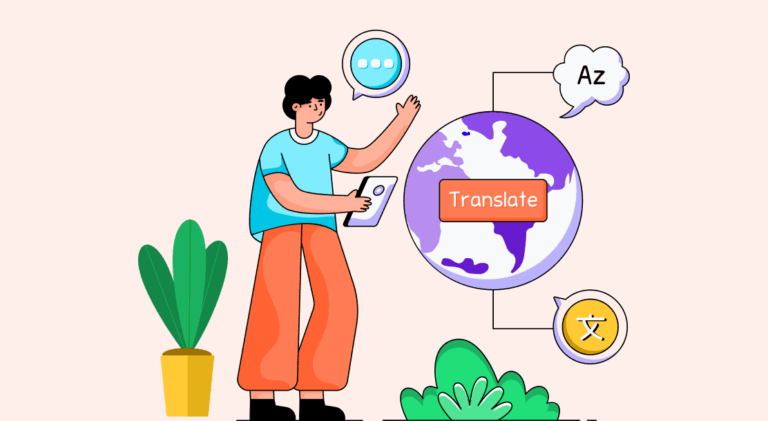
Translation
5 mins read
All You Need to Know About Language Translation and Terminology Management
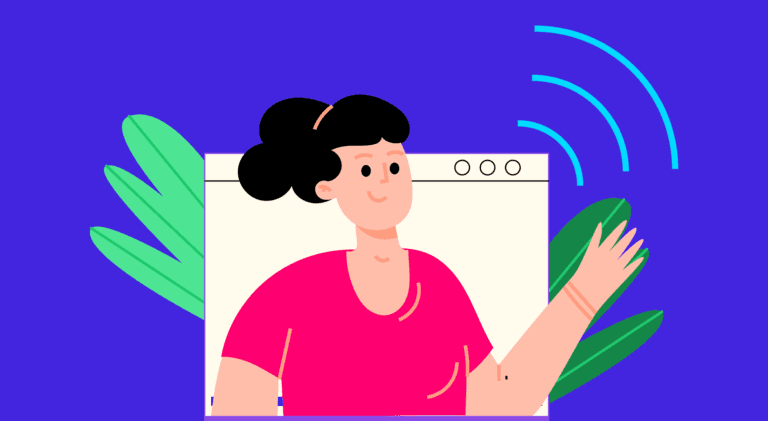
Translation
5 mins read
6 Reasons to Translate Content into German

Translation
5 mins read