16 Online Translation Tools Recommended by Translators
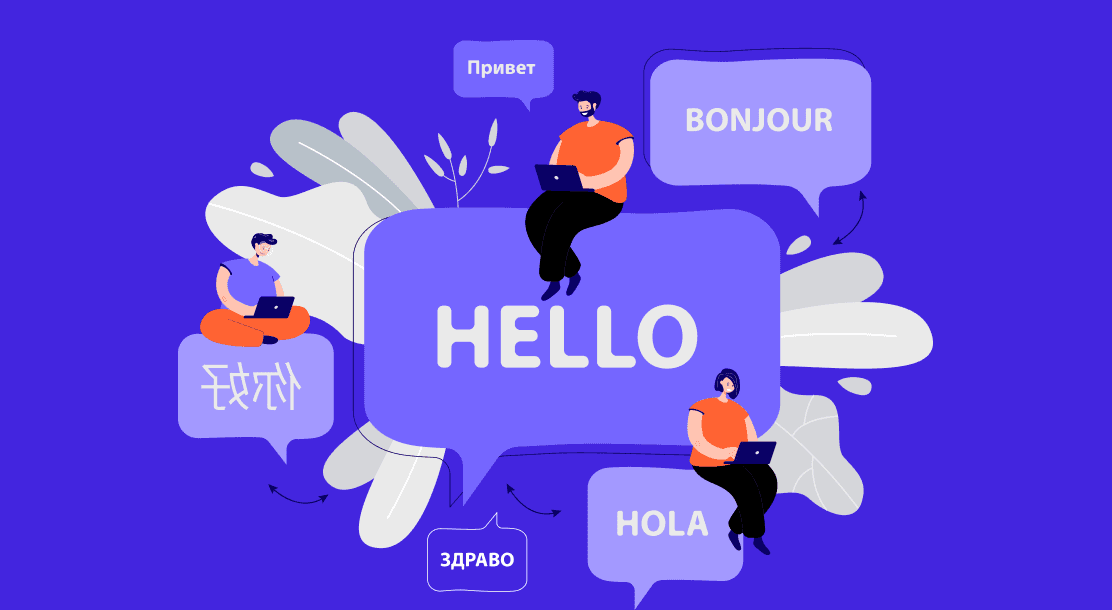
Back in the day, professional translators had to carry out translations without using translation tools. All they had were dictionaries, glossaries, and their brains. But the whole translation process was slow and tedious. Then, translation tools come to the rescue. They added speed and efficiency to the job of translators.
Most of these tools fall under computer-assisted translation or CAT, in which a human translator takes the help of a computer to translate. Another type is machine translation, in which the computer translates independently. That said, machine translation is not error-free, which means that humans are still an important part of the translation process.
There is no dearth of translation tools on the internet. But how to know which tool can one trust blindly to get the job done quickly? We have compiled a list of 16 online translation tools that translators swear by.
Top Translation Tools
1. Computer-assisted translation tools
The most frequently used translation tools are computer-assisted translation tools (CAT). Translators and linguists use it to edit, create, store, and manage.
The CAT tool does not translate by itself, but it helps by reducing the time it takes to translate. It organizes the text into smaller and easily translatable parts. These can be recalled later using its translation memory.
SDL Trados Studio
SDL Trados is a go-to translation software used by experts to keep their quality of work consistent. Being a computer-assisted translation tool, it uses translation memory to pre-translate and increases the translator’s pace.
Its efficiency depends on the translation memory stock and the similarities between the stock and new translation material. It offers freelance translators an amazing platform to edit, review, and manage their translation projects.
MemoQ
Translators consider MemoQ to be an easy and reliable translation tool. It runs on Windows and guarantees increased standards and productivity. This is made possible through features like a glossary of terms from previous translations and predictive text.
Without a doubt, this is an exceptional CAT tool. For enterprises, MemoQ has tailor-made features like flexible workflow management, project tracking, quality checks, etc. For language service providers, MemoQ’s stable technology provision facilitates speedy translation.
2. Localization Platforms
While translators prefer CAT tools for long-term projects, they are pretty inflexible. Localization Management Systems (LMS) are highly adaptable and do all their work in the cloud. They support all file formats such as Word, Excel, and MQXLIFF. These translation tools use Agile methodology that supports on-the-go editing and real-time changes, which CAT does not allow.
Transifex
Transifex is a web-based localization management platform. Being part of LMS, it uses the cloud to store a global repository of translation content, simplifying digital content gathering, translation, and delivery.
Its unique feature is its ease of access, allowing partners to oversee and collaborate with translators. It can be used for websites, mobile apps, and even subtitle jobs.
Smartling
Another excellent localization platform is Smartling. Like the CAT tool, it creates an index of data as the user translates, thus enhancing its usability as a resource. It localizes using CMS connection, code repository, and marketing automation tools, which makes localization much faster. Smartling is driven by software and professional language services. It simplifies the localization process and a multilingual workflow.
Crowdin
Crowdin is a cloud-based Localization Management System that smoothes the whole translation process. It is beneficial for teams that are collaborating. With Crowdin, members working on a large project can stay connected and use its automated features. It helps companies to translate their software.
3. Website Translation Tools
Poedit
Poedit is an open-source translation file editor with a translation editor and an array of smart features like pre-translation. Its localizing software interface uses ‘gettext’ like WordPress core.
Poedit can also verify translation files and keep a check on progress. It is compatible with PHP projects like WordPress and Python Projects like Django. It is available for Windows, macOS, and Linux. By using Poedit, users download a POT file. It comes in both “free” and “licensed” versions. The licensed version allows users to pre-translate WordPress strings.
WPML
WPML or WordPress Multilingual Plugin is excellent for translators that use WordPress frequently. It makes building and running a multilingual site extremely easy. It is highly compatible with many elements of WordPress and speeds up the entire translation process. Its handy dashboard features also review the translation progress.
4. Language and Content Editing Tools
MadCap Flare
MadCap Flare is a one-stop shop for translating technical, medical, or policy documents. This professional editing tool is compatible with multiple file types like Word Documents, PDFs, HTML5, and .NET files. It provides single sourcing and cloud-based editing, along with content management which can help improve the efficiency of any translation project.
Linguee
Like a multilingual dictionary, Linguee allows you to check the meaning of a word or phrase. With a collection of over 1,000,000,000 words to search from, translators can check many expressions and words. In addition, it checks for content using its data banks and the internet to show how others have translated similar texts. It is even compatible with Google Images and can contribute to visual elements too.
Microsoft Language Portal
The Microsoft Language Portal can be a blessing for an IT professional working in technology translation. It searches through a massive range of terminology, and users can access their definitions and user interface strings through its Terminology Service. One can also download the user interface translations and style guides for multiple languages.
5. Translation Tools Update
The world is familiar with the translation tools that we mentioned above. But what about the new and updated tools?
Below are translation tools that must be used in 2022 to translate more quickly and efficiently. Most of these are free or can be tried out for free before buying.
Lokalise
Lokalise boosts the whole process of localization by providing, on one platform, all tools to automate, integrate and manage translations. It benefits businesses who wish to make their games, apps, and software available in multiple languages.
With Lokalise, translators can collaborate and manage localization projects on one platform and benefit from translation quality assurance. It is ideal for developers who want to automate the translation and localization workflow, designers who use two-way integration with Sketch and Figma, and translators who look for high-quality translations. The free version lasts for 14 days.
The Free Dictionary
The Free Dictionary by Farlex is a simple but reliable dictionary that hosts a wide range of languages, has a thesaurus, an encyclopedia, suggestions on English grammar, and dictionaries for medical, legal, and financial purposes. Its homepage is also customizable. This allows a user to customize the homepage according to the most-needed content.
ProZ
ProZ is an effective platform where outsources can meet efficient freelancers and translation companies. It is a website that targets freelance translators and works based on membership.
It aims to empower language industry professionals by providing them access to clients and state-of-the-art tools, and to foster collaboration. While it does not provide free translation, it provides assistance who can help solve any translation problem. Members can raise questions, collaborate, and participate in lively discussions.
Zanata
Zanata is a web-based translation tool translators, content creators, and web developers use in their localization projects. It aids simple translation with its translation memory feature that shows a history of similar translations that can be used. It allows content creators to collaborate on documents and supports HTML subtitles, LibreOffice, plaintext, etc.
For software translation, it localizes the software interface and allows communities to translate. It also supports various formats like GNu, Java Properties, Gettext-based PO files, etc. Users can also chat with other translators.
Smartcat
Smartcat is a one-stop translation tool that brings translators, language companies, and corporate entities to one platform. It provides computer-aided translation (CAT) software that makes work faster.
Translators can work on their projects using Smartcat while also being active in one of the most active language markets in the industry. They can get hired by top companies from all over the world by displaying their specialties. The software also supports translation in multiple languages.
Wordfast Pro
Wordfast is a Java-based translation and editing tool that improves a translator’s work with standalone, platform-independent translation memory tools. It provides a collaborative atmosphere where users can easily access translation files (TM). It is very flexible and can work with desktop TM files and even TM server applications.
Final Words
There is a buffet of resources with multiple features to make translation easier. Find out what they are by trying out the translation tools above. Expand your expertise and get work done faster by finding the application that suits you best.
FAQs
Many tools like Linguee, SDL Trados Studio, MemoQ, ProZ, etc. can be used for translation.
Translation software is any tool that supports translators in translating text from one language to another. It improves efficiency and speed while translating.
Yes, the mobile app is free, and the editorial dictionaries can be downloaded to use offline.
SDL Trados Studio is one of the best-known CAT tools. It has been in the market for more than 25 years.
There are mainly two types of CAT tools – those that work on the source text and those that work indirectly by extracting text from the source text.
Latest Blogs
Explore how Google’s 2025 AI search updates triggered ranking chaos. Learn actionable strategies to adapt your SEO for AI Overviews, zero-click searches, and SERP volatility. Stay ahead now.
Learn how to rank on AI search engines like ChatGPT, Perplexity, and Gemini by optimizing your content for authority, structure, and relevance. Stay ahead in AI-driven search with this strategic guide.
Explore the best healthcare SEO services for your medical practice. Improve online visibility and effectively reach more patients in need of your services.
Get your hands on the latest news!
Similar Posts
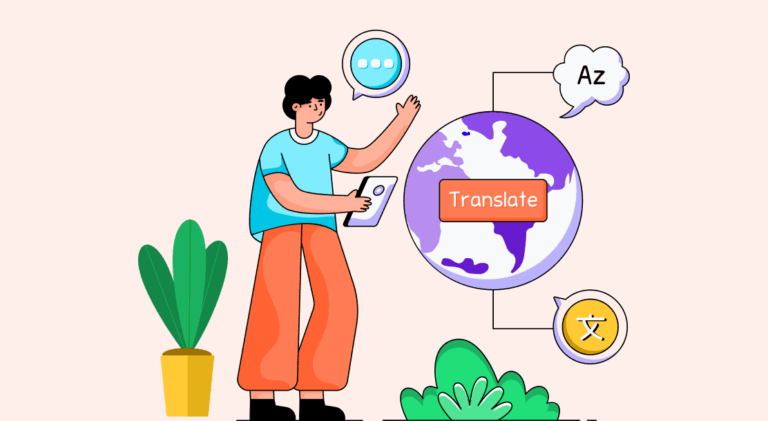
Translation
5 mins read
All You Need to Know About Language Translation and Terminology Management
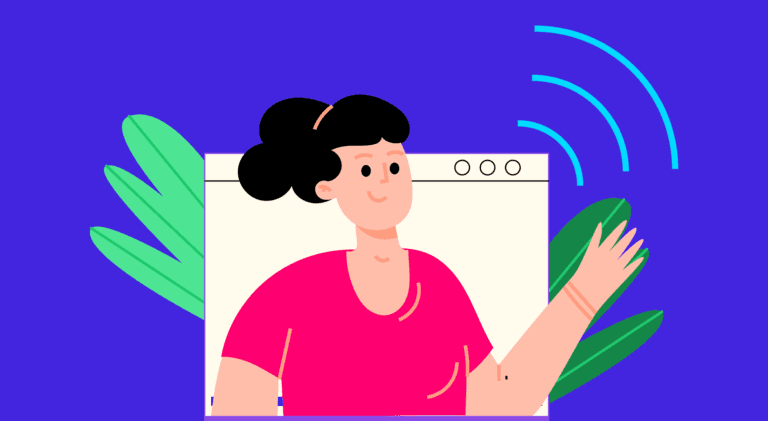
Translation
5 mins read
6 Reasons to Translate Content into German

Translation
5 mins read