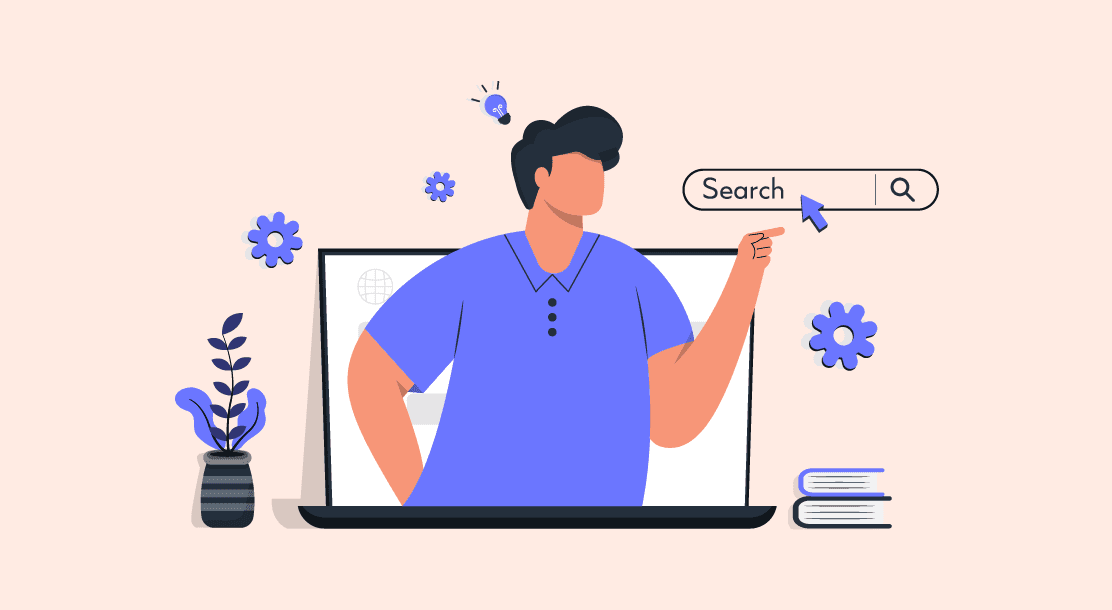
Table of Contents
- 7 Tips to Search on Google
- Additional Tips and Tricks to Search on Google
- Key Takeaways
- Conclusion
- FAQs
One of the great things about the Internet is that you can find relevant content about almost anything. We are living in an age where content is being produced at warp speed and there is so much to consume. Knowing what to weed out and what to consume takes skills that not many people have. But gradually getting to know the right tips and tricks to search on Google can help anyone become a pro. If you know how to search on Google, you can spend your time on the internet more constructively.
7 Tips to Search on Google
In this blog, we list the top tips for freelancers that can help them become more adept at Google searching.
1. Use explicit phrases
Have you entered a specific phrase into the Google search box but it has not yielded the results you wished for? Did those search results not have the exact match that you were looking for? This happens because Google looks for any search result that contains the phrase you entered wholly or partially. This can be solved if you type out the phrase clearly. You must also put your phrase in double quotes to get search results that exactly match with the phrase.
2. Use an asterisk
It’s possible that you are at work or cooking in your kitchen and you are trying to remember a particular song’s lyrics. But unfortunately, you remember only a few words. It is also possible that you are trying to remember a quote that you read in a book, which you are now trying to include in your writeup. Google has taken note of this human tendency. The simplest thing that you can do is make use of an asterisk.

Notice how Google automatically completes the phrase for you.
3. Use the minus sign to exclude irrelevant words
English is a complicated language. Sometimes, one word can mean many things at once. This can end up confusing web crawlers that scan billions of data to provide you with the most relevant information possible.
It is possible to minimize this problem by using the minus sign (-) next to the exact word or phrase that you wish to exclude. The advantage of this step is that you will be able to streamline your search results by making them more specific. For example, if you wish to look up London, the movie (and not the city), try entering “London -England” in the search box. This will give you all the results relating to the state, but won’t include anything related to the city.
4. Use geographical information
Google uses technology to help you find information about a particular location. This information can be fetched through different search queries. For example, you are filling a form in which you are required to write the pin code of a particular location. However, you do not remember the pin code, but you have the address and the exact name of the location. These details can help you find the pin code.
Alternatively, let’s suppose you know the pin code of a place but do not know the exact location. If you type in the pin code, you will get a list of all the locations that come under it. Using that information, you can pinpoint the location on the map.
5. Use Google Translate
The advantages of knowing how to speak and write multiple languages are immense. Being a multilingual person always pays off. However, for most of us, it is not possible to know a lot of languages because learning them takes time and effort. This is where Google Translation comes in. Not only will it help you translate content written in one language into another, but it will also help you reach a wider audience.

Let’s say you are writing a blog in English but you are getting a sizable amount of web traffic from Spain. In that case, translating your content into Spanish makes sense, because you can engage the Spanish people who are regularly visiting your blog. This tip to search on Google can help you boost your blog’s ranking and traffic. However, keep in mind that results on Google Translate may not always be accurate and you might have to conduct independent research too.
6. Try “or” for a combination of results
It is possible that sometimes you wish to search two queries that relate to one another. In that case, Google recommends that you use “or” between the two queries. For example, if you want results for both wind energy and hydroelectricity in the Netherlands, you can type in “wind energy or hydroelectricity in the Netherlands”.
7. Use the allinurl operator
Allinurl is a Google search operator that allows you to limit search results only to the pages with queries mentioned within the URL. For example, you want search results containing only “fixture” and “manutd”. All you need to do is use the operator, which can help you find what you are looking for. When you type “allinurl: manutd fixtures”, you will get search results that have these two words in the URLs.

Additional Tips and Tricks to Search on Google
There are other commands that Google has in its arsenal for making online search way easier. Here are some of them.
- Start using “site:” when you are looking for a particular kind of content on a specific website. For example, if you are looking for blogging tips on Pepper Content’s website, you can just type “site: Pepper Content blogging tips” and you will get all the search results that have blogging tips on Pepper Content’s domain.
- A lot of words can be names of companies, movies, organizations, etc., which can hamper your search if you are trying to just look for meanings. Let’s suppose you are trying to look for the meaning of the word “meta”. But knowing that it is also a registered company, your top search results would be related to the company Meta. To solve this, just type “define: meta” and you will get the meaning of the word.
- Another great feature about Google search is to use ‘…’ when you are looking for something from a particular time-frame. For example, you are looking for movies that were released between 1950-1960. You can just type “movies 1950…1960”, and you will get search results for movies from that period.
- If you are working as a freelancer and part of your job is to conduct competitor research, then there is a Google feature that may prove to be helpful. All you need to do is type “related: [website name]”. This will help you find websites that are more or less doing the same work. You can further use this knowledge to look for similar keywords, website design ideas, marketing techniques, etc. This is one of the top tips for freelancers.
Key Takeaways
- We are living in an age where content is being produced at warp speed and there is so much to consume.
- People who do not know how to search properly on Google may unintentionally end up wasting their valuable time.
- Google Translate helps you translate content written in one language into another.
- The advantage of using a minus sign when searching on Google is that you will be able to streamline your search results by making them more specific.
- Google uses its map technology to help you find information about a particular location.
- An important Google tip is to start using “search:” when you are looking for a particular kind of content on a specific website.
- The command “related: [website name]” will help you find websites that are more or less doing the same work as your client’s.
Conclusion
If you are a freelancer, every second of your time counts, because you may not be getting consistent work. Learning how to manage your time well, therefore, forms the key to becoming more successful.
In this case, knowing how to search on Google will always come in handy. It will help you in saving time and provide you with more refined results. In the freelance business, getting any additional assistance always helps. And these tips and tricks to search on Google may prove to be vital for your freelancing journey.
FAQs
One of the great things about the internet is that you can find relevant content about almost anything. We are living in an age where content is being produced at an exponential rate and there is so much to consume.
Google uses its map technology to help you find information about a particular location. This information can be fetched through different search queries. For example, you know the pin code of a place but do not know the exact location. If you type in the pin code, you will get a list of all the locations that come under it.
If one knows the right tips and tricks to search on Google, you will spend your time more constructively. On the other hand, those who do not know how to search properly on Google may unintentionally end up wasting their valuable time.
Suppose you are writing a blog primarily in English but you are getting a sizable amount of web traffic from Spain. In that case, writing Spanish content with the help of Google Translate can be beneficial because you can engage the Spanish people who are regularly visiting your blog.
In order to find similar/competitor websites on Google, all you need to do is type “related: [website name]” in the search box. This will help you find websites that are producing similar content as yours or your client’s.
You can do this by using “…” prefixed and suffixed by the start and end years respectively. Suppose you are looking for movies that were released between 1950-1960. You can just type movies “1950…1960” and you will get search results of films launched in this particular time-frame.
Latest Blogs
Explore how Google’s 2025 AI search updates triggered ranking chaos. Learn actionable strategies to adapt your SEO for AI Overviews, zero-click searches, and SERP volatility. Stay ahead now.
Learn how to rank on AI search engines like ChatGPT, Perplexity, and Gemini by optimizing your content for authority, structure, and relevance. Stay ahead in AI-driven search with this strategic guide.
Explore the best healthcare SEO services for your medical practice. Improve online visibility and effectively reach more patients in need of your services.
Get your hands on the latest news!
Similar Posts

Artificial Intelligence
6 mins read
The Role of AI in Digital Marketing: AI Article Generators Transforming Content Creation
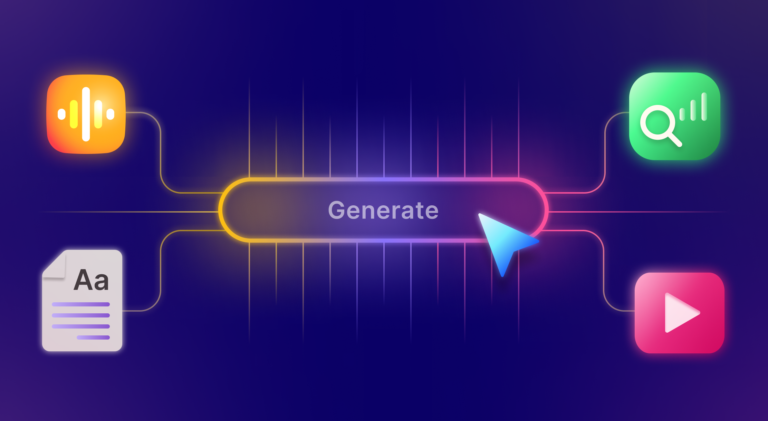
Artificial Intelligence
4 mins read
How AI Content Creator Is Shaping the Future of Digital Content
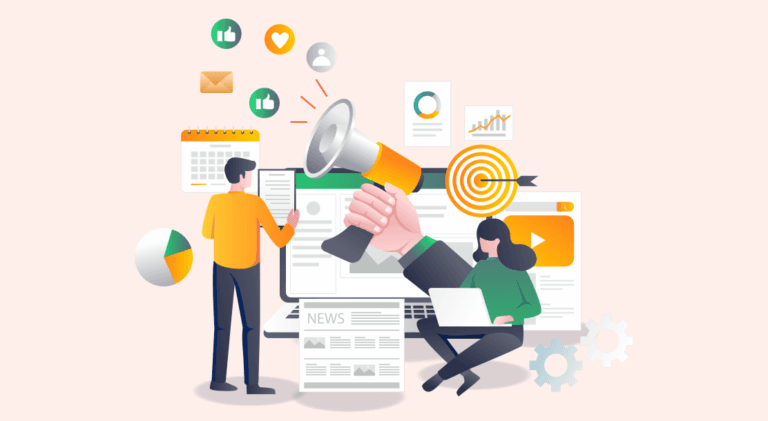
Digital Marketing
3 mins read