Sample: How to File Your Income Tax Returns (ITR) Online?
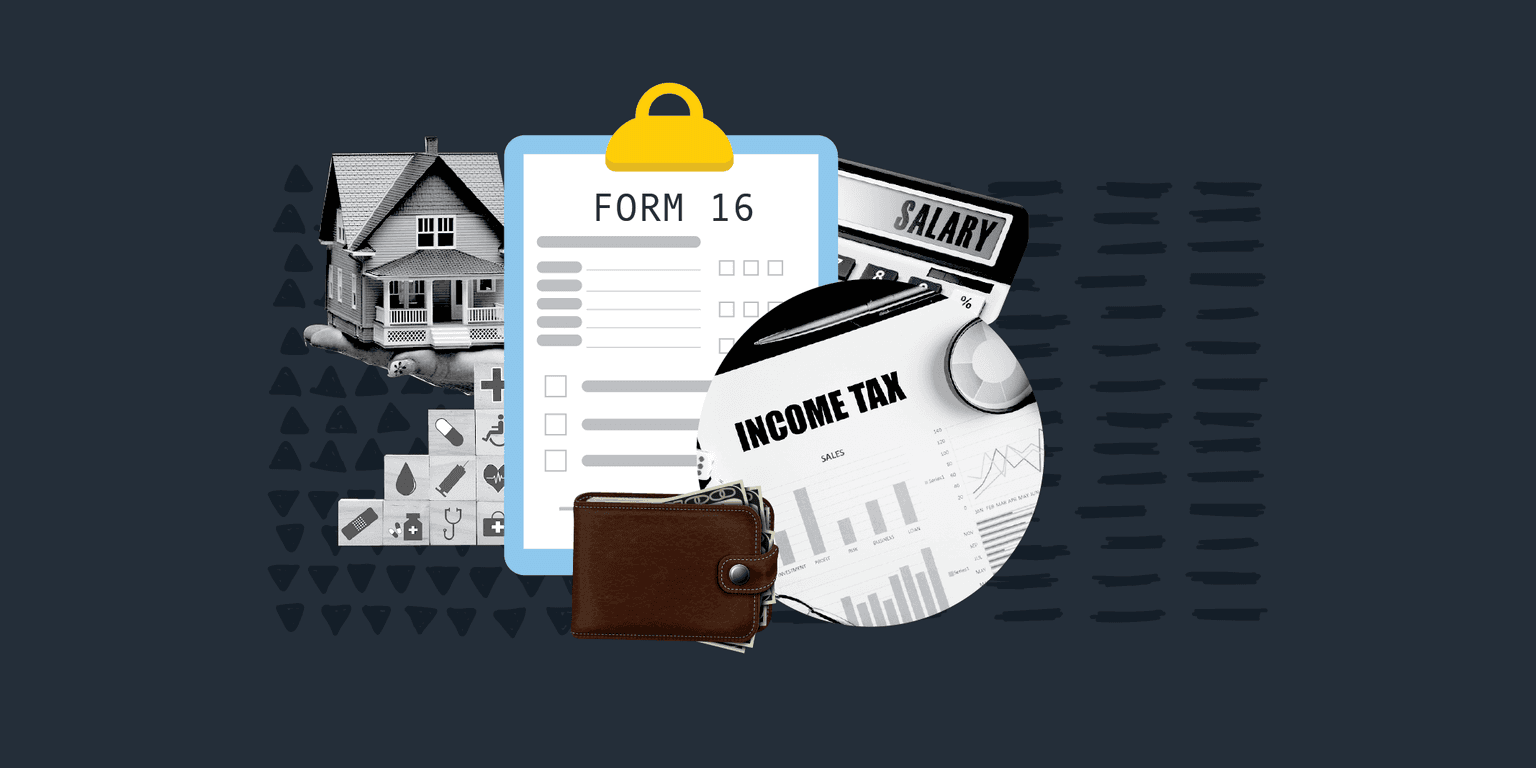
The process of filing income tax returns (ITR) has become significantly simple and straightforward over the years. Gone are the days when taxpayers had to fill out paper-based forms and go through a long and cumbersome process. All you need now is the internet and a few minutes of your time. Let us look at how to e-file your income tax return.

Registration-related steps (one-time)
Those who have not yet registered on the Income Tax (I-T) Department website need to complete a one-time registration process on the portal. Those who have already registered can log in and move on to the next section of this article.
- Registering on the Income Tax Department website
The first step in filing ITR is to visit the income tax e-filing website: https://incometaxindiafiling.gov.in.
Click on the ‘Register Yourself’ button. If you are filing the return for yourself, you should select your user type as ‘Individual’. Next, you need to provide your current address as well as your permanent address. You also need to enter necessary details such as your PAN, date of birth, contact number and email id.
- Verification and activation
The system will verify your PAN and display your transaction ID and contact details. The system will then send an activation link to your email id. You need to click on the link, then your income tax account will get activated.
Preparing for filing your ITR
- Calculating your tax liability
Before you file your ITR, you should calculate your income tax liability for the year. If you are a salaried employee, your company is likely to calculate your tax liability on your salary and deduct tax on an ongoing month-over-month basis (This is called tax deducted at source). However, if you have additional sources of income, such as rental income or capital gains or shares, you need to calculate your tax liability in addition to your regular income.
- Choose the right ITR form
Based on the I-T department’s categorization, you should choose the ITR form applicable to you. For example, ITR 1 is suitable for individuals with an income of less than Rs 50 lakhs from salary/pension, other sources and property.
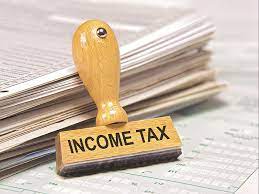
Filing your ITR online (offline preparation)
Once you complete the prep work, you could choose one of two ways to e-file your return. You can prepare the returns offline and upload them on the I-T department website; or you can choose the quick-file option available only for ITR 1 and ITR 4 (basically, it’s an income tax return form for individuals who have chosen the presumptive income scheme under certain sections of the Income Tax Act).
Here are the steps for filling out the details offline and in XML format.
- Filling out the ITR form online
On the I-T department website, click on the ‘IT Return Preparation Software’ listed under the downloads section. Choose the assessment year and download the offline utility. After downloading the utility file (either in Java or MS Excel format), you should fill out the relevant details such as your income, tax liability and any refunds (if applicable).
- Validation and conversion to XML
Once you have filled out the form, click on the ‘Validate’ button. This step will help you confirm whether you have included all the necessary information. Next, click on the ‘Generate XML’ button to convert your file into XML format.
- Logging in and filling out essential information
Next, you need to update this information in your individual account with the I-T department. Using your log-in information, you should move to the ‘Income Tax Return’ option under ‘e-file’. Fill out the relevant sections that require essential information such as your PAN details and your ITR form number.
- Submitting the XML file and verification
Under submission mode, you should choose the ‘Upload XML’ option. Attach the XML file generated and click on ‘Submit’. Verification of your information is the final step. You can then either verify the submission online through an Aadhar OTP or netbanking. Alternatively, you can choose to send a signed printed copy to the Centralized Processing Centre in Bengaluru.
Filing your ITR online (offline preparation)
If you are filing your returns online without any offline preparation, the process is even more straightforward. Here, you should click on the submission option ‘Prepare and Submit Online’. The system will pre-fill your personal details. The system will also pre-fill your tax details from Form 26AS (the annual tax statement, which includes details such as tax deducted at the source or TDS and advance tax). Fill out the other relevant sections to complete the steps. A verification process (like the one in ‘Upload XML’) is the final step. You can then choose to verify online (e-verification) or send a physical copy to CPC, Bengaluru.
Filing ITR online has become very easy. You may need a professional’s assistance in calculating your tax liability, but e-filing your income tax returns needs only a few clicks of the mouse.
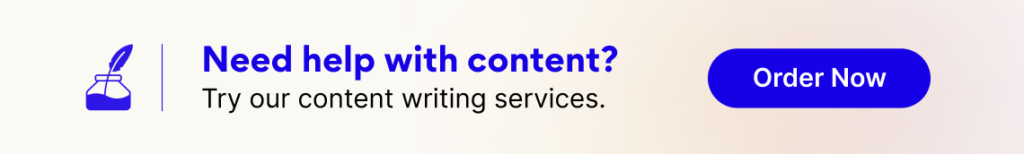
Latest Blogs
Explore how Google’s 2025 AI search updates triggered ranking chaos. Learn actionable strategies to adapt your SEO for AI Overviews, zero-click searches, and SERP volatility. Stay ahead now.
Learn how to rank on AI search engines like ChatGPT, Perplexity, and Gemini by optimizing your content for authority, structure, and relevance. Stay ahead in AI-driven search with this strategic guide.
Explore the best healthcare SEO services for your medical practice. Improve online visibility and effectively reach more patients in need of your services.
Get your hands on the latest news!
Similar Posts

Accounting and Taxation
3 mins read
Sample: What Deductions to Claim When Filing ITR?

Accounting and Taxation
3 mins read
Sample: Things to Keep in Mind When Filing Income Tax Returns (ITR) After Retirement

Accounting and Taxation
3 mins read