Sample: Filing Income Tax Returns? Learn More About Form 16 Here

Every year, as the deadline to file Income Tax Returns (ITR) approaches, taxpayers feel the jitters. Even today, most folks do not know how to file their ITR, and the preconceived notion about the complexity of the procedure including the documentation process makes the task seem even more perplexing.
This article provides a comprehensive guide for salaried taxpayers on filing their returns in the fastest and easiest manner.
Understanding Form 16
Form 16 is basically a salary certificate issued by an employer to its employee at the end of a financial year. It has details about the total salary paid to the employee (or assessee) and the Tax Deducted at Source (TDS). TDS is deducted by the employer only from employees who fall within the tax bracket. Similarly, employers issue Form 16 only when they deduct TDS from an employee’s salary.
Form 16 is the most vital document in preparing and filing ITR as it contains a complete account of the income of the assessee as well as their TDS details. The form is divided into two parts:
- Part A – This part contains details of the TDS deducted and deposited by the employer with their complete PAN and TAN details, unique TDS certificate number, name and address of the employee and the employer, and any other relevant information relating to employment.
- Part B – Computation of total taxable income (salary + other sources) after deductions, exempted allowances under different sections and the resultant income tax liability.
Since Form 16 contains all the relevant details required for filing an ITR, it makes the entire process easy for the assessee. However, it needs to be noted that Form 16 is not the actual ITR. You can file ITR using Form 16 that helps in calculating the actual tax liability of the assessee.
Filing of Income Tax Returns
An ITR is a form that reports the taxable income and income tax payable (or refund receivable) by a taxpayer. Filing an ITR means filing information about the income earned and taxes paid by an individual during a financial year to the Income-Tax (I-T) Department of India. An employer’s obligation is only limited to deducting TDS and furnishing Form 16 to the employee. It is the ultimate responsibility of the employee to file ITR and pay taxes.
Before the launch of online methods, filing ITR was a time-consuming task that involved manually preparing return forms, visiting the Income-Tax office and standing in long queues to submit the documents. Thanks to new-age technology, filing ITR has become an easy and quick process that taxpayers can undertake from the comfort of their homes. Electronic filing (or e-filing) is a digital method of submitting ITR on the I-T Department’s portal.
Step-by-step process of filing online returns
- Method I
Step 1: Go to the Income Tax e-filing portal.
Step 2: Register with your PAN as the User ID and fill in other required details.
Step 3: Once registration is complete, log-in to the portal and click on the ‘e-File’ option.
Step 4: Now go click the ‘Income Tax Returns’ link and enter all required details like the assessment year, ITR form number (ITR 1 or ITR 4), filing type (Original or Revised) and Submission Mode. Now, click on ‘Continue’.
Step 5: Read all the instructions diligently and fill all the required fields of the ITR form from Form 16.
Step 6: Click on the ‘Preview and Submit’ button to verify the details entered in the online form.
Step 7: In case applicable, upload Digital Signature Certificate.
Step 8: Now, click on ‘Submit’.
- Method II
Step 1: Follow the first three steps mentioned in Method 1 above and log-in to the I-T e-filing portal.
Step 2: Under the ‘Download’ section, click on ‘e-filing’ for the applicable assessment year. Choose the relevant ITR preparation software (ITR 1 for salaried individuals).
Step 3: Enter all the details from Form 16 in the software.
Step 4: Compute tax payable and enter challan details.
Step 5: Click on ‘Confirm’ and generate an XML file. Save this file on the device.
Step 6: Click on ‘Submit Return’ and upload the saved XML file.
A taxpayer can choose any of the above two methods. After clicking on ‘Submit’, a link is generated to download an acknowledgement form (ITR-Verification Form). Electronic verification of the information is done if the taxpayer clicks ‘I would like to e-verify’ option. Both the online methods are convenient to use and provide an apt platform for taxpayers to file their ITR without missing the deadline.
Basically, Form 16 is a certificate issued by an employer to its employee and contains details about the salary paid to the employee and any tax that has been deducted. Now, with advancements in digital technology, filing ITR has become a cakewalk for taxpayers.
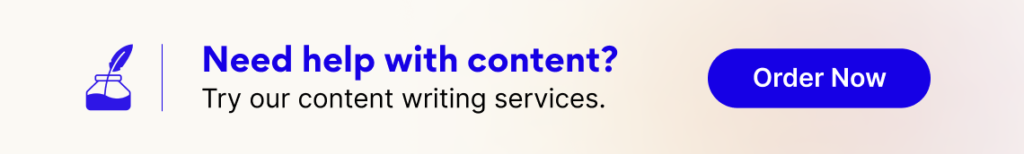
Latest Blogs
Explore how Google’s 2025 AI search updates triggered ranking chaos. Learn actionable strategies to adapt your SEO for AI Overviews, zero-click searches, and SERP volatility. Stay ahead now.
Learn how to rank on AI search engines like ChatGPT, Perplexity, and Gemini by optimizing your content for authority, structure, and relevance. Stay ahead in AI-driven search with this strategic guide.
Explore the best healthcare SEO services for your medical practice. Improve online visibility and effectively reach more patients in need of your services.
Get your hands on the latest news!
Similar Posts

Accounting and Taxation
3 mins read
Sample: How to File Your Income Tax Returns (ITR) Online?

Accounting and Taxation
3 mins read
Sample: What Deductions to Claim When Filing ITR?

Accounting and Taxation
3 mins read