How to Check Google Rankings: 3 Swift and Accurate Methods
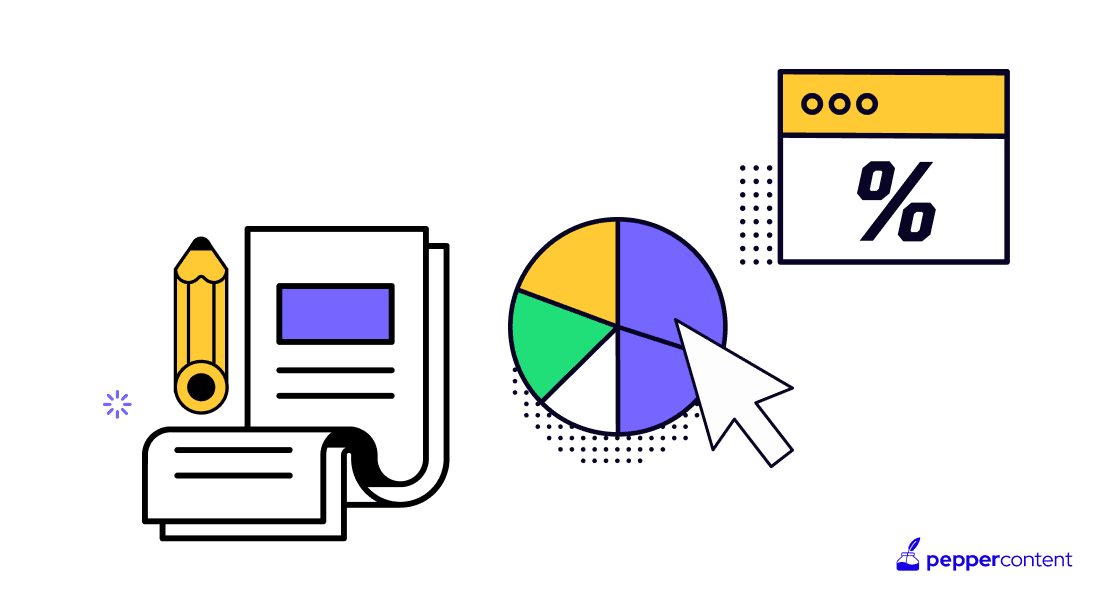
Recognizing the significance of your Google rank is crucial, as pushing your content from the 10th position to the first can result in a tenfold increase in your click-through rate (CTR).
Yet, without regularly checking your Google rankings, highlighting areas for improvement and focusing efforts to boost clicks and enhance organic traffic becomes challenging.
But why is it important to check Google rankings?
Where you rank on Google directly affects how many people will click on your website. With half of all clicks directed to the top search result, securing the number one spot is key to becoming the preferred choice for Google search users. This is because the webpage that ends up on top of SERP has the highest authority, making it more likely that your webpage provides the correct or most helpful answer to users’ queries.
Checking your Google ranking not only reveals the competition you face but also informs your SEO strategy. However, that’s not the only reason to check Google rankings.
Understanding your position in the SERP results for specific keywords provides insights into your target audience’s search intent, guiding future optimizations to enhance content and elevate keyword rankings.
Additionally, by regularly assessing your search engine ranking, you can prioritize optimizing articles that narrowly miss the top spots, optimizing your SEO efforts for maximum impact.
Having said that, we’ll take a look at the top 3 methods for checking Google rankings in 2024. Let’s get started!
Method 1: Using Google Search Console
Formerly known as Google Webmaster Tools, Google Search Console is a free tool for website owners, SEO experts, and digital marketers alike. This tool not only establishes a direct line of communication with Google but also empowers users to evaluate and regulate their website’s visibility within Google’s search outcomes.
Precisely, Google Search Console delivers a vast volume of invaluable data related to your site’s performance, including insights into its Google rankings.
Here’s how you can leverage Google Search Console for comprehensive ranking insights:
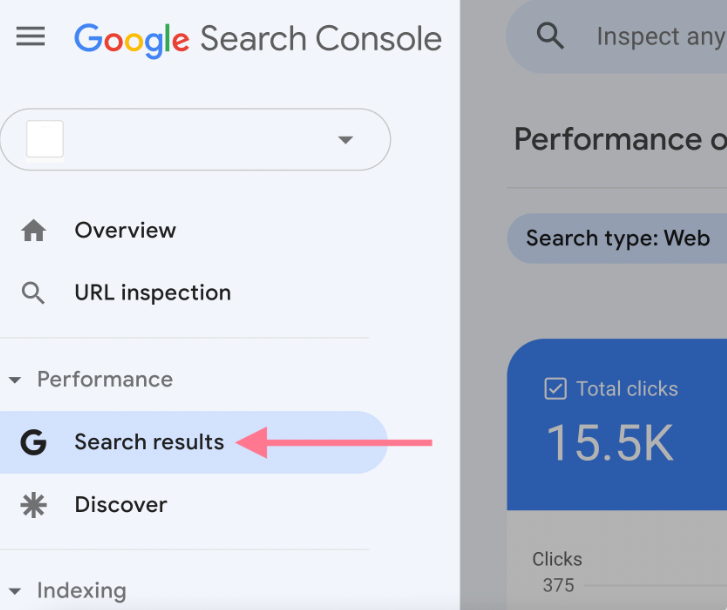
-
Setting Up Google Search Console: If you haven’t completed this step yet, the initial task involves configuring your website on Google Search Console. This necessitates confirming ownership of your site by integrating a small code snippet into your website or opting for an alternative verification method.
-
Accessing Performance Reports: Once you’re in the Google website ranking checker dashboard, navigate to the “Performance” section. This segment unfolds a spectrum of data related to your site’s performance in Google Search.
-
Checking Average Position: Within the “Performance” section, you’ll find crucial metrics like total clicks, total impressions, click-through rate (CTR), and average position. The “Average Position” metric proves especially important for monitoring your rankings. It signifies the average placement of your site for specific search queries. Analyzing this data reveals which keywords steer traffic to your site and their corresponding average positions.
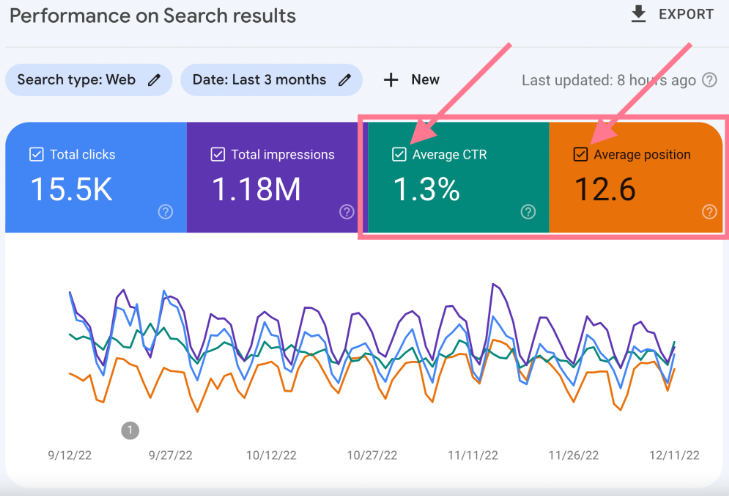
Did you know? Pepper CMP offers a robust suite of tools for managing and optimizing content across various digital channels.
Click here to know how you can monitor the performance of your published content.
Method 2: Leveraging SEO Tools for Comprehensive Analysis
In addition to using Google Search Console, leveraging third-party SEO tools can significantly enhance your ability to monitor and analyze your website’s Google rankings. These tools are designed to offer in-depth data and insights, essential for website owners, SEO professionals, and digital marketers.
Here’s how you can effectively utilize third-party SEO tools for checking your Google rankings:
-
Select the right SEO tool: Choose an SEO ranking checker that aligns with your specific requirements and objectives. Popular options include SEMrush, Ubersuggest, Ahrefs, and Moz, among others. When selecting your SEO tool, you should consider factors such as budget constraints, necessary features, and personal preferences.
-
Input your website and target keywords: Once you’ve chosen your preferred tool, enter your website’s URL and specify the keywords or key phrases you intend to track. Many SEO tools offer diverse tracking options, encompassing rankings, backlinks, and on-page optimization metrics.
-
Review Ranking Reports: After configuring your tracking parameters, the SEO tool will generate comprehensive ranking reports. These reports enable you to assess your website’s positions for the selected keywords, track changes in rankings over time, and access other relevant data.
While it’s important to acknowledge that third-party SEO tools may present data that slightly differs from Google Search Console, their robust tracking and analytical capabilities offer a more holistic understanding of your website’s rankings, traffic patterns, and overall SEO performance.
Combining insights from these tools with other methods contributes to a well-rounded approach to SEO management.
Method 3: Manual Tracking with Incognito Mode and Location Settings
A more direct approach to assessing your Google rankings involves performing manual searches. This method provides a quick overview of your website’s position in search results for specific keywords:
1. Open an Incognito Window: Start by opening an incognito or private browsing window in your web browser to ensure unbiased and non-personalized search results. This mode prevents search engines from tailoring results based on your search history and cookies.
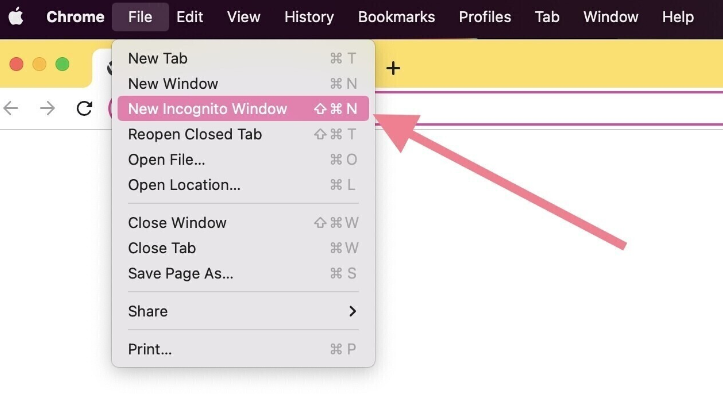
2. Enter Your Keywords: Type in the exact keywords or key phrases you wish to check your rankings for, aligning with your SEO strategy. Use quotation marks for precise phrase matching or incorporate + signs to include all keywords in your search.
3. Analyze the Results: After hitting “Enter,” the search engine will present a list of results. Navigate through the first page to identify your website’s position in the rankings. Be aware that results may fluctuate based on factors like location and previous searches:
-
Location: Google customizes results based on the user’s location. Consider using a VPN for download purposes or adjusting your search location settings to check rankings in a specific location.
-
Previous Searches: Your search history can impact results. Use incognito mode to minimize this effect.
While manual searches offer a direct method for evaluating rankings on a per-query basis, they may not be the most efficient for comprehensive rank tracking, especially with a large number of keywords. For broader and ongoing ranking analysis, consider exploring alternative methods such as using SEO tools or Google Search Console.
Additional Tips for Effective Rank Checking
These additional tips will help you develop a more resilient approach to monitoring your website’s SEO performance, fostering steady progress and informed decision-making.
-
Set Realistic Expectations: Understand that SEO progress takes time, and realistic expectations contribute to a patient and strategic approach.
-
Consider Tool Discrepancies: Different SEO tools may show slightly varied rankings due to their unique algorithms and methods of counting positions. Recognize that these discrepancies are common and don’t necessarily indicate inaccuracies. Each tool provides a specific perspective, and it’s more beneficial to track trends over time rather than fixating on particular ranking numbers.
-
Focus on KPIs: Instead of solely relying on ranking positions, focus on key performance indicators (KPIs) such as organic traffic, click-through rates, and conversion rates. These metrics offer a more comprehensive understanding of your website’s overall performance and user engagement.
-
Monitor Trends: Regularly analyze trends over weeks or months to identify patterns and make informed adjustments to your SEO strategy.
-
Combine Data Sources: Integrate insights from various tools and platforms to gain a well-rounded perspective on your website’s SEO performance.
-
Adapt Strategically: When making adjustments to your SEO strategies, do so strategically based on data trends rather than knee-jerk reactions to short-term fluctuations. A well-thought-out, data-driven approach ensures that your optimizations contribute to long-term success.
Wrapping Up
Keyword rankings increase and decrease over time. However, you should be able to keep them consistently going up. You can do that by staying updated about the latest changes in SEO and improving your content quality and relevance. Checking your Google rankings is a straightforward process with various tools available to suit your needs.
Whether you opt for user-friendly tools like Pepper CMP or Moz, accessing detailed insights into your organic and targeted keywords has never been easier. These tools ensure simplicity in obtaining a thorough understanding of your website’s search engine rankings.
Looking for high-quality SEO writing services? Look no further because Pepper Content is here to take care of all your content needs. Contact us today to win the SERPs.
Latest Blogs
Explore how Google’s 2025 AI search updates triggered ranking chaos. Learn actionable strategies to adapt your SEO for AI Overviews, zero-click searches, and SERP volatility. Stay ahead now.
Learn how to rank on AI search engines like ChatGPT, Perplexity, and Gemini by optimizing your content for authority, structure, and relevance. Stay ahead in AI-driven search with this strategic guide.
Explore the best healthcare SEO services for your medical practice. Improve online visibility and effectively reach more patients in need of your services.
Get your hands on the latest news!
Similar Posts

Content Analytics
8 mins read
Google I/O 2025: AI Search Shake-Up & Ranking Volatility
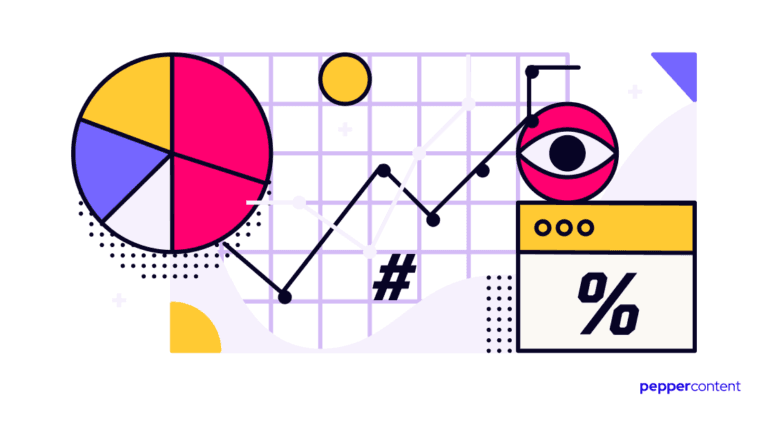
Content Analytics
9 mins read
How to Measure Content Marketing Effectiveness
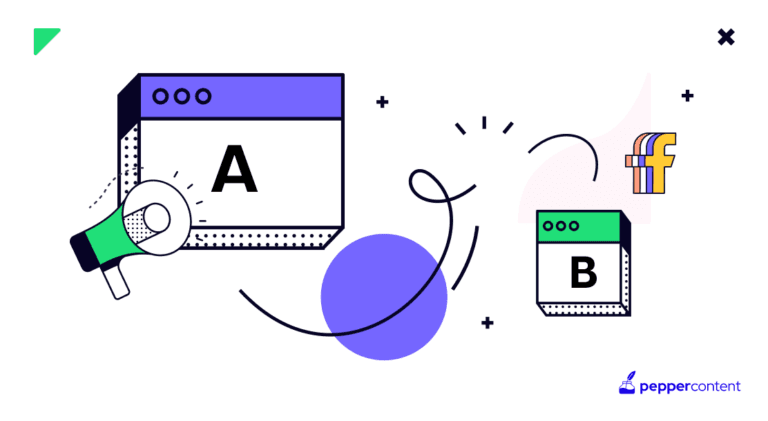
Content Analytics
5 mins read