A Complete Guide to the Perfect Professional Ebook Cover Design
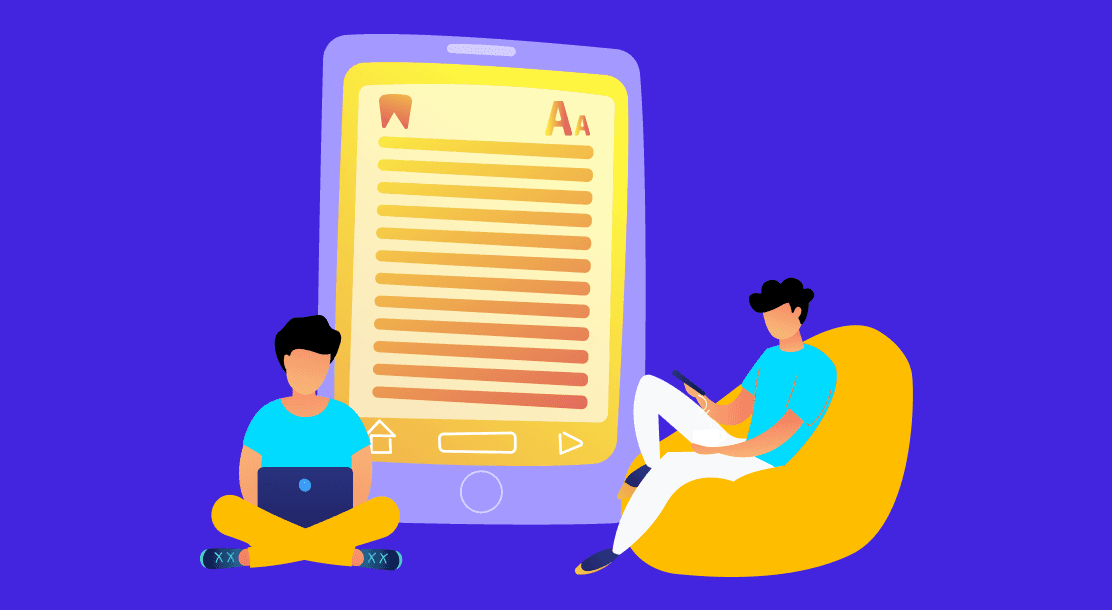
Table of Contents
● The Professional Ebook Cover Design Checklist
● 5 Tips For Designing an Ebook Cover
● The Basics of Creating a Professional Ebook Cover Design
When you think of a book, what do you recall? Most often, you will remember the cover. The cover is the face of any ebook, too. It is the first point of contact between a reader and his (prospective) next read. And yes, people do judge books by their covers.
There are many elements to professional ebook cover design. The colors, typography, and overall visual effect synchronize to make or break your ebook sales.
The ebook cover tells a (prospective) reader what the book is about. It also sells a benefit. That’s a lot to do in the two seconds a reader takes to make a buy decision.
But, professional ebook cover design doesn’t come only to the gifted. It is as much a science as it is an art. This short guide aims to answer the question, “how to design the perfect ebook cover?”
Before we dive into the “how,” let’s answer the “what.”

The Professional Ebook Cover Design Checklist
Whether your design is a 2D or 3D ebook cover, it reveals the following to the reader:
● The genre of the book
● The ideal age of the book reader
● Whether the book is nonfiction or fiction
● A broad hint to the book’s contents
● The book’s tone
● Whether the book is professionally drafted or amateurish
In short, the cover design tells the prospective customer whether the ebook is for them or not.
● Pre-design checklist: Ebook cover ideas
Before you begin your professional ebook cover design, go through this pre-design checklist:
● Double-check if the design is for a printed book or ebook.
● Zero in on the genre and subgenre. This dictates the style of the ebook.
● What should your ebook cover say to the reader?
● Are there any special mentions on the cover, like awards or reviews?
● Which publisher/s is the author using? Each has different design specs.
Once you’ve reviewed this pre-design checklist, it is time to move to the design phase.
● Professional ebook cover design: 4 points to note
While designing the ebook cover, keep these four points in mind:
1. Elements in the design that will help the ebook stand out in the sea of designs
2. Emotions that the design must evoke and factors that will enable this
3. Whether the cover design displays well as a thumbnail
4. Whether the design is clean and uncluttered
The work doesn’t end with the design phase. Once you are done with this phase, there is also a post-design phase.
● Post-design checklist: Ebook cover ideas
After your design is ready, check off this list of post-design dos.
● Is the thumbnail legible? Your book title and image should be clear at the thumbnail size.
● If you have used stock images for a client’s design, tell them so.
● If you have a light background, add a border.
Watch out for these points in the life cycle of any ebook cover design

5 Tips For Designing an Ebook Cover
Focus on design elements by following these five tips for an enthralling ebook cover design.
1. Use an emotive, descriptive, visually appealing image
A picture is worth a thousand words. The image draws the reader to see the rest of the cover. Without an emotive and appealing image, the reader may not be drawn in to see the book title. The image should tell the reader what the book is about immediately. It also sells books.
Use a photo for the image, like that of an attractive person. But the image can also depict what is in the book. Often the image provides an excellent backdrop for the title. Sometimes, simple images are better than elaborate ones. Remember to make sure the image is clear, even at a small size.

2. Go with easy-to-read and attractive typography.
Whether your cover is a 2D or 3D ebook cover, it needs easy-to-read fonts. Include only basic details about the book, like:
● Author name
● Book title
● Accolades
Also, note that the typography needs to be attractive. It has to fit in with the theme of the ebook and its genre.
● Use bold typefaces.
● The top half of the book should feature the title unless the author’s name sells the book.
● Use big lettering.
● Contrast the colors well.
● Don’t use flashy effects. You may use interesting type treatments or drop shadows, though.

3. Let elements stand out
Give every element its due. Readers will often encounter your ebook through thumbnails. This is why every element needs to have its space. Plenty of white space around the text and images that stand out on their own ensure a powerful design. ‘’
Remember that ebook cover design is different from website design. While layering elements is important in website design, this is not the case with ebook design. Ebook designs work well with familiar element patterns. Usually, the title is at the top with imagery and the author’s name below it. Usually, successful ebook covers use separated elements for enhanced readability.
4. Use acceptable shapes for covers.
The ebook cover shape should conform to norms. Use a square shape for your ebook cover, and you will be judged as an amateur. You will have certain design specs to follow depending on the publication platform. Think about file formats, image resolutions, and multiple size requirements. Leave space around the edges and use a high-res format like vectors.
5. Branding
Develop an author brand. If you are writing a series, develop a brand around it. You can do this by using a consistent typeface for titles. A consistent color scheme is useful for this as well. Use the typeface and color scheme around book promo venues like the book website and social media.
The Basics of Creating a Professional Ebook Cover Design
● Search for inspiration
● Choose your design software
● Find images
● Set the cover dimensions
● Choose colors
● Choose fonts
● Split test your covers using tools like PickFu
● Create a 3D ebook cover mockup for marketing

Parting Words
The measure of the effectiveness of a professional ebook cover design is its thumbnail. Remember, your ebook will be one in a sea of thumbnails on the vendor site. Does it stand out as a thumbnail? Your thumbnail will decide whether readers decide to check out your ebook.
You don’t have to be an artist to create a professional ebook cover design. All you need is the right inspiration, followed by plenty of perspiration! Use the ebook cover ideas in this guide in conjunction with free ebook cover design templates to quickly create a professional ebook cover design.
Readers judge books by their covers. That is the cold, hard truth. So take inspiration from this short guide and go forth and conquer the world of ebook covers. Use this short guide as a roadmap, and watch your ebook cover ideas soar to new heights.
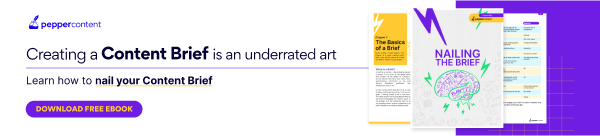
FAQs
● Minimal use of graphics
● An arresting color scheme
● Attractive and readable typography
● A good balance between text and negative space
You don’t need to work on an ebook cover idea for the back cover. Ebooks, unlike printed books, need only front covers.
Amazon, Kobo, and Wattpad each ask for different ebook cover dimensions. Check with your retailer for their requirements.
Great ebook cover design ideas are inspired by the genre and convey the genre of the book.
You can use resources like Canva, BookBrush, and DIY Book Covers, which offer ebook cover design templates as a starting point for your ebook cover design.
Use a resource like Pepper Content to choose a vetted professional.
Source
Latest Blogs
In this blog, explore the golden rules of using AI marketing tools so you can leverage the benefits to their maximum potential.
In this blog, you’ll learn how to avoid the pitfalls of SEO over-optimization while enhancing your site’s performance.
In this article, we’ll take a look at what AMP is, its advantages and disadvantages, and how it affects SEO.
Get your hands on the latest news!
Similar Posts

Books and Ebooks
5 mins read
7 Tips on How to Write an e-Book Successfully in 2022

Books and Ebooks
5 mins read
10 Common Ebook Mistakes to Avoid

Books and Ebooks
6 mins read