
Webinars have become a very effective tool for businesses, freelancers, and startups. It’s a great way to convert your leads into customers. However, this is possible only when done right. Hence, you must always choose the best webinar platform to reach out to your audience.
You cannot simply do a live stream from any platform. Non-interactive and low-quality videos will not get you the results you are looking for.
Attending low-quality webinars is frustrating and doesn’t inspire the audience to interact or take action. When you choose the right platform for your webinars, you can set up a system that helps you to create deeper relationships with your potential customers. You can easily find plenty of online webinar platforms for your business.
20 Best Online Webinar Platforms
To help you choose from the top webinar platforms online, we’ve listed the 20 best online webinar platforms you need to check out.
1. Demio

Demio is a great webinar platform that you must check out for the top webinar platforms for your business. Most platforms have too many features that you may not need for streaming videos. However, Demio is a simple platform that helps you launch your webinars without hassle.
Users can easily stream pre-recorded or live videos even if they do not have any webinar knowledge. It allows you to connect with your audience through live videos seamlessly.
2. WebinarJam

WebinarJam is another popular platform when choosing from our list of best webinar platforms. Developed by the Saas software company Genesis Digital, it comes with all the necessary features to launch your webinars.
It allows users to broadcast live and also easily allows you to set a countdown pop-up so that the audience attending the webinar can immediately take action. Another great feature of this platform is that you can leave the room anytime if you face technical difficulties and resume the webinar in a new room without a problem.
3. Livestorm

Livestorm is another popular video conferencing and webinar platform perfect for all your live videos. It works well for training sessions and product demos.
The platform allows you to run on-demand, fully automated, or live videos. Users can engage their audience using different features like upvoting, Q&A sessions, and polling. It’s a browser-based platform readily available on any kind of device.
4. GetResponse

GetResponse is a smart webinar and email marketing platform. If you’re looking for the best online webinar platforms that offer more than just webinar tools, choose GetResponse. It is a top-notch email marketing tool and webinar platform great for any type of business.

5. EverWebinar

Plenty of fantastic online webinar platforms come with many amazing features for uninterrupted webinar sessions. EverWebinar is one such platform that is designed for all your live webinars.
It’s a sister product of WebinarJam that allows you to create promotions with webinar videos. Users can automatically convert their videos into recurring events. The on-demand webinars look like live webinars, and users do not need any additional setup or download.
6. WebinarNinja

If you’re looking for an all-in-one webinar solution, then WebinarNinja is a great choice. It comes with four different types of webinars – live, hybrid, automated, and series. The platform comes with features like polling, downloadable handouts, and live chat options perfect for all your webinar needs. The tool also has some great landing page templates that you can use.
7. GoToWebinar

GoToWebinar is another fantastic webinar platform that caters to all types of businesses. Its main customers are large businesses. The tool allows you to engage the audience using surveys and polls. High-quality audio and video, reporting tools, lead management, and breakout rooms are the other features available on this platform.
8. LiveWebinar

Online webinar platforms are easily available, and you can pick the right one to host your business webinars. LiveWebinar is a fantastic webinar platform that offers users screen sharing, social media broadcasting, and video streaming.
The whiteboard feature allows the host to draw on videos and documents, and they can also invite their attendees to draw. Live chat, polls, and offer surveys will enable you to engage the audience.
9. BlueJeans

Though expensive, BlueJeans is an excellent platform if you’re looking to host a big virtual event. It allows you to host virtual events with 150 presenters and 50,000 attendees.
So, if larger events are something you often do, then BlueJeans is the perfect webinar platform. You can easily stream your webinars on YouTube Live or Facebook Live. It also makes a cloud recording of your events.
10. WebinarGeek

WebinarGeek is a very easy-to-use webinar platform. It is one of the cheapest webinar platforms available online. The tool comes with on-demand and lives options that are perfect for any type of business.
Though it’s not a feature-rich solution, it still allows you to create professional webinars at a reasonable price. The platform allows users to custom brand your webinar and also create on-demand, live, hybrid, and evergreen webinars for your brand. It’s a cost-effective option that makes it one of the best online webinar platforms to use.
11. My Conference

If you’re looking for the cheapest webinar platform, then My Conference is a great affordable solution. It comes with all the features needed for small to medium-sized businesses. The free plan allows up to 20 people and records webinars in HD. It’s also available in 16 languages.
12. BigMaker

If you’re looking to host a huge online event with many different speakers, you must consider BigMaker. This webinar platform allows up to 10,000 attendees and unlimited presenters.
It’s a browser-based software that requires no downloads. The engagement feature includes polls’ offers, lead forms, and Q&A. It also allows you to stream multiple cameras feeds to YouTube Live or Facebook.
13. ClickMeeting

ClickMeeting is another popular online webinar platform that provides users with online meetings, video conferencing, and webinar tools. It’s a great online webinar platform if you want to stream your webinar live on Facebook or YouTube.
It provides file, screen, and video sharing options, and you can engage your audience with Q&A and live sessions. It also provides users with unlimited landing pages as well.

14. Adobe Connect

Choose Adobe Connect if you’re looking for a visually appealing experience when hosting your webinars. It comes with storyboard layouts that you can easily customize. It also allows you to design your room using functional windows with customizable sizes, names, and positions. The platform integrates with Salesforce and Eloqua without a hassle.
15. LiveStream

LiveStream is the perfect online webinar platform that tops the list of best online webinar platforms to choose from for your business. Designed by Vimeo, it offers unlimited storage and participants.
Your events get automatically recorded and stored in the cloud. You can use this webinar platform to add graphics, have multiple feeds, and master audio. It also allows you to privatize your events, and have unlimited attendees.
16. Intermedia AnyMeeting

AnyMeeting is another great webinar option if you’re looking for the cheapest webinar platform for your business. It’s a fantastic option for small events as it has some of the standard features at a low rate.
However, it’s not a great option for big events. The platform has built-in Q&A sessions, surveys, polls, and live chat options. The screen annotation allows you to go ahead and mention important points as well. It also allows seamless integration with Microsoft Teams, Outlook, Slack, and G-Suite. You can also brand your webinars with a personalized background and company logo.
17. Dacast

Dacast is a smart webinar platform that allows you to host webinars with unlimited viewers. One of its key features will help you monetize your webinars. You can easily monetize features like promo codes, price groups, and subscriptions.
18. Webex

Are you looking for versatile webinar software for your team collaborations, virtual events, training sessions, and interactive webinars? Check out Webex, the perfect online webinar platform for your business.
The platform comes with a free plan for up to 100 attendees with built-in Q&A sessions, polls, and surveys that is very helpful when hosting your webinars.
19. Zoom

This is one of the top webinar platforms used by many businesses and institutions worldwide. It is a popular platform used for online meetings and allows you to host a webinar seamlessly. If your webinar is under 40 minutes with up to 100 participants, you can use it for free.
You also get some great engagement features and promotional tools that are not available with other free tools. Zoom offers interactive features such as hand-raising, screen sharing, and live chat options, including marketing tools. It provides backup meeting options too.
20. Zoho Meeting

Zoho Meeting is a browser-based simple webinar and video conferencing tool. It comes with an affordable pricing option, perfect for all businesses. It can be used on any device and is a user-friendly option.

Step-By-Step Guide to Create an Effective Webinar
Hosting a webinar has become easy, given the number of different online webinar platforms. Today, you can find some of the best online webinar platforms that are inexpensive and easy to use. Users can now connect with their audience, build brand awareness, and generate leads.
While webinars are cost-effective and easy, preparing great webinars takes time. Hence, to help you out, we have a step-by-step guide to effectively using a webinar platform.
1. Choose a topic for your webinar
The first step is to choose a topic within your industry or field. People will only want to attend your webinar if they know that you are someone of authority within your field.
If you still want to host a webinar on a topic that you’re unfamiliar with, it’s best to invite a guest speaker who may be an expert in that area. Ensure that the topic you choose is not too general or high-level. It should be engaging and interesting and something that everybody understands. Try to answer questions that your audience may have or solve a specific issue.
2. Choose a webinar format
You get five different webinar format options once you choose the best online webinar platform to host your webinars. Your choice would depend on the topic, personal preference, expertise, availability of guest speakers, confidence, and technological limitations. Below are the five different webinar format options:
Expert speaker
An expert speaker educates the audience by using multimedia material or slides. If you aren’t too confident about doing this alone, you can take the help of another speaker. Ensure that you keep your audience engaged by using Q&A and polls.
Interview
This format works well if you are not an expert on a certain topic. You can simply host the webinar and then ask questions to the guest expert. This format also gives the audience a chance to ask questions and make the event engaging.
Panel discussion
With a panel discussion, you have a moderator and at least two speakers who are experts on the topic. This type of webinar is excellent for highlighting different perspectives or opinions.
Product demo
Creating a webinar is a great option if you’re looking to promote your products and services. However, make sure you’re not extensively trying to sell your services and products by making the entire webinar a sales pitch.
Q&A
All webinar formats must have a Q&A session, else, there’s no point in creating a webinar for your audience. However, you can also make the entire webinar in the Q&A format, where your audience can ask questions.
3. Put your team together
You can indeed create a great webinar alone, but it would be much better to have the entire team together. You and your audience will benefit when there’s a joint effort between the host, organizer, panelists, technical assistant, etc., especially when there’s a larger audience.
4. Structure your webinar
There are no hard and fast rules about how long your webinar should be. This would depend on the topic and audience engagement. Most webinars usually run for about 30 to 60 minutes.
Presentations themselves would take around 30 to 40 minutes, followed by a Q&A session of about 15 minutes. Structuring your webinar would depend on you, but below are some tips on how most webinars are structured.
● Welcome
● Intro
● Presentation
● Conclusion
● Q&A
● CTA
5. Create content for your webinar
You must begin by giving your webinar an engaging and compelling title. The webinar title should convey your topic and what the audience can get from it. Before you start creating your webinar, ask yourself the following questions:
● Is it clear and simple?
● Is the webinar engaging?
● Does it provide any value to the audience?
● Will it help me get closer to my goals and objectives?
Ensure that you keep all your support material, slides, and videos aligned with the brand image. Also, throw in some graphs, numbers, and pictures to illustrate the points.
6. Choose the right webinar platform
Now, it’s time to choose the best online webinar platform for your business. You can find plenty of amazing online webinar platforms with some great features that are perfect for hosting any type of webinar for your business. Some of the best webinar platforms must have the following features:
● Presentation tools like note sharing, whiteboard, screen sharing, chat room, etc.
● Branding features like images, colors, logos, etc.
● In-browser access via a URL. No download or installation is needed.
● Cloud recording
● Seamless integration
● Webinar analytics
7. Promote your webinar
This is of key importance. People aren’t simply going to land on your webinar. You need to convince and publicize it with a brilliant marketing strategy. Here are a few things you must do to promote your webinar.
● Pick the right date and time
● Build a landing page so people can register
● Promote your website
● Promote the webinar through ads and social media platforms
● Promote it through email
8. Do a dry run
Any webinar veteran will tell you how important it is to do a dry run. You want to minimize the risk of things going wrong on the big day. So, make sure to check it out well in advance.
9. Host your webinar
Finally, go ahead and host your webinar, and don’t forget to record it as well. Ensure that you always put your audience at the center and keep an eye on the time. Enjoy, interact, engage and have fun with your audience.
Conclusion
Webinars are one of the best tools to have when planning your marketing strategy. Hence, always choose the best webinar platform with all the right features that suit your business.
Once you’ve hosted your webinar, make sure to always follow up through email by reminding your audience about what they’ve got from attending your webinar, and make sure always to thank them for their presence.
Key Takeaways
● Webinars are a great tool to use for your marketing strategy. Today, most businesses are using webinars to engage with their audience.
● You must choose the best webinar platform with all the right features for your business. You can choose from a wide list of online webinar platforms with some great webinar features.
● Some of the best webinar platforms to use are – Demio, WebinarJam, Livestorm, GetResponse, EverWebinar, WebinarNinja, GoToWebinar, LiveWebinar, BlueJeans, WebinarGeek, My Conference, Big Master, ClickMeeting, Adobe Connect, LiveStream, Intermedia AnyMeeting, Dacast, Webex, Zoom, and Zoho Meeting.
● Some tips for creating an effective webinar are choosing a topic for your webinar, choosing a webinar format, putting your team together, structuring your webinar, creating content for your webinar, choosing your webinar platform, and promoting your webinar, doing a dry run and host your webinar.
● Once you’ve hosted your webinar, always follow up with your audience through email. You must also analyze, assess and improve to host better webinars in the future.
FAQs
Webinars are an effective tool to reach out to your audience. It’s a great way to market your products and services without using a sales pitch.
Some of the best webinar platforms to use are – Demio, WebinarJam, Livestorm, GetResponse, EverWebinar, WebinarNinja, GoToWebinar, LiveWebinar, BlueJeans, WebinarGeek, My Conference, Big Master, ClickMeeting, Adobe Connect, LiveStream, Intermedia AnyMeeting, Dacast, Webex, Zoom, and Zoho Meeting.
Some tips for creating an effective webinar are as follows:
● Choose a topic for your webinar
● Choose a webinar format
● Put your team together
● Structure your webinar
● Create content for your webinar
● Choose your webinar platform
● Promote your webinar
● Do a dry run
● Host your webinar
Some of the benefits of a webinar are:
● Convenient to attend
● Reach a wider audience
● Cost-effective
● Seamlessly recorded
● Higher attrition rate
● Limited audience interaction
● Technical issues
● Less accountability for engagement
Dry runs can help you identify technical problems, and trouble spots, and find out about sections you may not fully understand. When you do a dry run, you better understand how things work and fit together.
Latest Blogs
Explore how Google’s 2025 AI search updates triggered ranking chaos. Learn actionable strategies to adapt your SEO for AI Overviews, zero-click searches, and SERP volatility. Stay ahead now.
Learn how to rank on AI search engines like ChatGPT, Perplexity, and Gemini by optimizing your content for authority, structure, and relevance. Stay ahead in AI-driven search with this strategic guide.
Explore the best healthcare SEO services for your medical practice. Improve online visibility and effectively reach more patients in need of your services.
Get your hands on the latest news!
Similar Posts
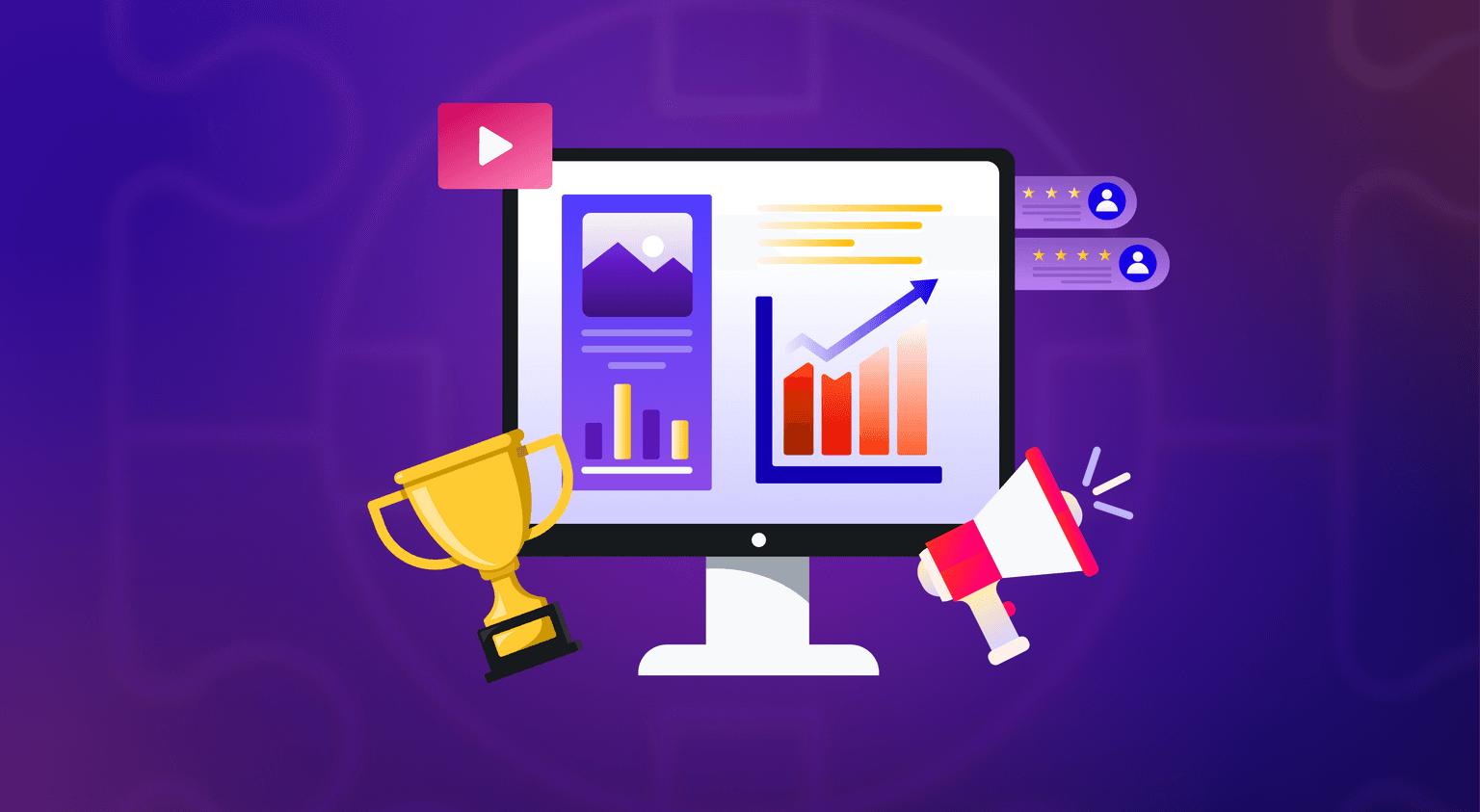
Content Marketing
4 mins read
11 Best B2B Content Marketing Agencies for B2B Companies in 2024
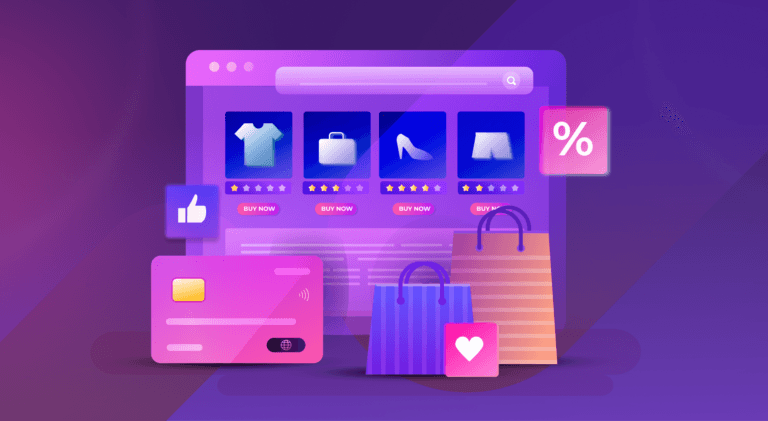
Content Marketing
5 mins read
Top ecommerce Marketing Agencies with Proven Strategies for 2024
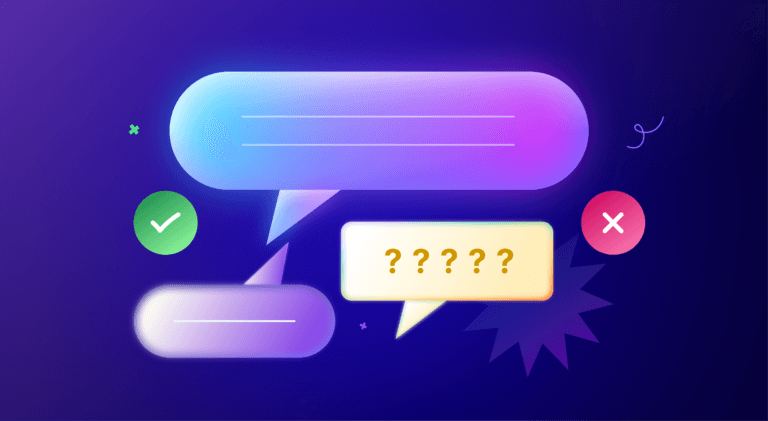
Content Marketing
5 mins read