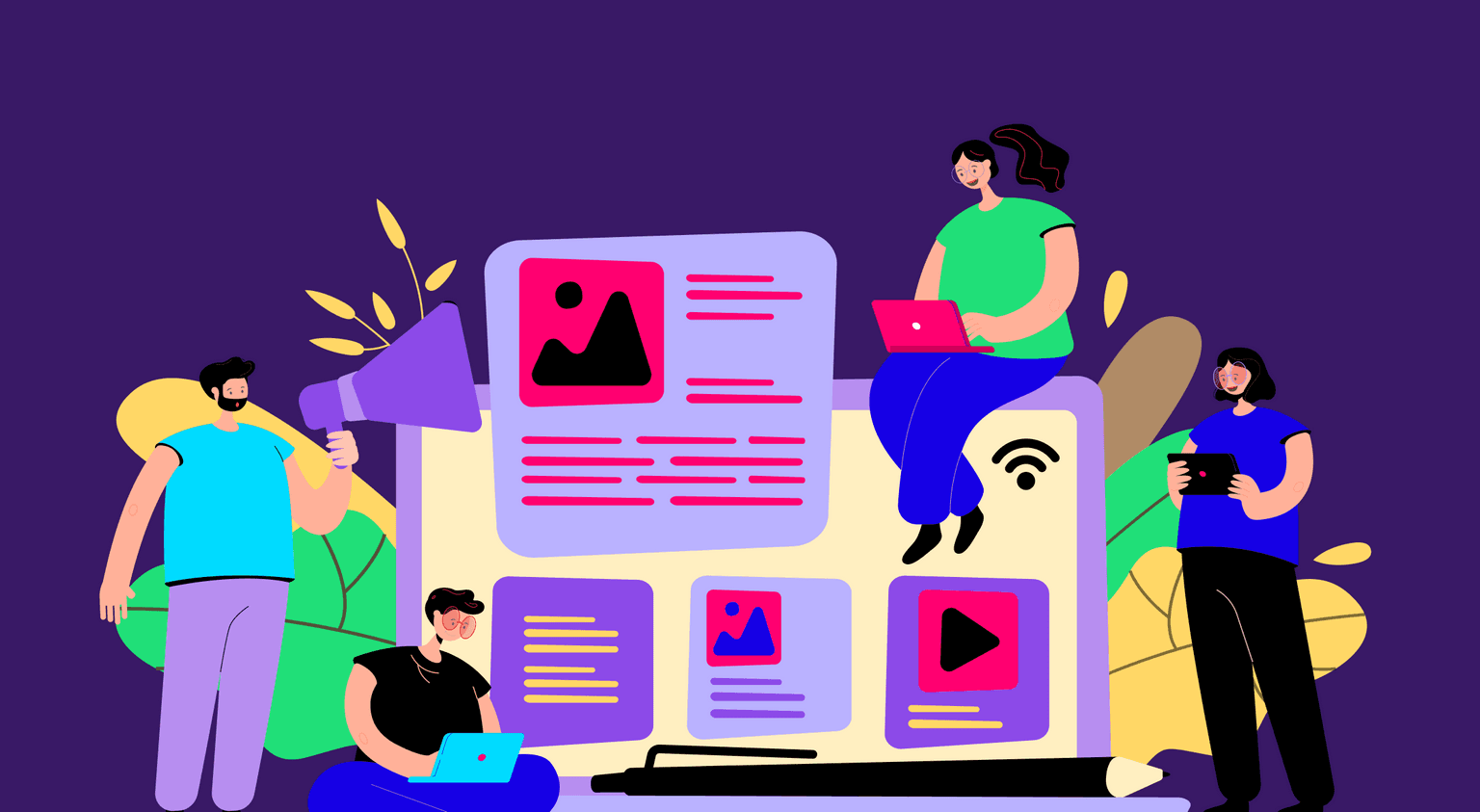
Did you know that your audience is 20x more likely to share videos than any other post type? A smart and engaging video can attract massive traffic for you. And by traffic, we don’t simply mean the public in general but also the impactful decision-makers and senior influencers in the pool.
Studies suggest that LinkedIn video posts generated a super-impressive 300 million impressions in a single year! Additionally, research conducted by Wyzowl shows that 51% of video marketers have leveraged video marketing on LinkedIn. Of this, 84% found it to be highly effective. Plus, the new B2B native video ad feature on LinkedIn has further boosted the video marketing game enabling the brands to convey their stories in the most arresting fashion.
This blog talks about video marketing on LinkedIn. Read on.
7 Best Practices for Successful Video Marketing on LinkedIn

If you’re keen on running a successful campaign for video marketing on LinkedIn, you must follow certain proven best practices to attract high traffic to your content. Here are a few you should be conversant with!
1. The shorter, the sweeter
A short and crisp Linkedin video is a great way to go when it comes to promoting your brand identity. The audience’s ever-shrinking attention span is the reason! So, avoid beating around the bush and quickly come to the point right in the initial few seconds of your video. As for the length, 10-30 seconds is sufficient to promote brand awareness. Uploading an introductory video of 30 seconds, known as a LinkedIn cover video, is also a good idea.
You can also go ahead and create multiple short videos with intriguing tidbits about your client’s business. You can further expand your reach by distributing them in a tagged manner. Even if you want to elaborate on the products or services through your video, ensure it doesn’t exceed 90 seconds.
2. Hold on to the emotional strings
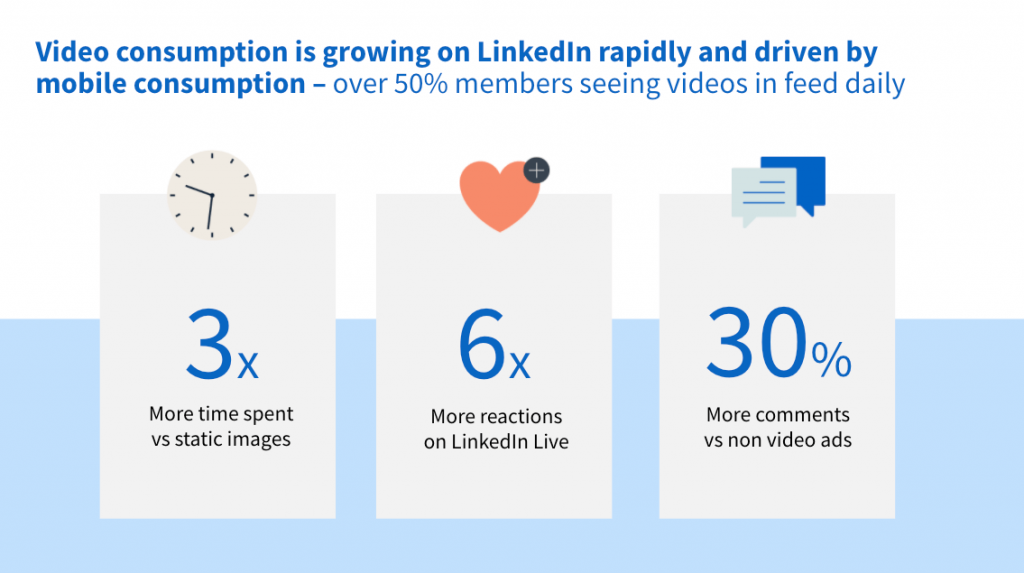
Research suggests that LinkedIn members spend 3x more time watching video ads than with static sponsored content, such as texts and images. Not just that, company page videos generate 5x more engagement than other types of content. And with the soaring potential of a LinkedIn video, if you believe it has no room for emotion or an eye for storytelling, you need to revisit your thoughts because using the storytelling card in your video campaign can work wonders.
The one-minute explainer videos or those that are longer offer you a decent space to create a story-driven impact and capture the very sentiment of the viewer. No, it doesn’t have to be dramatic. You can showcase your client’s expertise or niche knowledge compellingly. Adding glimpses of video testimonials, infographics, and animated visuals can help you crack it.
3. Ensure it’s technically on point!
Keeping up (or not) with the technicalities plays a vital role in creating the desired visual impact on your target audience. The file size is fixed between 75 KB and 200 MB. Maintaining the resolution between a minimum of 600 x 600px and a maximum of 1080 x 1080 px is highly recommended. Also, don’t forget to consider the subtitles because most LinkedIn members will watch your promotional video on mute.
Joey Daoud, an expert at New Territory Media, suggests that uploading a caption SRT file is a good accessibility practice and significantly increases engagement.
4. Don’t compromise the video quality.
Believe it or not, your audience will judge your brand on the quality of your videos. Therefore, quality plays a crucial role in reflecting your client’s brand’s identity and, most importantly, the effort you’ve made in shaping one.
Hence, try not to rely on phone cameras if you are serious about making videos for LinkedIn marketing. Consider investing in high-quality video equipment, such as a good camera, lighting, microphone, tripod, and video editing software.
5. Make it convenient for silent viewing.
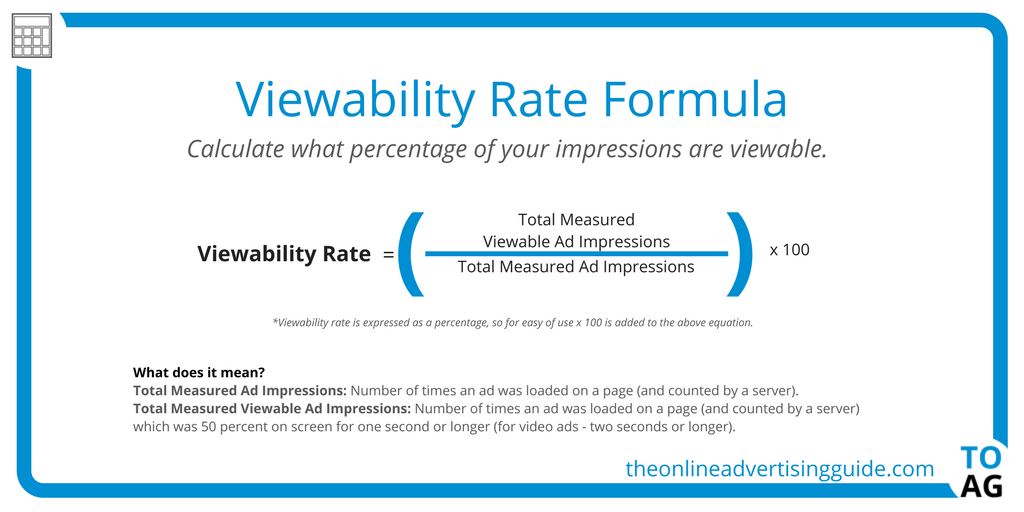
A whopping 85% of social media users view videos with the sound muted. You must, therefore, ensure to facilitate the silent viewing experience. Create a suitable script that allows for a clear expression of your client’s vision even without sound. However, avoid going extra fancy, as it is important to strike a delicate balance between creativity and professionalism.
You can use descriptive and explanatory imagery and infographics in addition to LinkedIn’s new closed captioning feature for a superior viewing experience. Remember, you’ve got to convey the brand message aptly while keeping it highly compelling, everything within 30 seconds on average. Hence, your videos ought to be not only creative but also strategic.
6. Craft a winning copy
When it comes to any form of marketing, the importance of copy cannot be emphasized enough. Adding an impeccable copy that aptly pinpoints the reader’s attention alongside your media is perhaps the master key to maximum views. Including a catchy headline is essential for pulling the audience’s attention. Here are a few tips for creating a winning copy.
- Study your competitor’s copy.
- Make a customer-centric copy.
- Keep it clear and concise.
- Keep it conversational.
- Avoid trying too hard to sell.
- Keep a tab on the average time spent on the page.
7. CTAs are the ultimate spell for successful video marketing on LinkedIn.
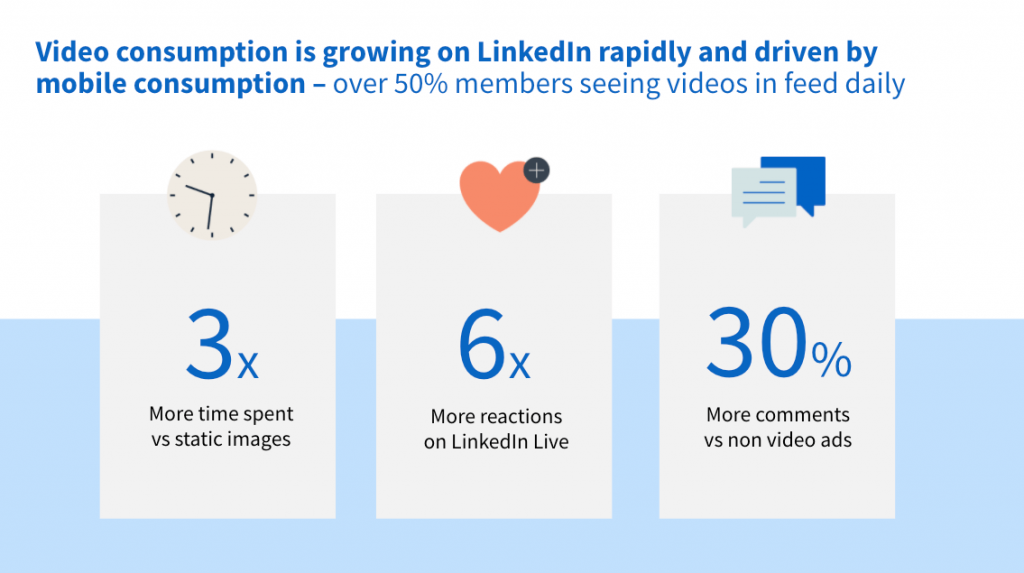
Call-to-action (CTA) is the heart of a successful video marketing campaign. People tend to believe that since it’s an audio-visual form of marketing, they don’t need a CTA, or they might as well add one in the caption. But that’s not the case. In fact, missing a CTA can mean losing out on your potential customers as your content fails to motivate them to take the next steps.
So, make sure to add a powerful call-to-action, such as “start now,” “explore today,” “learn more,” “get a free trial,” “book a free consultation,” etc. These significantly help in generating leads.
Linkedin Marketing Videos: The Bottom Line
In a nutshell, LinkedIn marketing videos help you build solid brand awareness in the professional arena, open up opportunities to engage with key business decision-makers, and drive qualified leads to your campaign. Following the above-mentioned best practices for creating LinkedIn marketing videos can help you make the most out of it, thus allowing you to mark an indelible impression on the target audience in the short and long term.
Key Takeaways
- Keep your videos short and crisp
- Avoid beating around the bush
- Invest in creating professional-grade videos
- Make sure it’s conveyable even when on mute
- Add impressive headlines and copy to your video
- CTAs are not optional
FAQs
Recording and uploading videos are hassle-free with Linkedin as it supports all of the following video formats:
1. MP4
2. ASF
3. FLV
4. MPEG-1 and MPEG-4
5. MKV
6. VP8 and VP9
7. WebM
8. H264/AVC
It is highly recommended to add an eye-catching thumbnail for your LinkedIn video. It lays the initial impression on the user and heavily influences their decision to watch or skip your video. Also, If you don’t add a thumbnail, LinkedIn will display the first frame of your video as your thumbnail, and it may not necessarily be the best shot to show up.
LinkedIn video views are counted after the content is played for 3 seconds rather than when the user quickly scrolls through it. Therefore, your video must be capable of pinning the user’s attention within the first three seconds!
You can add closed captions to videos if you’ve posted them via personal accounts or LinkedIn Pages. Also, you must have an associated SRT (SubRip Subtitle) file attached to the video before posting.
You can only edit the text posts on LinkedIn. Media posts, such as photos, articles, documents, and videos, cannot be edited once they’re posted. Hence, to be able to edit a video, you must delete your post and create a new one.
Impressions are the number of times your content has been viewed. It helps you measure the engagement rate based on per view. Typically, a 2% LinkedIn engagement rate is considered decent, and an above 2% engagement rate is considered great.
Yes, partnering with other members on LinkedIn, such as your colleague, a thought leader, or even a customer in your niche, can help you remarkably increase your engagement rate. It enables you to leverage others’ expertise and network to educate your audiences about your brand.
Latest Blogs
Explore how Google’s 2025 AI search updates triggered ranking chaos. Learn actionable strategies to adapt your SEO for AI Overviews, zero-click searches, and SERP volatility. Stay ahead now.
Learn how to rank on AI search engines like ChatGPT, Perplexity, and Gemini by optimizing your content for authority, structure, and relevance. Stay ahead in AI-driven search with this strategic guide.
Explore the best healthcare SEO services for your medical practice. Improve online visibility and effectively reach more patients in need of your services.
Get your hands on the latest news!
Similar Posts
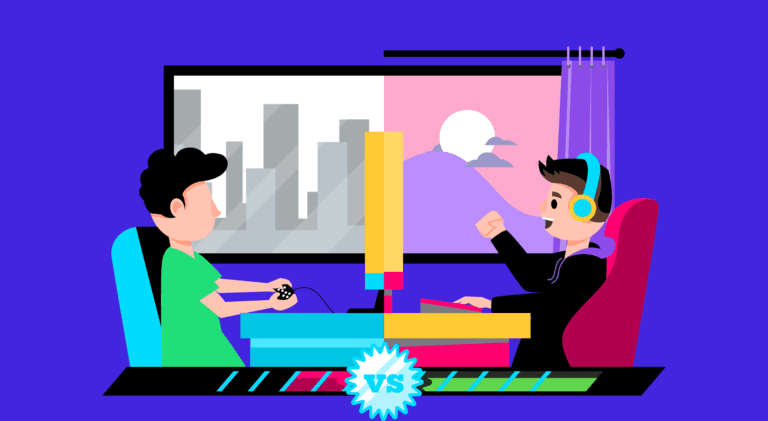
Video
6 mins read
Reel or Real: Addressing the Animated Vs. Live-Action Video Debate
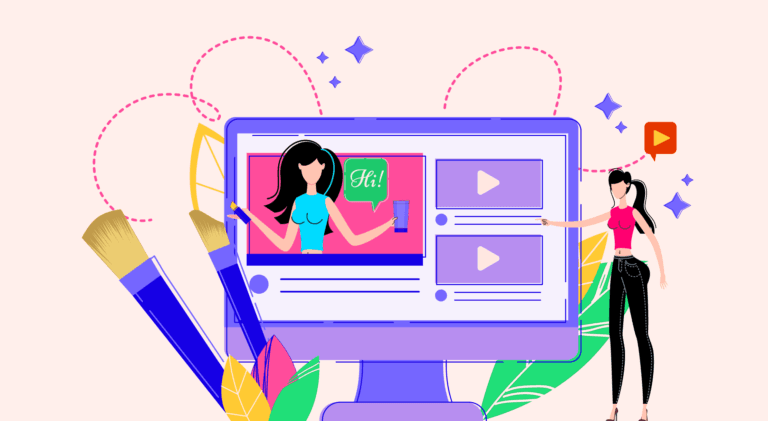
Video
7 mins read
All You Need to Know About Youtube Shorts
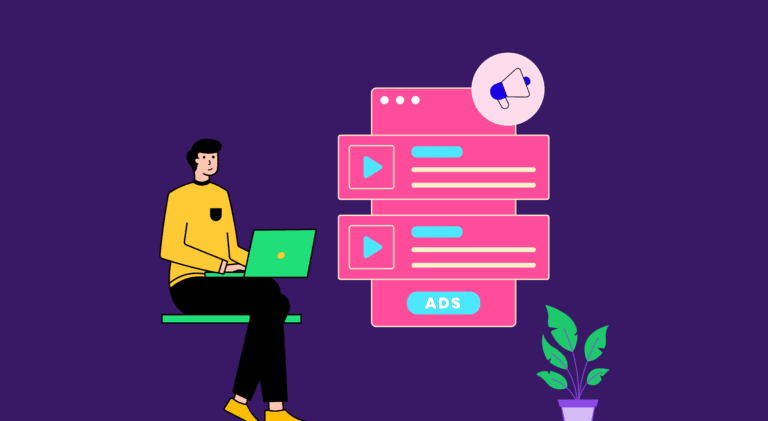
Video
6 mins read