Subtitling 101: The What, Why And How Of Subtitles


Fun Fact
Did you know that Edwin S. Potter’s Uncle Tom’s Cabin, made in 1903, was the first full-length movie to feature subtitles?
Subtitles, or intertitles (the term used for subtitles until 1909), have enabled filmmakers to tell their stories to the audience for ages now (read since 1903). Even after the introduction of sound in films in 1927, subtitles helped distributors and producers to save on costs as it was easier to add subtitles to films in different languages than dubbing them. It is thanks to subtitles that films can today not only be released worldwide, but even the audience can understand and appreciate what the crew is trying to convey.
What appears as a simple text overlaid on top of a motion picture, in reality, is a lot more complex process than what it looks. It requires a lot of practice, experience and involves a lot of tedious processes before we get to see it the way we do on the screen. You need to pay attention to every detail in the subtitle info, from words used, character count, and even a viewer’s reading speed, adding to the complexity of creating subtitles.
First Thing’s First, Let’s Define Subtitling
Oxford languages dictionary defines subtitles as ‘the captions displayed at the bottom of a cinema or television screen that translate or transcribe the dialogue or narrative.’ Subtitling not only helps in the communication of dialogues in words but also enables viewers to experience the emotions portrayed in the video.

The Types Of Subtitles
When it comes to video subtitling services, most subtitling guides categorize subtitles under three broad types. These categories include an open caption, a closed caption, and subtitles for deaf and hard of hearing (SDH). The audience you are targeting with the video, and the purpose of your video will largely dictate the type of subtitle you choose.
- Open Captioning
In this type of captioning, the subtitles are typically burned into the video itself. Due to this reason, these subtitles are always visible and cannot be turned off. Here’s an example of a video with open subtitles from YouTube. No matter how hard you try, you will not be able to turn the caption off here.
One of the biggest advantages of this type of subtitle is that these subtitles are supported by all types of devices and video players. As the subtitles are a part of the original video itself, they are also extremely handy when converting them into any other physical media. Most importantly, however, this type of subtitles allows the publishers to control what is visible to the audience. They are not only able to control the exact style and size of the captions but are also able to eliminate all inconsistencies that different players could cause.
The disadvantage of open captioning, however, is that the quality of the subtitles could deteriorate upon compression of the video. Also, as they are embedded in the video itself, the viewers can’t search for specific video content within the entire content.
- Closed Captioning
Thanks to Netflix, Hotstar, and other OTT service providers, closed captioning is perhaps the most familiar form of subtitle info today. These subtitles often appear at the bottom of the video and usually do not appear in more than two lines. In this form of subtitling, the subtitle info resides as a separate text stream and can be turned on or off at will by the viewer.
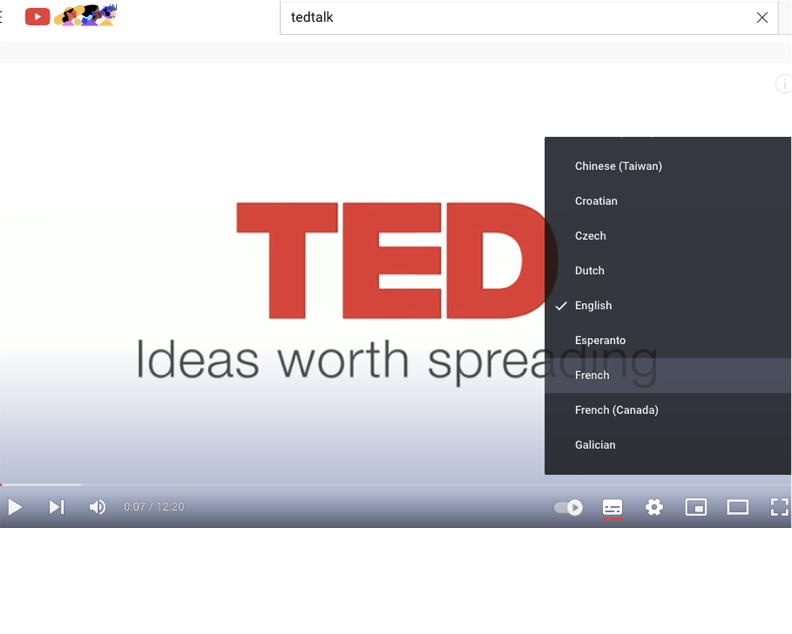
With most modern video players today coming out compatible to play any format of closed caption videos, the adoption of this type of subtitles has gone up drastically.
- Subtitles for the Deaf and Hard of Hearing (SDH) Subtitles
Created specifically for the deaf and hard-of-hearing audience, these subtitles are very similar to closed captions, as these too can be turned off or on at will by the viewer. Curated primarily for people who might find the audible details of a video challenging to follow, these subtitles also include additional audio details, like ‘music playing’, or ‘traffic sound in the background’, etc. These subtitles help the deaf and hard-of-hearing audience not just to follow the words being spoken in the video but also help understand the mood and other emotions being expressed in the scene.
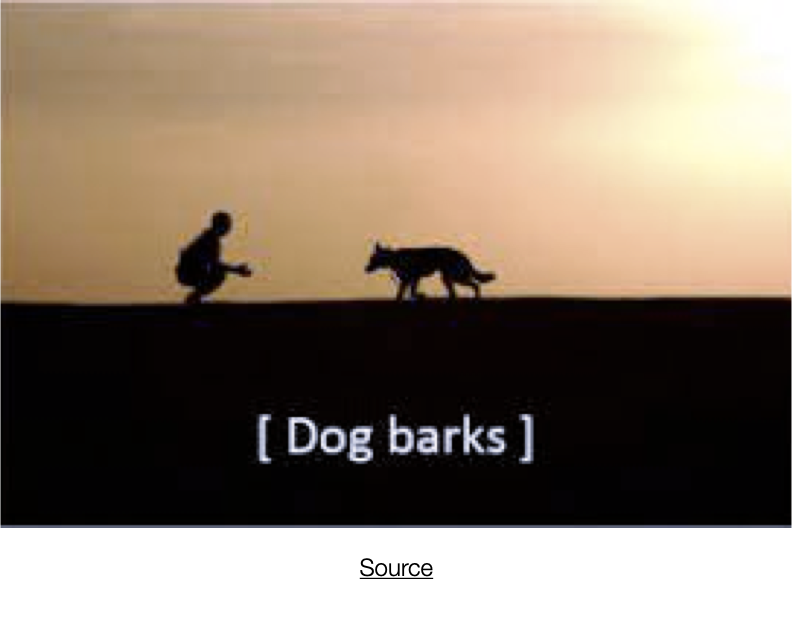
How are Subtitles Added to a Video
There are many subtitle editors, both free and paid, available today. While most editors would have their salient features, almost all subtitle editors would more or less have a similar look and feel to that which is shown in the image above. The first step is to scrub the video and mark each line of audio when spoken. You can either import the words in the dialogues as a separate file or input them directly on the editor of your choice. The small graph visible at the bottom is called the subtitle edit overview. This will tell you when each subtitle line appears, how long it is visible, and when they disappear. Based on this, you can easily position each sentence in its predetermined slots. Once completed, these subtitles are then embedded into the right format subtitle track for the video.
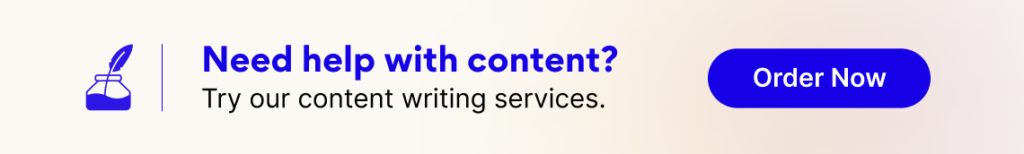
Benefits Of Subtitles
Some of the benefits of subtitles include:
- Subtitles help even viewers who are hard of hearing to follow the mood and emotions of the video
- It helps people to understand and follow the video better
- Subtitle info also helps expose videos to a larger global audience
- Subtitles help increases the engagement of videos. A recent study showed that the audience’s chance of completing the video increased from 66% to 91% when subtitles were added.
- Studies also show that subtitles help people in improving their language comprehension.
- Finally, subtitles and subtitle translations help videos with a global SEO boost.
To Summarize
Did you know that around 80% of videos on Facebook, the world’s biggest social media platform, are viewed with the sound off? The only way you can engage your audience here would be with subtitles. Adding subtitles to a video helps not only to boost the reach of the video but also to communicate with the audience.
However, for all this and more you will need apt content writing services. It is always a good idea to go for professional website content services, social media content services, etc.
FAQs
Some basic rules of subtitling are that subtitles must remain within text safe areas having a maximum of two lines of text.
For video content, subtitles are text that translates the dialogue. These titles appear at the bottom (sub) of the screen.
Subtitles help those who don’t speak the language to understand a video. Subtitles also help people with hearing conditions to understand.
Both these are the text versions of the spoken dialogues. However, subtitles are translated into a different language, and captions are written in the same language as the audio.
Each subtitle sentence is imported from a file and then slotted into the predetermined tab. Subtitles are embedded into the subtitle track of the appropriate video format.
Timing to shot and audio are key aspects of the subtitling process for an effortless viewing experience. Subtitles should be well-timed to sit comfortably within the content.
Latest Blogs
Explore how Google’s 2025 AI search updates triggered ranking chaos. Learn actionable strategies to adapt your SEO for AI Overviews, zero-click searches, and SERP volatility. Stay ahead now.
Learn how to rank on AI search engines like ChatGPT, Perplexity, and Gemini by optimizing your content for authority, structure, and relevance. Stay ahead in AI-driven search with this strategic guide.
Explore the best healthcare SEO services for your medical practice. Improve online visibility and effectively reach more patients in need of your services.
Get your hands on the latest news!
Similar Posts
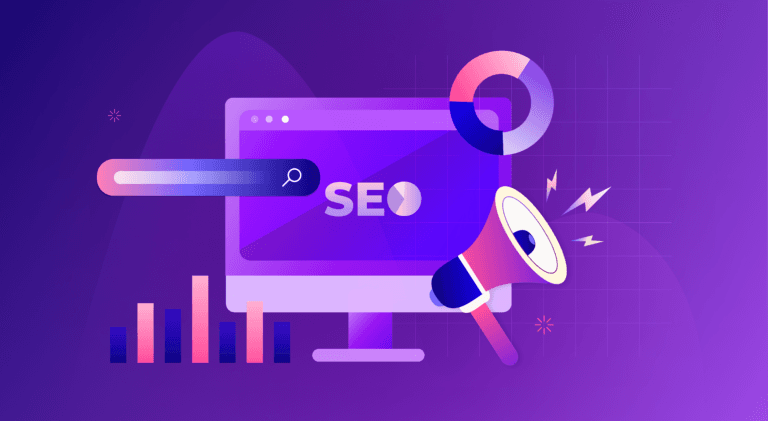
B2C Marketing
5 mins read
Top Choices for Best Content Marketing Services in B2B Industries

Artificial Intelligence
5 mins read
How A Lead Generation Specialist Can Use AI-Powered Content Funnels to Drive Conversions

Artificial Intelligence
4 mins read