
Table of Contents
- The Importance of Readability
- Improve Readability with These 6 Tips
- Key Takeaways
- Conclusion
- FAQs
Do your articles get rejected because the content is too difficult to understand? Do you want your blog posts to be more readable so that Google will love them? Then this article is for you. We’ll teach you 6 tips on improving the readability of your articles. But first, let’s begin with the basics.
The Importance of Readability
Readability is important so that people can understand written content clearly. People don’t have time to waste on trying to figure out what you’re saying, so if they can’t go through your article quickly, then most will leave without ever finishing it. If they finish reading it, then the next step would be whether or not they find you credible enough to continue engaging with you; hence, blog marketing becomes a little bit difficult.
Make no mistake about it. If people can’t read and understand what you write, then they won’t spend any time doing so – which means that all that effort you put into writing an incredible piece will go down the drain! Instead of getting people to read and share it with others, they’ll leave without saying anything at all or, worse still – comment on how terrible it was.
The other problem you’ll face is that the major blog networks will reject your articles. So how do we make our article readable? Well following are some simple tips that can help improve your article’s readability.
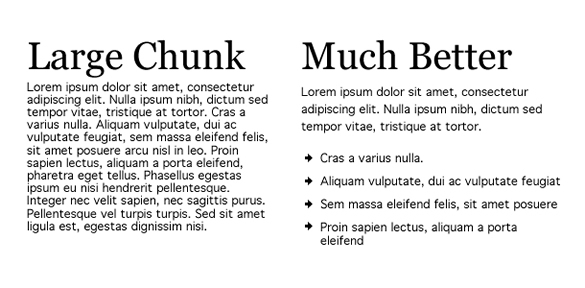
Improve Readability with These 6 Tips
1. Use images and videos to break up the text
As mentioned above, people won’t read or share an article unless they can understand it, and if you make them work too hard by throwing loads of text at them, they’ll leave your site. But you can keep them reading by using images and videos to break up the text.
Having a video or image in your article makes people stop and think about whether they want to watch/look at it, which takes a small amount of their time – but if you get them hooked, they’ll stay on your site for longer and engage with your content. The more engagement you get, the more social shares you’ll receive, meaning more backlinks and higher search engine rankings tool!
2. Keep sentences short to improve readability
You might have heard that long sentences “flow better” than short ones when writing an essay or postgraduate study paper, but shorter is always better when it comes to blog posts because people want something easy to read.
If you’ve ever written an essay for school or college, then you’ll know that the professor always told you to start with a strong sentence and end with one, too – but when it comes to blog posts, this isn’t true! Blog readers don’t want long sentences because they might lose interest in what you’re saying, or their minds will wander. If this happens, then they won’t come back to finish reading your article, so keep each sentence short!
3. Use active voice whenever possible to improve readability
The easiest way to determine if something is in active voice is to swap the word “was” for “were” (e.g., “She was wearing her favorite dress”). If it still makes sense, it was written in an active voice, but if it doesn’t, it’s a passive voice.
Not only is passive voice longer than active voice because you have to include words like “was” or “were” – which makes your sentences more challenging to read – but you’re also using way too many words! People will have a hard time reading an entire sentence, let alone a whole paragraph, if it’s filled with words related to being passive.
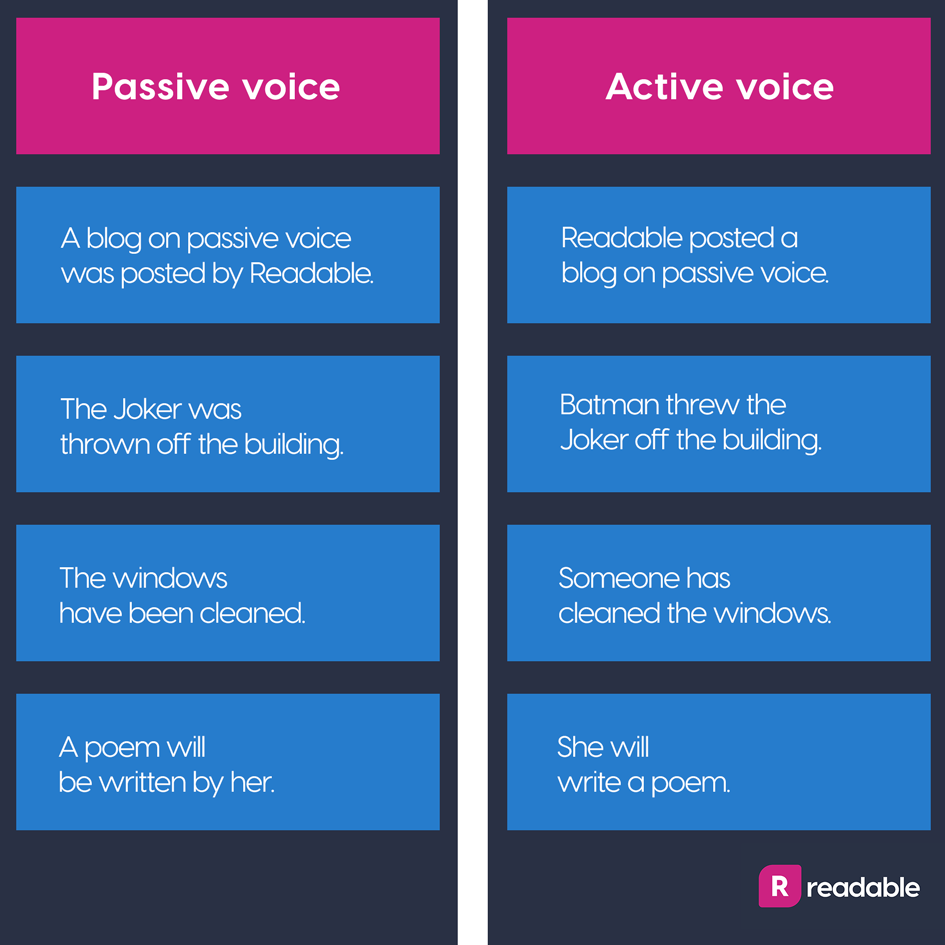
4. Use bullets and number lists to improve readability
One of the main reasons people won’t read articles on your site unless they understand what they say is that there are no obvious signposts for them to follow. If someone has to work hard while reading something, then they’ll stop reading it, or even worse, they’ll leave your site instead.
To make life easier for the reader, you need to structure your paragraphs into sections that they can read without too much effort – and one of the best ways to do this is by using bullets and number lists!
5. Use sub-headers to improve readability
Another helpful way of breaking up text in an article is using sub-headers within each paragraph. When you think about it, each paragraph in most articles is reasonably self-contained, so why not give them their header? This will also help people’s scanning and skimming habits when reading online because they won’t have to work as hard trying to skip from one section to another.
Sub-headers not only improve readability by giving the reader a structure to follow. But, putting each paragraph into its section will also convey your points better because you can expand on their ideas in more detail!
6. Use a thesaurus to improve readability
People can’t always understand what you’re saying if you use too many technical words and phrases that they don’t understand. This might be the case for some academic and research-based articles.
Still, it’s essential that whatever you say be straightforward to comprehend when writing an article! If someone has a hard time understanding your article, they won’t share it with their friends, so make sure you use a thesaurus to improve readability!
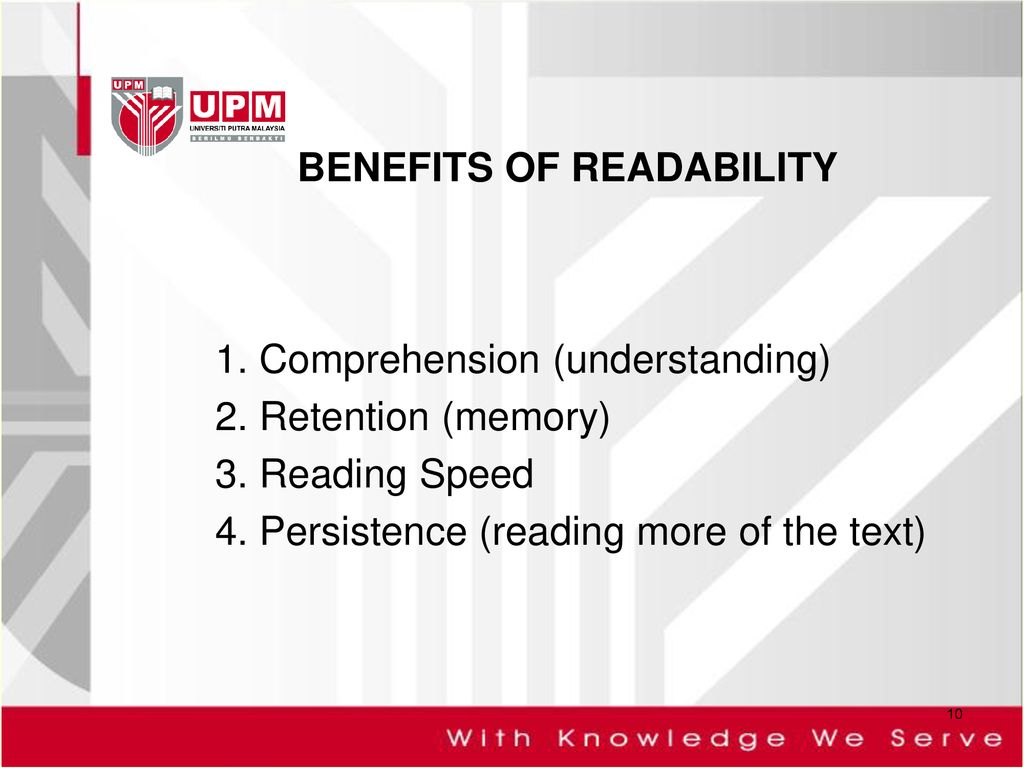
Key Takeaways
- Readability is important so that people can understand articles clearly.
- People don’t have time to waste on trying to figure out what you’re saying, so if they can’t get through your article quickly, then most will leave without ever finishing reading it.
- Use short sentences to avoid losing readers along the way.
- Keep paragraphs short by using active voice whenever possible.
- Use bullets and number lists to split the text into smaller sections.
- Use sub-headers within each paragraph to give each part of your article its own identity.
- Use a thesaurus to find alternative words for common ones.
Conclusion
People don’t always read articles that they see on the Internet! This is because people have a hard time understanding what other people write online these days. If someone doesn’t understand the article they just read, they won’t share it with anyone else, so you lose out on views and traffic that could have easily been yours!
That’s why you need to know these six easy ways that will improve your article’s readability, so when people come across your blog post or web page – whether it’s by chance or not – they’ll be able to comprehend everything you’re saying. Without too much effort!
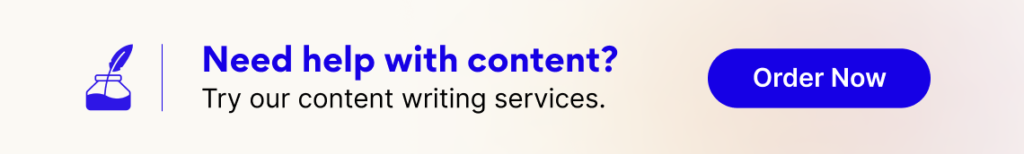
FAQs
In simplest terms, readability is how easy it is to understand the meaning of written documents. This focuses on texts containing a significant amount of information.
Two main factors affect the readability of writing: The complexity of individual words and the structure of sentences.
When it comes to readability, nothing beats shorter sentences. There’s a lot to be said about the power of simplicity, and that’s precisely what makes good readability. Short sentences are easier to digest because they convey information quickly, but at the same time, every word counts.
Just because a text is long, it doesn’t mean that it’s not readable. To ensure better readability, you have to look at each word and ask yourself whether or not it can be replaced with a simpler one. There are quite a few rules that affect the readability of the texts. Some exceptions always exist, but those rules work for most cases
Sentences with significant gaps between letters
Unaligned line breaks
Words that are spaced inconsistently (such as three-letter words that are left-justified while one-letter words are right-justified)
Poor choice of font size/typeface
Improperly formatted headings
Latest Blogs
Explore how Google’s 2025 AI search updates triggered ranking chaos. Learn actionable strategies to adapt your SEO for AI Overviews, zero-click searches, and SERP volatility. Stay ahead now.
Learn how to rank on AI search engines like ChatGPT, Perplexity, and Gemini by optimizing your content for authority, structure, and relevance. Stay ahead in AI-driven search with this strategic guide.
Explore the best healthcare SEO services for your medical practice. Improve online visibility and effectively reach more patients in need of your services.
Get your hands on the latest news!
Similar Posts
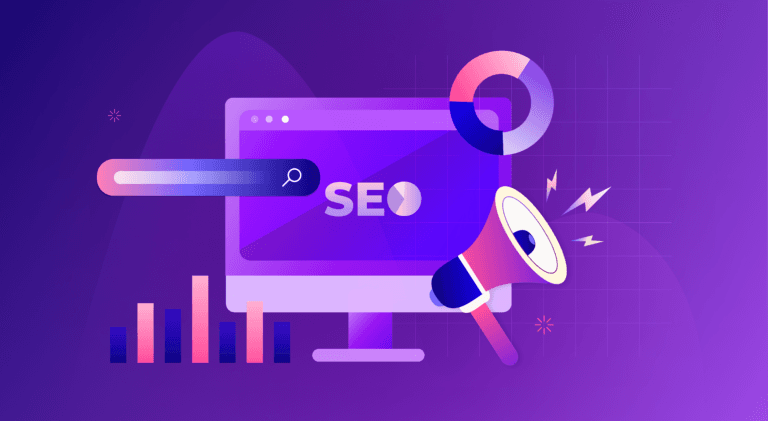
B2C Marketing
5 mins read
Top Choices for Best Content Marketing Services in B2B Industries

Artificial Intelligence
5 mins read
How A Lead Generation Specialist Can Use AI-Powered Content Funnels to Drive Conversions

Artificial Intelligence
4 mins read