
From understanding a consumer’s requirements and jotting them down to entering the fetched data and then following up, it takes the sales team a lot to close a deal. It becomes even more daunting to handle everything manually when the list of prospects and customers grows.

Moreover, these tasks take away a major chunk of time, which could have been used for other important functions. This is where sales automation comes into the picture. If you want to improve your efficiency, streamline recurring activities, and eliminate manual tasks—all while ensuring nothing falls through the cracks—then sales automation software is the answer for you.
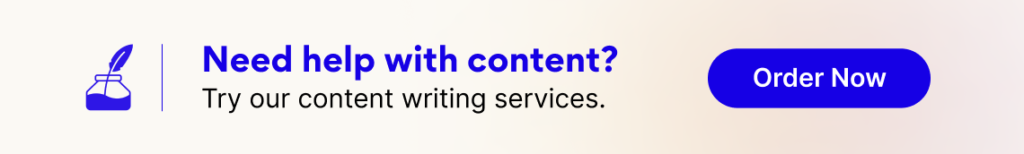
What Is Sales Automation?
Sales automation is the use of AISDR agents and other technologies that eliminate manual and repetitive (often non-productive yet essential) tasks associated with each stage of the sales process. As you shift these tasks to automated systems, it reduces the workload on your sales team to let them focus on other important functions.
Sales automation systems enable you to save time by performing administrative tasks, including updating contact details and managing calendars. What’s even more interesting, when you combine sales automation with marketing automation, this tool becomes even more powerful, leaving you with ample time and energy to make your business grow.
How Does Sales Automation Benefit Your Business?
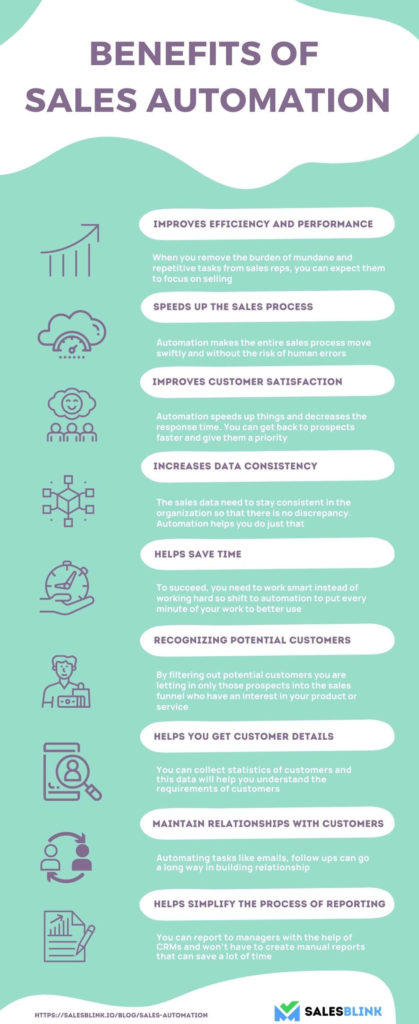
- It reduces the burden of repetitive and mundane tasks and lets you focus more on the essential tasks. Thus, it eventually enhances your efficiency and productivity to help you close more deals than usual.
- When it comes to business, even a tiny error can lead to a heavy loss. However, as you integrate automation into the system, it brings accuracy, while speeding up the entire sales process sans any human error.
- To ensure there is no discrepancy in the entire process, your sales data needs to be consistent throughout. Automation helps you fix such errors, and smoothens the whole process with fewer chances of errors in the system.
- If you want to achieve your business goals, you need to work smarter instead of doing it harder. And, that’s why we recommend you to shift to sales automation and put every minute of your working hours to better use.
- Running a business is all about making customers happy. AI can help improve customer satisfaction by decreasing the response time. So, you can use automation to make prospects happy and increase the conversion rate significantly.
- Sales automation can help you filter out potential customers, and help your sales team channelize their efforts towards the prospects who are highly expected to convert into customers.
- With the integration of sales automation into the business process, you can easily obtain sufficient data in relation to the different demographics of your prospects and existing customers. It helps you understand their requirements and develop strategies that can close deals.
- With a sales automation system, you can send emails and follow-ups to customers, a task that can be time-consuming if done manually.
- If you have a small sales team or a limited budget, then automating sales can possibly be the best way to get the most of what you have.
6 Areas Where Sales Automation Can Be Applied
Here are some of the vital aspects of the sales funnel that you must consider for automation.

1. Prospecting
If you have been using the same searches to find new prospects on LinkedIn, it is highly recommended to switch to the LinkedIn Premium or Sales Navigator account and set up a custom filter in combination with certain criteria. Once you do that, voila! You are set to receive email alerts with a list of prospects that are convertible.
2. Lead enrichment
If you have thousands of prospective leads, how do you decide where they are in the sales funnel, and which ones are convertible? That’s where automated lead enrichment tools via a sales automation platform come into the picture. As you have all the information of your prospect’s industry, company size, responsibilities, social media presence, and more, it becomes easier for your team to segregate the leads that are more likely to purchase your product or service.

3. Adding new contacts
Are you still adding new contacts to your customer relationship management (CRM) portal manually? Then we advise you to integrate some lead sources with your CRM. Set up a workflow to create and edit records with respect to new leads you want to process further in the sales funnel, and then integrate your lead source accordingly for better results.
4. Using email templates
As every customer has to go through the same sales funnel, you can choose to send the regular email content to your prospects (with some personalization). However, it is advised not to type out the same basic sentences in every mail. Write a master version of a sales email, then customize it by adding the prospect’s name, job, and the concerned situation via automation tools before you send them off. You can save this email template for further use.
5. Automating emails
In this digital world, there are numerous tools to reach out to an audience, but email campaigns still play a crucial role in making your business grow. Sending multiple emails to your prospects is a lot of work, and that’s why you need automation. You can use automated services such as Outreach, and create personalized templates to send emails to your customers sans any repetition in content.
6. CRM integration
Unless you have high-value products with a small market to address, chances are, your sales team would be handling hundreds of new leads every month. No matter what your audience size is, your sales team needs a CRM tool. Even though CRM is not classified as an automation tool, it can definitely help you automate the sales process to reach the end goal.
What Are the Challenges of Sales Automation?
As you choose to integrate something new into your system, it always comes with a set of challenges, and so does automation. Here are a few challenges that you might face with the integration of a sales automation system.
1. Integration with existing workflow
For the successful implementation of any new tool into the system, it is vital to ensure that it does not interrupt your existing workflow. It’s possible that your team might already be using a tool with low functionality. Try to look for an all-inclusive automation tool that is easy to integrate and can connect with all your different systems.
2. Learning curve
The integration of sales automation into your system is a process, and you cannot expect instant results and success. There is a learning curve that you have to go through before you can see the results. We advise you to do the following.
- Audit your sales team’s knowledge, identify the gaps that need to be addressed, and then introduce these automation tools for their learning.
- Analyze the entire sales funnel, and try to understand how the sales automation software can work for your business.
- Before you invest in any tool, check what training options it comes with. Once your team is equipped with basic knowledge, it will be easy to use the tool.
- Do not go overboard. Start using it at a small scale first. Once you have built enough confidence, you can apply it throughout the process.
- Once you implement the tool, start monitoring each process. Collect all the data and see if the new automated processes are working in your favor.
3. It’s not a fix-it-all
Try to choose your sales automation system carefully. What might be working for another organization in the same field, might not work for you. Not everyone can follow the same playbook. Identify which part of your sales process needs automation. It’s possible that even within your organization, every process has different requirements.
There are numerous benefits of sales automation, but it is recommended not to automate the entire process completely. Implement it to reduce the mundane and repetitive tasks so that you and your team can focus on jobs that are meant to close business deals.
If you follow the above guide and learn how an automation tool can save your time, increase your efficiency, and make you productive, it can really be a true gem. With the integration of the right automation tool into your system, you will be able to accomplish more than you used to earlier.
FAQs
Here are a few tips to help you integrate sales automation into your system.
– Use email templates for sales purposes.
– Schedule appointments in advance.
– Send pre-recorded voicemails.
– Create presentation templates.
The main purpose of using sales automation is to smoothen the selling process. This is done by helping teams focus more on the essential tasks that can really help close the deal.
Salesforce automation is meant to automate all the repetitive and administrative tasks included in the sales funnel—from data entry to task management—so that sellers can focus on customers instead of clicking around their CRM system.
Although you can automate customer support, it is advisable not to lose personalization during the process. Here are a few tips to bear in mind:
– Do not automate everything.
– Choose the right kind of software.
– Have a proactive approach in your communication.
– Communicate front-end issues (if any) in advance.
Latest Blogs
Explore how Google’s 2025 AI search updates triggered ranking chaos. Learn actionable strategies to adapt your SEO for AI Overviews, zero-click searches, and SERP volatility. Stay ahead now.
Learn how to rank on AI search engines like ChatGPT, Perplexity, and Gemini by optimizing your content for authority, structure, and relevance. Stay ahead in AI-driven search with this strategic guide.
Explore the best healthcare SEO services for your medical practice. Improve online visibility and effectively reach more patients in need of your services.
Get your hands on the latest news!
Similar Posts
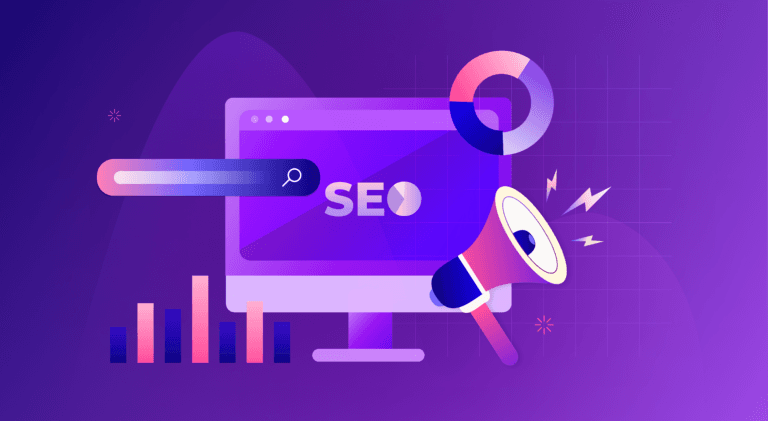
B2C Marketing
5 mins read
Top Choices for Best Content Marketing Services in B2B Industries

Artificial Intelligence
5 mins read
How A Lead Generation Specialist Can Use AI-Powered Content Funnels to Drive Conversions

Artificial Intelligence
4 mins read