5 Opt-in Form Templates That Convert Well
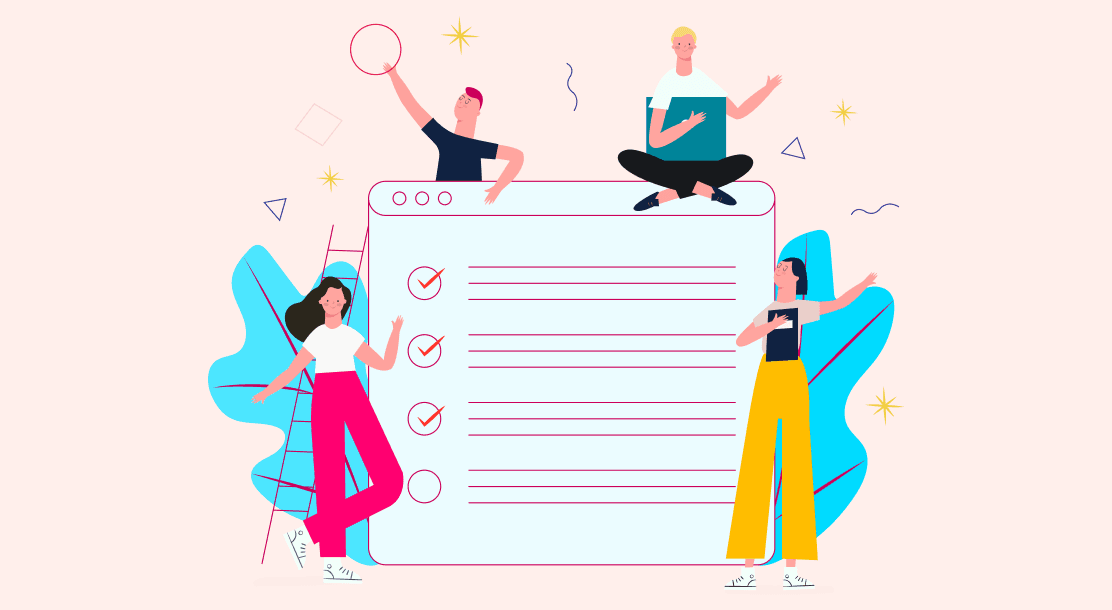
Anyone who wants to grab more attention towards their website knows that the creation of opt-in page templates is a must. An opt-in form is a pop-up that appears on your website whenever someone visits it. It is a method of connection development with the user.
Opt-in forms, however, are the most-hated portions of the website. Actual humans check your website, and they want to know more about you. But a pop-up appears out of nowhere. They look for the “X” button to close it, but they do not find it. That is because some opt-in form templates are so well-camouflaged that the “X” button wears an invisibility cloak.
The chain of emotions running through their minds when they open your website and are greeted with an opt-in form looks something like this:
Bored.
Annoyed.
*Closes the website*
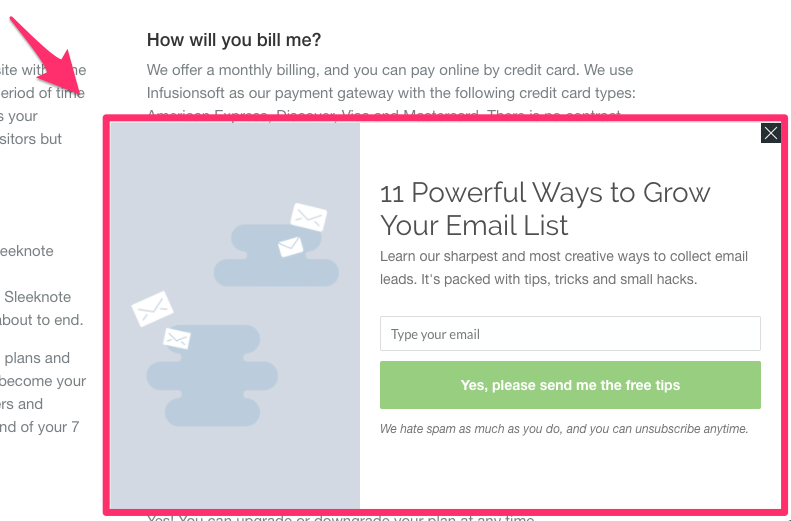
Few opt-in form templates convert well. And by “convert well,” we mean getting responses to your opt-in forms, and turning leads into customers. Responses are usually in the form of email addresses. Your marketing strategy should revolve around getting leads for your website. One of the foremost ways of acquiring that is through an opt-in page template. How is that possible? There is a trick to that, and we’re here to tell you all about it. Scroll on!
What Is an Opt-In Page?
An opt-in form prompts a person to enter their email address to receive newsletters, promotional emails, and anything even remotely related to the business. Opt-in pages are helpful for marketers or digital creators who want to communicate with their prospective clients and increase their customer base.
Opt-in pages, if used well, resulting in more leads. It is an indicator that your strategy is working well. If they do not give you any leads and there is stagnancy or reduction in your progress, that means your opt-in template needs an urgent reform.
How to Make an Opt-In Template
Opt-in pages are the easiest to fill, but slightly tricky to make. Here are five ways in which you can create an opt-in form.
1. Pay attention to the visuals
Visuals are everything when it comes to opt-in forms. You get only 15 seconds to cast an everlasting impression on the client. Make sure you use at least one image or illustration in the form, without which your design will look quite drab. However, make sure not to overdo it, as it will take away from your purpose.
2. Write good copy
Design alone is not enough to drive a customer base. With design comes great content. What could you offer to the clients? Make such an undeniable offer that the clients cannot even think of refusing. The signup offer should compel them to subscribe to your website or newsletter. An opt-in form’s copy must also have free offers as an incentive. If you’re unsure where to start, you can approach a website content writing service.
3. Keep the form short
The form should not be lengthy. The lengthier the form, the quicker you lose the client’s interest. There has been a noted increase in signup rates once you reduce the number of form fields.
4. Focus on the CTA
The CTA button should be the focus of the opt-in page template. It should stand out and grab the client’s attention. Bright colors, such as red, magenta, navy blue, and orange, draw attention and make the user click on the CTA.
5. Keep the content above the fold
While this is not a necessity, it can be beneficial if implemented correctly. You can keep your opt-in form above the fold. It means keeping the form on the upper half of the website. This makes the user check it out before scrolling down.
5 Excellent Opt-in Form Examples
Your website visitors are more into what you offer and less into pop-ups. Pop-up advertisements spoil the user experience and break the user’s momentum when they’re checking a website. It forces them to pay attention to it, and it makes them want to forget everything else they were thinking about at the moment. However, not all opt-in forms have to be annoying. Considering they still command some importance in your marketing strategy, here are some opt-in form templates that can convert well, gather traffic, and drive revenue.
1. Bonobos
As you may already know, referrals are far-reaching. They are a tactic that creates a chain of leads. They bring you more customers. Bonobos make good use of that. It wants you to enter your email address, and it also wants you to send referrals, so you can get 25% off on your purchase. Whenever someone sees 25% or 50% off on any product, they might want to chase after the offer right away.
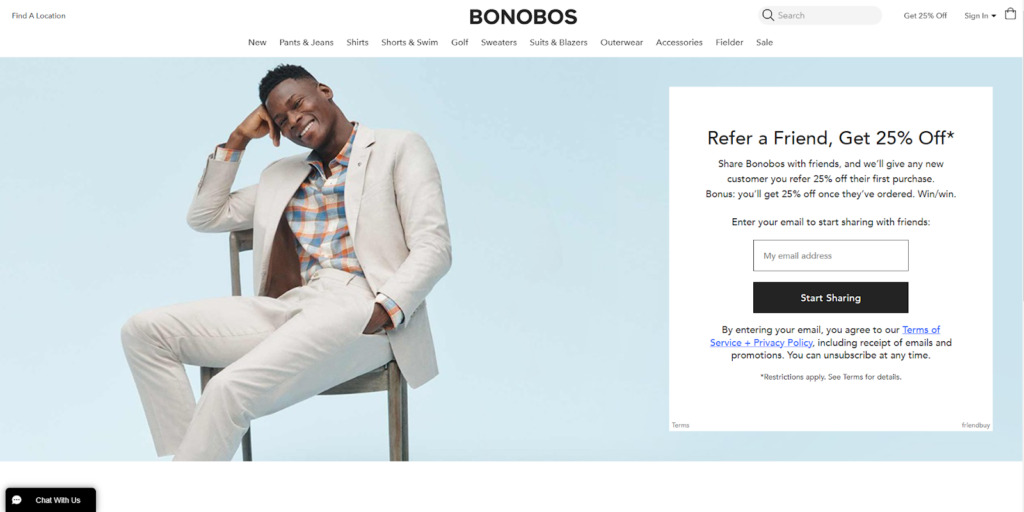
The following are a few positives of this opt-in page template:
● This opt-in template has a single call to action (CTA). It compels the user to act quickly.
● Graphics indubitably communicate what they offer to you or your referrals. The image is so classy and trendy that it pushes you to read what’s below or beside it.
● Fonts are legible and trendy. They are distinctly formatted and are in perfect alignment.
2. Kevin MD
A bible to doctors, a guide to clinicians, and a soothsayer to physicians, Kevin MD is all of this and more. This website has addressed every issue, disease, condition, and disorder known to mankind. It is a website where doctors, patients, physicians, practitioners, medical students, and nurses share their stories and make as many people aware as possible.
This website has a subtly designed opt-in form. You can access it by going to the “Contact” page. It also pops up at the bottom of whichever page you are reading on the site.
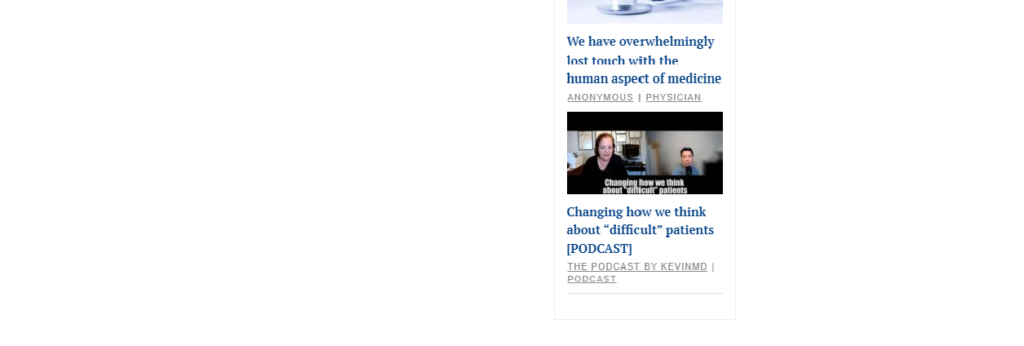
Here are a few positives of Kevin MD’s opt-in form template:
- The opt-in garners social proof, by saying 150,000+ people have already signed up. This is reason enough for a new visitor to sign up too.
- The CTA button focuses on the fact that it’s free.
- This opt-in is the epitome of simplicity and sensible design. The form is placed at the bottom, so it doesn’t distract the reader or disrupt the contents of the page.
3. Reader’s Digest
Who would have thought a magazine would be in circulation 100 years after it was first launched? The magazine is so popular that you may want to subscribe to it as quickly as you read it. It also has a newsletter opt-in, which is quite detailed in its design.
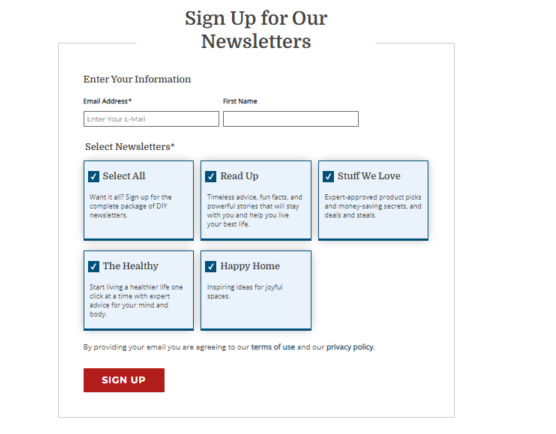
Let’s look at the positives of the opt-in form template of this website.
- Firstly, the subscription form is quite simple to fill out. The user has to enter their address and name.
- A unique feature of this opt-in page template is that it gives the users the option to select a newsletter of their liking. They have four options to choose from; all options can also be selected.
- It comes with a clear disclaimer about the company’s terms of use and privacy policy, so the reader knows exactly what they’re consenting to.
4. Click Consult
Click Consult covers a wide range of services to offer, including paid search, social media, content marketing, and more. Once you’ve filled in your contact details, there’s an option to subscribe to everything, from the company’s newsletter and search marketing insights to the latest ebooks, by just checking a tiny box.
Let’s check out a few features of this opt-in page template.
- The opt-in form has just the right amount of fields to get to know you and let you subscribe to the newsletter.
- The additional fields that ask for the user’s company and website offer Click Consult a more in-depth insight into what their consumers are like.
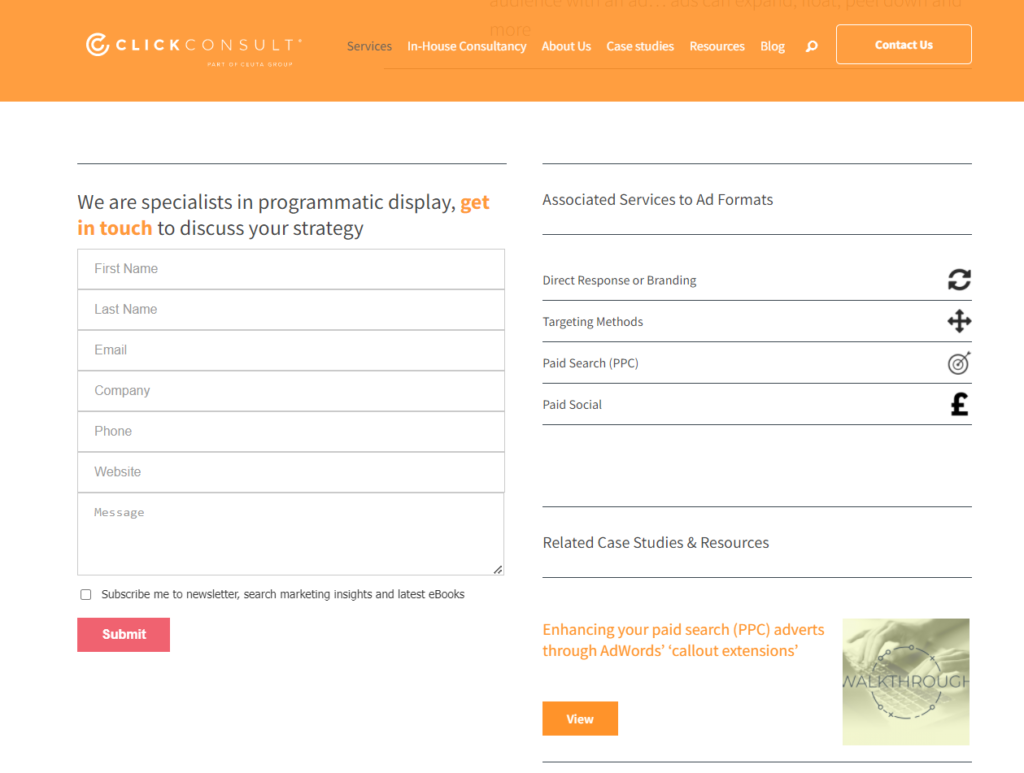
5. Slack
One of the popular ways of keeping in touch with the workplace community is Slack. Slack helps you share important company data conveniently. It says it is a blank canvas for teamwork. Most professional teams need to coordinate a lot to get a project moving, and for that, Slack plays a crucial role. The company has a newsletter opt-in form, which is optimally designed.
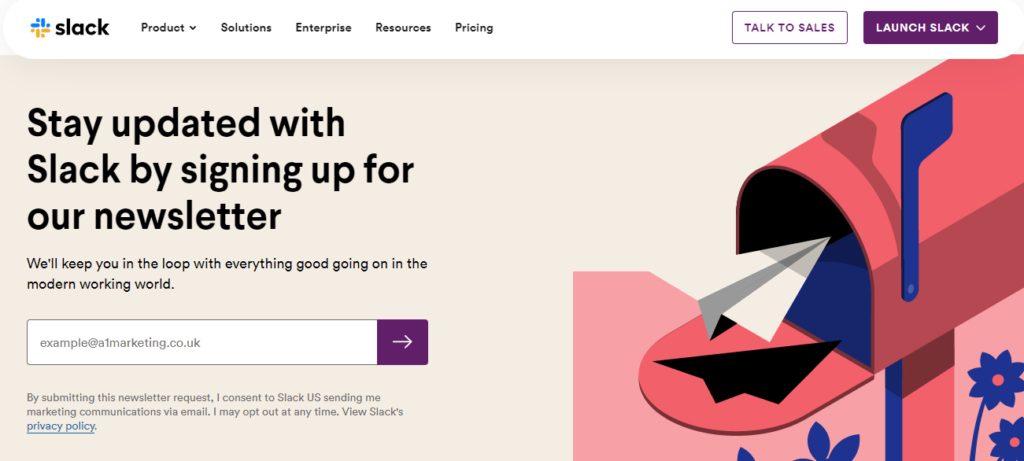
Here are a few things that make Slack’s opt-in template stand out.
- Slack has one of the catchiest opt-in form templates, thanks to the excellent use of colors and visuals.
- Using a relevant illustration makes the opt-in attractive.
- A sentence below the title says exactly how customers will benefit by signing up for the newsletter.
- It clearly mentions that by opting in, the user consents to receive marketing material from Slack. This is a good practice to keep in mind when you create an opt-in form for your company.
Opt-in page templates are extremely useful in procuring essential consumer information, as well as streamlining your marketing efforts. The five examples discussed above have some of the best opt-in forms. However, you should do your own research and look up more such well-designed forms that can inspire and inform your work.
FAQs
A landing page is a standalone web page. An opt-in form, on the other hand, can be a section on a web page. A landing page has CTA, images, details, headlines, subheads, social proof, and services provided by the website owner. An opt-in page template usually has a short questionnaire that requests email addresses and other contact details.
Experiment with the CTA. The majority of people fall for offers that seem seasonal, adequate, affordable, and one-of-a-kind. Instead of using terms, such as “Download,” “Order Today,” or “Submit,” you can go for “Grab Your Copy” and “Get Started.”
Here are some tips for optimizing your opt-in forms:
1. Limit your opt-in form templates. The more you make the user fill in the blanks, the more you lose their interest.
2. Make your objective crystal-clear to the user. Vague CTAs and landing pages with unrelated backgrounds will give you no results.
3. Always think like a netizen: what will they benefit from signing up?
Here are a few questions to ask yourself.
1. What could be the perfect solution to the problem?
2. How to be simple and straightforward?
3. Can you humanize the opt-in form questions?
4. How to sound less nosy and more caring?
5. By what means can you be exclusive?
Latest Blogs
Explore how Google’s 2025 AI search updates triggered ranking chaos. Learn actionable strategies to adapt your SEO for AI Overviews, zero-click searches, and SERP volatility. Stay ahead now.
Learn how to rank on AI search engines like ChatGPT, Perplexity, and Gemini by optimizing your content for authority, structure, and relevance. Stay ahead in AI-driven search with this strategic guide.
Explore the best healthcare SEO services for your medical practice. Improve online visibility and effectively reach more patients in need of your services.
Get your hands on the latest news!
Similar Posts
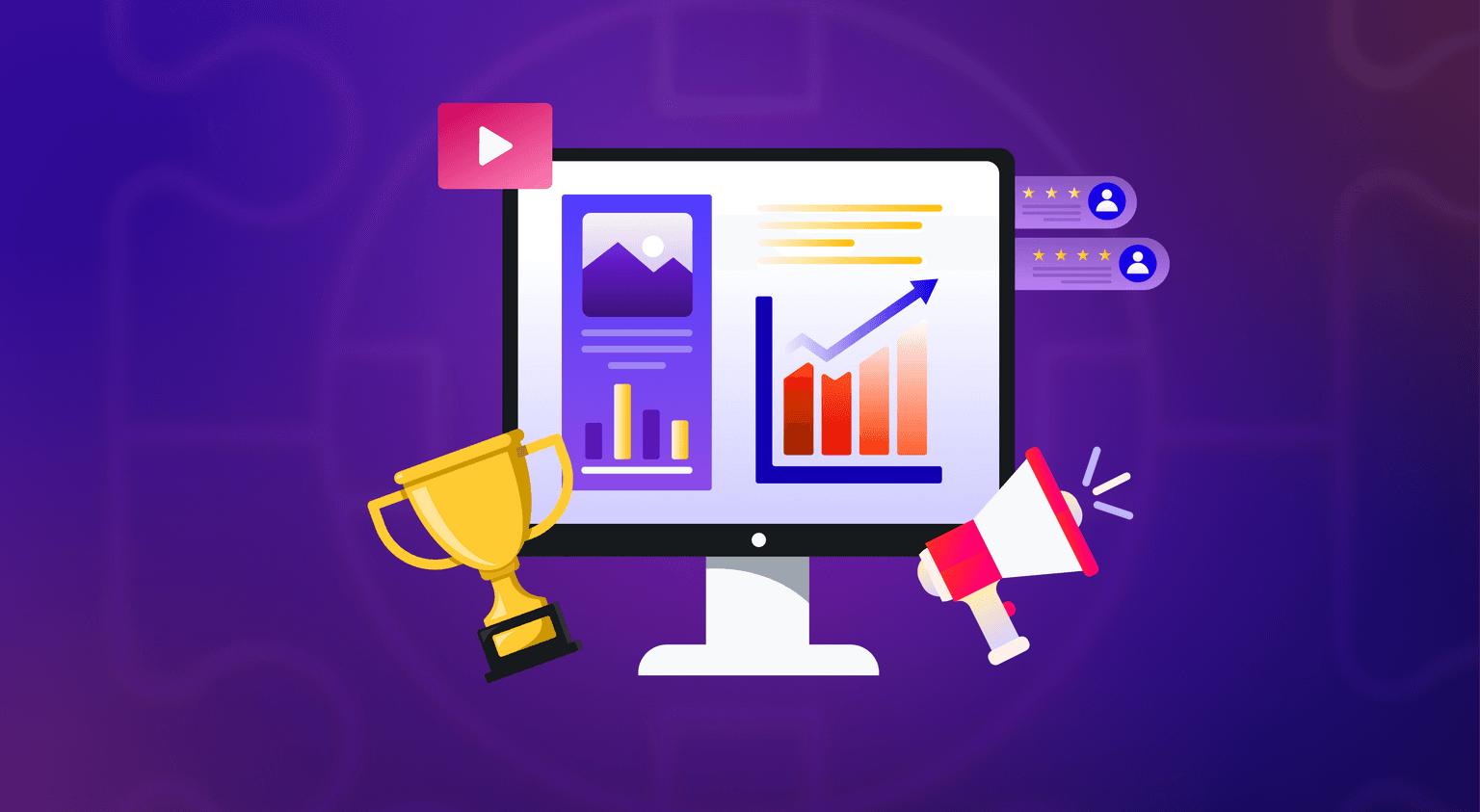
Content Marketing
4 mins read
11 Best B2B Content Marketing Agencies for B2B Companies in 2024
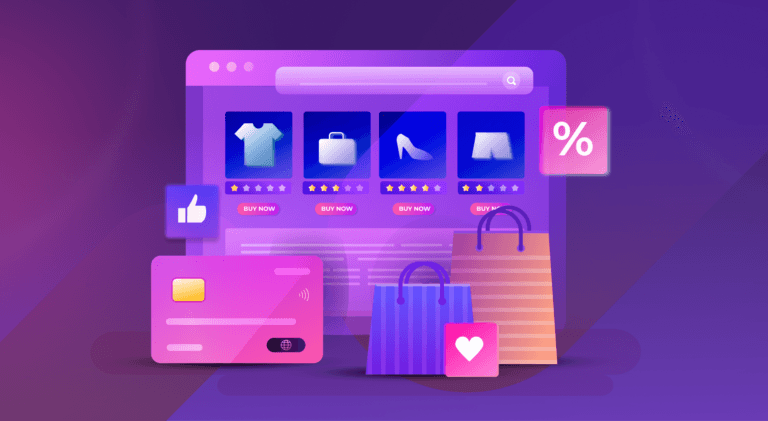
Content Marketing
5 mins read
Top ecommerce Marketing Agencies with Proven Strategies for 2024
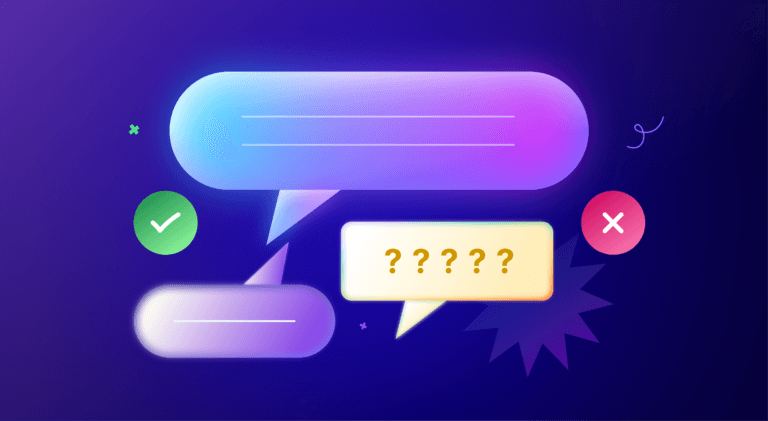
Content Marketing
5 mins read