7 Key Features of the Amazon App and How to Use Them
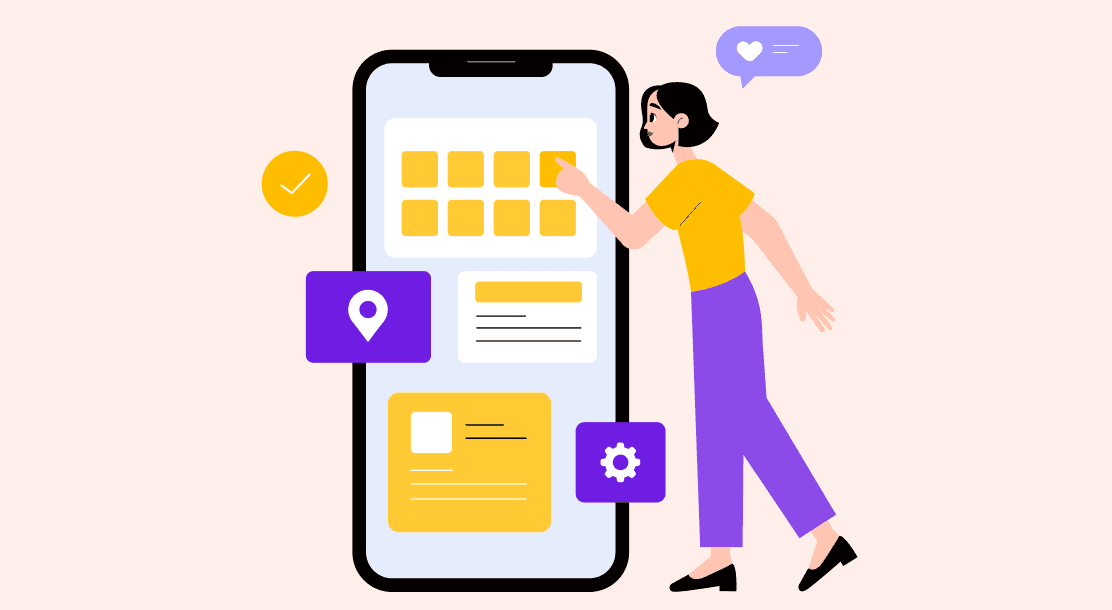
The Amazon app is so much more than a place for you to shop, though that’s undoubtedly a significant purpose. As a result, Amazon mobile users have several key features, whether sellers or buyers. These seven Amazon app features are essential to the modern Amazon customer.

1. Schedule your delivery
The Amazon app is adding a new feature that can help you avoid the seemingly inevitable package theft that goes hand in hand with online shopping. Amazon Day is a new option for Amazon Prime members that allows them to choose which day of the week they’d like their packages to arrive.
So if you’re going on vacation and know you won’t be home to receive your stuff, Amazon Day can ensure it isn’t sitting out in front of your house for days on end. Amazon Day will also combine all the orders you make before your selected day into one delivery, which helps reduce cardboard waste.
To choose your Amazon Day, just head over to checkout and click “Choose Your Amazon Day.” You can pick from Tuesday through Saturday. It is available now for Prime members in the U.S. and the U.K., Germany, France, Italy, and Spain later this year.
2. Get a refund when packages are late.
The Amazon app offers a “Guaranteed Delivery Date.” It is the date Amazon promises a package will arrive. It’s usually one or two days earlier than the latest date that Amazon thinks it can get a package to you by.
For example, if you order something on Monday and your expected delivery date is Thursday, your guaranteed delivery date might be Wednesday. If the package arrives on Wednesday, that’s fine—but if it doesn’t arrive until Friday, you can contact customer support and get a refund on shipping costs.
Sometimes Amazon messes up and doesn’t even offer you a guaranteed delivery date when there should be one available—when this happens, you still have to contact customer support for the refund, but at least you don’t have to go through the hassle of figuring out what the guarantee was supposed to be!
3. Get discounts by subscribing.
Amazon’s Subscribe & Save feature is a great way to keep your home stocked with essentials. Amazon’s subscription service has been around since 2007, but the e-commerce giant has been trying to make it more appealing to customers with new perks.
It launched Subscribe & Save Deals in July 2015 as a way for customers to add extra savings to their subscription orders. And earlier this year, Amazon App offered Prime members a free six-month trial of Subscribe & Save 15% discount.
To subscribe to an item, look for the “Subscribe & Save” button on the Amazon page for that product. You can select either a one-month or six-month subscription. You can also choose to have your delivery come in five-item increments, and pick any date between the first and 28th of the month (so unless you want to get your paper towels on Halloween, you can opt out of that shipment).

4. Digital dash buttons
The Amazon App’s Dash Buttons were a great idea that never took off. You’d place one of the little branded buttons (like a Tide or Starbucks button) around your house. You could press the appropriate button when you ran out of something, and Amazon would automatically reorder it for you. Sadly, Amazon has discontinued selling physical Dash Buttons in favor of voice purchasing with Alexa.
But here’s the good news, Amazon app provides the dash button on it’s app and websites now. This feature works efficiently on your Amazon Mobile app and you can order anything that you wish from just a voice note to Alexa or a few clicks.

5. Use your camera to search for products.
Whether you’re looking for groceries, home improvement stuff or electronics, Amazon has it all. To make things easy for you to buy whatever you want, the company has introduced Amazon Flow.
All you need to do is open the Amazon app, tap the camera button to take a snap, select the correct item, and you will receive the parcel at your door.
If you wonder how Amazon Flow knows which product it is, it uses image recognition (computer vision) and machine learning to identify products and make sure they are correct.

6. Share Prime benefits
Prime members can share the many benefits of Amazon Prime with their families. They can do so by using Amazon households. Amazon Household allows Prime account owners to share their benefits (free two-day shipping, Prime Video, Twitch, all that jazz) with other members in the same household, plus up to four members living in the same residence who get the login credentials can access the service.

7. Donate to charity
AmazonSmile helps you donate to a good cause without spending extra money. 0.5% of the money you spend on the website goes to charity. Amazon App has a list of charity organizations and you can choose from them.
It is a very helpful service and it would be great if more people use it since it doesn’t cost anything extra and helps people in need.

In the End
We hope you enjoyed our article about the seven features of the Amazon app! With these features, you can make the most of your Amazon experience on the go, whether you’re shopping for household items or toys. Apart from these, you get access to millions of shows, movies, music, and books.
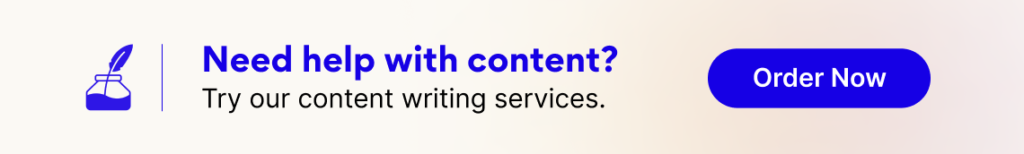
FAQs
The monthly charges of Amazon Prime are INR 179.
Amazon Prime subscription offers many benefits like,
– Free delivery
– Additional offers
– Free Amazon Music
– Prime Exclusive Deals
– Prime Early Access
– Prime Reading
– Sharing benefits
You have to take one subscription to the Amazon Prime app to avail all other features like free delivery, Amazon Music, movies and shows, Prime reading, and exclusive deals.
Yes, the same Amazon subscription can work on phones, laptops, PCs, or tablets.
Latest Blogs
In this blog, explore the golden rules of using AI marketing tools so you can leverage the benefits to their maximum potential.
In this blog, you’ll learn how to avoid the pitfalls of SEO over-optimization while enhancing your site’s performance.
In this article, we’ll take a look at what AMP is, its advantages and disadvantages, and how it affects SEO.
Get your hands on the latest news!
Similar Posts
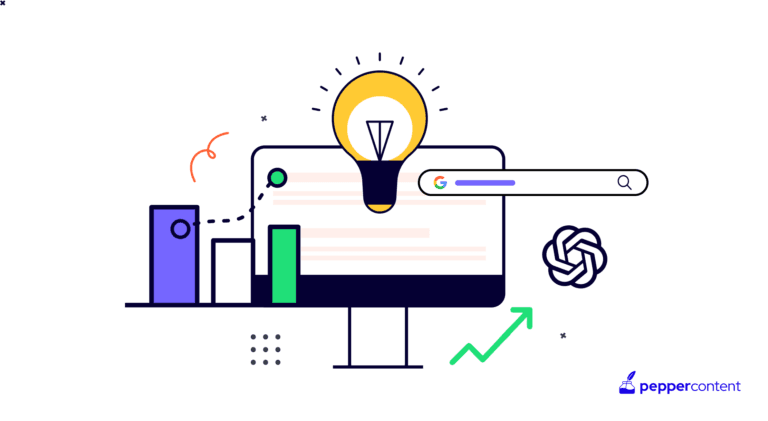
Content Marketing
8 mins read
The Ultimate Round-Up of Content Marketing Tips from 2023
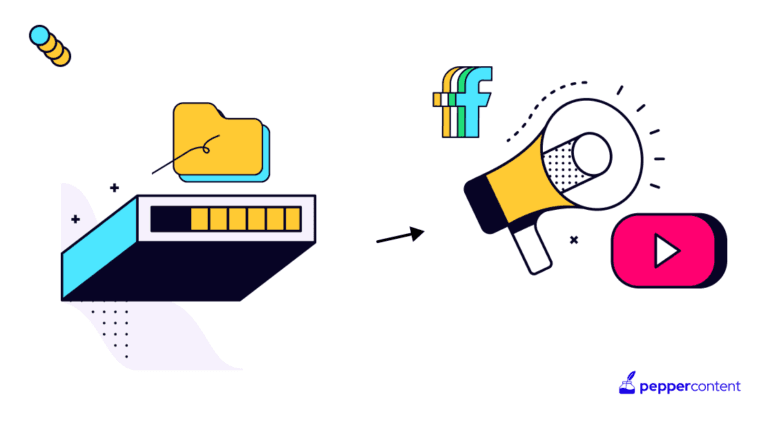
Content Marketing
6 mins read
Content Marketing in the Age of Big Data: Leveraging Data for Competitive Advantage
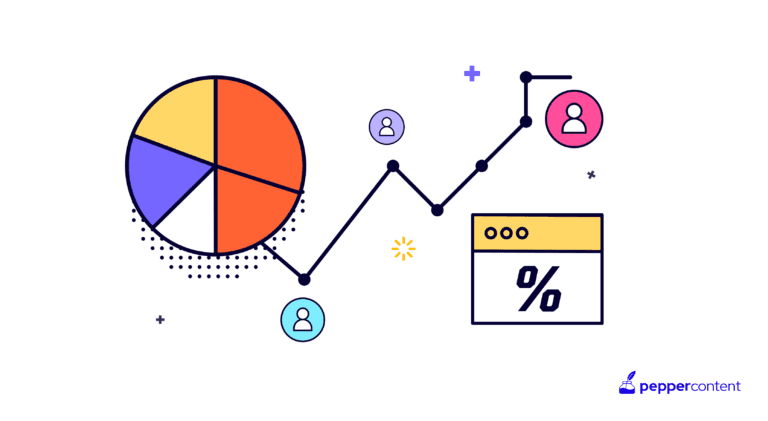
Content Marketing
6 mins read