How to Create a Content Marketing Calendar?
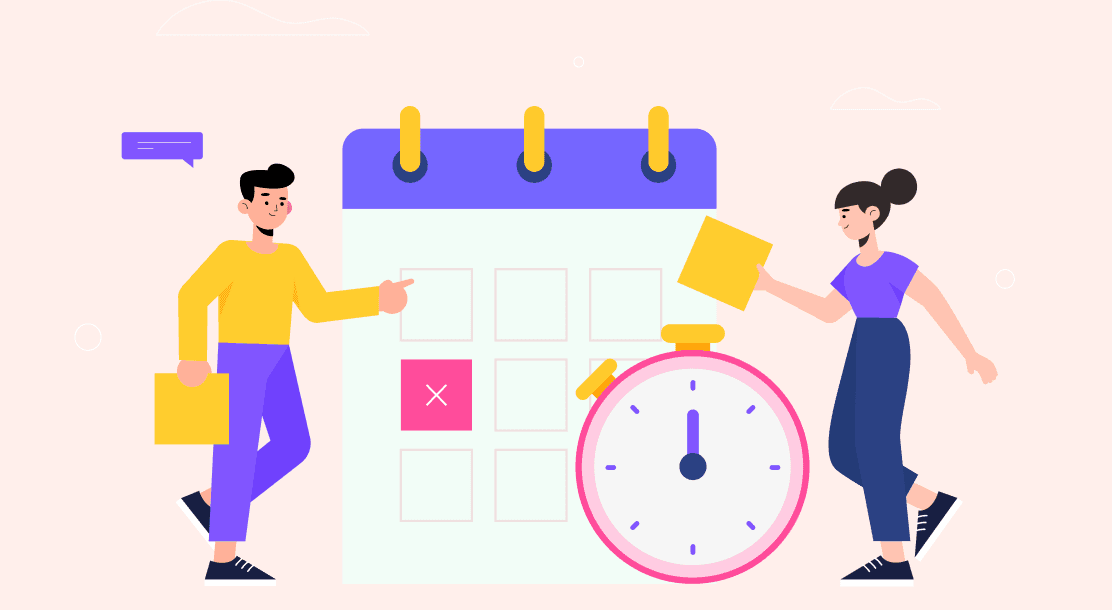
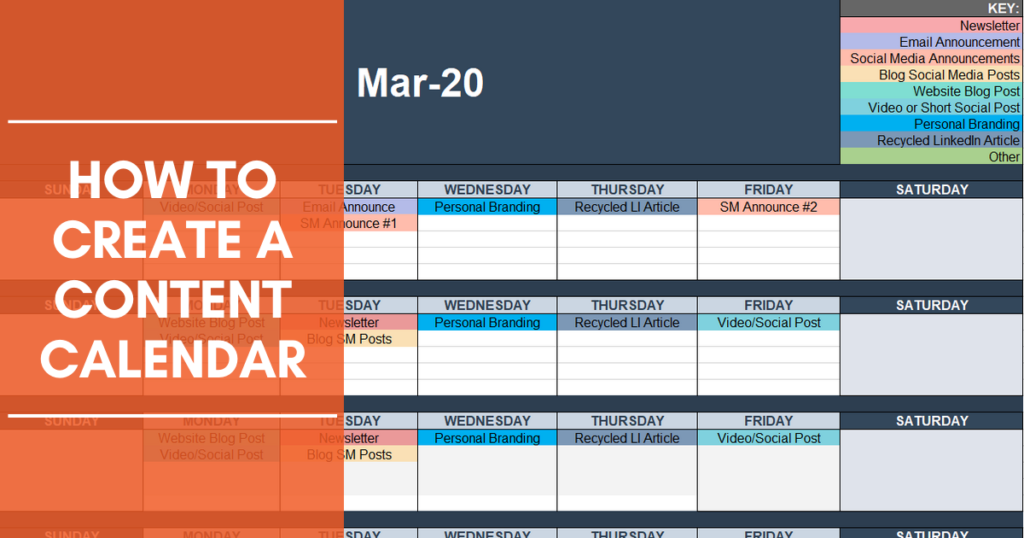
An individual may document every aspect of an organization’s marketing strategy in a content marketing calendar. Its goal is to keep stakeholders responsible and organized for their marketing tasks in the future.
Additionally, it records all the completed performances’ specifics and timing. An effective marketing strategy relies on the availability of resources like these to keep things moving ahead. Hence, we’ll cover all the important aspects of a content marketing calendar below.
10 Tips for Creating a Content Marketing Calendar
Poor planning wastes precious resources; therefore, a content planning calendar is a simple approach to making the most of your company’s resources. Coordinating content development is easier when you have a system in place to break the impending work into smaller, more easily managed chunks.
You’ll be able to spend less time worrying about what to write and more time creating it if you use this tool in your preparation process. To help you get started, here are some tips for creating a marketing calendar.
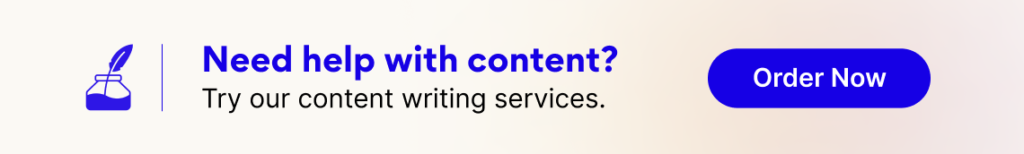
1. Organize your publication procedure
Assemble a team to create and publish content. This is a crucial initial step since it will help you choose the content calendar’s specific elements. It can also tell you who will maintain the calendar and where they will keep it (so the right people all have access to it at any point).
2. Pick a structure that matches your team and process
Content calendars come in many structures and platforms. They can exist in static or dynamic environments (like on a desktop or online). Your team’s dynamics (and procedures) will determine the ideal format and platform.
3. Add significant dates to the calendar
Important dates and deadlines are an excellent place to start when creating a content calendar. These dates don’t have to be content publication dates. They can also contain due dates for drafting, graphic design deadlines, and content distribution dates (like social media, for example).
4. Include material being generated
You can add blog ideas to your content calendar and even articles, emails, social media pieces, and infographics. You may even monitor fresh content ideas to add to your existing content marketing initiatives.

5. Add information to each element of content
Include facts about the topic, relevant resources, target keyword(s), and everything your team needs to know to generate the best content possible. This information might help build up your content calendar. Creating a content calendar can also help everyone keep track of their targets, prevent errors, and develop and publish material quickly.
6. Keep track of every bit of content
The content calendar should at the very least monitor the dates of publication. But that’s not the only ‘status’ to track. You can also enter due dates before the publication milestone(s).
7. Monitor engagement
Creating a content calendar could be pretty helpful on the front end of content generation and publication. It can assist the content team in planning your content. But a content marketing calendar isn’t only for planning. It can also track back-end statistics like the ROI of each piece of content released.
By integrating engagement statistics in your content schedule, you may compare what works and what doesn’t. You learn what themes, formats, and publication platforms work best (or worse). That can help you fine-tune your content marketing efforts.
8. Appoint someone to manage the content calendar
Maintaining the content planning calendar requires one person to manage (and be accountable for) it. It’s easy to lose track of the content schedule when no one is in charge. That can lead to misunderstanding, errors, and omissions in your content marketing.
9. Start with the basics
Creating a content calendar may spiral out of control as more features, tasks, and other elements are thrown in. So, start with the basics. Once you set the framework, gradually add the finer details or functionality. It is essential to teach your staff how to use the calendar. It can also help keep a content team together.
10. Update your content calendar when your business (and technology) changes
What works now may not function after six months. Your firm may evolve, introducing new software and solutions. So, regularly assess your content planning calendar’s functionality.
Benefits of a Content Marketing Editorial Calendar

A content marketing editorial calendar is part of any successful content management system. Using an online editorial calendar avoids writing everything down on paper or fumbling with sticky notes.
Here are some advantages of using a content marketing editorial calendar to manage the content publication.
1. Planning strategically
Your content plan currently contains subjects you may cover monthly or weekly. Having a calendar interface allows you to view your planned content at a glance, which helps you assess your strategy’s execution.
2. Filling in the gaps
Simultaneously, you could detect content and strategy shortcomings. Companies must now produce everything from blog entries and social media messages to films, infographics, and visual material. All of this can be linked to your calendar, so you have to glance at one interface.
3. Content event tracking
Your content marketing editorial calendar’s CMS is an excellent way to keep track of upcoming events. Attending an annual conference or major industry event can help you target your content plan. Preparing content for national holidays and other special occasions far ahead of time is also a good idea.
4. Collecting inspiration
Got a content idea? A draft title and description can be entered into your CMS and then assigned to an editor. You can also follow the content creation process. It’s a terrific approach to ensure that the best individuals create the content while maintaining control over the process.
5. Management of teams
There is no better way to check what’s going on in your editorial team than by creating a marketing calendar or an editorial calendar requiring everyone’s contribution. It’s simple to assign assignments and track their completion. Your editorial calendar should also allow you to schedule material for your mobile app.
6. More efficient scheduling
A content marketing editorial calendar’s main benefit is scheduling. An online editorial calendar incorporated into your CMS allows you to plan content for publication and move it around when priorities shift.
7. Scheduling social media posts
Including social media postings in your editorial schedule is essential for any content calendar strategy. It’s an excellent approach to ensure your social media messaging gets the same attention as your other material.
8. Publishing on multiple sites
There may have been several times in the past when you were responsible for posting material on every one of your websites separately. With an editorial calendar, you can manage content for your whole network of sites from one location, saving time and frustration.
Conclusion
With a content marketing editorial calendar, you’ll be able to do more with your CMS because it streamlines the editorial workflow.
Make sure only the top executives have access to the content marketing schedule. Documents like this shouldn’t exist on anyone’s desktop. It is essential to have constant access to the most recent edition of the content marketing calendar.
Creating a marketing calendar outlines who does what, timeframes, themes addressed, and expected outcomes. As long as your corporation has an effective content marketing calendar, the only thing that can destroy it is a lack of implementation.
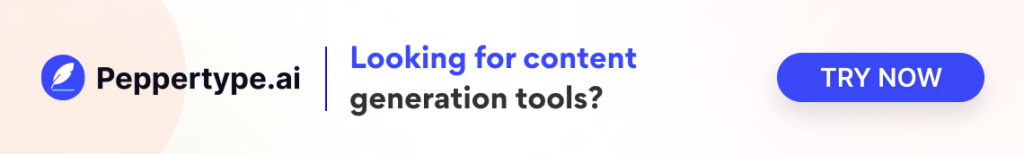
FAQs
Content calendars are essentially the framework for what your brand intends to share and promote across every marketing channel.
If starting from scratch, expect to take at least a month to properly create and implement a content calendar.
Latest Blogs
Explore how Google’s 2025 AI search updates triggered ranking chaos. Learn actionable strategies to adapt your SEO for AI Overviews, zero-click searches, and SERP volatility. Stay ahead now.
Learn how to rank on AI search engines like ChatGPT, Perplexity, and Gemini by optimizing your content for authority, structure, and relevance. Stay ahead in AI-driven search with this strategic guide.
Explore the best healthcare SEO services for your medical practice. Improve online visibility and effectively reach more patients in need of your services.
Get your hands on the latest news!
Similar Posts
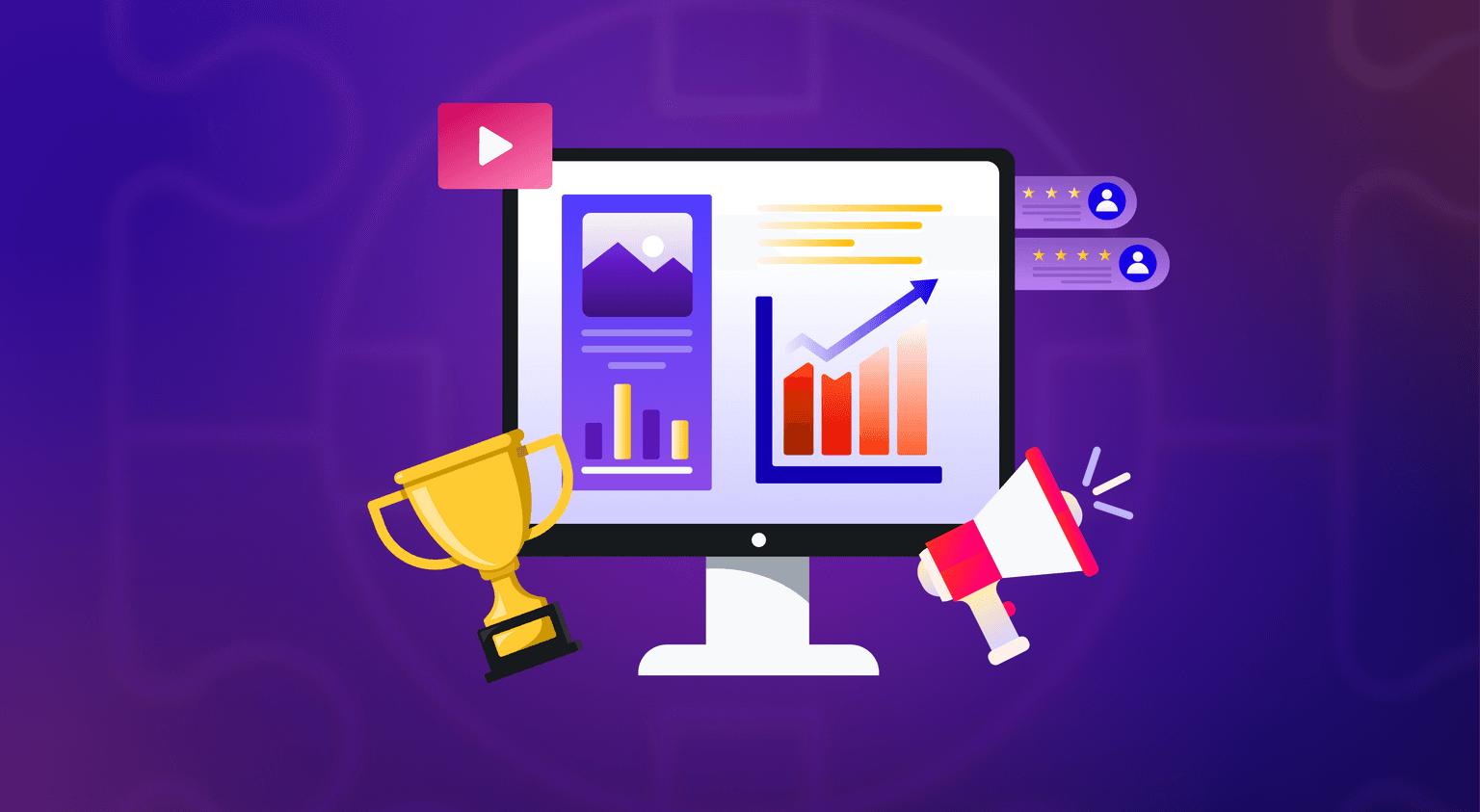
Content Marketing
4 mins read
11 Best B2B Content Marketing Agencies for B2B Companies in 2024
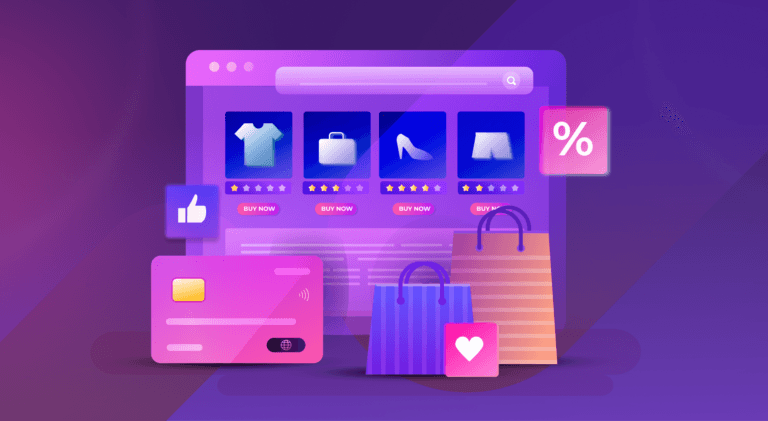
Content Marketing
5 mins read
Top ecommerce Marketing Agencies with Proven Strategies for 2024
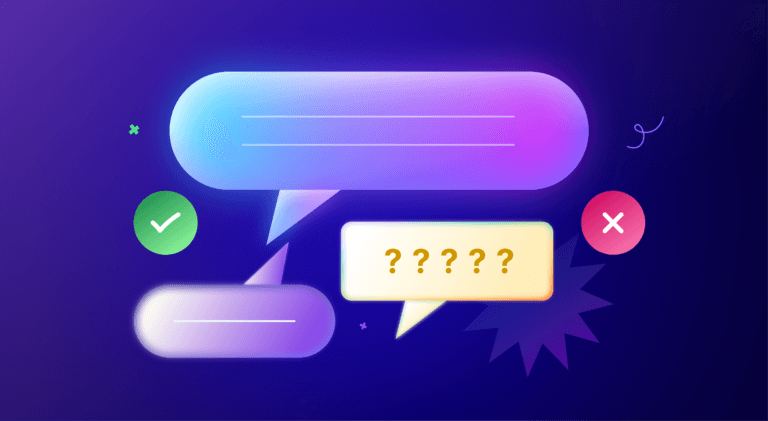
Content Marketing
5 mins read