
As we all become increasingly reliant on email for communication, it’s important to make sure that our email signatures reflect our professional brands in a positive light. A good email signature can represent professionalism while dealing with clients and employees.
There are many ways to customize email signatures. However, not all of them can have the same impact. Many of us have made mistakes creating really bad email signatures.
To help you avoid making the same mistake, here are 15 bad email signature examples that you should never copy in 2022. Yes, we have enlisted the worst email signatures for you to take caution. Beware of these mistakes, and your email signature is probably good to go!
15 Bad Email Signatures That You Must Avoid At All Costs
1. Unnecessarily using custom fonts
Fonts are an exceptional tool in design to express creativity and brand values. But that is irrelevant when it comes to email signatures. You must use fonts that are clearly legible for all types of email receivers.
You may feel that a font like Comic Sans will be appreciated for its fun and quirky nature, but it is wrong. The font was originally made for comic strips appealing to kids. Hence, it is a bad email signature for work environments. Avoid any other fonts that are stylish or fancy.
You must also remember that most custom fonts are reformatted when you send them in email. This would depend on which version of apps or tools your recipients are using. Go for the simplest fonts, preferably sans serif type, for the best clarity. Arial, Verdana, Georgia, and even Times New Roman are better options for fonts in email signatures.

2. Animated GIFs or videos
Video marketing has become one of the hottest trends in 2022. Again, not for email signatures. However, many people feel they can appear interesting with such tactics. The fact is that most people don’t even play GIFs, videos, or animated content. It is an overly ornamental attachment that serves zero purposes. Most devices and apps don’t even support these types of bad email signatures.
If you must add a CTA to recent promotional content, you can attach a link with a banner that matches your brand identity.
3. Motivational quotes
Many of us want to be inspiring leaders and team members. Sharing quotes may have a great impact on people who share your values. And that’s why adding motivational quotes makes for bad email signatures. You use your email signature for many purposes- to reach new clients and fresh talent.
Many of these professional connections come from multiple different backgrounds. Therefore, our core values may differ a lot. Finding motivation is a personal practice, and it is best to avoid quotes in your signatures.
4. Sent from my iPhone
This is probably among the worst email signatures that humanity has come across. Yes, having an iPhone is a great asset for those who use them. But is it important to send that detail to every person on your email list?
Whether you are doing a marketing campaign or just checking up on your employees, your device doesn’t matter. This little email signature is often done automatically on iPhones. Therefore, you must take the time and remove this blunderous detail that is nothing but a sign of vanity.
5. Unsolicited contact details
It is logical to add a few contact details to your email signatures. This may include your phone number or website address. However, you must have seen extremely long email signatures, including house address, email address, fax number, etc.
Adding such unnecessary details makes for bad email signatures simply because they are irrelevant. For example, if you work globally, no one is going to your house. You may include which city you are based in, but anything else is extra! Avoid such mistakes to look like a professional.
6. Overly lengthy disclaimers
This is among the most common examples of bad email signatures: disclaimers! These huge notifications mainly clarify how the company mail is intended for a particular audience; it can be ignored if not relevant, legal weights about subjects, etc. Most of these details go totally above the reader’s mind. They barely serve any purposes and make your email signatures look bad!
Most of these disclaimers are understood whether you are interacting with your client or employees. If not, it’s probably time to mend your communication style.
7. All your social media handles
In 2022, it’s paramount to be a “social” person, and surely, having a good social media presence is valuable. But does every email recipient need to know about your Tumblr account? Most probably, not!
No matter your profession, you do not have to disclose every social media link to every email. Not only do they make bad email signatures, but they also put extra pressure on you to manage these accounts rigorously to impress clients. As a company representative, you may reserve the right to disclose the LinkedIn account, Twitter handle, or Facebook bag details. Keep it up to three or less, and only include the most relevant platforms.

8. Too many colors
Just like we talked about fonts, colors are great elements of design. But they make very bad email signatures if used disproportionately. You may use the brand color for one line or so but adding more than two is just overdoing it. Clashing colors may also result in your audience missing out on important details.
9. Bad profile pictures
Adding an image to your email signature can greatly boost your email signatures if done right. A clear headshot with a professional look can add more credibility to your persona. However, it can easily become a bad email signature if the photo is awkwardly taken. A bad angle or an awkward pose can destroy it. Add your avatar as a small picture beside your important details, and you should be good to go.
10. Large images
So you did decide to have a great avatar picture in your email signature, but a large image size can again ruin it. Large files are not only difficult to download on different devices but are also rather unnecessary. As long as your recipients know your job and role clearly, steer away from images. Do not instead go for cartoonish avatars or graphical images either.
11. Educational details
Your educational qualifications must have served you deeply to lead you where you are. It’s good to be proud of your degree, but they can make bad email signatures. Your email signatures are meant to signify your current professional title. There is no need to remind everyone about your qualifications again and again.

12. Showing all your awards or titles
If not educational qualifications, you may wonder- is it okay to show off your awards and titles. The answer is no. It can again make a bad email signature. As we already mentioned above, too many details totally ruin the signature. Keep it simple and straightforward. Mention the exact job role you are serving for the recipient- nothing more, nothing less.

13. Out-of-date promotional CTAs
Many of us can pick to add a few brand promotional CTAs (Call to Actions) once in a while. It can do good, especially if you are looking for leads to drive a campaign. However, you may forget about it after a while, even when the campaign is over.
Set yourself a reminder to change your email signature in such cases. Having an outdated CTA can be among the worst email signatures.
14. Rewriting your email address
Many people miss out on this, but adding your email address is quite redundant in an email signature. Think about it! Your recipient automatically gets your email address after receiving your email. So, adding it again in the end just sounds like a reintroduction.
This can be among the more forgivable bad email signatures. However, the goal is always to keep it smart and straightforward.

15. Blank signature
What’s worse than adding a bad email signature? Leaving it absolutely blank! It’s like sending a post from nobody. A blank space is the worst signature, no matter who your recipient is. It doesn’t hurt to just add your name with your professional title in any simple font. That’s all it takes.
You must have seen those sleek, stylish business cards that are super minimalist and wonderfully elegant. Even with email signatures, the secret sauce is to keep it to the point. You may choose to go for elegant fonts but don’t make it fancy and unprofessional. Moreover, always note the point about device compatibility while using attachments or links if necessary.
Avoid these bad email signature examples, and get ready to climb forward in your professional journey!
FAQs
An email signature is a small block of text at the end of an email representing the brand and job role of the sender.
Everyone can write an email signature to denote their professional title, brand name, and current position. You must be careful to add just the relevant details to your recipient.
You can easily change your email signature using your official email app. Whether you use Google or Microsoft Outlook, you can change the settings by clicking on ‘Signatures’
Any easy-to-read font can be considered a good email signature font. San serif fonts give the most professional look, including Arial, Helvetica, Mont Serrat, and Verdana. You may also go for your brand fonts but always aim to keep it sleek and sharp.
A good email signature must include the name and job role of the sender. You must also mention the brand name, website, and any promotional CTAs that are relevant. For some job roles, you may add a few social media platforms. Anything extra must be chosen thoughtfully to avoid turning into a bad email signature. Keep it simple and straightforward!
Latest Blogs
Explore how Google’s 2025 AI search updates triggered ranking chaos. Learn actionable strategies to adapt your SEO for AI Overviews, zero-click searches, and SERP volatility. Stay ahead now.
Learn how to rank on AI search engines like ChatGPT, Perplexity, and Gemini by optimizing your content for authority, structure, and relevance. Stay ahead in AI-driven search with this strategic guide.
Explore the best healthcare SEO services for your medical practice. Improve online visibility and effectively reach more patients in need of your services.
Get your hands on the latest news!
Similar Posts
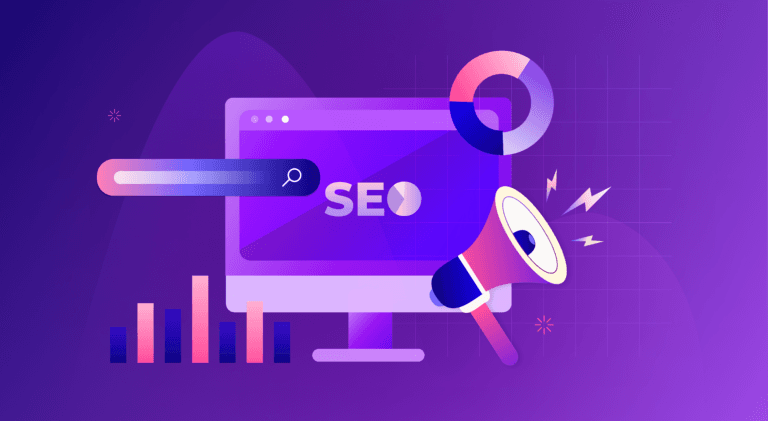
B2C Marketing
5 mins read
Top Choices for Best Content Marketing Services in B2B Industries

Artificial Intelligence
5 mins read
How A Lead Generation Specialist Can Use AI-Powered Content Funnels to Drive Conversions

Artificial Intelligence
4 mins read