A Guide to Running an Internal Link Audit To Improve SEO
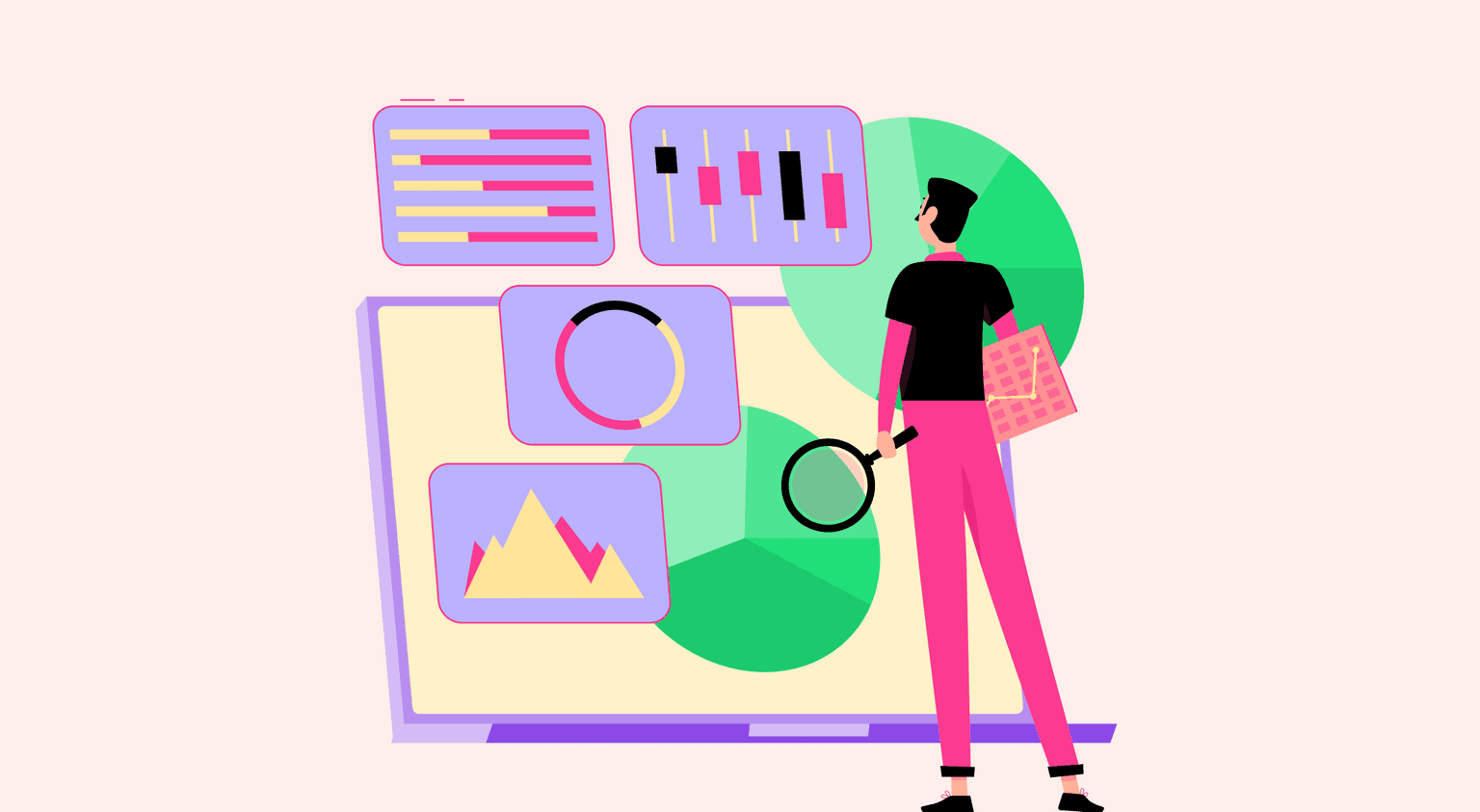
Internal linking is an essential part of your marketing strategy, which, in turn, is a part of your search engine optimization (SEO) efforts. However, ensure that you don’t link your web pages to a deleted or dysfunctional page. Moreover, an internal link audit is essential to determine if your internal linking strategy is effective enough to produce results.
This blog post is all about internal linking, what necessitates an internal link audit, and how it helps improve your SEO. However, besides an internal link audit, you also need to conduct a website backlink audit to check the performance of your website.
Let’s dig deeper.
Internal Linking: Definition and Benefits
As the name suggests, internal linking involves linking one page of your website to another within it. It helps by making navigation easier for users and gives them a fantastic experience. Internal linking also helps Google’s spiders to crawl your site faster and more efficiently. It also helps your web pages to appear prominently on search engine page results (SERPs).
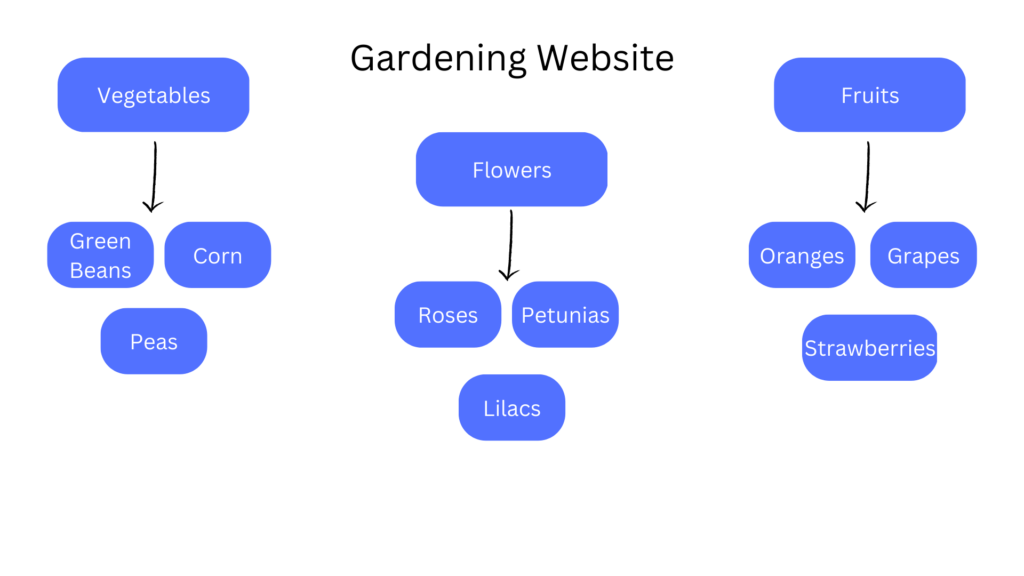
An internal link audit or an internal SEO audit is a process used to examine your web pages to check if they are connected to the other pages on the website through internal links.
An internal link audit is essential for your website because it helps:
- Identify broken links, known as 404 in SEO terminology
- Find internal redirects like 301 or 302
- Identify no-follow links
- Optimize your current anchor text
- Identify pages that get negligible internal links or no links at all
- Find new linking opportunities
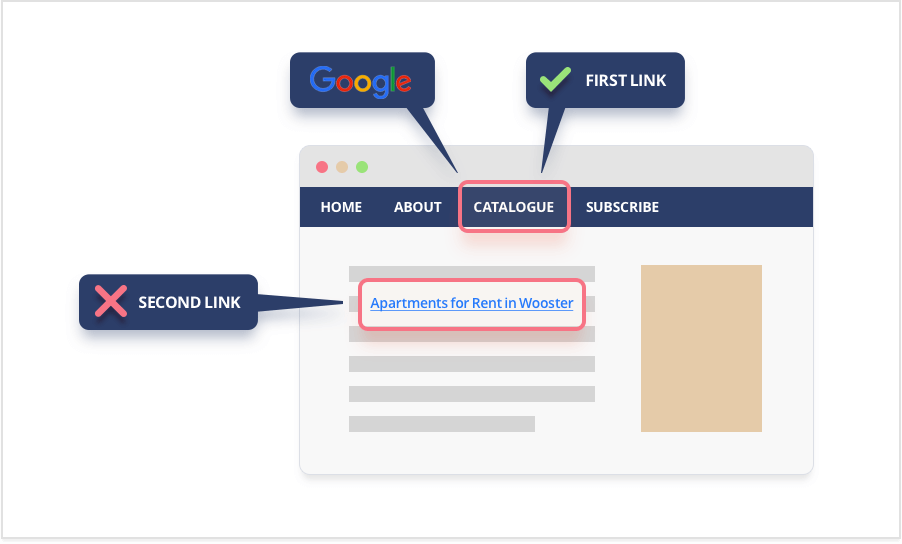
Benefits of Internal Linking
You get dual benefits from internal linking and can leverage it to help your site visitors and Google’s spiders. It helps improve your website’s overall SEO.
Here are the benefits in brief:
- Visitors to your site looking for relevant content can find it quickly.
- Visitors to your website find it easier to navigate your web pages.
- Internal linking is an excellent way to spread link equity to all your web pages.
- Search engines like Google and Bing can find your website effortlessly.
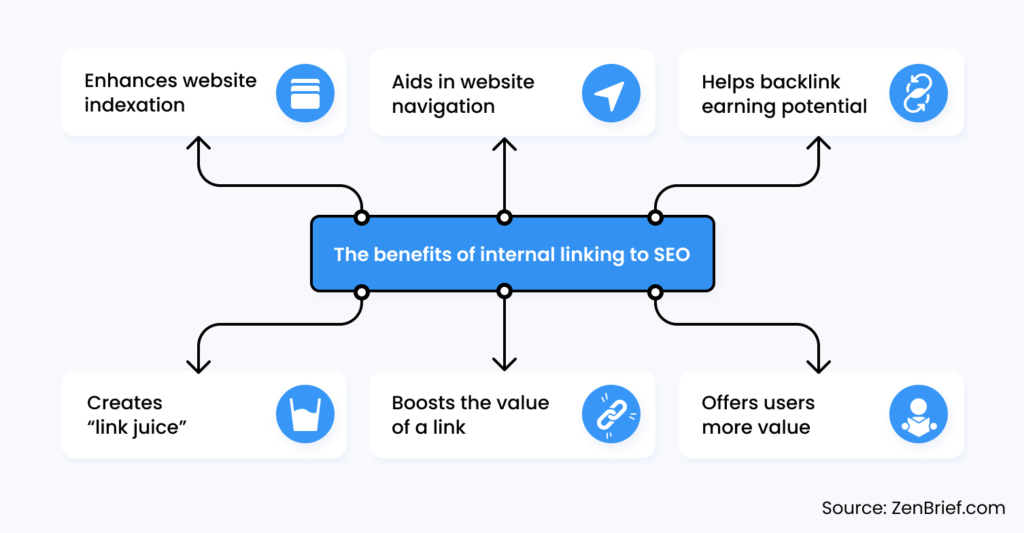
4 of the Best Ways to Perform an Internal Linking Audit
1. Run your website through a tool to crawl it
The easiest way to check the status of your website’s internal links is by using a crawling tool to check them. You may want to check out tools like SEMrush, Ahrefs, and Screaming Frog that can crawl your website and generate an analysis report of your website.
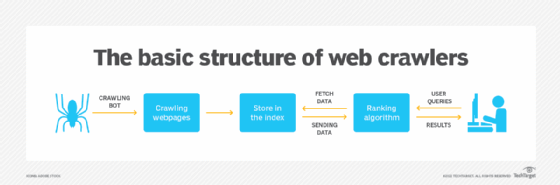
The data generated lets you know the total number of links on the internal pages. It also gives you the count for the total number of outbound links to internal pages. The tools also tell you if your web page can be indexed or not. Pages that cannot be indexed will not appear in SERPs, hence it is crucial to enable indexing.
2. Check if there are any broken links
With the report you have generated using the crawl tools, you can identify broken links. You may use Screaming Frog, but you must switch it to list mode from Spider first. You can easily view the broken links by clicking on ‘Response codes’ and looking for the ‘Client Error’ filter.
If the display shows a 404 error or status code, it means that the particular link is broken. You can also identify the specific page from the URL list you uploaded by using the ‘Inlinks’ tab you’ll find at the bottom.
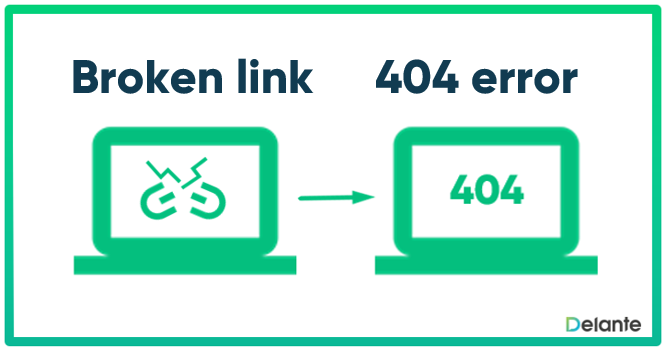
3. Identify redirects
Whenever your website is redesigned, the URLs are likely to change, though the internal links remain unchanged. Naturally, you will redirect the old URL to the changed new one, and whenever a visitor comes back looking for the old URL, they are automatically redirected to your new URL.
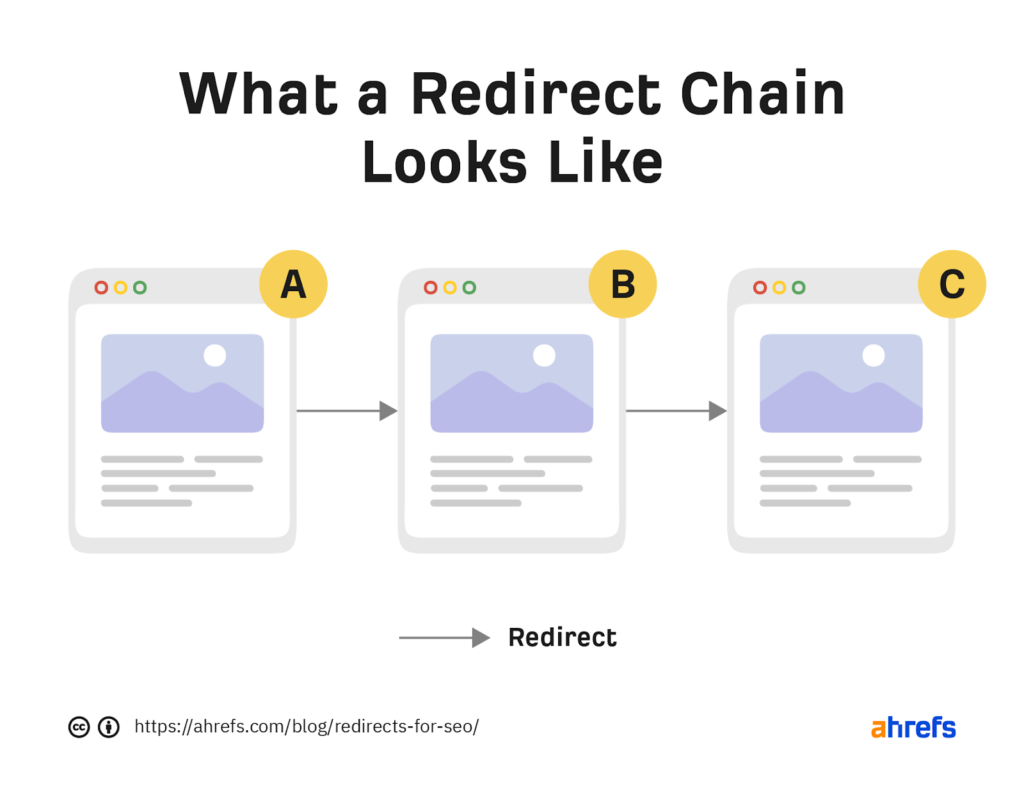
There is one problem though, too many redirects in a session or day put an unnecessary load on your server, affecting your website’s speed and page load time. That’s why you need an internal link audit to update the links with the old URL and lead them to the new URL. You will have to use the same ‘Response Codes’ you used to check for broken links to select ‘Redirection’ from the dropdown, which lets you check for 301 & 302. Next, if you click the ‘Inlinks’, you can access the pages linking to the old URL.
4. Find new linking opportunities
Now that you have identified the broken links and the pages linking to the redirects, you must find new ways to rank better on search engine results pages. You can also improve the ways to pass link equity through your web pages.
You need to check the pages figuring on the second page of SERPs and find out the ones that have fewer links when compared to other ranking pages. These are the pages that have good ranking potential. While at it, also check if you have pages not very significant with several incoming internal links. Also, check if your pricing pages have too few incoming internal links. Once you have checked all the parameters, you must take steps to rectify the defects using a proper internal SEO audit.
You already know that internal links help your users and Google’s spiders navigate your site with ease. While using the above-mentioned tools, you can easily identify the top 10 keywords that every web page is ranking for. Check if these same phrases are mentioned on your crawled pages, and this is a fantastic linking opportunity.
A Quick Summary
The above points will help you understand that an internal link audit can improve your SEO and figure high on SERPs. It is easy to use the tools mentioned above, some of which are available free of cost.
FAQs
An internal link audit involves creating quality content and spreading it across several web pages. More content means you have an excellent opportunity to create many internal links. Also, ensure that you use relevant links, and links that your readers find natural. Internal audit SEO recommends that you also create an anchor text to boost your SEO. Using follow links and creating as many internal links as you can is all part of your general link audit and SEO link audit strategy.
A link audit is the process of analyzing links directed at your website. It helps check if there are any opportunities or issues relating to your backlinks. Link audit or SEO link audit is useful for evaluating your links to check if they are optimized, and if they are, it helps your site attain better ranking for your target keywords.
A backlink audit is part of an SEO link audit, and you can begin by benchmarking your backlink profile as opposed to your competitors. Unlike an internal link audit, a backlink audit is a process of finding and evaluating every single backlink on your site. You may have to disavow and remove harmful-looking links as part of cleaning up your backlink portfolio. Next, you must identify new opportunities to build new, valuable links to enhance your SEO and drive more traffic.
Latest Blogs
In this blog, explore the golden rules of using AI marketing tools so you can leverage the benefits to their maximum potential.
In this blog, you’ll learn how to avoid the pitfalls of SEO over-optimization while enhancing your site’s performance.
In this article, we’ll take a look at what AMP is, its advantages and disadvantages, and how it affects SEO.
Get your hands on the latest news!
Similar Posts
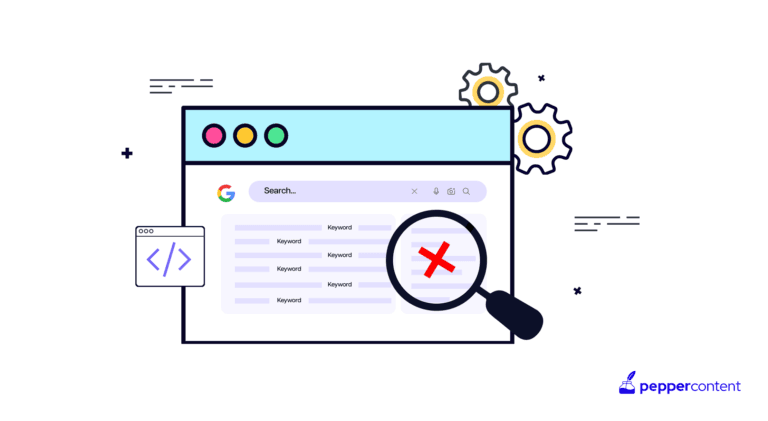
Organic Marketing
8 mins read
Oops, I Think I SEO’d Too Much! What is Search Over-Optimization and How to Fix It
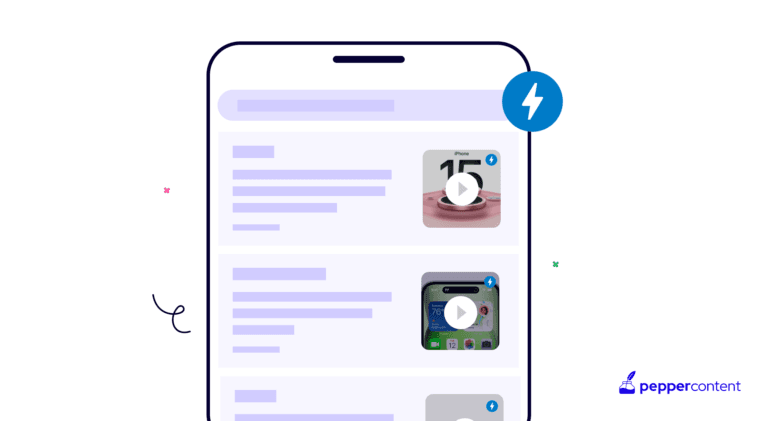
Organic Marketing
9 mins read
What is AMP? A Beginner’s Guide to AMP Pages & SEO
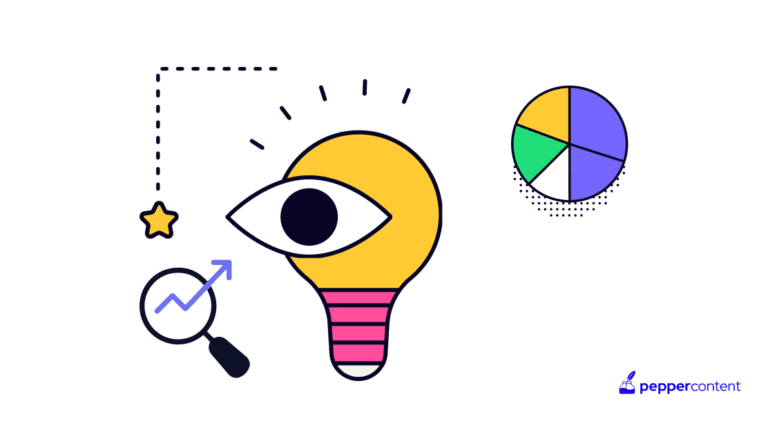
Organic Marketing
11 mins read